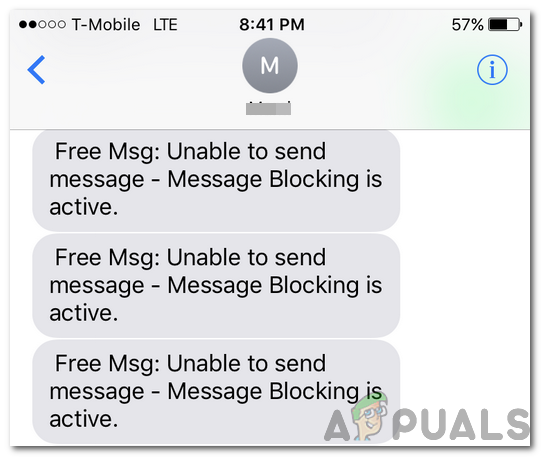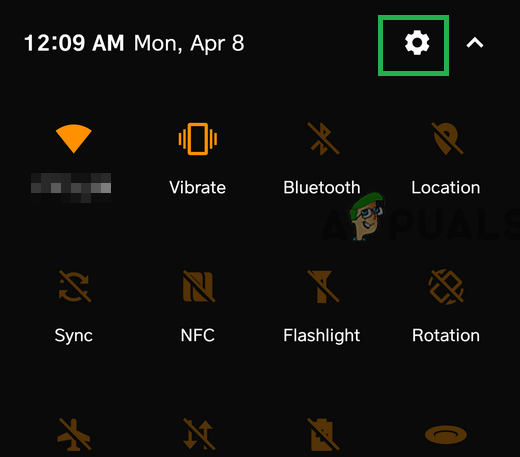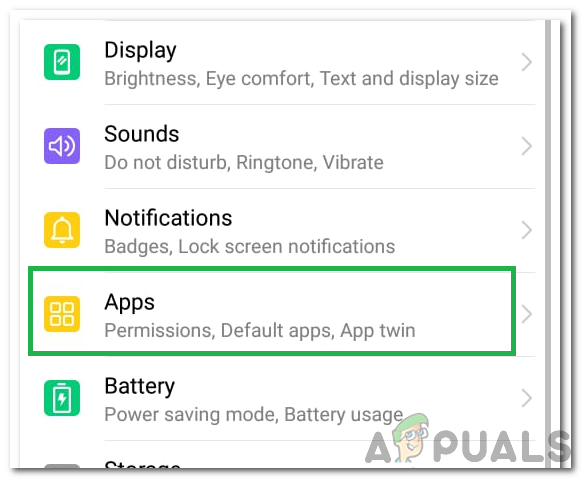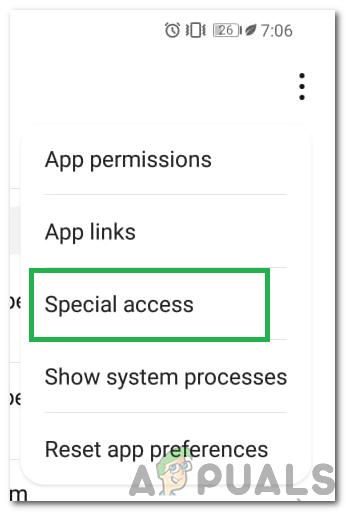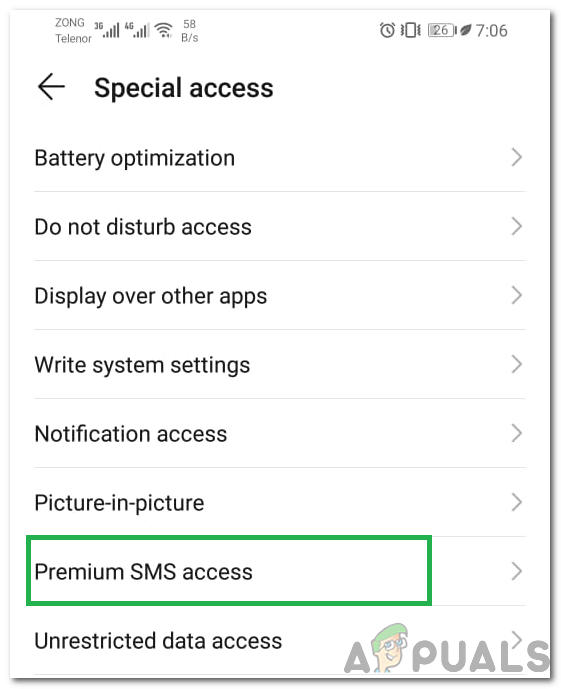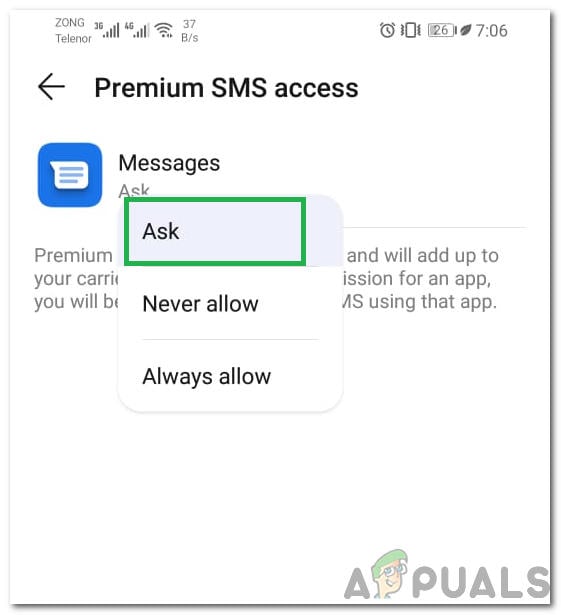In this article, we will discuss some of the reasons due to which this error was being triggered and also provide viable solutions to fix the error completely.
What Causes the “Unable to send a message – message blocking is active.” Error?
After receiving numerous reports from multiple users, we decided to investigate the issue and devised a set of solutions to eradicate it. Also, we looked into the reasons due to which it was being triggered and listed them as follows. Now that you have a basic understanding of the nature of the problem, we will move on towards the solutions. Make sure that you implement these in the specific order in which they are being represented to avoid conflict.
Allow Premium SMS Access
The premium access feature is required by some messaging applications to send messages properly. Therefore, in this step, we will be allowing Premium Access to the messaging app that we are using from the settings. For that:
Contact Support
The best fix for this issue can only be devised by the technical staff at the customer support hub for your particular carrier. One such example is from a T-Mobile user who contacted their support over Twitter and received the following message which explains this issue on T-Mobile: “Gotcha! Thank you so much for that account information. I have made an update to the short codes that typically will cause this issue. It looks as if it was set to block from about 3 years ago. Can you retest the text you were having issues with and let me know what it does? Thanks for your help!” This suggests that the issue is mostly related to a technicality and can be fixed by customer support.
Top Android Ad-blocking BrowsersHow to Fix Telugu-Character iOS Bug Crashing iOS Messaging AppsHow to Fix ‘This Message Has not Been Downloaded from the Server’ Error on iOSMicrosoft Starts Blocking bad Drivers To Protect Windows 10 PCs From Errors And…