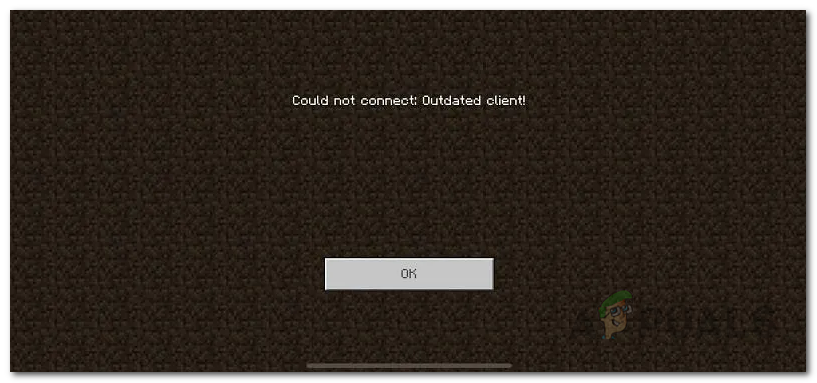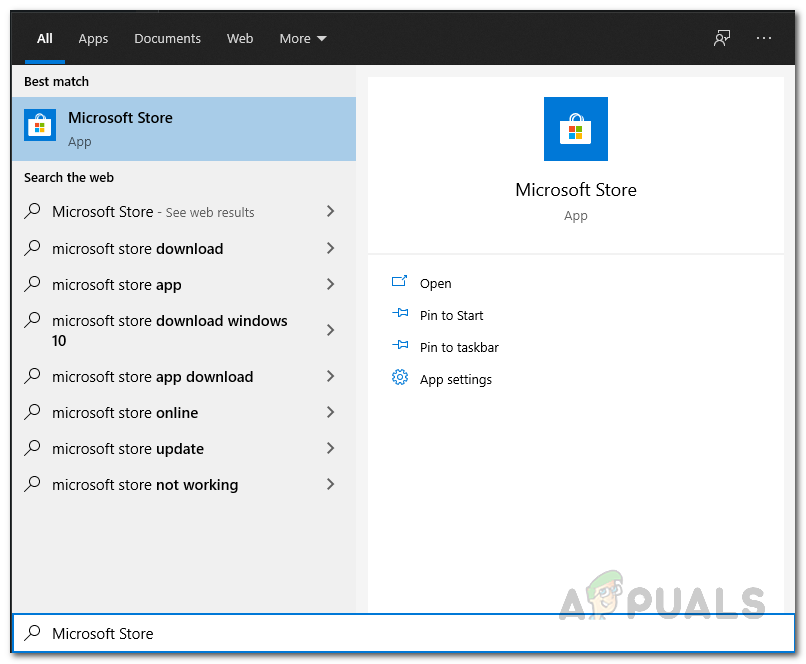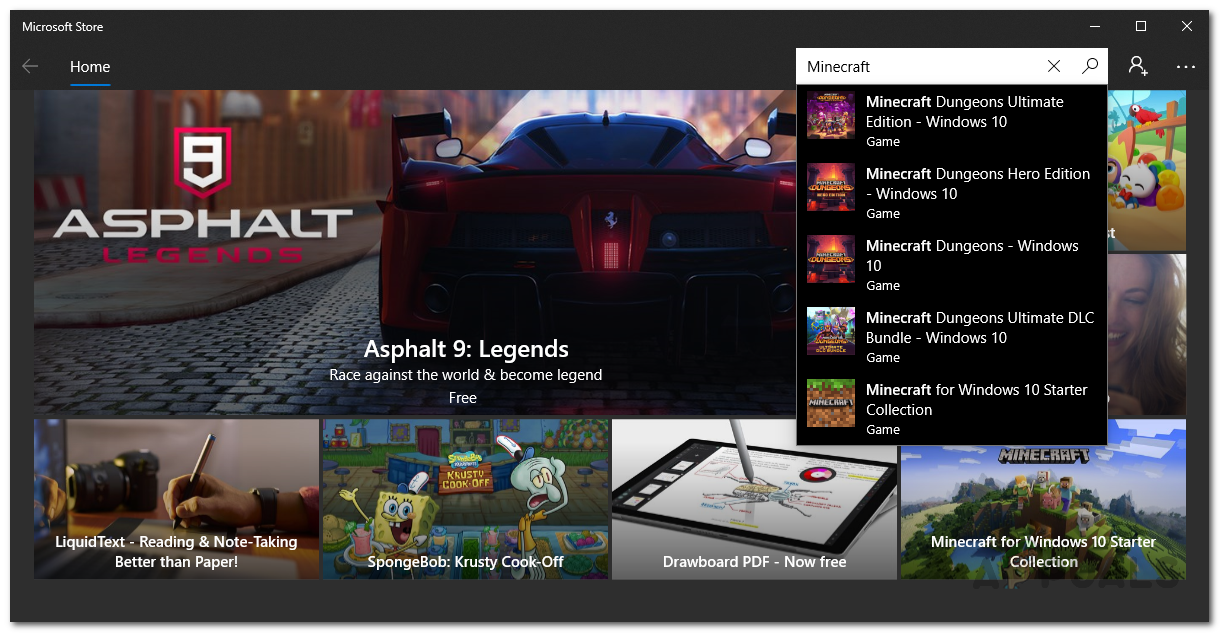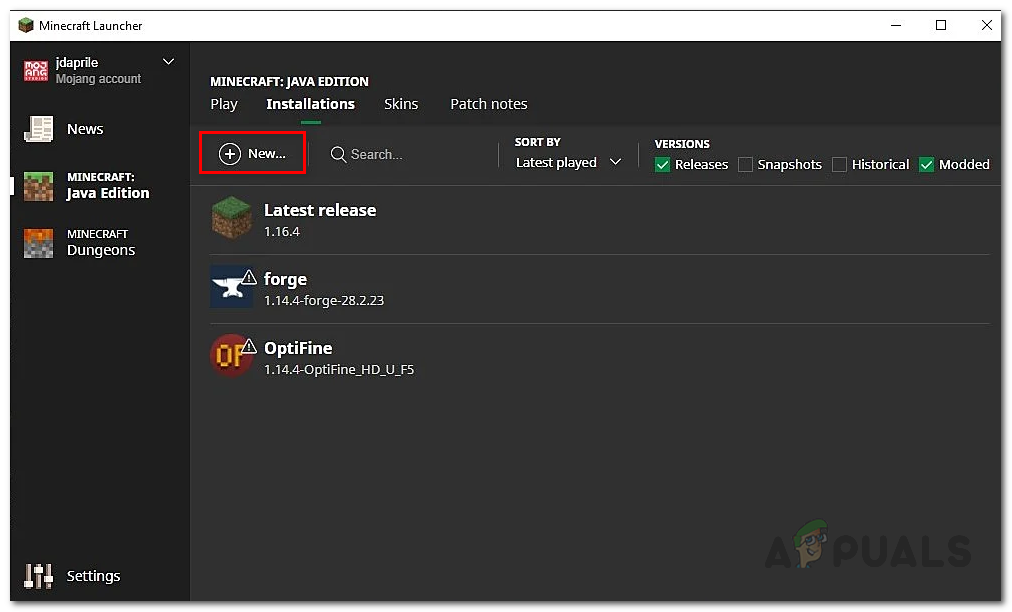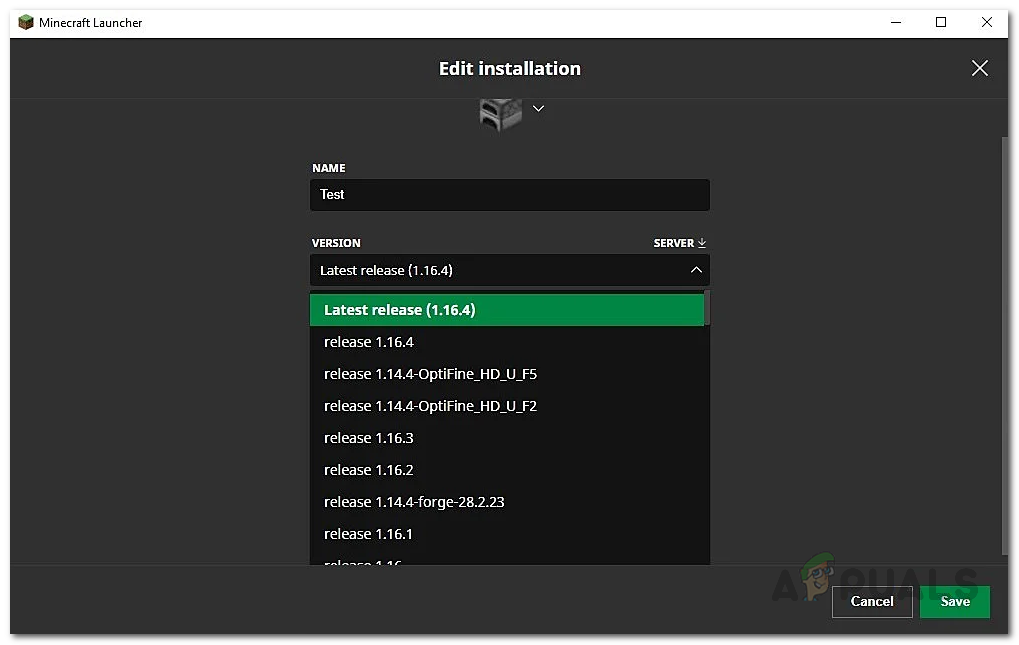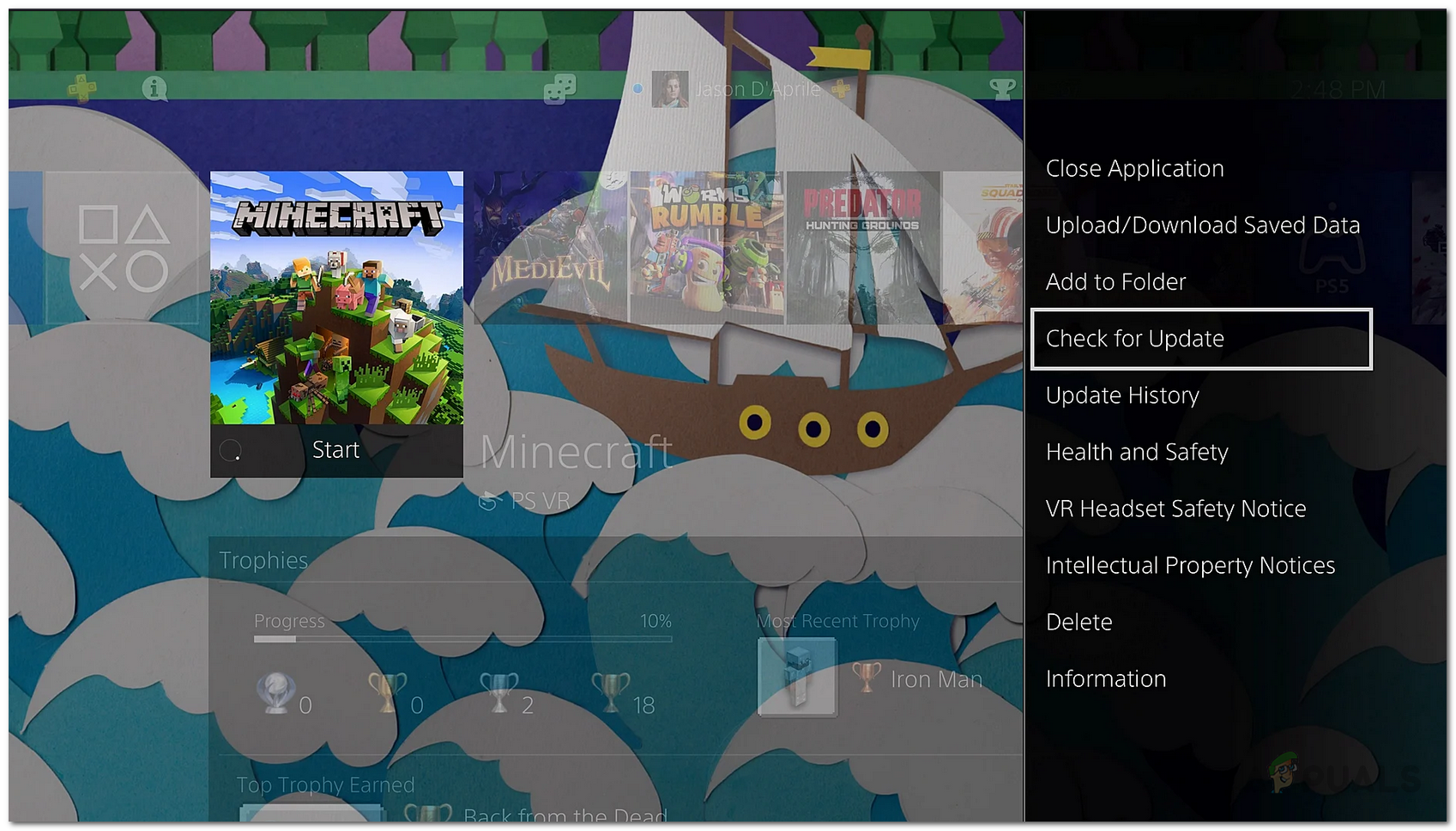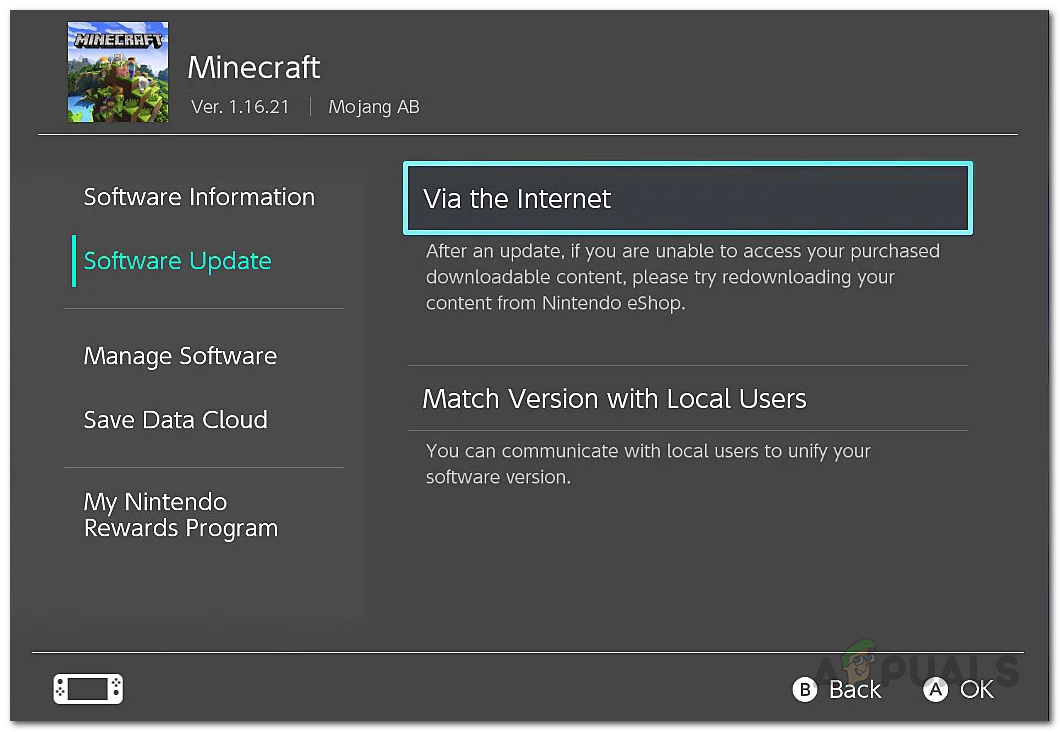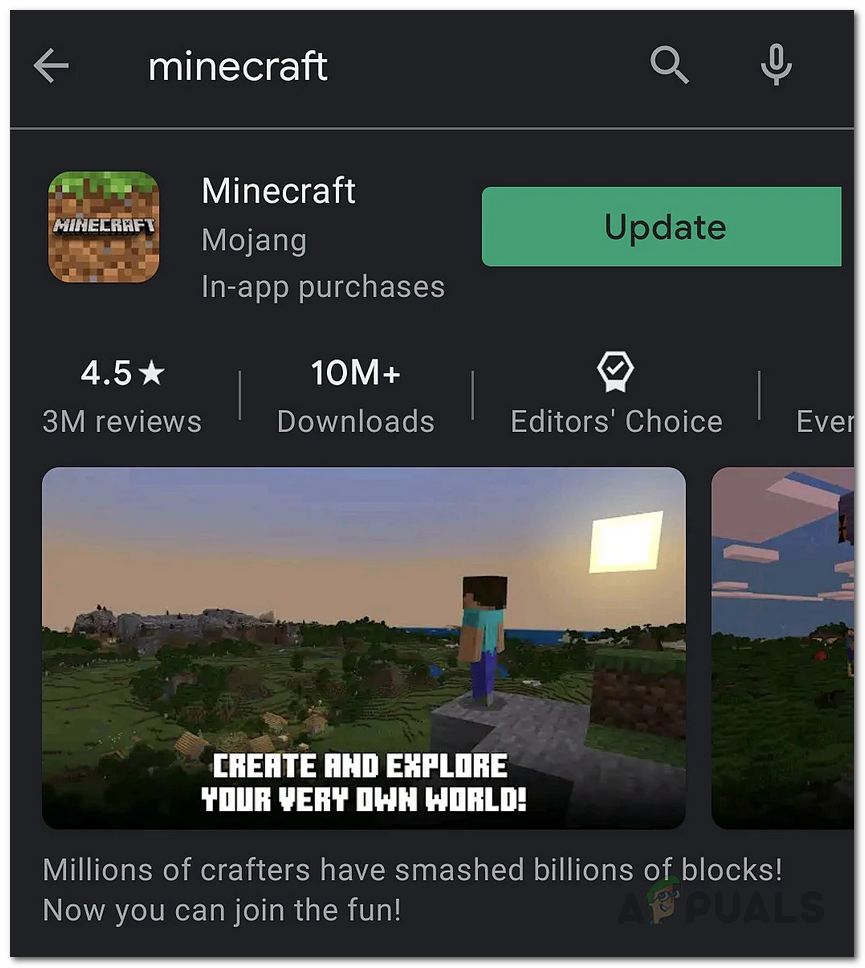As it turns out, the reason that you are facing the error message in question is because you are running an outdated client of Minecraft. This is obvious from the error message that is shown yet some users go for a reinstall upon facing this. Reinstalling your Minecraft game fixes issues like Minecraft not responding but they may not help in such cases which is because the version that is being installed by the installer is not the latest one either and you will still have to update the game client to be able to play Minecraft. Now, depending on the version of Minecraft that you play, the update process can vary a little which is why, in this article, we will be covering most of them so that you can follow through without any issues despite that the platform that you are playing Minecraft on. With that said, let us get started with showing you how to update your Minecraft client to get rid of the error message. So, without further ado, let us get right into it.
Update Minecraft on PC
If you are running Minecraft on your PC, the update process is pretty simple. Follow the instructions given down below:
Update Minecraft Java Version
In case you are using the Java version of the Minecraft game on your PC, the process can be a little different. If you try to join a server that is running a different version than users, you will have to install that version from the Installations tab. To do this, make sure that you have the version that the server is running on. Then, you can follow the instructions given down below instead to update the game client:
Update Minecraft on Consoles
In case you are playing Minecraft on a console i.e. Xbox or Playstation, the procedure is pretty much the same. To update the client, follow the instructions given down below:
Update Minecraft on Nintendo Switch
For Nintendo Switch users, the update process is pretty simple. You just need to launch the game and a window will pop up notifying you of a new version/update available. In case you don’t get this, you can follow the instructions given down below to install the latest available update of Minecraft:
Update Minecraft on Mobile
Finally, if you are playing Minecraft on your smartphone, you can follow the instructions given down below to update it:
How to Fix ‘Outdated Server’ Error in MinecraftMicrosoft Is Sending Old And Outdated Drivers Through Windows 10 Update To Some…How to Stop Windows from Automatically Installing Outdated DriversSamsung Has Released Updates to Several Outdated Galaxy Phones