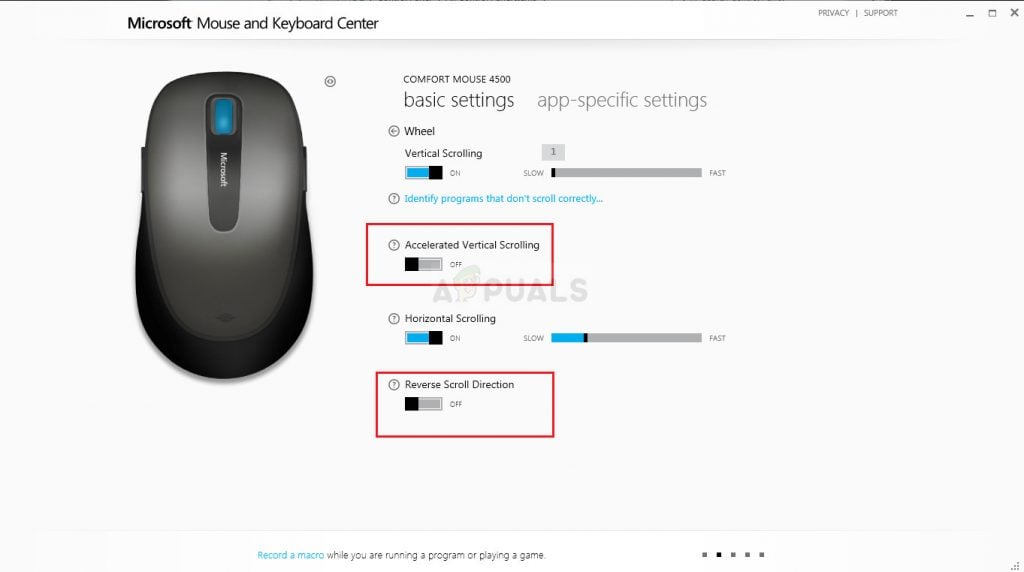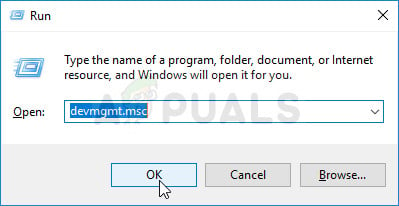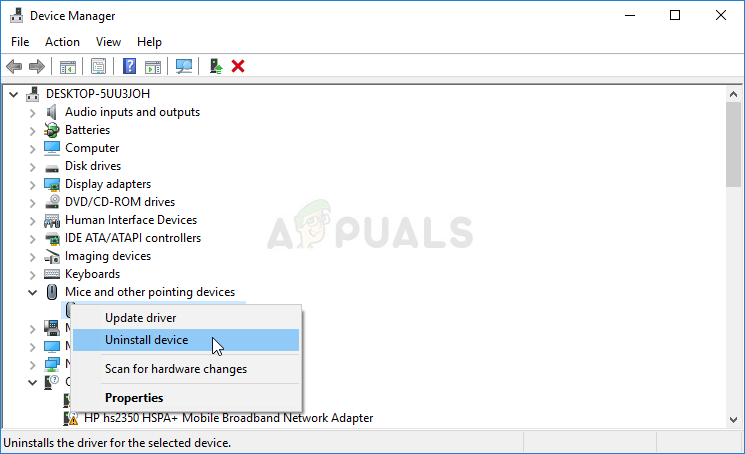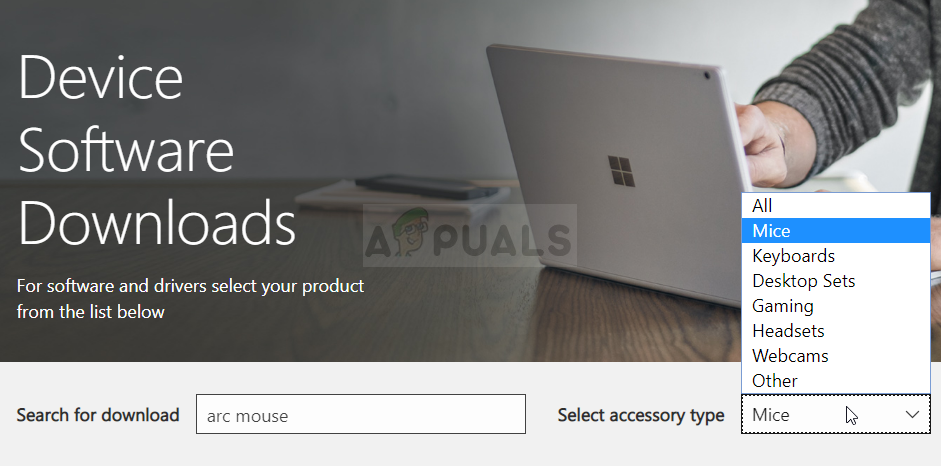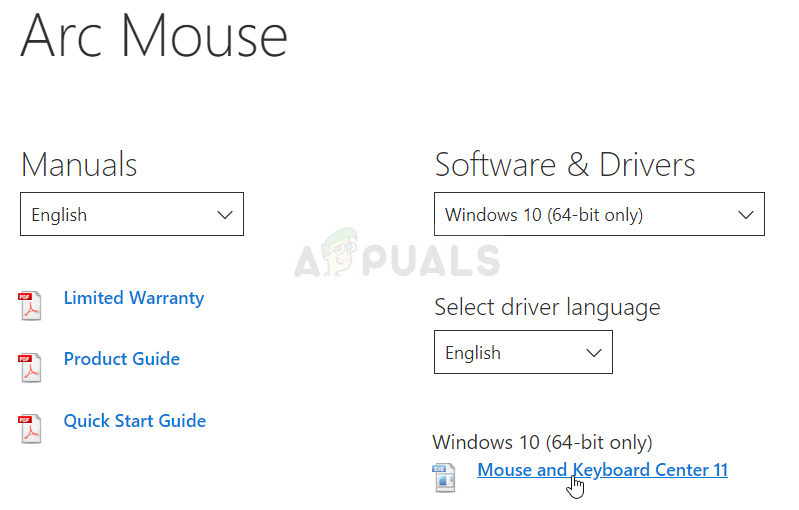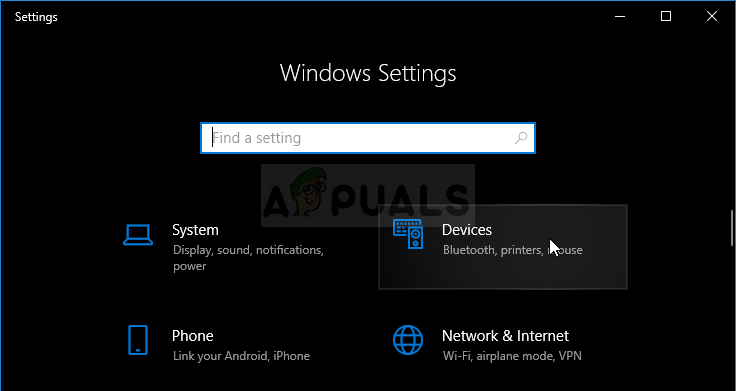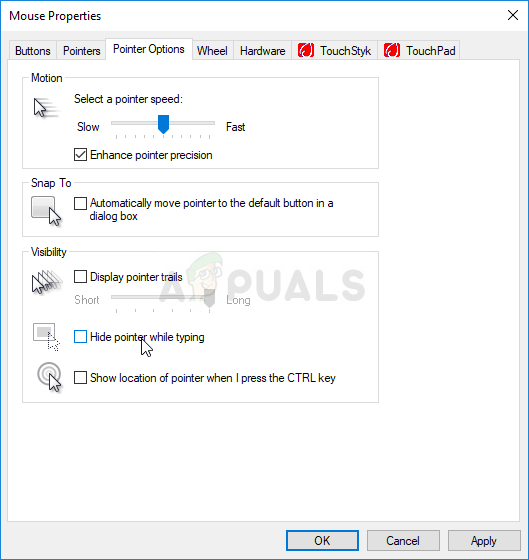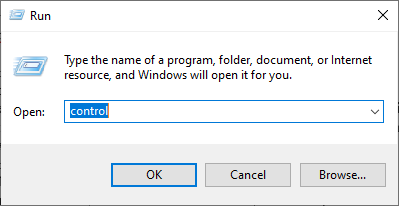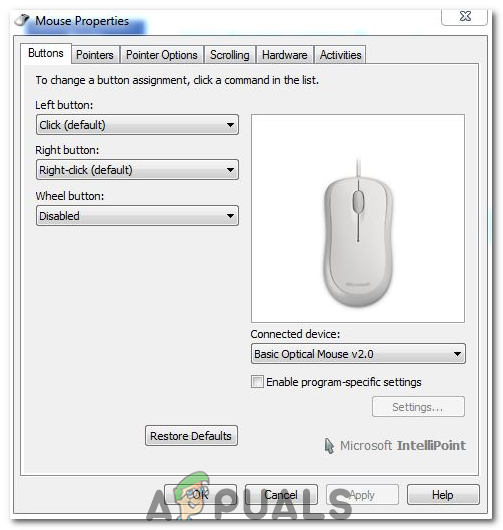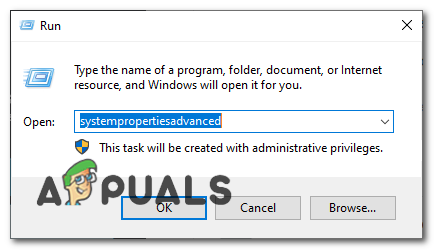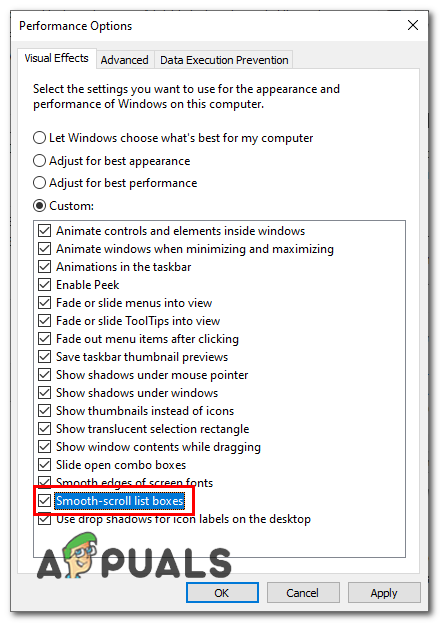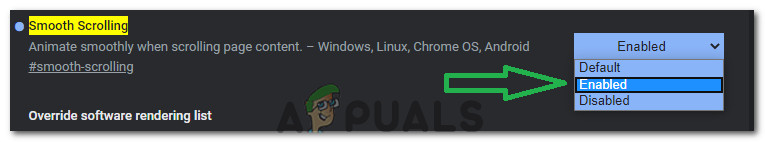While it may not seem like a major problem, it troubles users. There have been many different ways to resolve the problem and some of them were praised as successful by the online community. We have gathered such methods in this article so make sure you follow them carefully.
What Causes the Mouse Scroll Wheel to Jump Randomly on Windows?
There are many different causes to this problem and they differ based on which mouse you might be using or whether you are a laptop or a PC user. Identifying the correct cause along with your actual scenario is key if you wish to resolve the problem as soon as possible. That is why it’s important to check out the list of causes below:
Solution 1: Turn off Certain Mouse Scrolling Features (Microsoft Mouse Users)
These settings are available for Microsoft Mouse users as these features have proven to be problematic when it comes to the problem described in this article. Disabling the acceleration of mouse scrolling and flipping the scrolling direction has proven to be helpful to plenty of users so make sure you try this out below!
Solution 2: Install the Latest Drivers
Users have reported that installing the latest drivers available managed to resolve the problem for them without having to change any default mouse settings. Mouse drivers can be found on the manufacturer’s page. Since Microsoft Mouse hardware seems to suffer from this problem the most, we will include the link to their website.
Solution 3: Disable Touchpad Scrolling on Your Laptop
If you are a laptop user, you should consider disabling touchpad scrolling when using an external mouse. This simple remedy has helped plenty of laptop users who haven’t looked back on this issue. Follow the steps below in order to do so!
Solution 4: Unhide Pointer while Typing
Even though this method seems random enough as it’s not directly related to pointer problems, you should try it out as a last resort before checking out whether there is something wrong regarding the hardware aspect of the mouse. If all four methods have failed to help your cause, you should check whether the mouse is physically damaged and possibly even try to fix the wheel yourself. The process will differ from one mouse to another but you should be able to find good guides online. Check out the final method below:
Solution 5: Disabling Wheel Button
In some cases, the mouse wheel might be configured to act as a button for some mouse drivers. Therefore, in this step, we will be disabling that configuration. For that:
Solution 6: Enabling Smooth-Scroll on Windows
If your scroll wheel isn’t feeling right, it feels like something is not quite smooth or it just feels weird to you. It’s possible that the option known as Smooth-Scroll list boxes should be disabled for you. To enable it, follow these steps:-
Solution 7: Enabling Smooth Scrolling on Chrome
If you are facing this issue with Chrome, it is possible that you just need to enable Smooth Scrolling to get the mouse to work properly. In order to do that: Note: This only works for some computers that have a specific set of drivers installed. Blow some air into the scroll wheel of your mouse using a blower to get rid of any dust particles or try to open the mouse and clean the Scroll wheel.
How to Fix the Scroll Wheel not Working in Chrome Problem on Windows?ACER Jumps Abroad the Arc Train with A380 OEM Systems, MSI Confirms the Intel…Troubleshoot Mouse Scroll Only Affects VolumeUsing Android phone as a PC GamePad or Steering Wheel