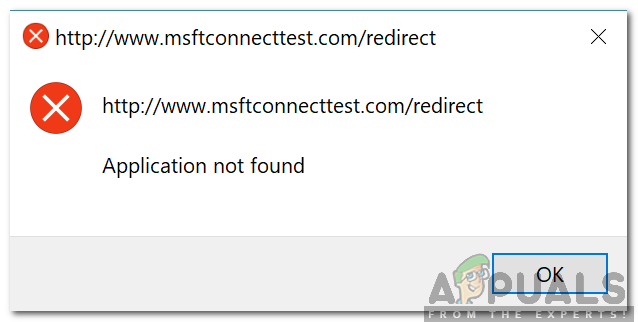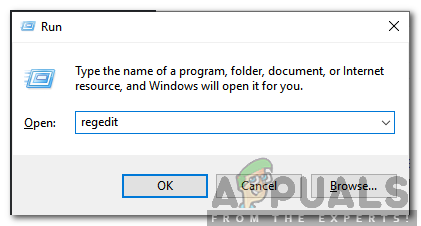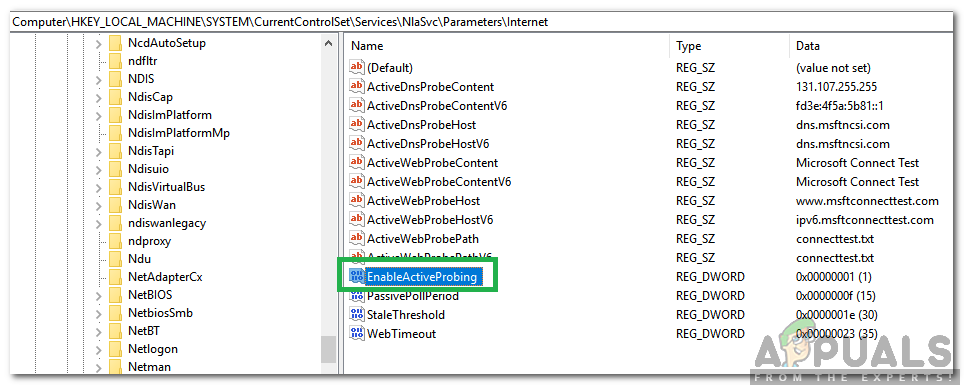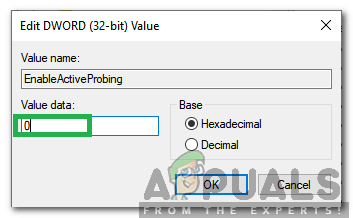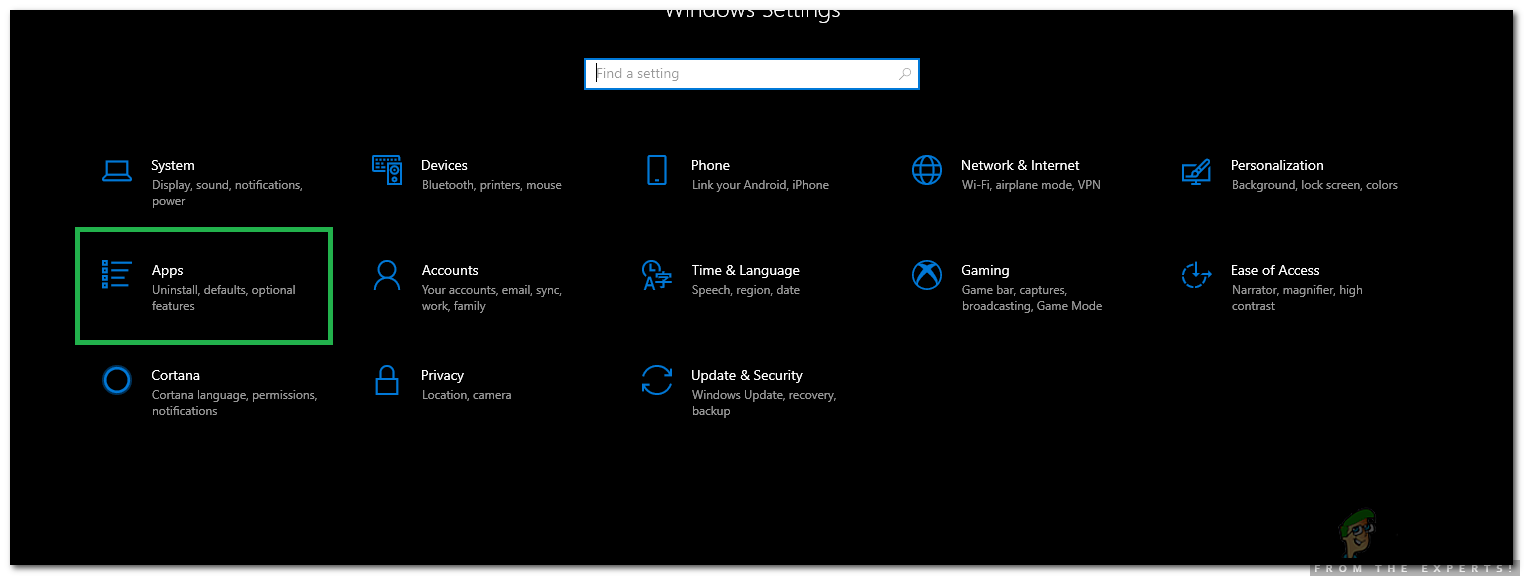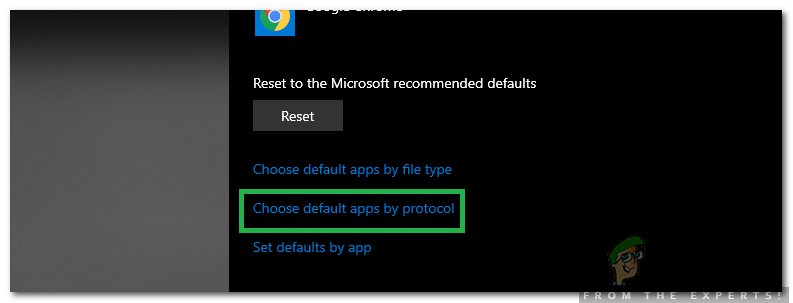There is a feature NCSI(Network Connectivity Status Indicator) which is responsible for determining the best network for an application and redirect it to that particular network. However, in this case, it redirects it to two URIs related to MSN which return a static page indicating an established connection. In this article, we will discuss some of the reasons behind this error and also provide viable solutions to rectify the issue.
What Causes the “msftconnecttest redirect” Error in Windows 10?
After receiving numerous reports from multiple users, we decided to investigate the issue and devised a set of solutions which fixed the problem completely. Also, we looked into the reasons due to which this error is triggered and listed them below: Now that you have a basic idea of the nature of the problem, we will move on towards the solutions. Make sure to implement these in the specific order in which they are presented to avoid conflicts.
Solution 1: Disabling Connection Test
If the computer has been configured to conduct a connection test every time an application tries to establish a connection this error might be triggered. Therefore, in this step, we will be disabling the connection test entirely. For that:
Solution 2: Changing HTTP/HTTPs Configuration
In some cases, the error is triggered if the default browser hasn’t been selected for the HTTP/HTTPS protocol. Therefore, in this step, we will be selecting a default browser for these protocols. In order to do that:
Netflix Has Started To Redirect Apple Users To An External Sign-Up PageFix Windows Update Error 0XC19001E2 in Windows 10 (Fix)FIX: Windows Defender Error The service couldn’t be started Error code:…How to Fix ‘System 53 Error has Occured’ Error on Windows?