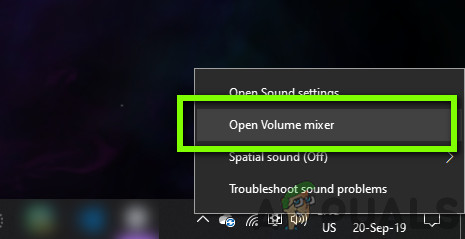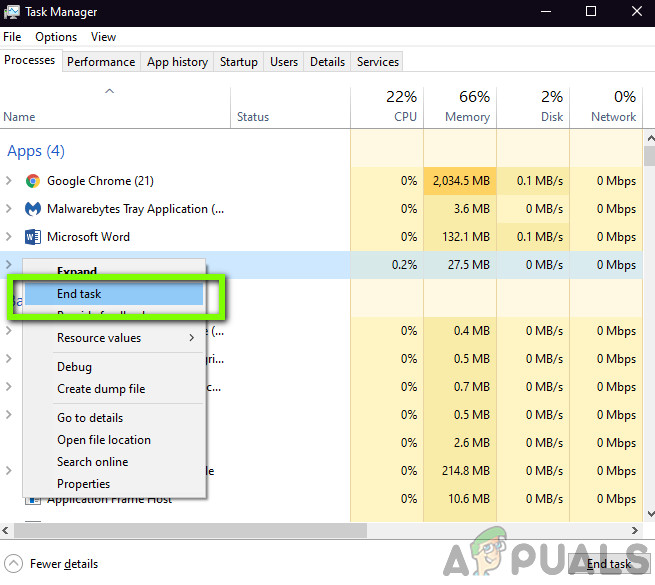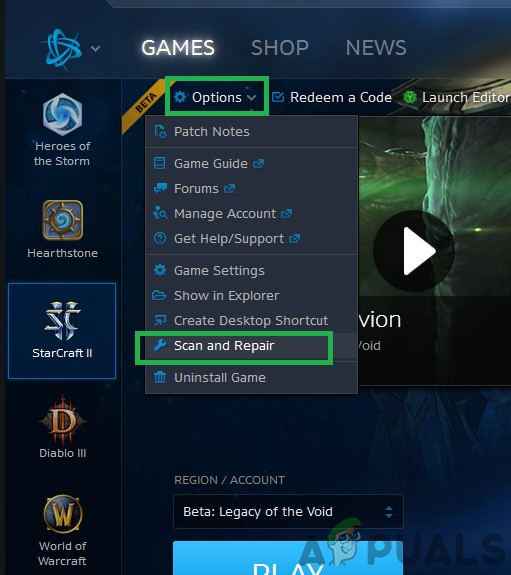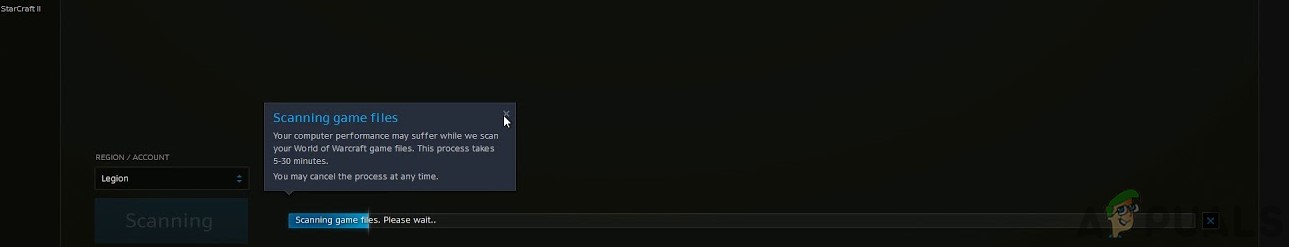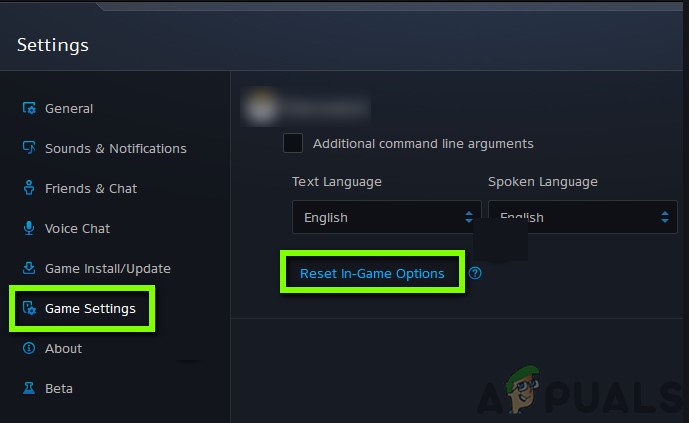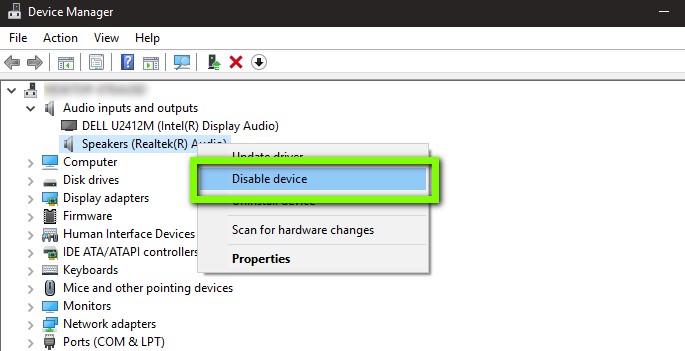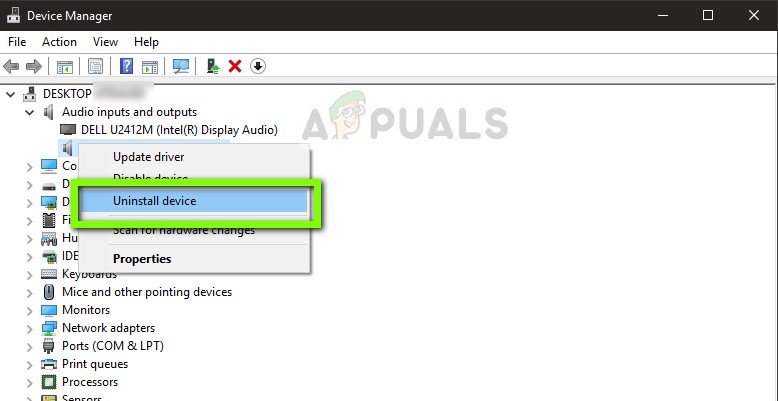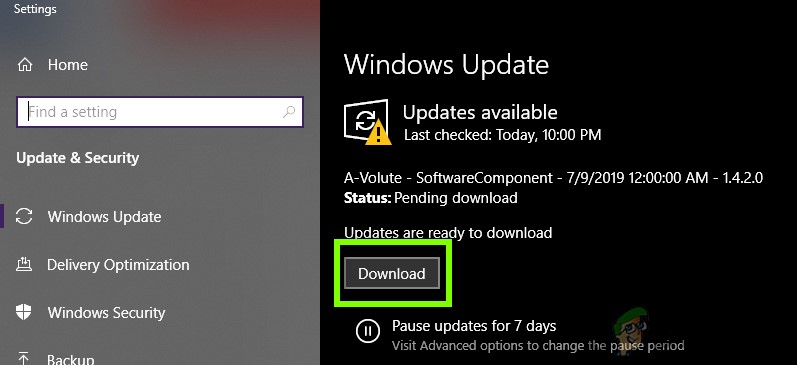However, despite being one of the most popular games, there is an apparent issue which is being reported quite frequently where Hearthstone doesn’t output any sound. This issue might occur during in-game or during the very start. Hearthstone officials didn’t give much direction regarding the issue and only suggested basic troubleshooting techniques. In this article, we will go through all the causes as to why this occurs and what the possible workarounds are to fix the problem.
What causes No Sound in Hearthstone?
After receiving several reports, we started our investigation and concluded that the issue occurred due to several different reasons. Some of the reasons as to why you might experience this issue are but not limited to: Before we start with any solution, make sure that you are logged in as an administrator. Also, you should have an active internet connection as well. Backup all your current work as well.
Pre-requisite: Testing Sound on Other PC Applications
Before we move on with the solution, you should make sure that you are hearing the correct sound on other PC applications. If you are not hearing any sound from your computer at all, you can check our article of Fix: Windows 10 No Sound. This article will target your entire computer in fixing the sound so if the origin of the sound is your global OS, it will hopefully be fixed by this. Only proceed with the solutions listed below if the sound is working on your computer normally and only working in Hearthstone.
Solution 1: Increasing Application Volume
The very first thing which we should try is increasing the application volume of Hearthstone itself. There are numerous cases where the game’s volume is lowered either accidentally or intentionally. When you start to play the game, you make sure that the master volume is turned on but when you play, you hear no sound. This is because the application and the master volume are two different things; the master volume might be in full capacity but if the application volume is low, you will not hear any sound at all.
Solution 2: Checking Third-party Sound Mixing Applications
Another thing to check before we move on to more technical issues is checking whether any third-party applications are running in the background which might conflict with the system and hence cause several issues. Normally, third-party sound applications provide a boost to your audio by allowing you to customize it more but in the process, it may sometime conflict with the sound modules especially if there a third-party application running (like Hearthstone). Here, we will navigate to the task manager and you should also check whether any third-party applications are running in the background. These applications might not be visible directly in the task manager hence you should check your Desktop tray. If you find any such application, right-click on it and select Exit. Some applications include Sonic Studio, ‘Nahimic’ etc.
Solution 3: Repairing Hearthstone
If both the above methods fail and you are still not hearing any sound in Hearthstone, it might be a red flag that your Hearthstone itself is corrupt or some modules are missing which are causing the problem. In addition to this, you might even experience other issues excluding sound when playing Hearthstone. In this solution, we will open Blizzard’s client (from where you launch Hearthstone) and then use the Scan and repair utility to check whether all game files are complete. If they are missing files, the tool will automatically replace them as necessary.
Solution 4: Resetting In-Game Options
Like all other games, Blizzard also allows you to change the in-game settings according to your preference. Every user has his preference and the same goes for his sound settings. If the preferences for the sound settings are not set correctly or somehow they are corrupt/conflict with the system, you will not hear the sound. Luckily, there is an option in Blizzard’s client where you can completely reset the in-game settings in your computer. This will delete all your saved preferences but might be the solution to our problem. This is a wild chase but its triable if it might give results. Note: This solution will erase all your in-game preferences. You can back them up locally before proceeding in case you need to replace them.
Solution 5: Reinstalling Audio Drivers
If all the above methods fail to work, we can try reinstalling your Audio drivers and see if they do the trick. Audio drivers are the main components used in linking the sound hardware and the operating system. If the drivers are problematic and are not working properly, you will either not be able to hear any sound at all or have intermediate problems (like the one under discussion). In this solution, we will reinstall your Audio drivers and check if the issue gets resolved. First, we will simply try Disabling and Enabling audio drivers. If this doesn’t work, we will try to install the default drivers. If the default drivers don’t work as well, we will update the drivers to the latest build and see if this fixes the problem. If simply enabling/disabling the sound device doesn’t work, we will move on and install the default sound drivers. Now check if you can hear Hearthstone’s sound properly. If you still cannot, right-click on the sound hardware and select Update Driver. You can then prompt for an automatic update. You can also navigate to your manufacturer’s website and download the latest sound drivers and install them accordingly in your computer.
Solution 6: Updating Windows to the Latest Build
Another thing to try is checking whether you have the updated version of Windows installed on your computer or not. Microsoft release updates to target new changes in the OS and to support additional features as well. There are some updates which are ‘critical’ in nature and must be installed as soon as possible. If any of these ‘critical’ updates are not installed, you will experience issues.
How to Fix Hearthstone laggingFix: Hearthstone Crashes on LaunchFix: Hearthstone not RespondingFix: Windows 10 No Sound