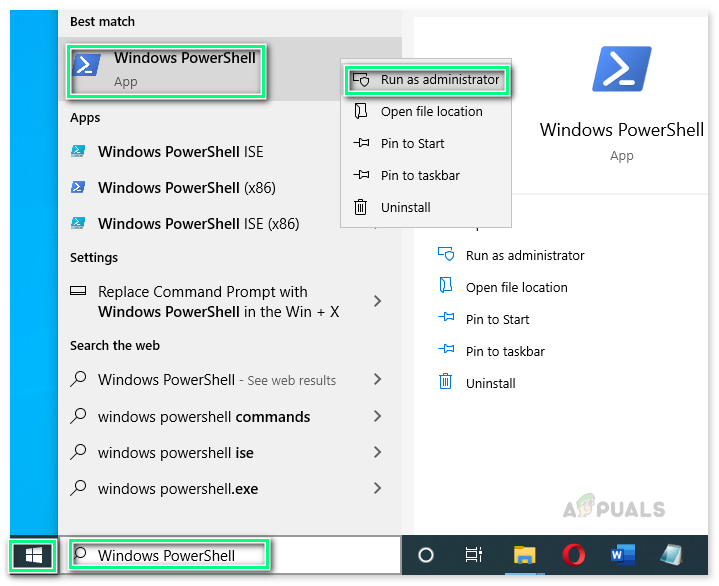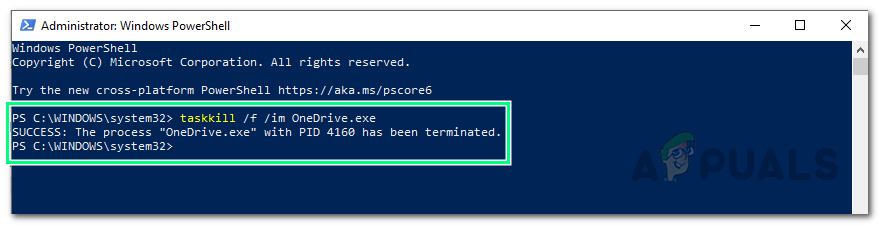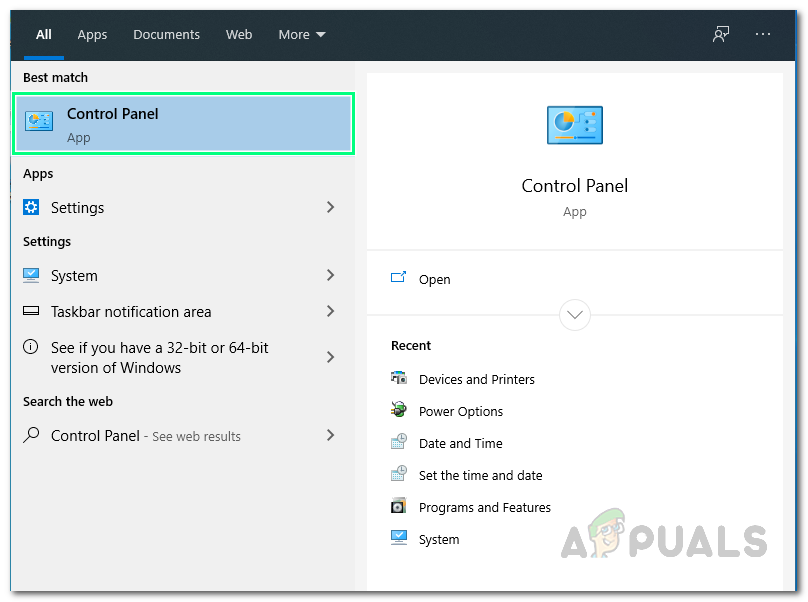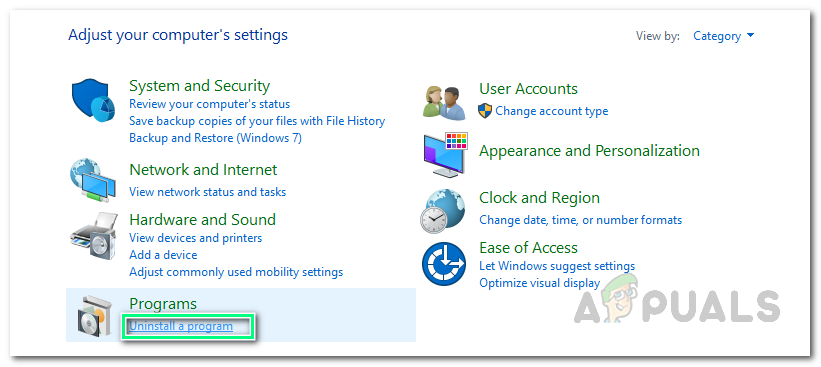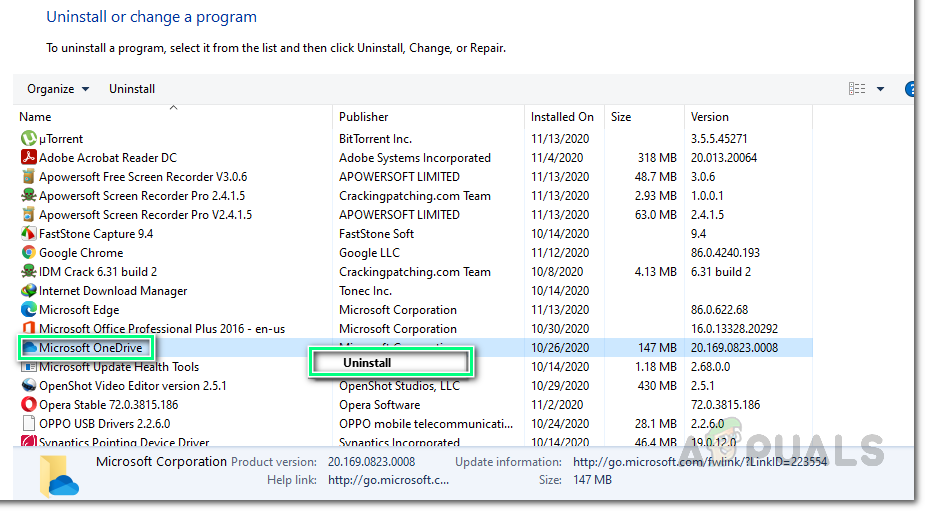Users receive the error message to be “OneDrive couldn’t be installed”. The core reason is notified that either the downloaded setup file is damaged or there are problems with the certificates on the PC. The error notification is as follows:
What Causes OneDrive Installation Error Code 0x80040c97?
Our technical researchers drafted a list of causes that may be causing the error under consideration as it becomes easy to rectify the problem once the cause is known. The list is as follows:
Solution 1: Terminate OneDrive Process (PowerShell) & Reinstall OneDrive
Sometimes, the OneDrive installation process breaks down due to many arbitrary reasons i.e. Corrupted or incomplete setup file, inappropriate certificates configuration, etc. Even though the installation process breaks down but it still runs in the background. The right approach would be to kill these hidden background processes, download the latest fresh OneDrive setup, and install it. This proved to be helpful for many users online. Please go through the steps given below:
Solution 2: Downgrade to Older Version
If the above solution did not work for you then the problem is related to the version compatibility (Windows Build & Microsoft OneDrive). Sometimes, Microsoft developers publish updates for different software i.e. Office, Teams, etc. including OneDrive. It is not always the case that these updates are perfect and they contribute to the betterment of the relative product/software. It has been reported that the recent updates may be causing the error under consideration. In this situation, downgrading to an old version of Microsoft OneDrive i.e. 19.152.0801.0008 that is proved to be error-free suggested by the Microsoft Developers, helped many users online to solve the problem. Follow the steps given below to sort out your problem:
Fix: High CPU Usage by OneDrive ‘OneDrive.exe’Fix: OneDrive Automatically Deleting Files from OneDrive FolderHow To Fix OneDrive Error Code 0x80070185 on Windows 10?How to Fix OneDrive Sign-In Error Code 0x8004de40 on Windows 10?