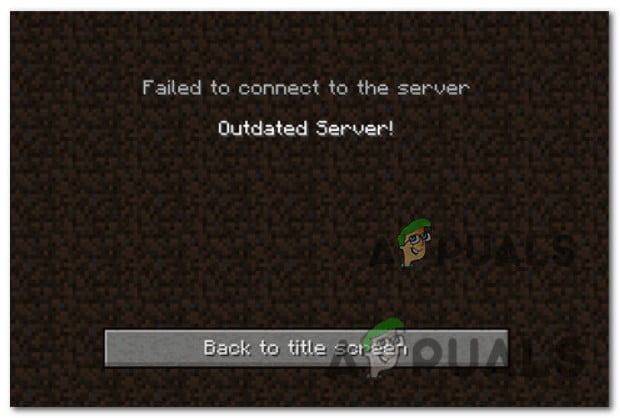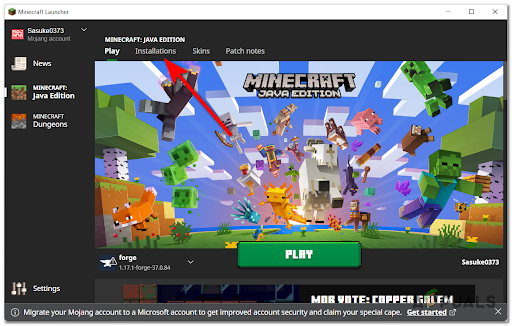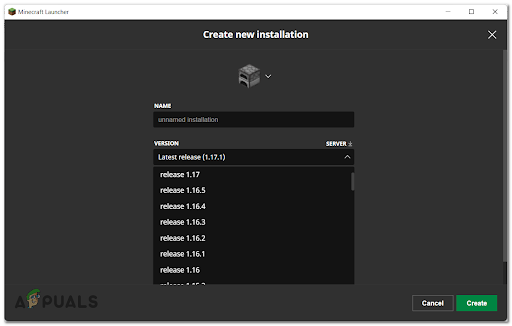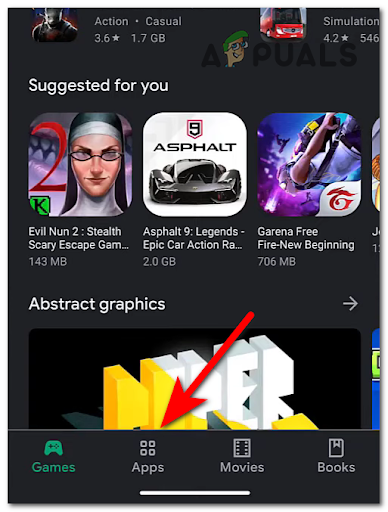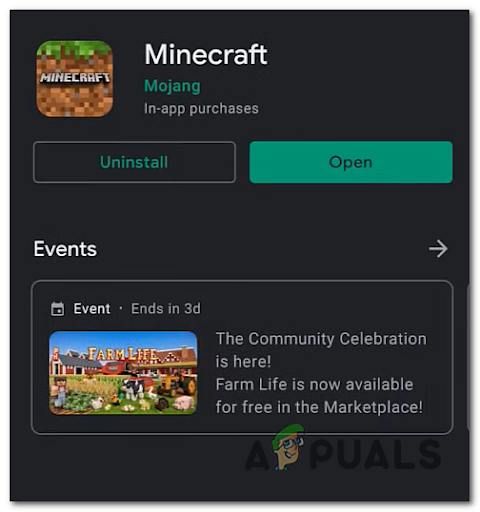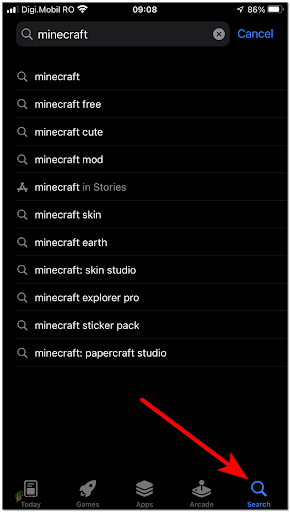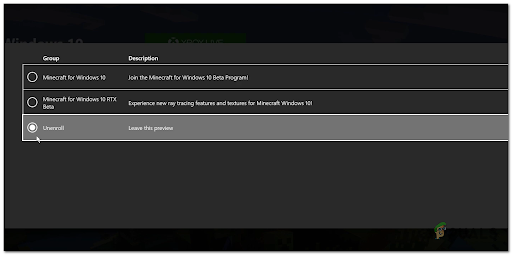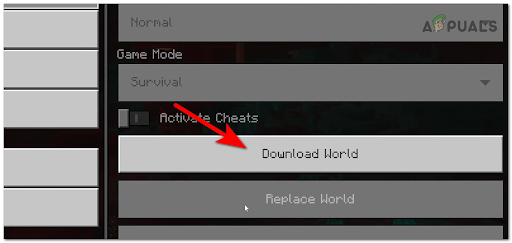Before going straight to the methods, you first need to be aware of what causes this error to happen. Here is a shortlist of culprits that are responsible for the apparition Outdated Server error: Now that you know all the possible causes that trigger this error, here is a list of all the fixes that will help you fix this Minecraft error.
Change the Minecraft version via launcher
In most cases where this error is reported, the problem occurs because your launcher is using a different version of Minecraft than the server you’re trying to connect to. The launcher defaults on using the newest version of Minecraft, but some servers aren’t able to immediately update to the new version, and that’s what causes the Outdated Server error. To fix this, you need to change the version of the launcher that your profile is using to the version that the server is using. If you don’t know how to do that, check below the exact instructions on how to change the version that your launcher is using: If the issue is still not fixed, move down to the next potential fix below.
Update Minecraft app (Android or iOS)
Exactly like the method before, this error occurs on Android or iOS because of the same reason as on the PC version of the game. If the version of Minecraft is not the same as the server you’re trying to join, the Outdated Server message will appear on your screen. To fix this, you need to update your Minecraft application from Google Play or App Store, depending on the device you’re using. Here are the steps on how to do that: Note: We’ve created two separate sub-guides to show you how to fix this issue on both Android and iOS. Follow the sub-guide applicable to the mobile platform you’re using.
Update Minecraft app on Android
If you’re using an Android device, you can get this done by accessing the Google Play Store and forcing the Minecraft app to update from the apps tab. Here’s how:
Update Minecraft app on iOS
If you’re using an iOS device, you will need to force the Minecraft app to update by searching and accessing the dedicated game listing. Here’s how: In case the same error is still encountered after updating or you’ve discovered that you’re already on the latest version available, move down to the next potential fix below.
Make sure All players are using the same game version
In order to play on a server with your friends, all the players need to use the same Minecraft version, so make sure that everyone is up-to-date. Note: But if a player is using the beta, he won’t be able to play with others that are not, unless he un-enrolls from the beta, uninstalls, and reinstalls the game. If you don’t know how to do that, check below the step-by-step guide on doing so: If the same kind of error is still popping up when you’re trying to play Minecraft, try the next fix below.
Replace realm with the downloaded version
Some players are only unable to play Minecraft Realms as they’re seeing the ‘Outdated Server’ issue when attempting to join a server. Even after all the players and the owner have updated the game, the same error still occurred. To fix this, you need to download the world and replace the realm with the downloaded version. Follow the next steps to see how to do that: In case you followed this method too and you’re still dealing with the same error, check below for the last possible fix for this issue.
Ask server owner to update to the latest version
Minecraft is unavailable for players that don’t have the same version as the server. So if you followed every guide above and none of them work for you, chances are the issue is entirely beyond your control. If none of the methods before have helped, the last thing to do is to ask the server’s owner to update the server to the latest version. He can do that by updating the server’s .jar file. After the server’s owner successfully updates the version to the newest one, launch Minecraft to see if your Outdated Server error still appears.
How to Fix Mincecraft Outdated Client Error?Microsoft Is Sending Old And Outdated Drivers Through Windows 10 Update To Some…How to Stop Windows from Automatically Installing Outdated DriversSamsung Has Released Updates to Several Outdated Galaxy Phones