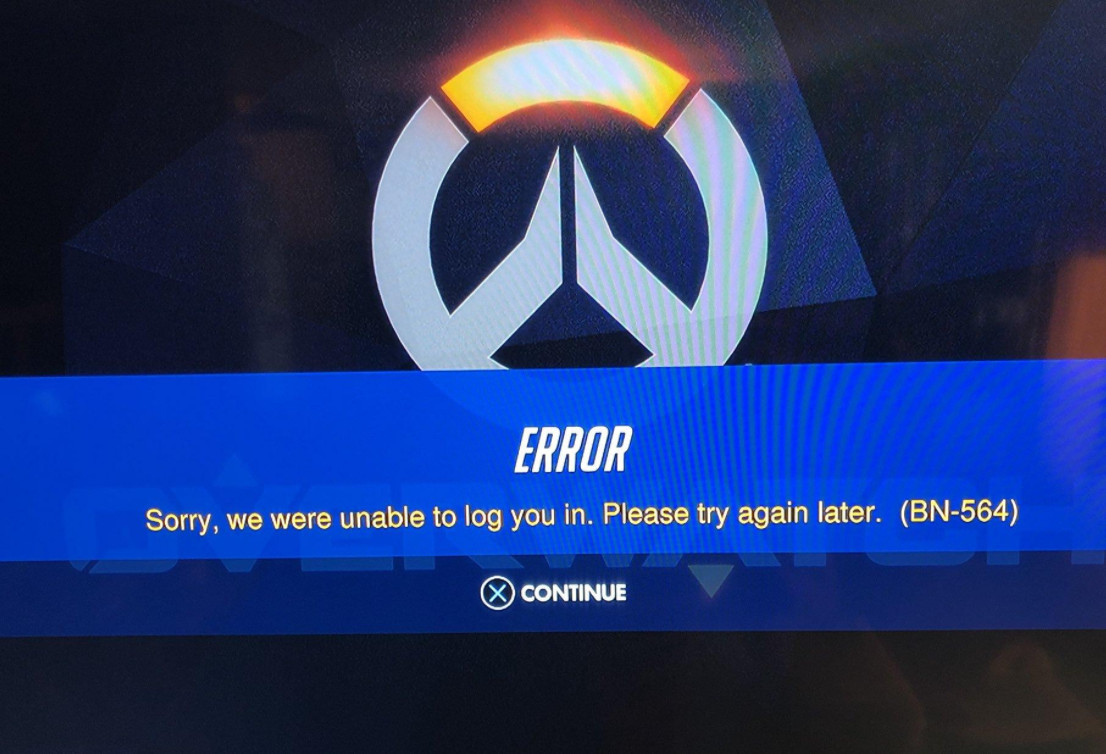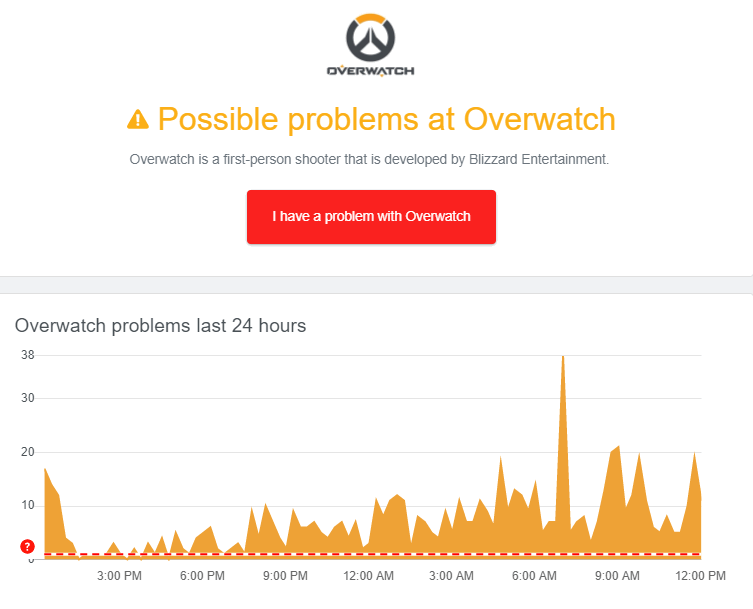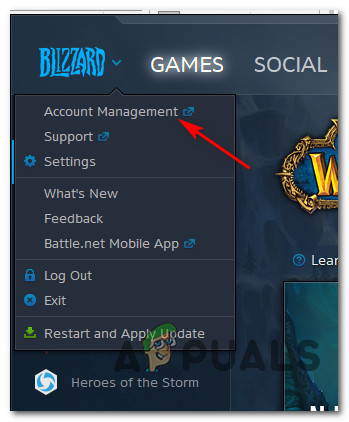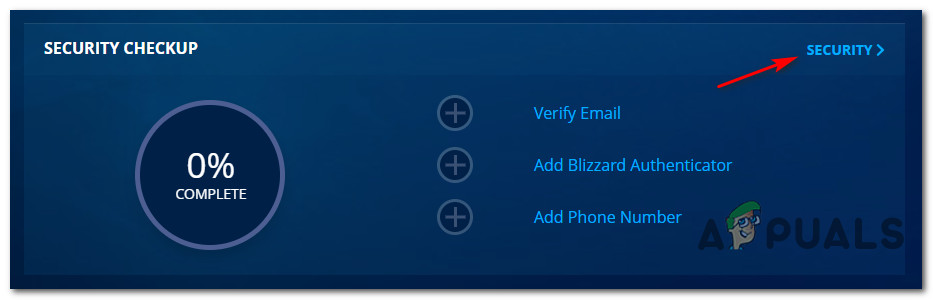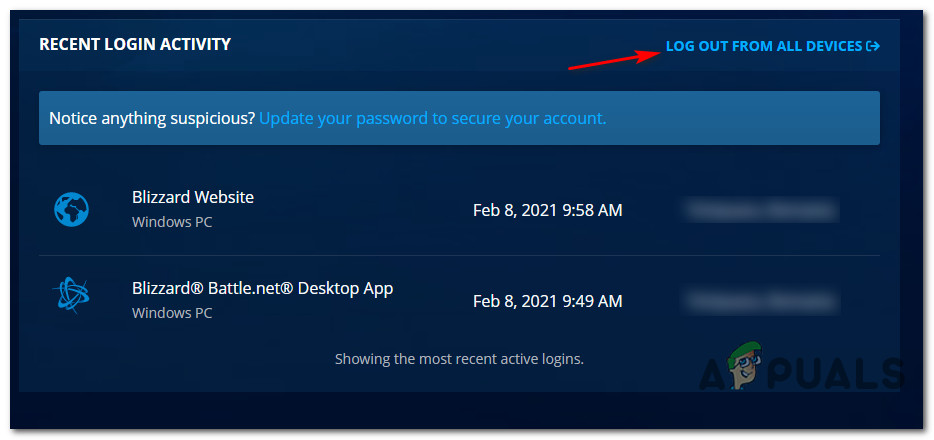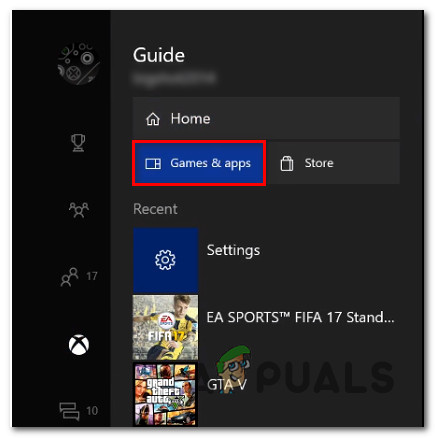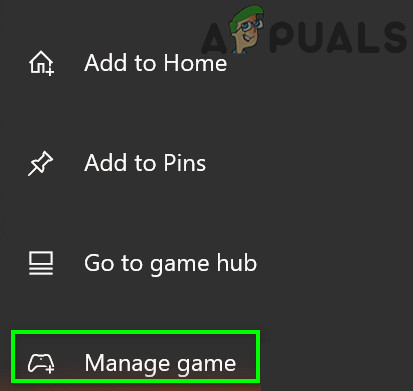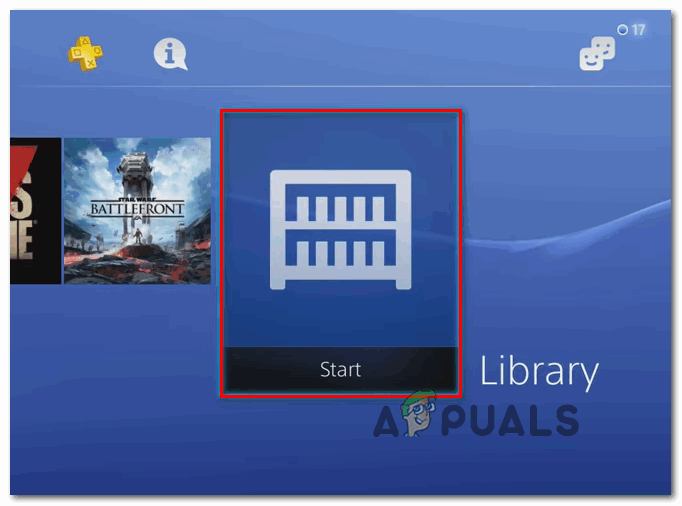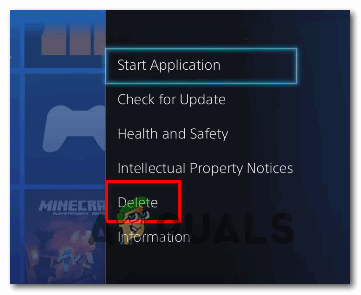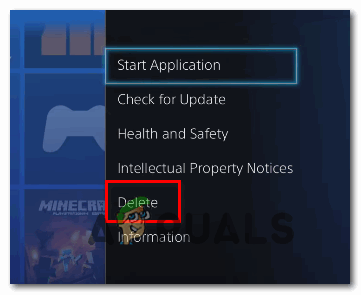After investigating this particular issue thoroughly, it turns out that there are several different scenarios that might spawn this error code. Here’s a shortlist of potential culprits: Now that you know every potential culprit that might be causing this error code, here’s a list of methods that other users encountering this error have used to fix or at least identify the problem:
Method 1: Checking for the Status of Overwatch Servers
Since this error is often associated with some kind of server error, you should begin this troubleshooting quest by checking for a server problem – This will save you from going through a lot of unnecessary steps if the issue is beyond your control. In the past, there’s been a surge of BN-564 error that can be dated to a point in time where the main Overwatch matchmaking server was down for maintenance or was going through an outage period. If you suspect that a server issue might be the underlying cause for this particular error code, you should start by checking services like Outage.Report and Downdetector to see if there are currently other users in your area that are facing the same error code as you. If the status page of Overwatch points towards a server problem, you should take the time to look at two additional relevant accounts where Blizzard typically posts updates related to server issues – @PlayOverwatch and @BlizzardCS) Once you’re inside, take a look at the timeline of the post and see if they made any official announcement related to an ongoing server issue or a maintenance period that might be causing the BN-564 error code. Note: If the investigation that you’ve just performed has revealed an underlying server issue that is beyond your control, none of the methods below will allow you to fix the issue. In this case, the only viable fix is to wait until Blizzard manages to sort out its server issues. On the other hand, if you managed to uncover no evidence of a server issue, move down to the next method below to try out a potential fix that a lot of users encountering the BN-564 error have successfully used.
Method 2: Unlinking Blizzard Account
If you’ve previously ensured that this issue is not occurring due to a server issue, the first thing you should troubleshoot for is a fairly common account glitch. Several affected users that were also dealing with this issue have confirmed that the problem was fixed after they have accessed the Security settings of their Blizzard account and they unlinked the account that was triggering the BN-564 error code. If you haven’t tried this fix yet, follow the instructions below to unlink the Blizzard Account from your Console: In case the same problem is still occurring, move down to the next potential fix below.
Method 3: Reinstalling the Game (Console Only)
According to some affected users that were also dealing with this particular issue, you can also expect to see this error occurring due to a partially corrupted Overwatch installation. The apparition of the BN-564 error code due to a corrupted local installation is mostly reported to occur on PS4 and Xbox One consoles – next-gen consoles don’t seem to be affected by this issue. If this scenario is applicable and you’re encountering this issue on a console, follow one of the sub-guides below (the one applicable to your console) to effectively reinstall Overwatch and solve the BN-564 error code:
A. Reinstalling Overwatch on Xbox One
B. Reinstalling Overwatch on PlayStation4
Fix: Overwatch.exe Application Error[FIX] Overwatch Error Code LC-202How to Fix Overwatch 2 Login Error “Failed to connect to Game Server"Fix: Unexpected Server Error Occurred on Overwatch 2?