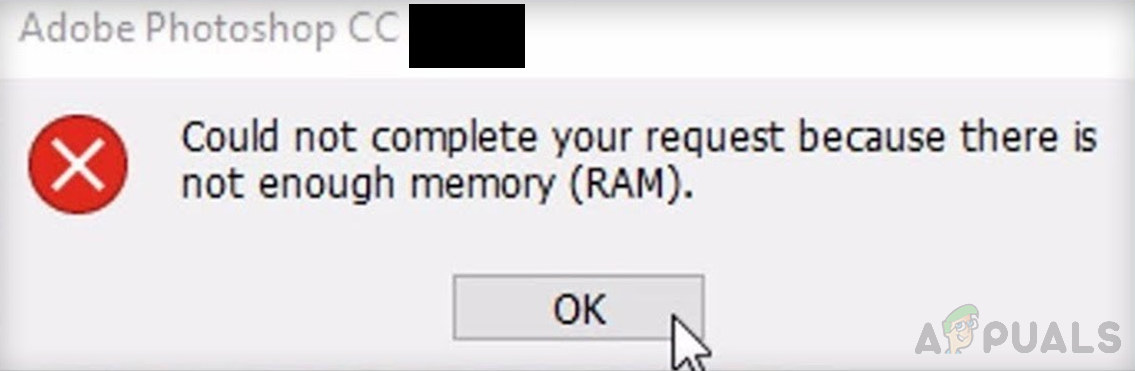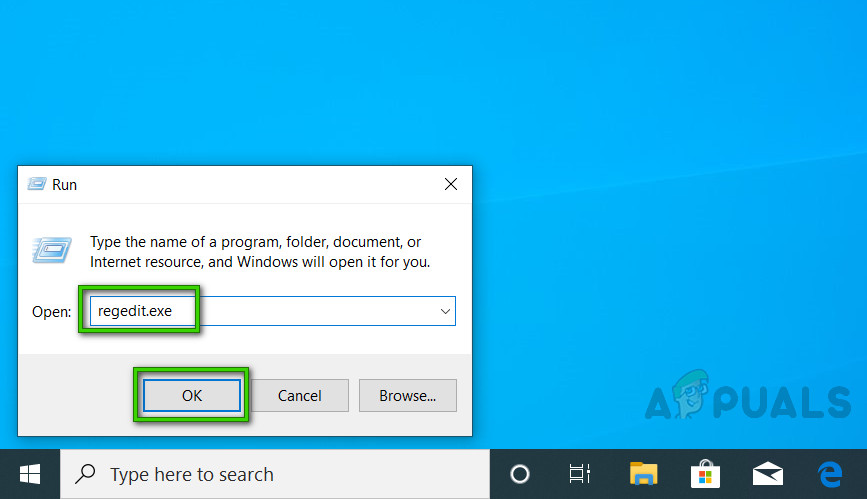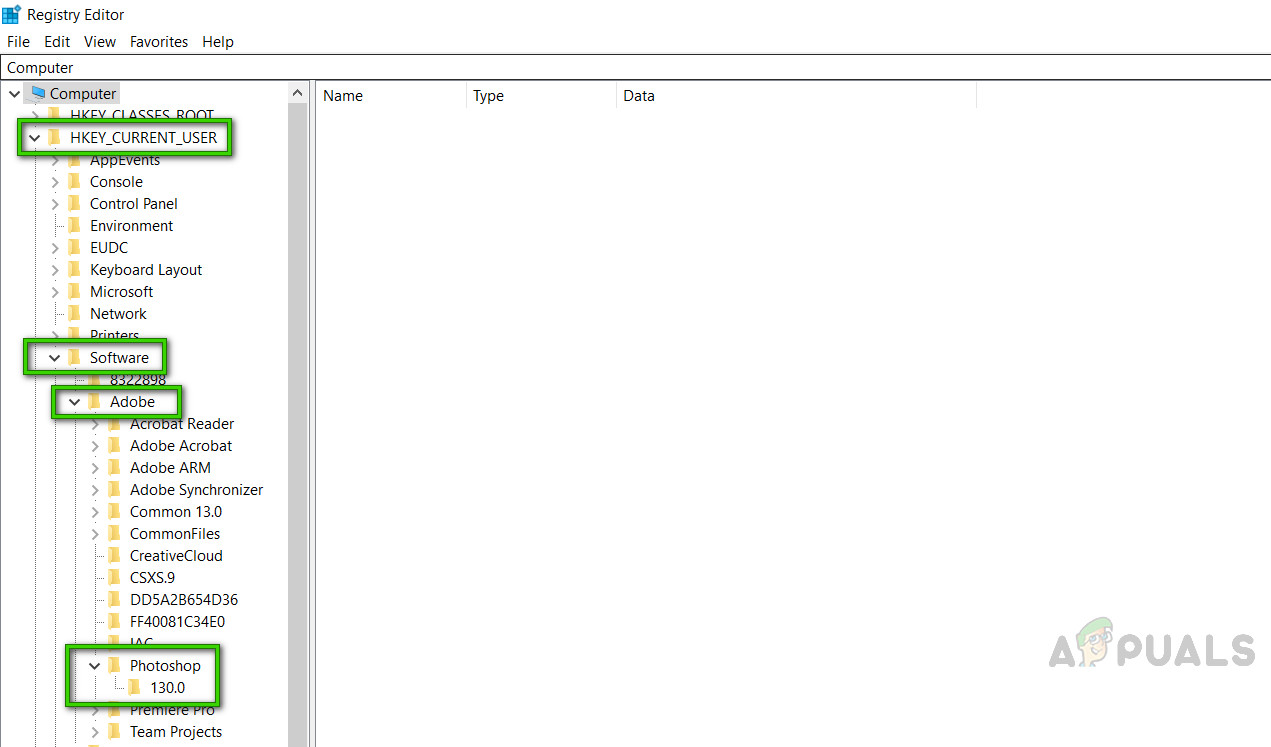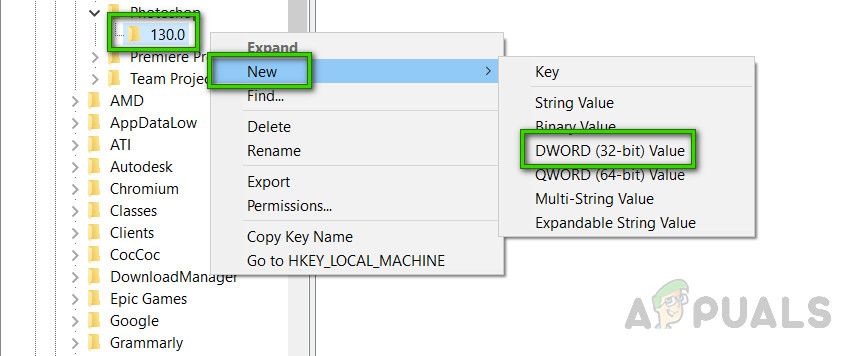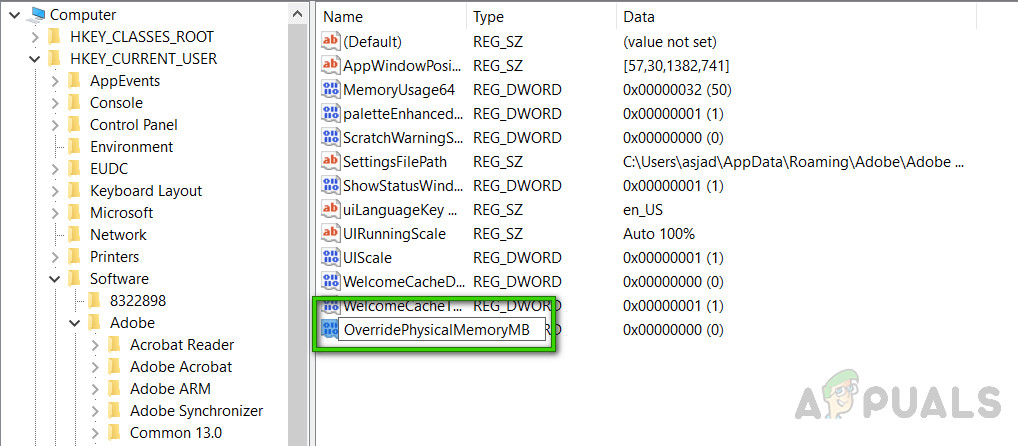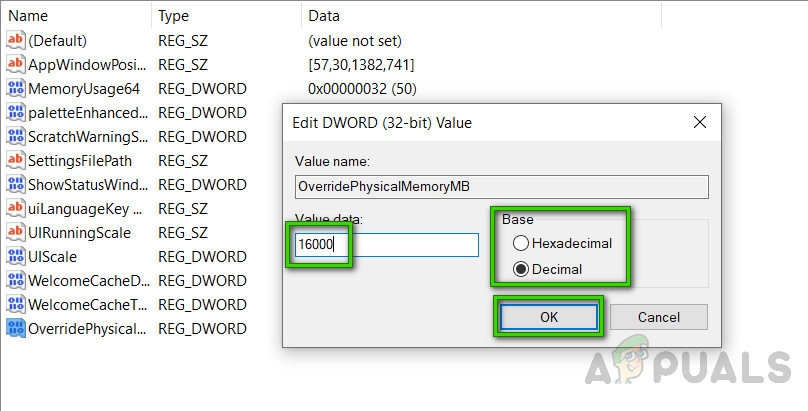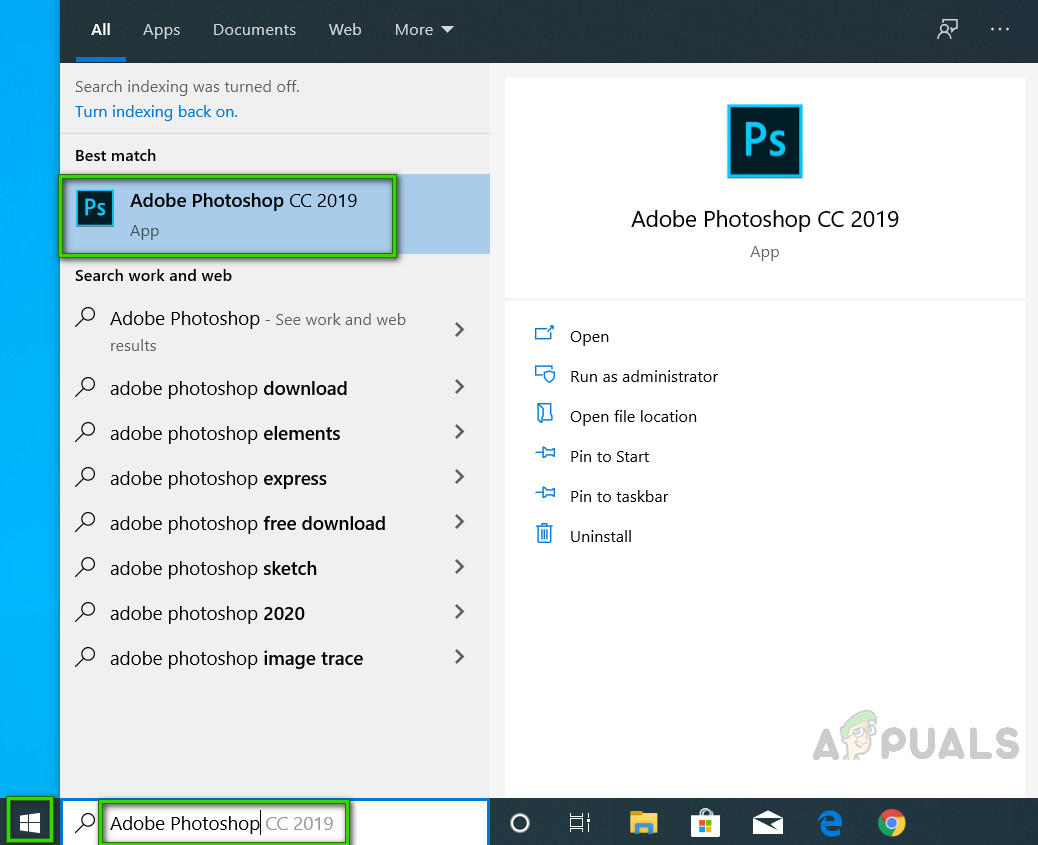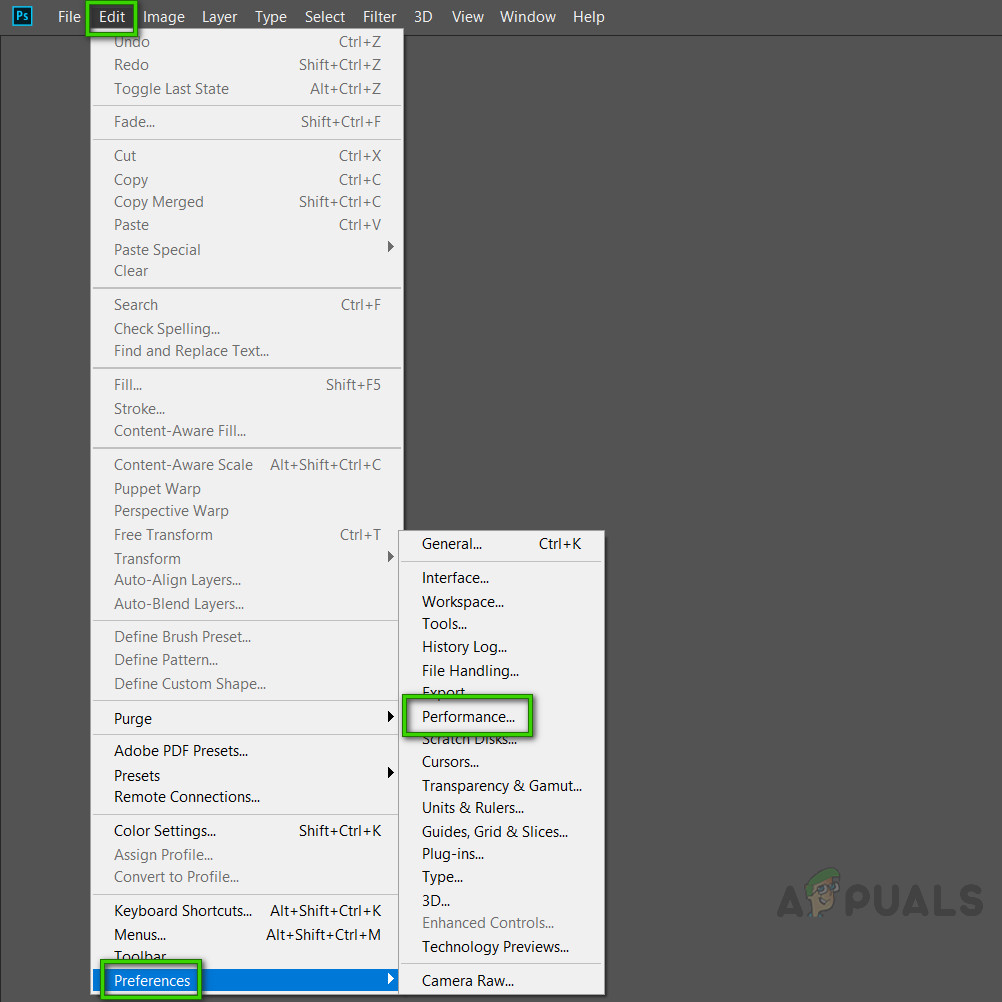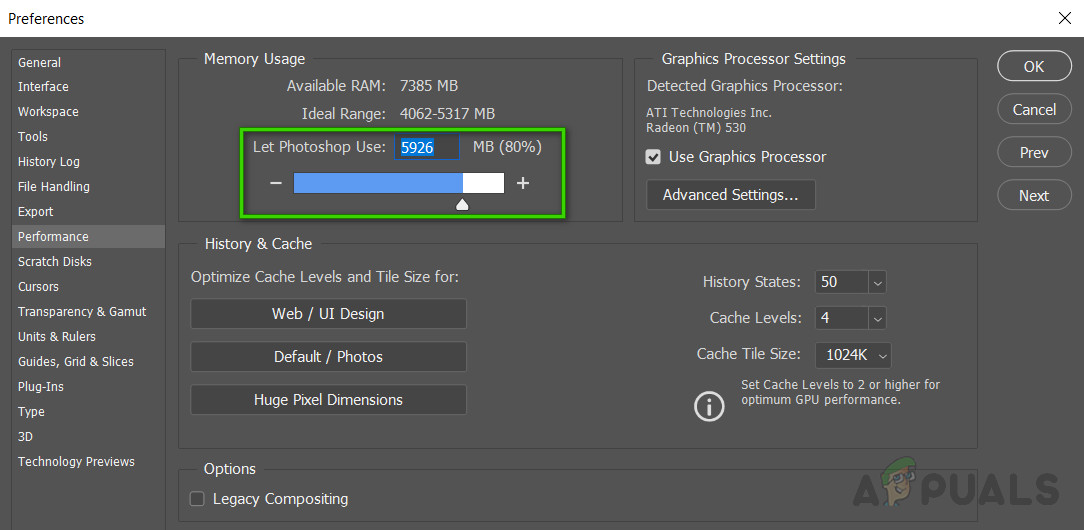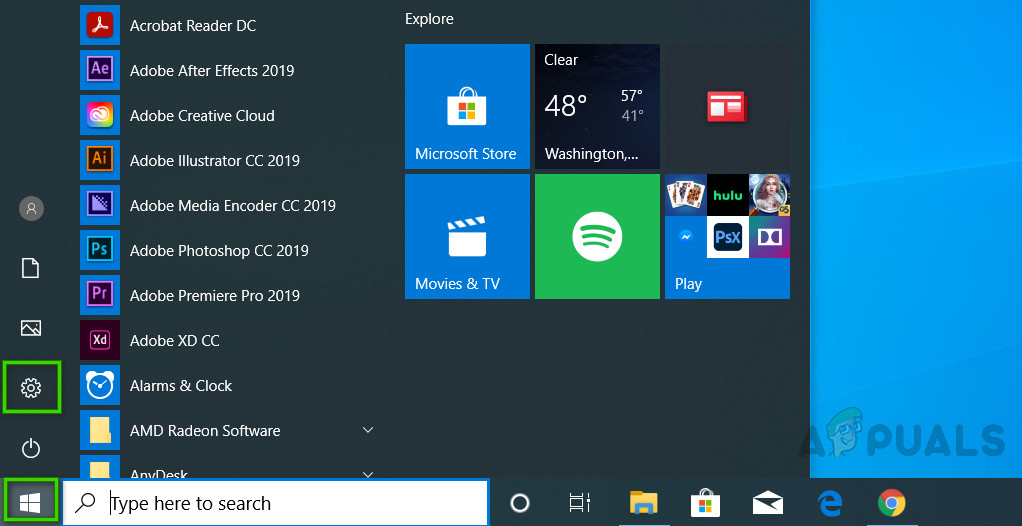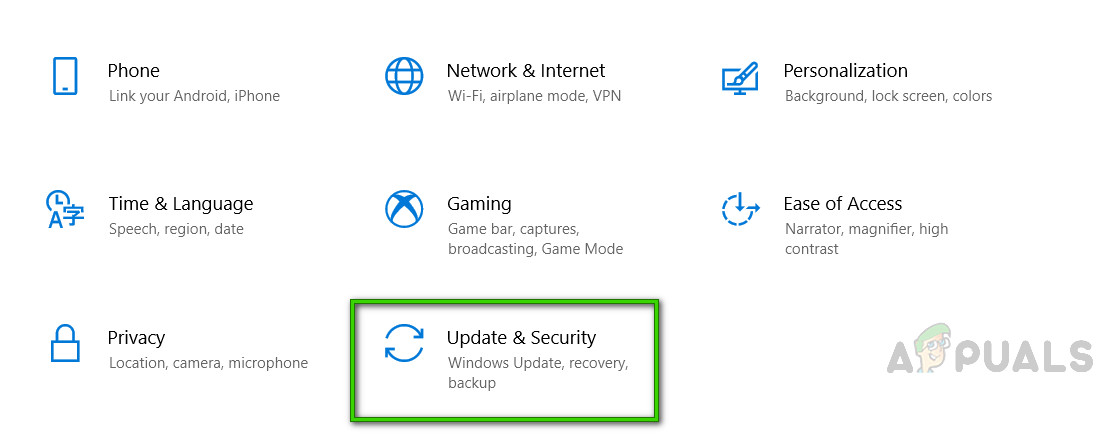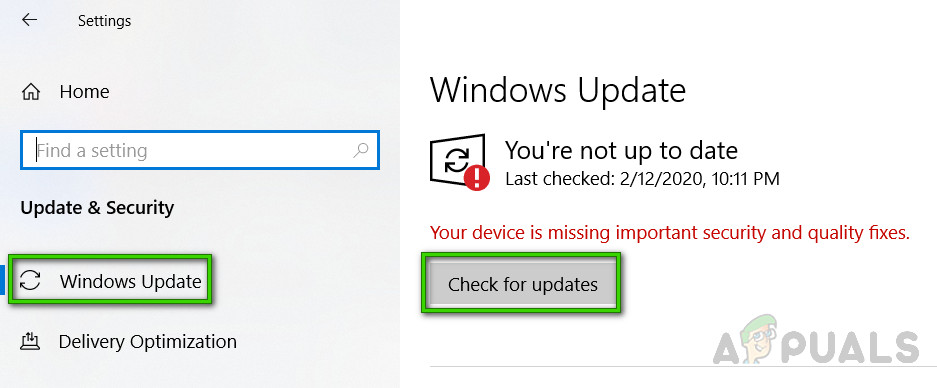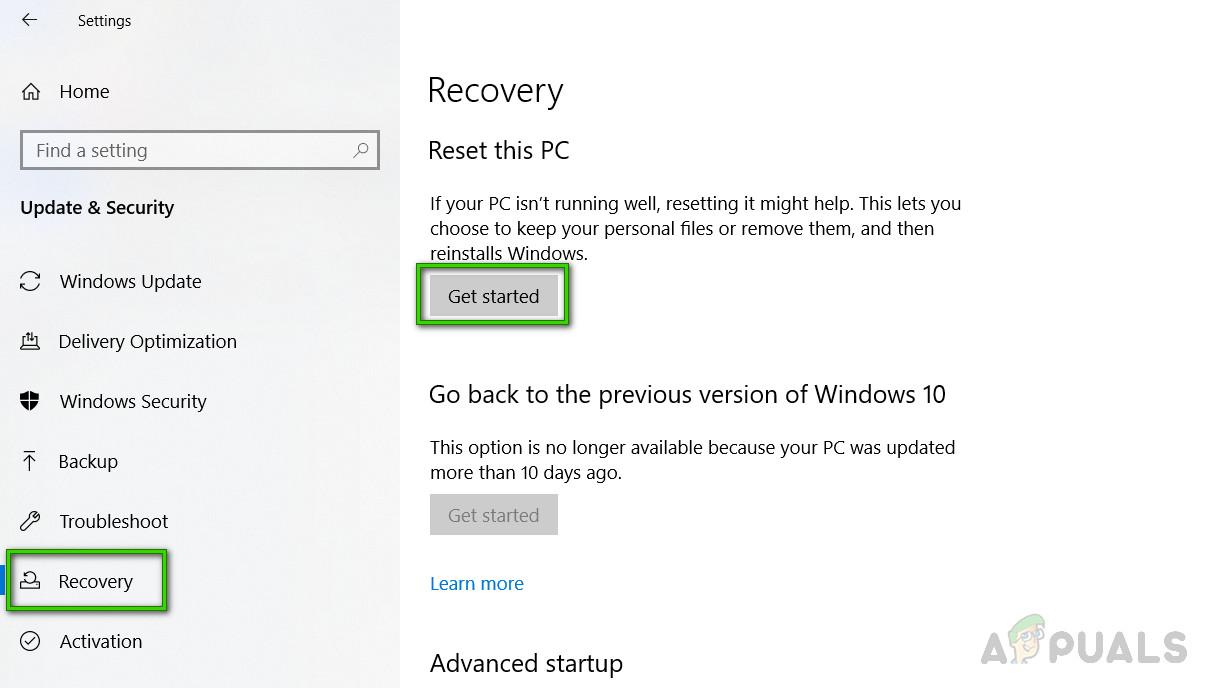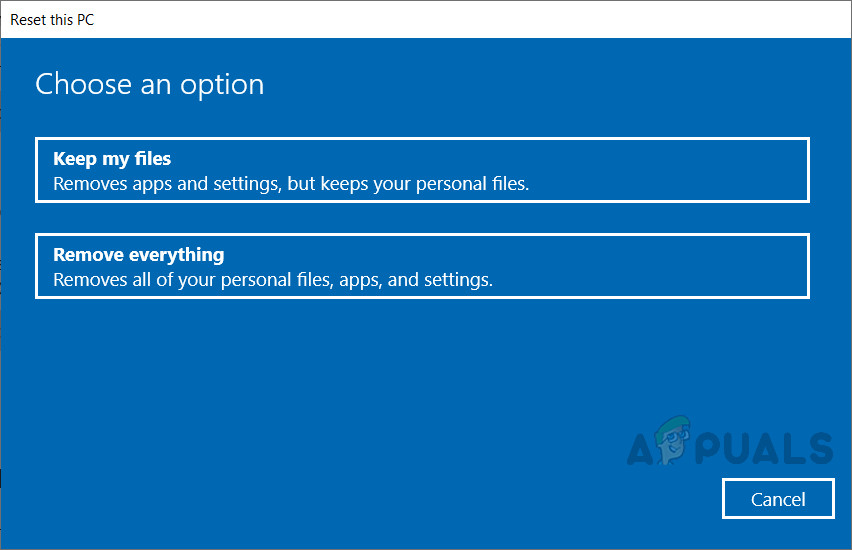Namely, it seems that a lot of them, in a variety of instances, get a variation of the Not enough RAM Photoshop error. This occurs on startup and sometimes while using tools to edit photos in Photoshop. Once it appears, it prevents all running or ongoing operations. Furthermore, this error is of a recurring nature. That means it keeps happening now and then that affects the user’s work, making it difficult to achieve the user’s deliverables. The error notification is as follows: Often, after installing Adobe Photoshop and the run for the first time, the software works perfectly. You can retouch images or create a 3D model and save it in the format you want, without any problems. However, when you run Photoshop for the second time, you may encounter the error under consideration while loading or exporting photos. This seems to be a problem even though your PC has as much as 32 GBs of RAM. Although, the user should always remember that since Adobe Photoshop is a graphics editing software, it is quite a powerful application that required more RAM anyway. Adobe Co. Adobe Co. recommends your PC to have at least 2.5GB of RAM to run Photoshop CC in Windows (3GB to run it on macOS) fastly and without legit lags. Note: Having tested on several laptops, we recommend you to use 5GB just to open the program and leave it running.
What Causes Photoshop not Enough RAM Error?
We have listed the causes of this problem after reviewing the user’s feedback and technical authorities in detail. This problem may arise due to any of the following reasons:
Pirated Copy: When users are using pirated copies of Adobe Photoshop, this error is most likely to happen. In this case, the error is simply impossible to fix. Many people think that by downloading and installing Photoshop from another site, can avoid the Photoshop RAM error. But it is risky as Pirated software is more likely to be infected with severe computer viruses which can damage the user’s computer system. It is a highly unproductive practice. Most pirated software does not come with manuals or technical support that is given to legitimate users.Outdated Software: You may face this error if Photoshop is outdated. Unlike a software upgrade, updates need the existing software program you’re using to work. Updates sometimes run automatically in the background. That’s because software updates address any new-found security issues, fix recently discovered bugs, and add support for drivers and new hardware.Outdated Device Drivers: Device drivers are essential pieces of software that help different hardware components to work smoothly with your computer. When these drivers are properly updated, your computer will run smoothly. However, when they have become outdated they can start causing problems that are sure to irritate including the problem under consideration.Software Settings: Updates contain important changes to improve the performance, stability, and security of the applications that run on your computer. Installing them ensures that your software continues to run safely and efficiently. But it is a horrible reality that at the standard settings, the Photoshop software tries to load itself minimally and uses the minimum amount of RAM, approximately 1-1.5 GB. However, it is worth remembering that if you are working with several heavy files or if you are working on a 3D model, the mentioned RAM specification is logically not enough, ultimately leading to the error under consideration.
Now that we know the causes in detail, let us jump to the solutions to rectify the problem.
Solution 1: Overriding Physical Memory
As already discussed, at the standard settings, the Photoshop software tries to load itself minimally and uses the minimum amount of RAM, approximately 1-1.5 GB. Due to this, you are most likely to face the error under consideration if you are working on a 3d model or doing some work that requires heavy graphical processing. To fix things, an ideal approach would be to increase the bandwidth of physical memory to be used by Photoshop. Therefore, we are going to introduce a DWORD key that will allow photoshop to use more physical memory. A DWORD value, which stands for Double Word, is one of the five main data types handled by the Registry Editor. The registry displays these in decimal or hexadecimal values and is generally used for True and False or 1 and 0 functions. These numbers (32-bit or 64-bit) do not correspond to the Windows 10 operating systems but they represent the type of data that will be stored in a value. Adding the key will allow Photoshop to manage the registry override from physical memory. This solution proved to be helpful for many users in the online community. Follow the steps given below:
Solution 2: Update or Roll Back From Windows 10 Version 1803
After reviewing the user’s feedback and technical authorities in detail, it was found that there’s a serious problem with the 1803 version of Windows 10 that directly affects Photoshop CC 2017, 2018, 2019, and 2020 to cause the physical memory error under consideration. Photoshop works fine with the 1703 or 1709 version of Windows 10 as a result of testing on different systems. So Rolling Back the Windows 10 Creators Update to a Prior Version or Updating to a new version if available, serves the purpose of the solution to this problem. This has been reported to be working by many users in the online support community. Follow the steps below to check whether Windows updates are available or not: To Roll Back to the previous version of Windows, follow the steps given below:
Fix: Safari could not download the file because there is not enough disc spaceFix: “Not Enough Available Memory” Error on God of War PC?Fix: Error 0x80070718 Not enough Quota is Available to Process this CommandFix: Error occurred during initialization of VM could not reserve enough space…