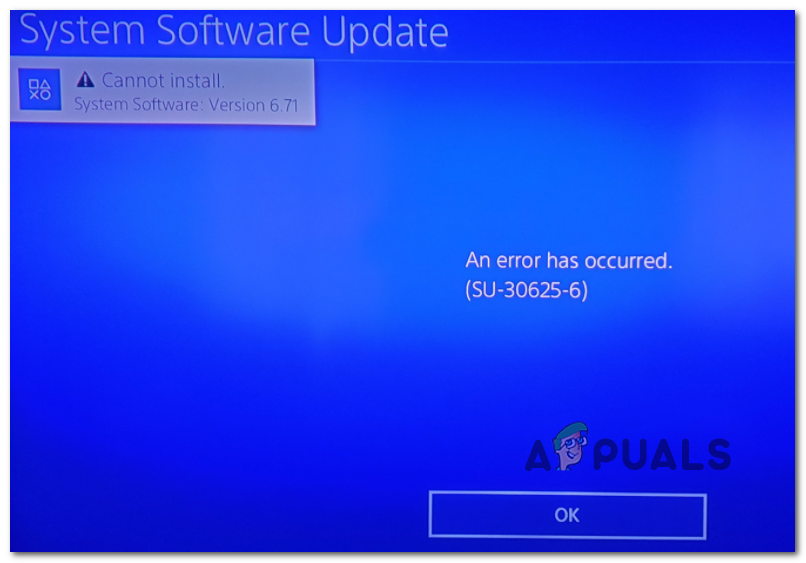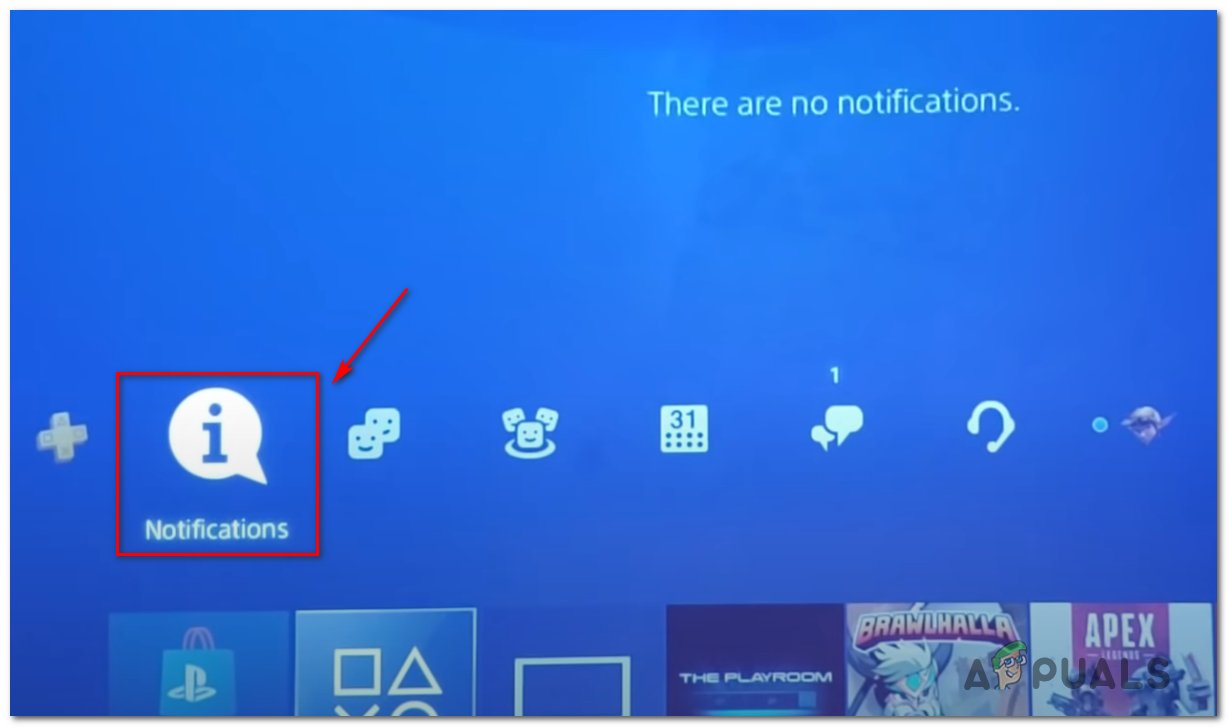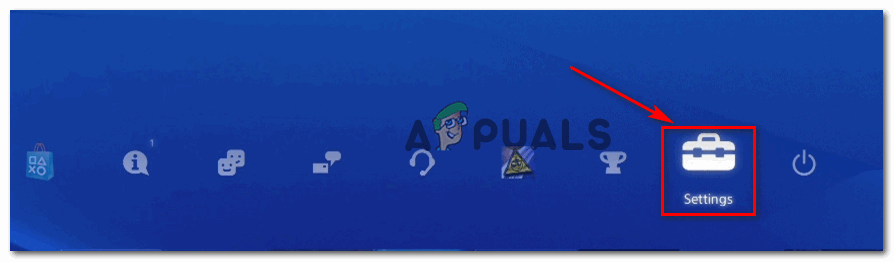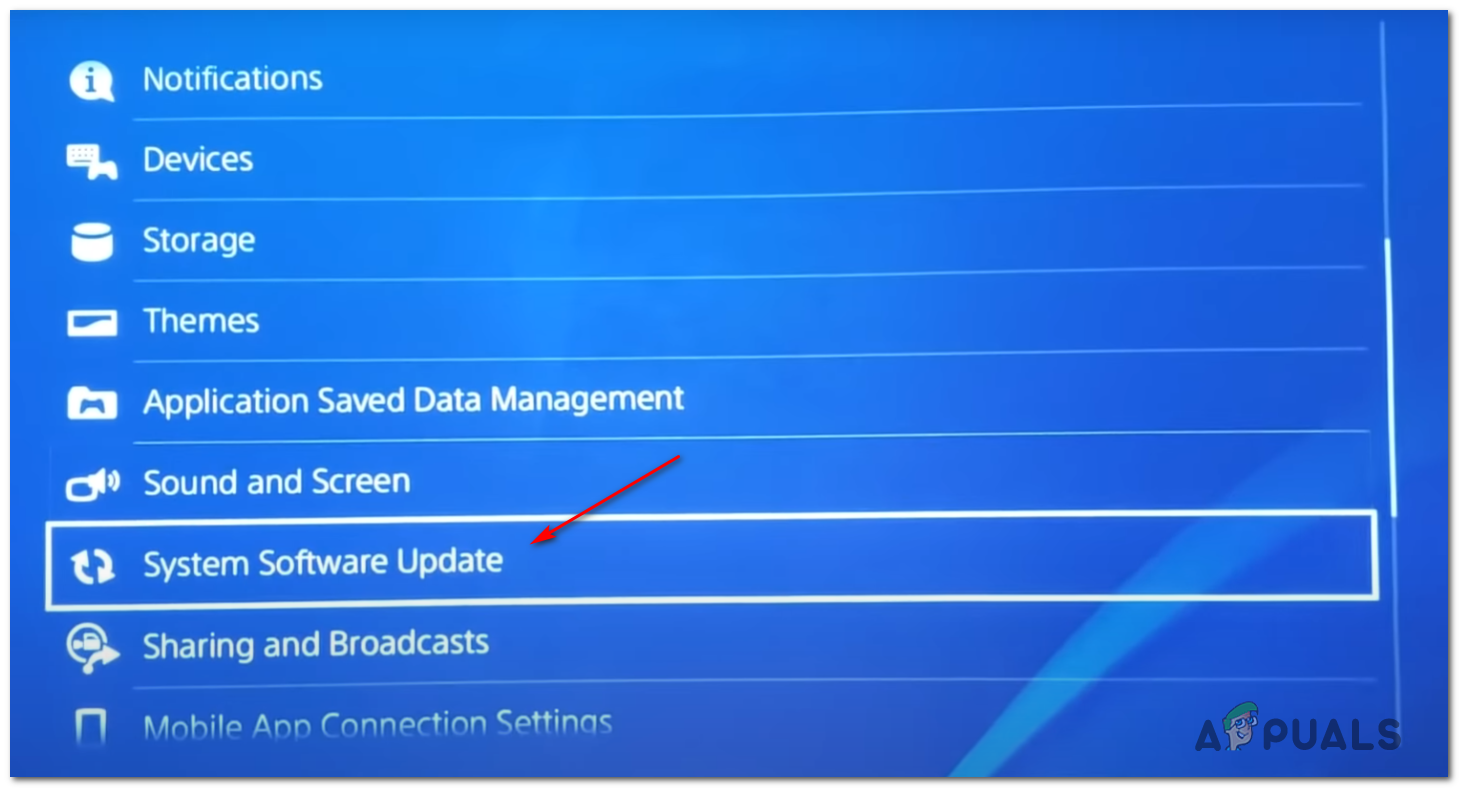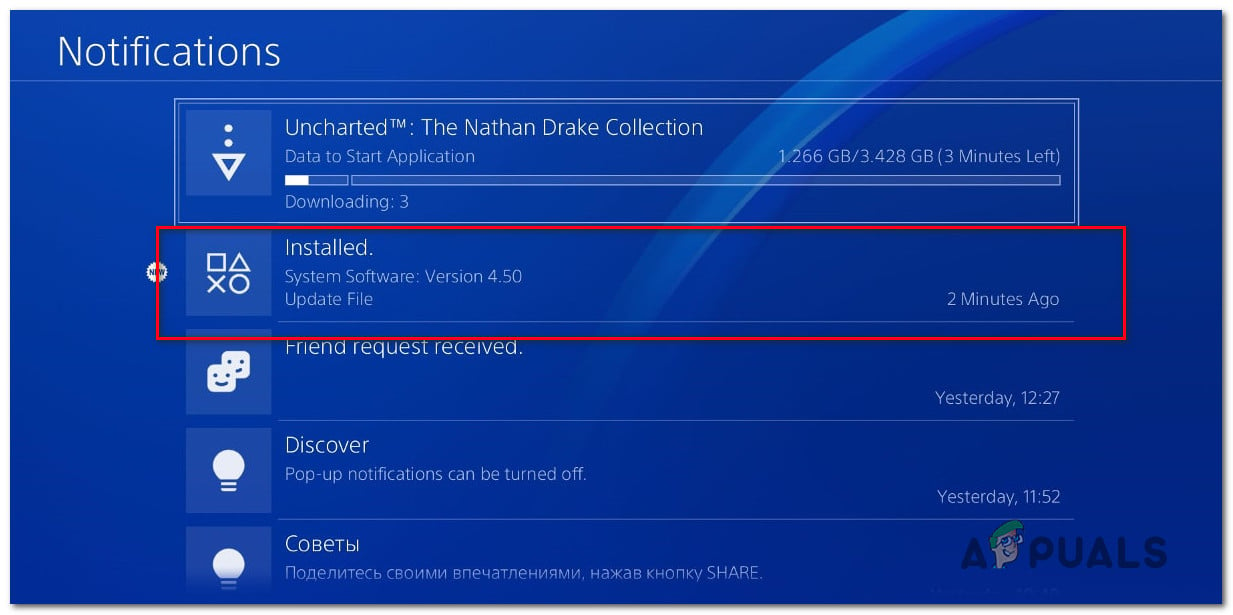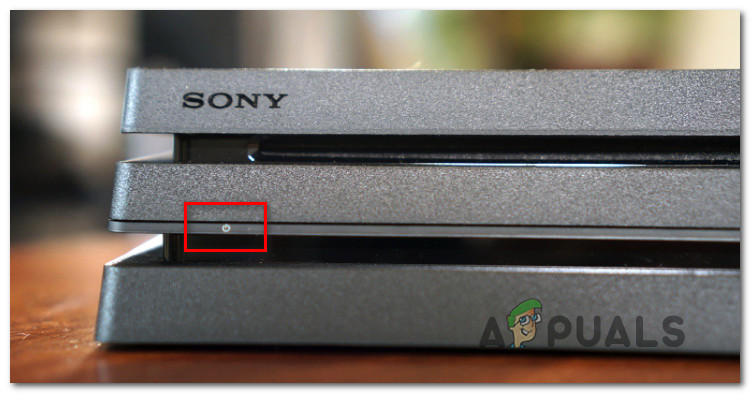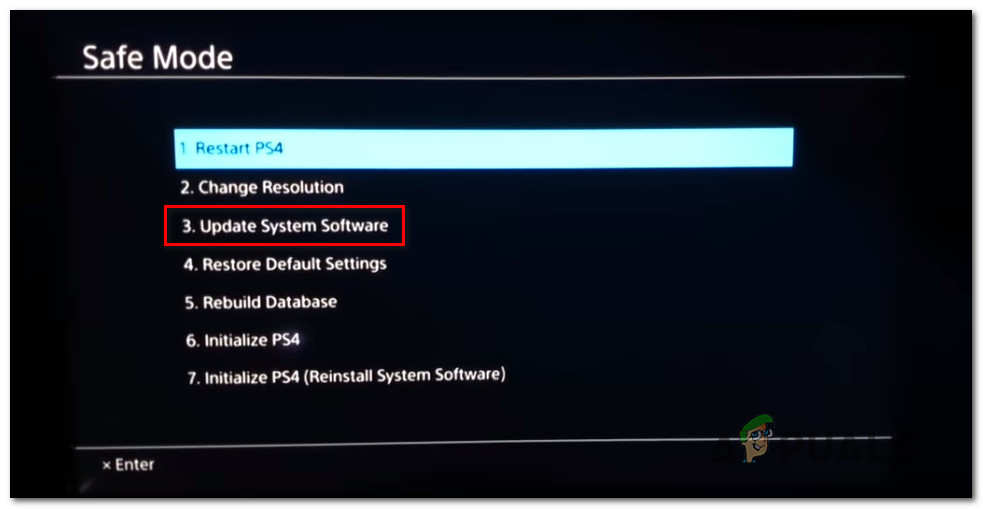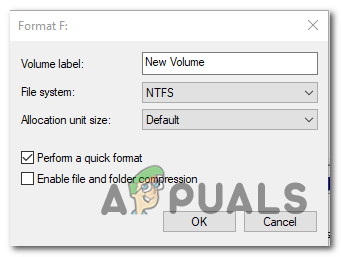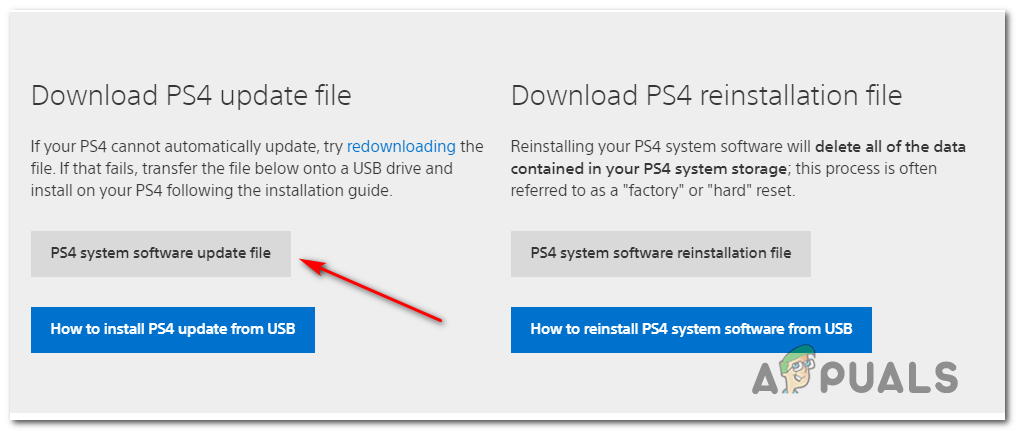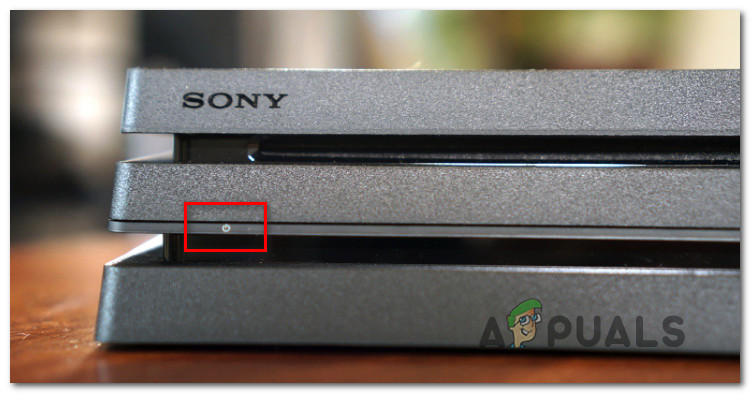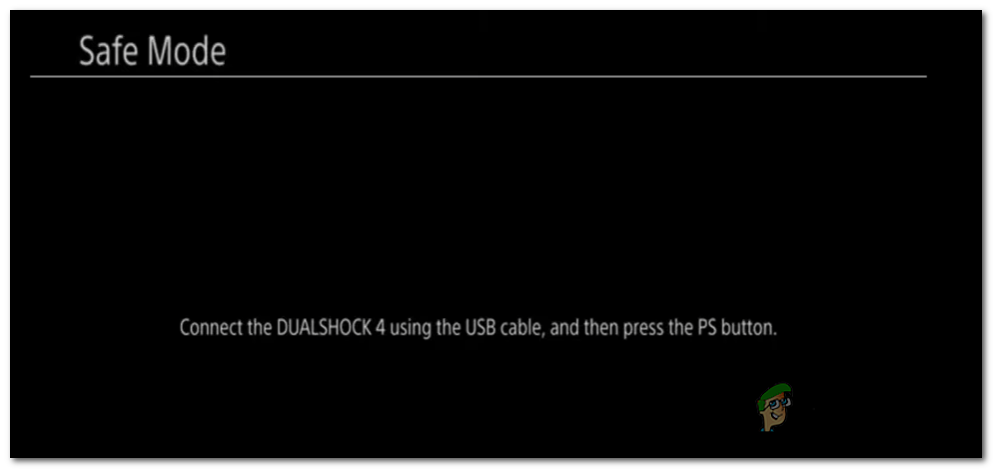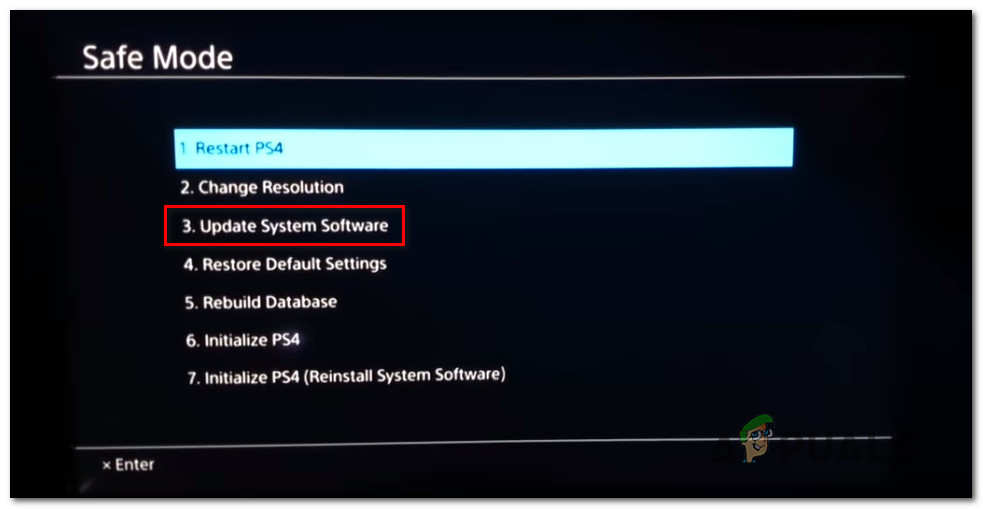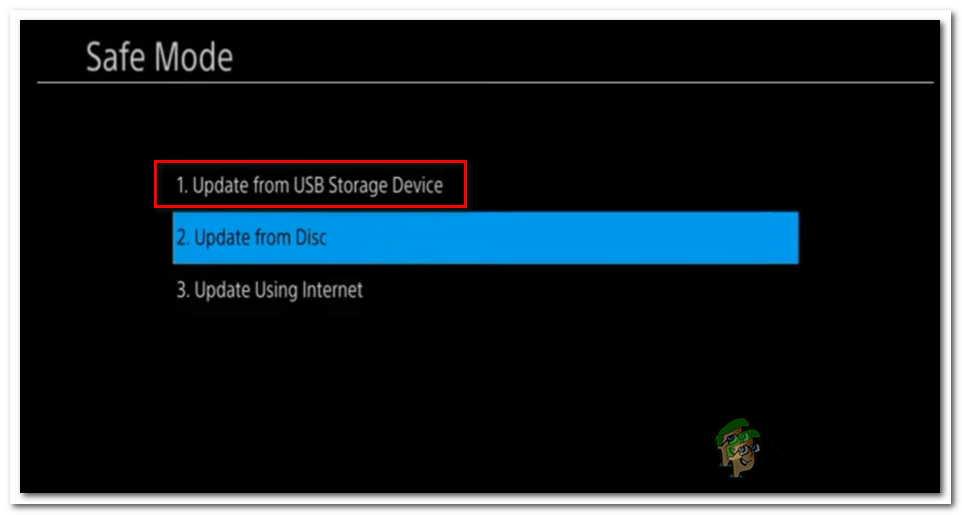After investigating this particular issue, it turns out that there are a few different scenarios that might cause this particular error code. Here’s a shortlist of a few potential culprits that might be responsible for this error code:
Method 1: Forcing the update via the Settings Menu
As it turns out, certain firmware updates on PS4 have a tendency of breaking, especially if there’s an unexpected interruption during the installation of the pending update. Fortunately, there is an easy fix for this type of issue. Some affected users that were also encountering this problem have reported that they managed to fix this problem by clearing the update from the Download queue and then forcing the update to install from the System Software Update menu (under Settings). Here’s a quick guide on clearing the update from the Download queue and then forcing its installation from the System Update screen: If the updating attempt ends up with the same SU-30625-6 PS4 error code, move down to the next potential fix below.
Method 2: Using Safe Mode to Install the Update
In the majority of documented cases, this particular error code (SU-30625-6 PS4) appears due to the fact that the most recent system update that is pending to be installed is not getting recognized by your PS4 system and so the update sequence rejects it. if this scenario is applicable, you should be able to fix the problem by forcing the installation of the PS4 system update from Safe Mode. This operation was confirmed to be successful by a lot of affected users. Keep in mind that if you’re dealing with a botched update, the update might no longer be available to install conventionally. Here’s a quick guide on performing this operation to ensure that you’re using the latest firmware version available for your PS4 Vanilla, PS4 Slim or PS4 Pro: In case the problem is still not resolved as the update still fails with the same error code, move down to the next potential fix below.
Method 3: Installing the Pending PS4 update Manually
If updating automatically via the Internet didn’t work for you, the only viable fix left to you that’s confirmed to be effective by other users that were previously facing the SU-30625-6 PS4 error is to manually update the PS4 system software. This is also done from the Safe Mode screen, but there are some key differences in the sense that you have more requirements. Here are the minimum requirements that you absolutely need to have in order to perform this procedure:
DS4 controller and compatible USB cablePC or Mac with a stable Internet-connectedFAT 32 USB storage device, such as a USB flash drive – (You must have over 500 MB of free space)
If you meet these requirements, start following the instructions below to install the pending update manually and fix the SU-30625-6 PS4 error:
How to Fix PS4 Error NP-40831-6 ’error occured’Fix: Cannot Complete the Update Error SU-42481-9 on PS4How to Fix PS4 Error CE-37813-2How to Fix PS4 Error Code NW-31295-0