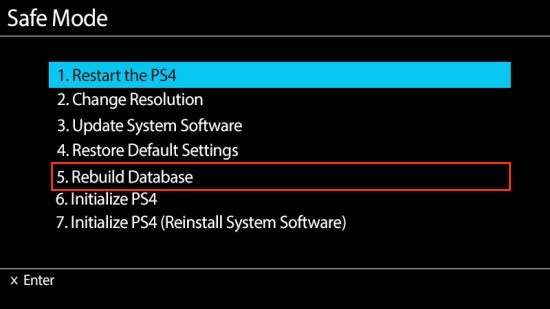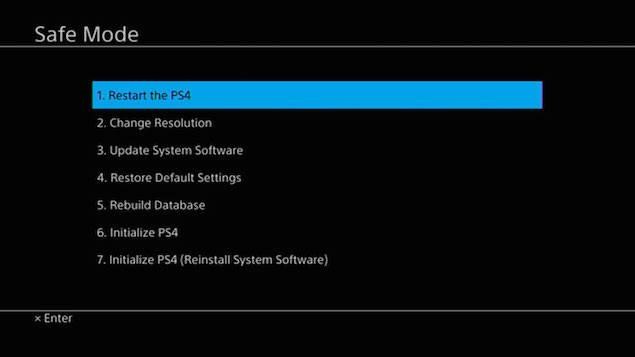There isn’t an exact cause of this problem but rather a number of them. Some causes of the freezing/lagging problem include: In this article, I will provide instructions on how to solve the freeze/lag issue using different approaches. It’s up to you to find what could be the cause of your problem and apply the right fix.
Method 1: Checking the Hard Drive
A faulty hard drive can cause the system to slow down considerably. It’s advisable to check the hard drive out for faults. It’s likely that the hard disk has problems if you hear unusual noises or notice an unusual behavior in the hard disk bay. At this point, it’s advisable to change the drive as described in the steps below. Since this process consists of taking apart the device, you need to be extra cautious.
Method 2: Freeing Up Space
Low space on the console creates smaller room for the system to operate hence causing it to slow down. Freeing up some space will help improve the speed of your system.
Application Saved Data contains all the data saved from games and there’s likely to be some bad cache there. Open up the game causing the system to freeze and clear it’s data.
Method 3: Rebuilding the Database
The PlayStation 4’s database begins to clog over time which makes it inefficient and slow. Rebuilding the database will significantly boost your consoles performance and reduce freezing or lagging.
Method 4: Optimizing the Internet Connection
You can experience lags during online gameplay due to a slow internet connection. Follow these tips to reduce lag during online gaming sessions.
Use ethernet connections over Wi-Fi if possibleUse a Wi-Fi signal booster if the signal is very weak or move the console closer to the routerUsing a Faster DNS
Note that the quality of connection to nameservers varies over time, so you might want to repeat this process periodically.
Setting Up Port Forwarding
Method 5: Getting the Latest Updates
A firmware update usually provides performance improvements and fixes to your PS4 console. Reinitializing the PS4 system will restore your system giving you an out of the box experience. Here are a few additional measures you can take to ensure your PS4 doesn’t freeze or lag.
If you are facing freezing issues with a game disc, contact the retailer you bought it from.Provide enough ventilation for the system.Just rebooting the system often works.
How to Fix a Slow and Lagging Windows 10 SystemHow to Fix PUBG Lagging on PC and Mobile?How to Fix Mouse Lagging and Stuttering on Windows 11How to Speed up Your Slow and Lagging iPad