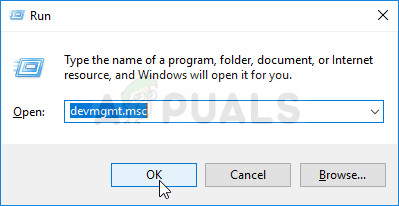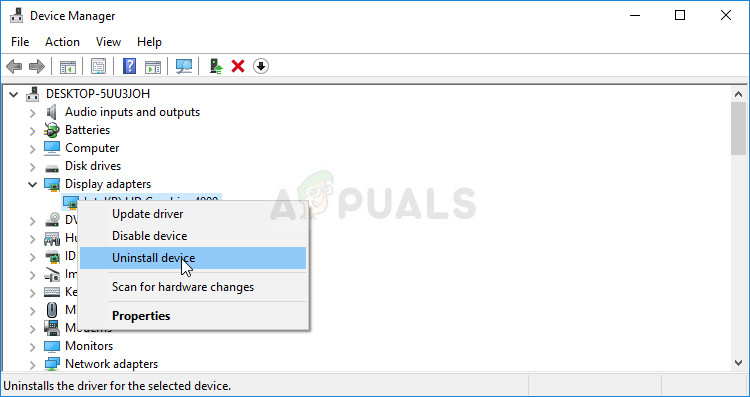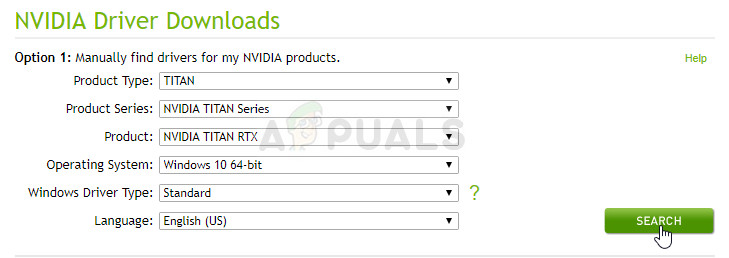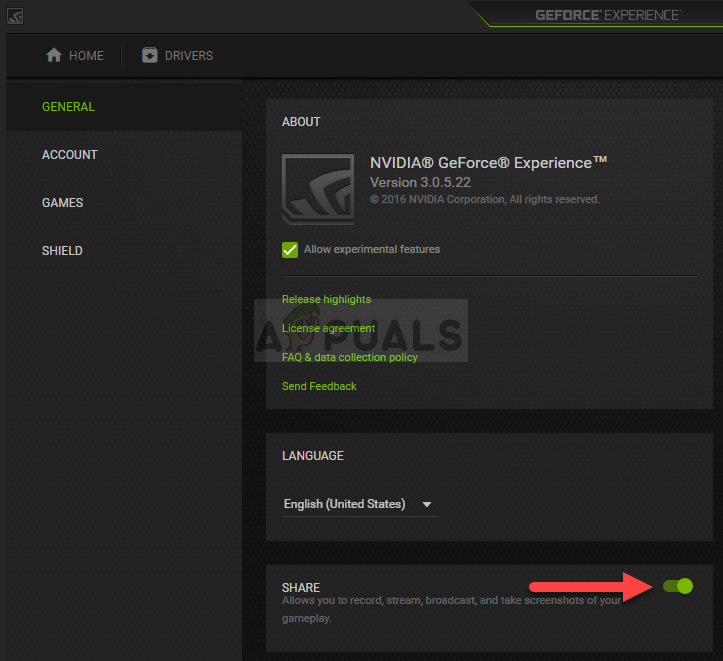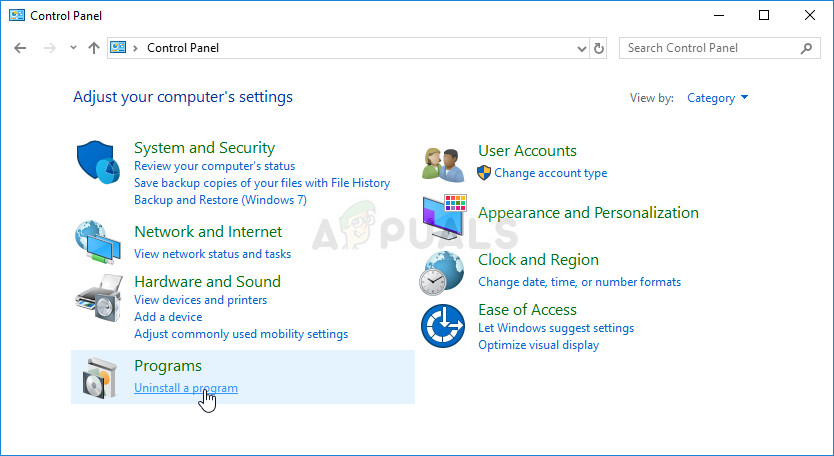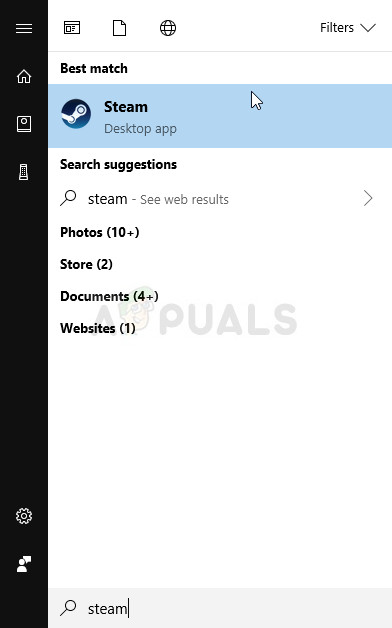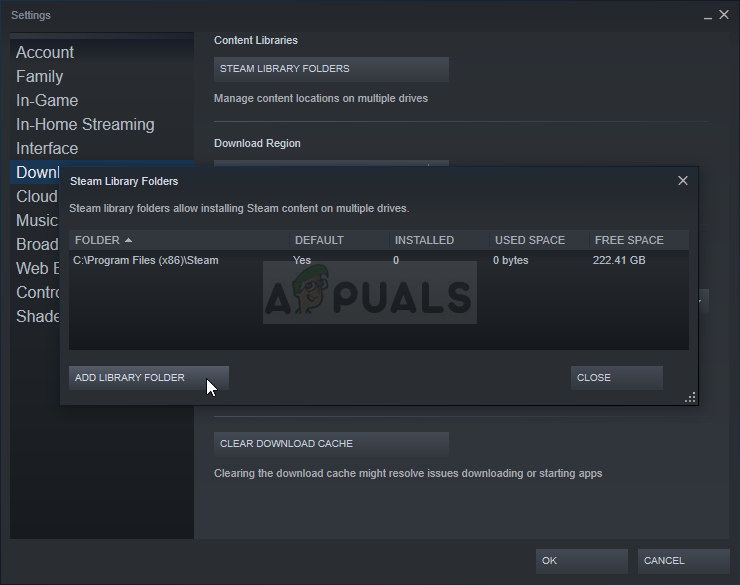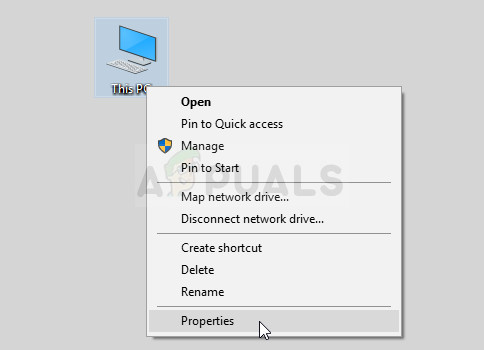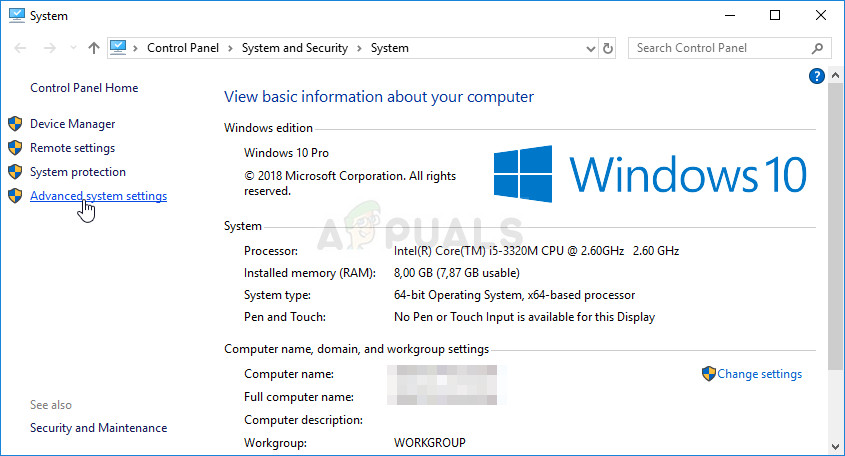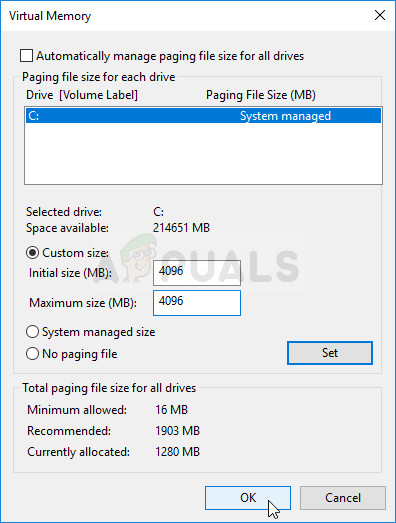There are several different things you can do to improve the loading speed of textures in PUBG but you should still check whether your setup can actually run PUBG without problems. Check out the methods we have prepared in order to resolve your problem!
What Causes PUBG Textures to not Load?
PUBG textures load slowly because enough memory resources are either missing or aren’t being accessible at the time. However, there are some specific causes which can be studied to make the solution more obvious. Check it out below:
Solution 1: Update Your Graphics Drivers
This is generally the best thing you can do in order to resolve such a problem occurring with your video games. Graphics card drivers are the main channel of communication between the computer and the graphics card and it’s important to have the latest drivers installed. Make sure you do so by following the instructions below!
Solution 2: Disable NVIDIA ShadowPlay (NVIDIA users only)
NVIDIA ShadowPlay is a tool which enables users to easily capture and share recordings of their gameplay videos, screenshots, and live streams. It’s a part of the GeForce experience tool and you can access it easily using hotkeys, etc. However, some users have reported that disabling NVIDIA ShadowPlay actually resolve the problem regarding texture loading and it appears that this feature is resource-heavy after all. Follow the steps below in order to disable it as well!
Solution 3: Install the Game or Move Your Pagefile on SSD
If you have an SSD connected to your computer, it would be smart to store the PUBG game on it in order to improve loading times. This can be done as easily as uninstalling the game and reinstalling it on an SSD drive. Your progress is tied to your account so don’t worry about losing data! However, if you don’t have enough space on your SSD drive to include the game, you can try moving your paging file over to the SSD drive. Since PUBG is RAM-intensive, it often relies on the paging file for extra resources and it would be better if the paging file was located on the fast SSD! Make sure you do it below!
Apex Legends Season 5: How to Fix Black Textures BugFallout: New Vegas HD Texture Pack Uses AI to Modify 13,000 TexturesFix: PUBG Buildings not LoadingFix: PUBG Stuck on Loading Screen