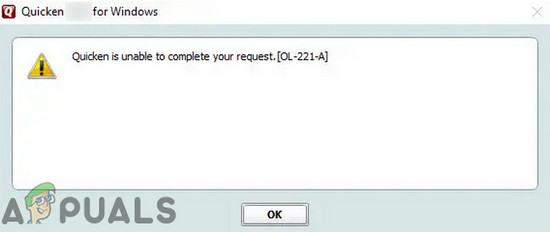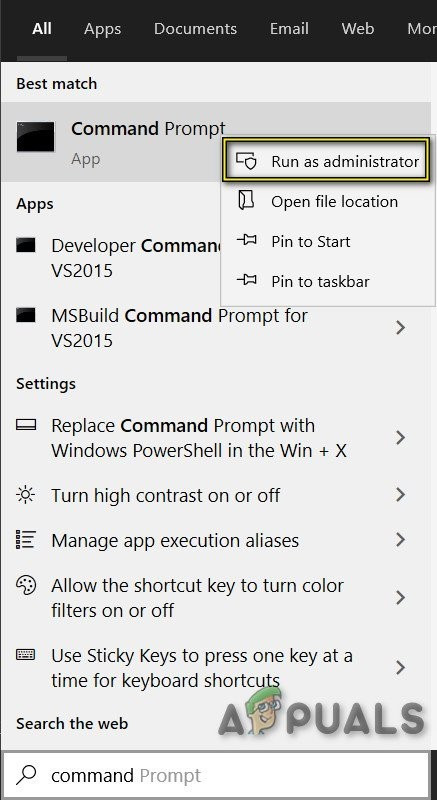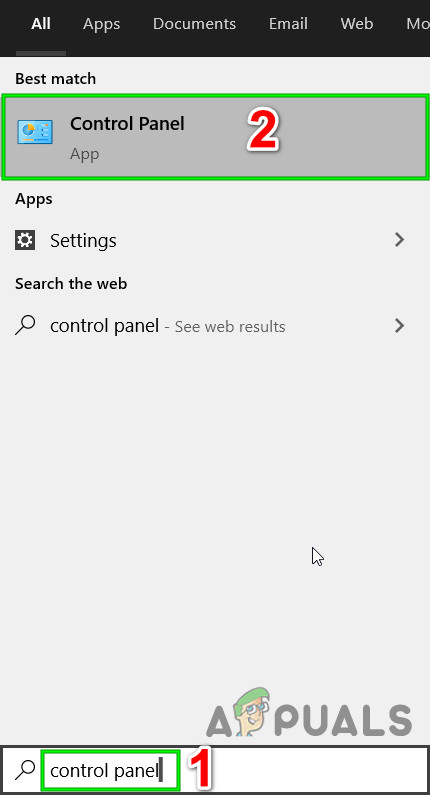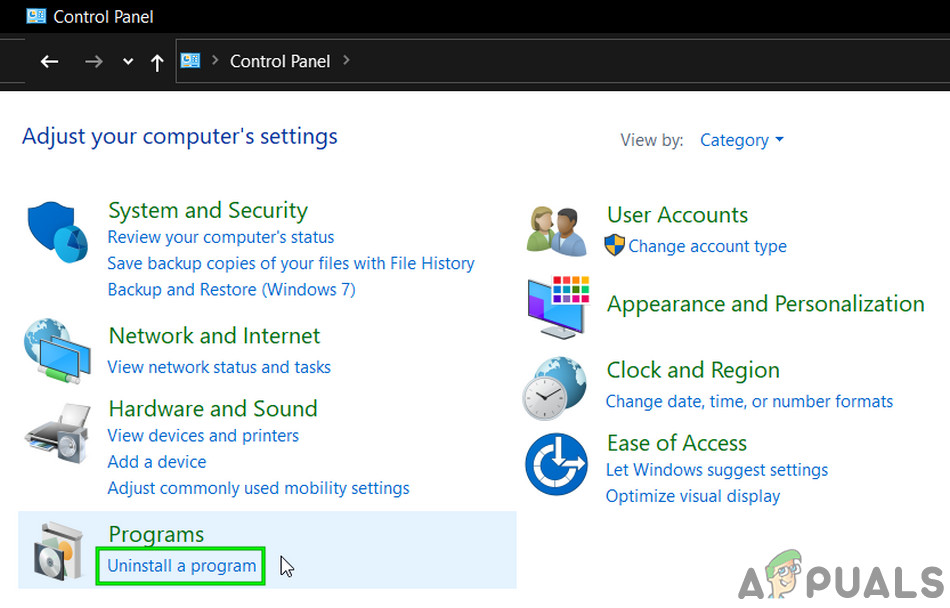Following are the case scenarios of this error code: This error message can either also be due to bad connectivity which is why you should ensure the following points:
Make sure that your internet is working fine.Check if the servers of the problematic financial institute are down. If you cannot check, then wait for 24 to 48 hours and try again.
Solution 1: Update the Quicken Application
Like other applications, your Quicken application is updated regularly to improve performance and patch known bugs. If the Quicken error you are encountering has been caused by a known bug, then it may have been patched in the latest build of the application. In that case, updating your Quicken application may solve the problem.
Solution 2: Perform a Malware Scan of Your System
Malware poses serious threats to your system and data. If your system is infected by malware, then it can throw many system errors including many Quicken errors. The same could be the case with the current Quicken error. In that case, performing a thorough malware scan may solve the problem.
Solution 3: Temporarily Disable Your Antivirus/Firewall
Your antivirus/firewall applications play a vital role in the safety of your system and data. But these applications sometimes block access to a vital system/network resource required by the legitimate applications. The same could be the reason for the Quicken error under discussion. In that case, temporarily disabling your antivirus/firewall may solve the problem. Warning: Proceed at your own risk as disabling your antivirus/firewall may make your system more vulnerable to threats like malware, viruses, etc. Afterward, do not forget to turn on your antivirus/firewall.
Solution 4: Delete Temporary Files of Your System Drive
Like many applications, your Quicken application uses temporary files to perform certain operations. If these temporary files have conflicting entries, then the application may throw the error under discussion. In that case, deleting these temporary files (do not worry, your data will be unharmed and these files will be recreated over time) may solve the problem.
Solution 5: Update Your Bank Details
The issue you are facing could be due to a temporary communication glitch between your Quicken application and its servers. Updating your bank details may solve the problem.
Solution 6: Deactivate/Reactivate the Account
The corrupted entry corresponding to the problematic financial institution can cause the Quicken OL-221-A error. In that case, deactivating and reactivating the corresponding account may solve the problem.
Solution 7: Reinstall the Quicken Application
Corrupt installation of the Quicken application can cause many issues for its users. The same could be the reason for the current quicken error. In that case, uninstalling the current installation of Quicken and then reinstalling the latest version may solve the problem. For illustration, we will discuss the process for Windows. If the issue is still not solved, then contact your financial institute/quicken support.
Fix: Could not complete your request because of a problem parsing the JPEG dataFix: Adobe Photoshop Error ‘Could not complete your request an unknown or…Fix: Could not Complete your request because it is not a valid Photoshop…Fix: Could not Complete Your Request Because the Smart Object is not Directly…