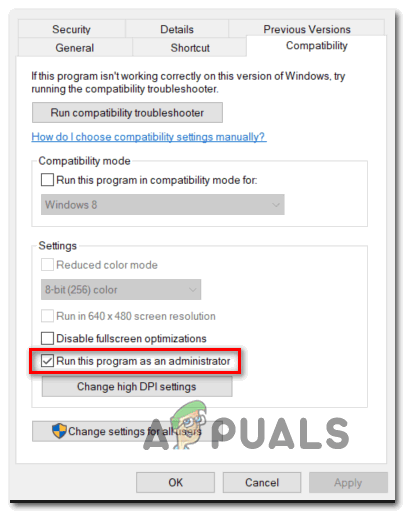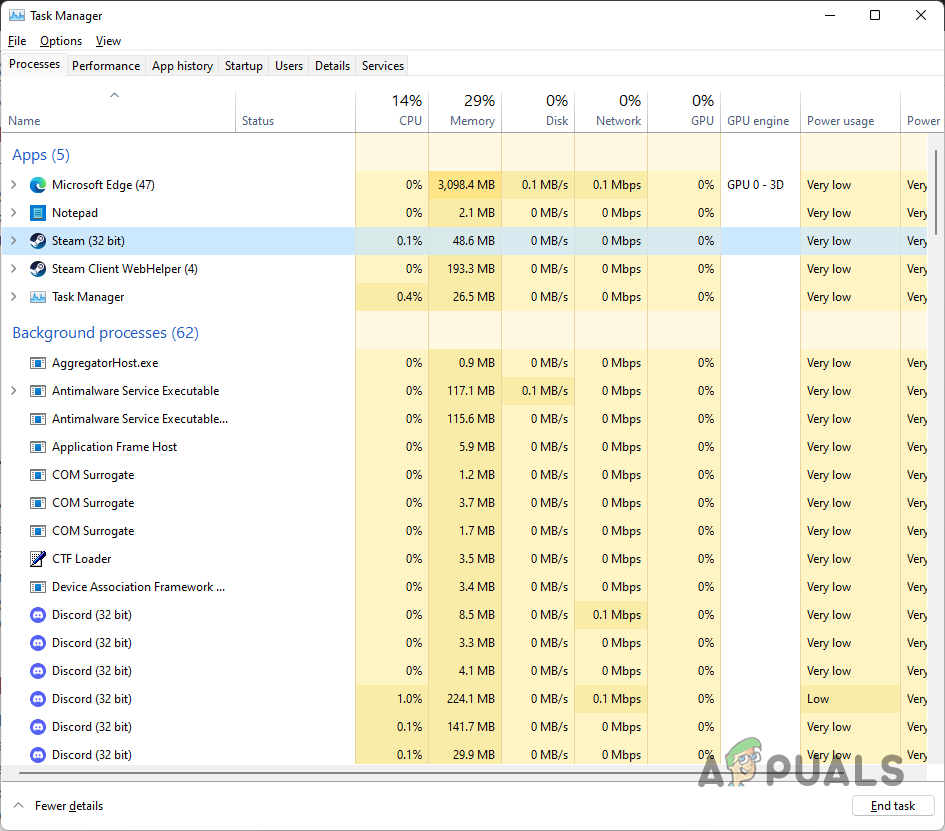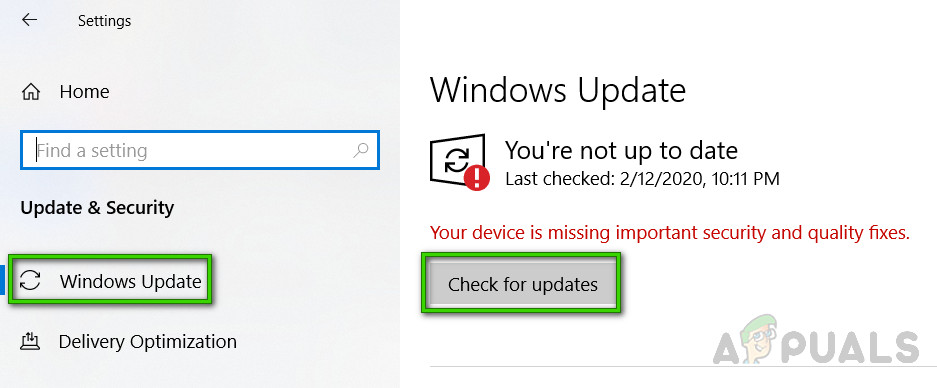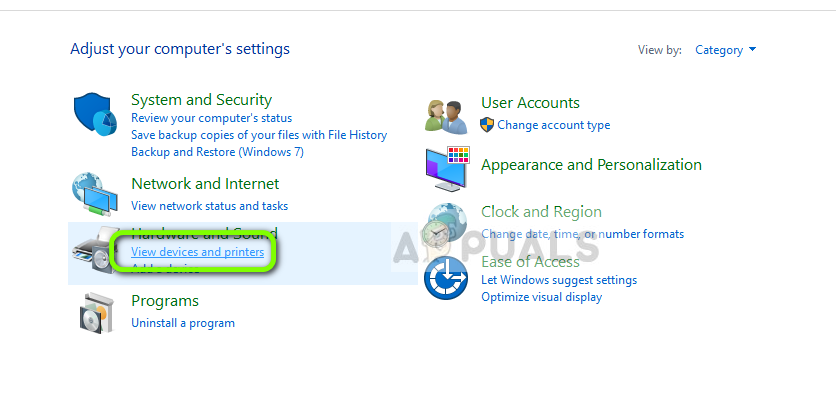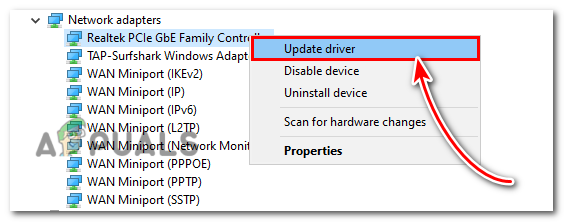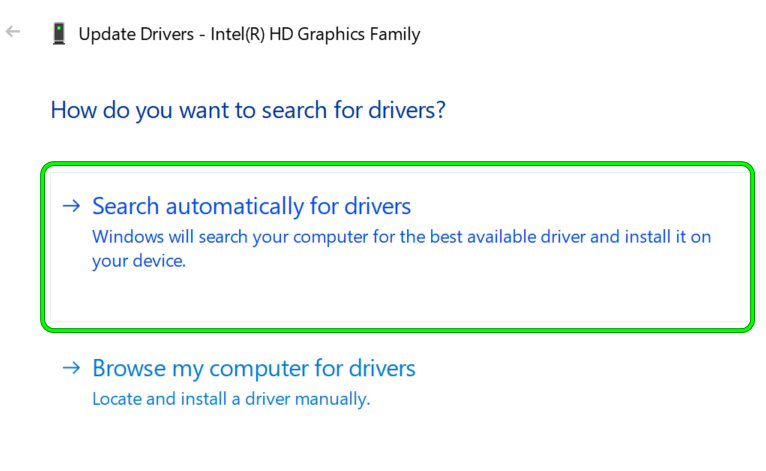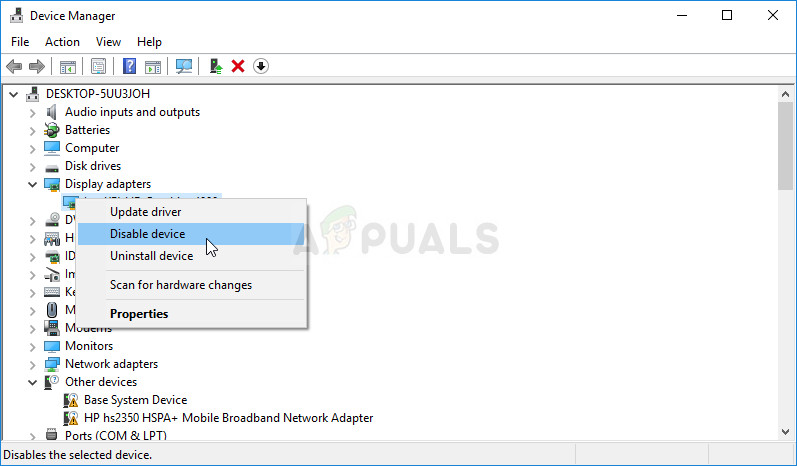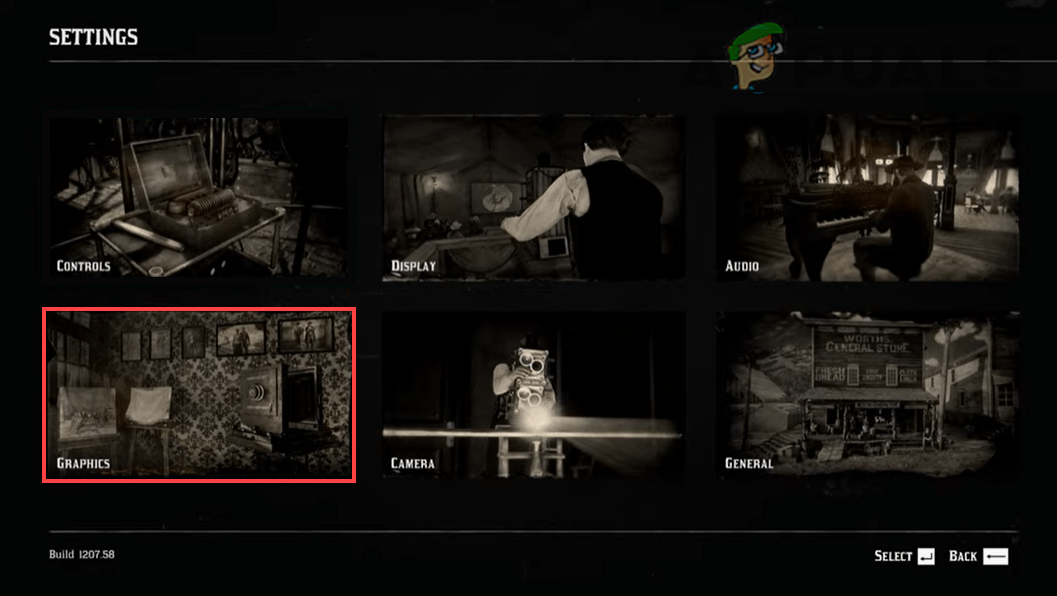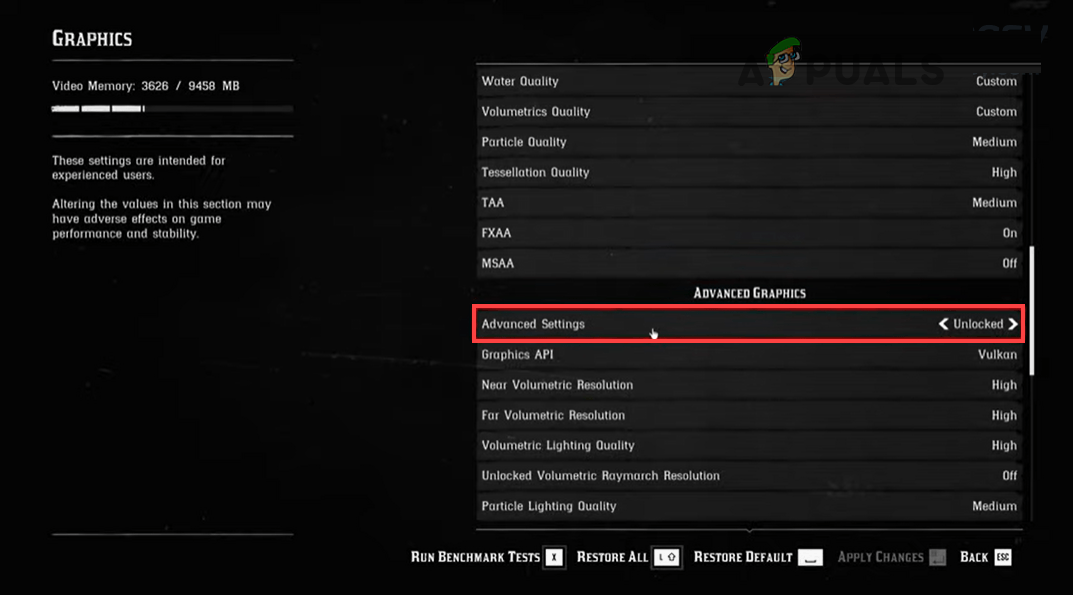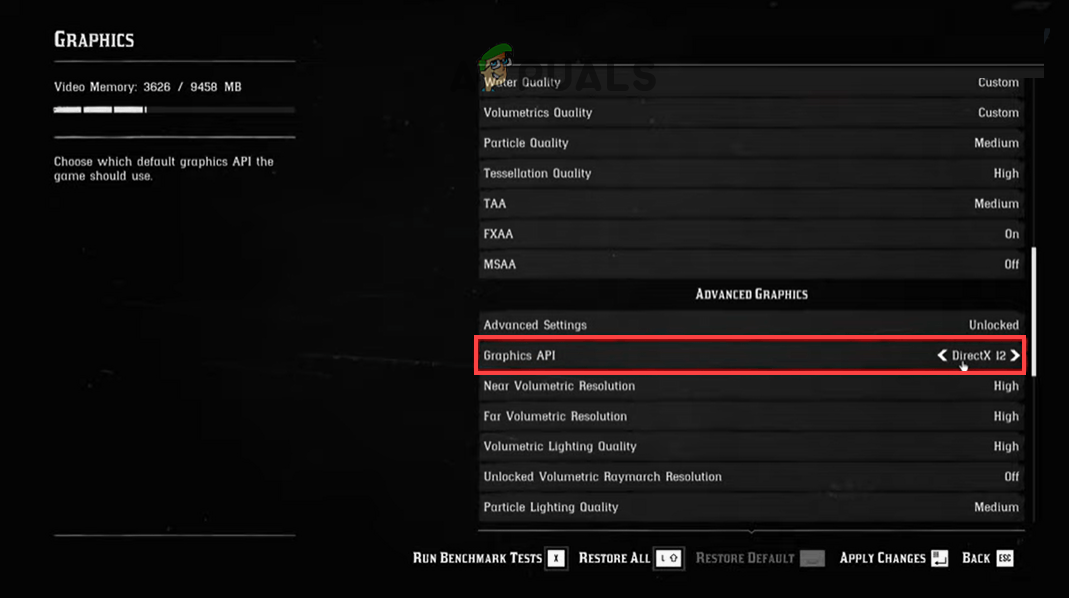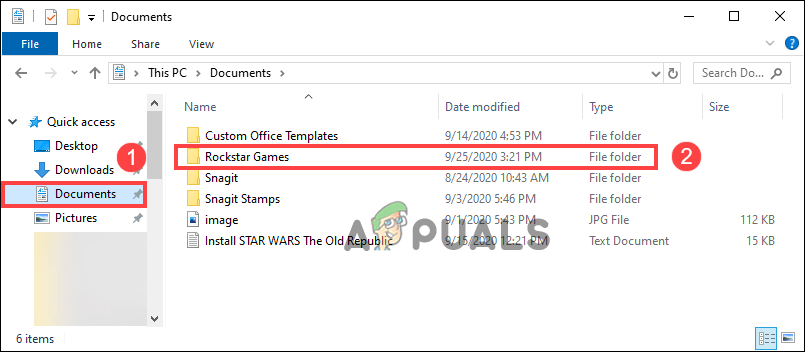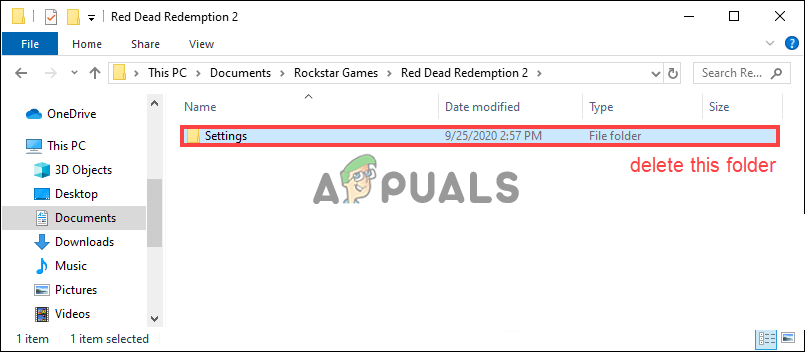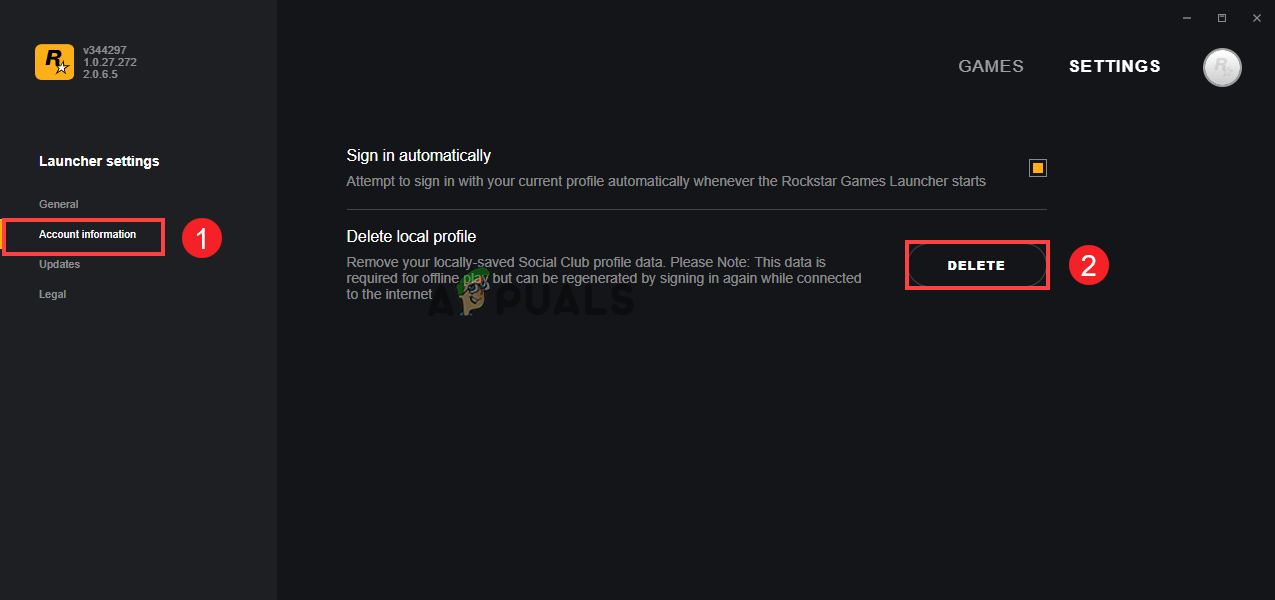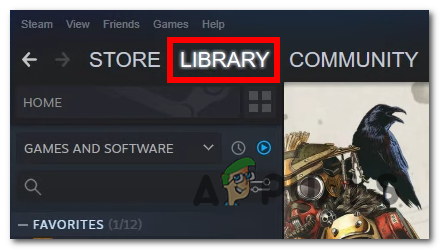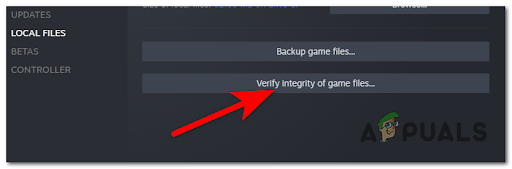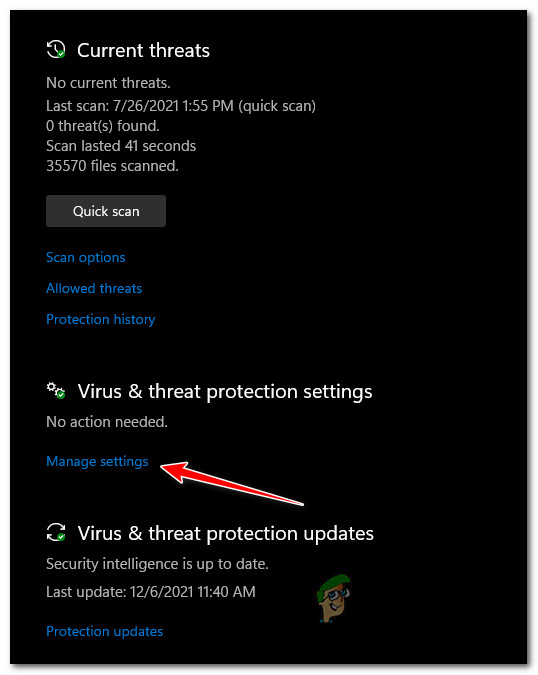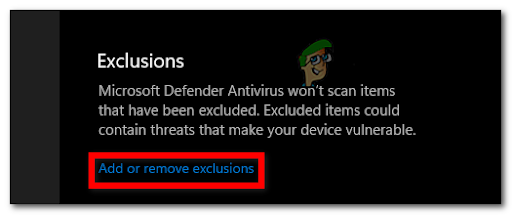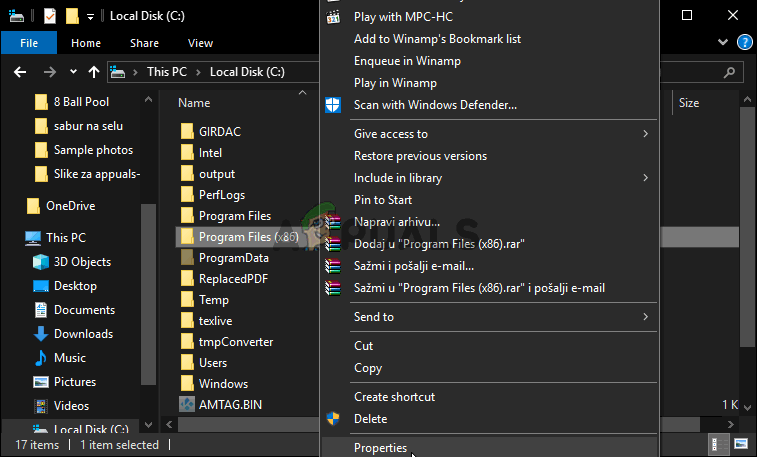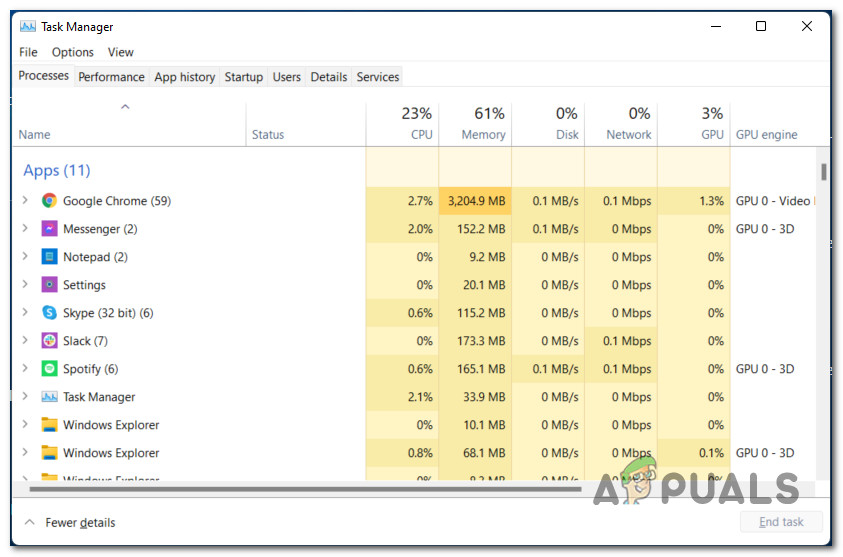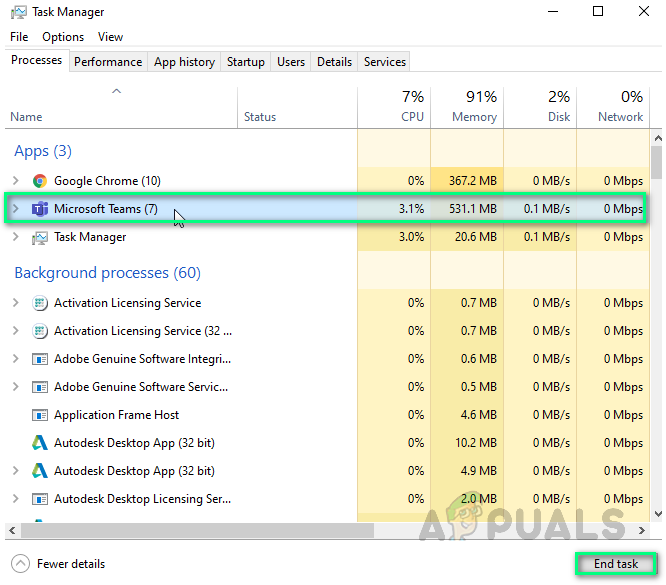After investigating we find out that there are many different reasons why the Red Dead Redemption 2 exited unexpectedly upon launching and the game become unplayable. This is really annoying but luckily there are ways that work for you to get past the error in your case. But before directly heading to the fixes it is important to understand the common culprits causing the error.
What Causes the “Red Dead Redemption 2 Won’t Launch” Problem?
So, these are the possible culprits that might be causing problems in your case. Now follow the potential fixes to get past the Red Dead Redemption 2 not launching on your PC problem.
Run RDR 2Game as Administrator
By running your game in administrator mode, you will be unlocking permissions. Giving your game administrator rights allow the game to function properly. Applying the administrator rights makes sure that the application has been complete rights to run without any restrictions. Now try launching the game, if it still exits unexpectedly then follow the next potential solution.
Update your Rockstar Launcher
If you are using an outdated or corrupted game launcher then in this case you may encounter errors and bugs like failing to connect to the Rockstar games library while playing the game. So, it is recommended you update your Rockstar game launcher to avoid such issues and play the game smoothly without facing any errors. Here is the instruction to do so:
Check for Windows Updates
If you are encountering any bugs and errors while playing and game such as Red Dead Redemption 2 then updating your Windows PC to its latest version might help. The outdated Windows version conflicts with the latest game files and stops it from launching. So here are the instructions to update your Windows PC:
Update the Graphics card
Graphics card drivers are very important to run games properly on your system. So, it is necessary to keep your drivers updated or you may face the issue, not only in this game but in other games as well. Follow the steps mentioned below to update your graphics card driver: After following all the processes, reboot your system to check whether the game launches or is still unable to start it. Moreover, you can also manually update the driver if unable to update it automatically. Visit the driver manufacturer’s official website (eg, NVIDIA, AMD) and then download the driver which is compatible with your Windows version (64 or 84 bit). After getting it downloaded, open the file which has been downloaded and follow all the on-screen instructions shown to install it.
Change your in-game graphics API to the DirectX 12
The API in your game by default has been set to Vulkan. This doesn’t mean it will be giving you effective results by any means. So, in this case, you can try switching to DirectX 12 to overcome the Red Dead Redemption 2 won’t launch issue. You could also change the in-game graphics API if you get the Unknown error FFFF whenever you try to launch the game. Follow the steps below to do this – To apply all the changes press, Enter, and re-enable the disabled graphics card from the device manager. Run the game again by restarting your launcher to see whether the error has gone or not.
Delete the Game Settings folder
Another possible reason for you to get this error is Setting folder of your game has become corrupted and stopped the game from launching. Deleting this folder will resolve the issue. Follow the steps to delete the setting folder and fix this game not launch issue: After you have deleted the settings folder, you would be able to run the game. If this process doesn’t work out for you, move to the next fix.
Delete Your Launcher Game Profile Details
If the details of your profile in the game become corrupt, there is a high probability that it would not give you permission for launching the game. So, deleting your profile might help. You will be required to sign in to the launcher again as it will be removing all your profile details. Note – Your saved games will not be deleted. Now sign in to your launcher and then launch the RRD2 game.
Remove Version.dll File from Game Directory
Many gamers suggested on Reddit that deleting the version.dll file from the game directory, helped them to fix the problem, well it is very helpful but it involves risk. No doubt, it helped many RDR2 players still you have to save game data before applying this fix. Now launch the game and see whether you are able to launch Red Dead Redemption 2 game or not.
Verify the Integrity of the Game
If you are unable to launch the game, then there is a possibility that the game files are corrupted or damaged. And verifying the integrity of the game file using any of the launchers like Steam, epic games or rockstar launcher may work for you to solve the problem. Follow the steps below to check for any broken or corrupted files and then replace them with fixed ones: Let the whole process get complete and then you can try restarting the game to check whether the issue has gone or not.
Turn Off Antivirus Software
Most of the users who are using Windows Defender or any other antivirus on their system are likely to face the game not getting launched problem. These applications don’t allow some game files to run as they think there can be a possible virus threat and block the game files. If you are running Windows Defender or any other security applications then disable Windows defender and then try launching the game.
Add game Folder to Scan Exclusions List
It is a possibility that your game is being blocked by Windows Defender from getting launched and if disabling it you are able to launch the game then adding the game to the exclusion list might work for you. So, follow the below-given instruction to fix this issue: Check if this works for you.
End/close Background Running Processes
The unwanted or problematic application running in the background of your system can also conflict with the RDR2 game files and stop it from launching then also you may face this issue. Software that often conflicted with Red Dead Redemption at Rockstar Games included f.lux, MSI Afterburner, NZXT CAM, and EVGA Precision XOC. To close background applications from your Windows PC open the task Manager and follow all the instructions one by one: It is estimated after following all the listed solutions you are managed to solve the Red Dead Redemption 2 not launching problem. But if in case still unable to launch it then uninstall the game completely and reinstall the game on your Windows system and it will start launching without any trouble.
Red Dead Redemption on PC Might Be A Future Possibility With Recent Progress on…[Fix] Red Dead Redemption 2 PC Crashes On StartupHow to Fix Game Error “ERR_GFX_STATE” on Red Dead Redemption 2?New Mods Brings Unofficial FSR 2.0 Support to Red Dead Redemption 2, Death…