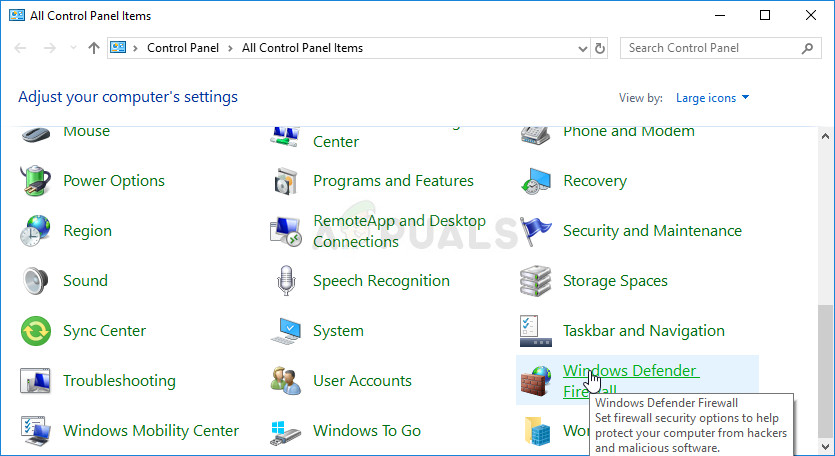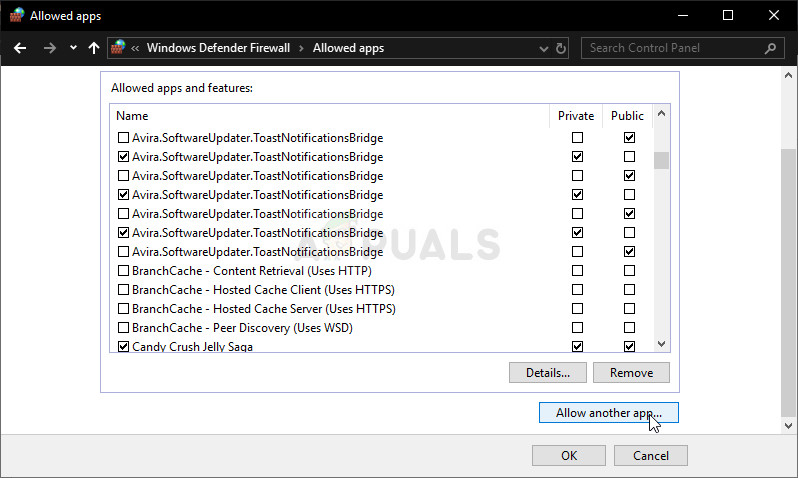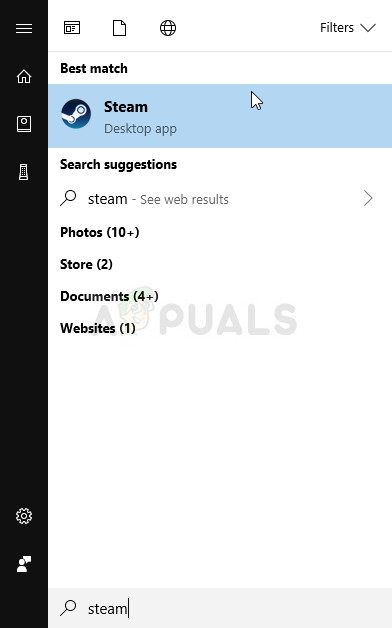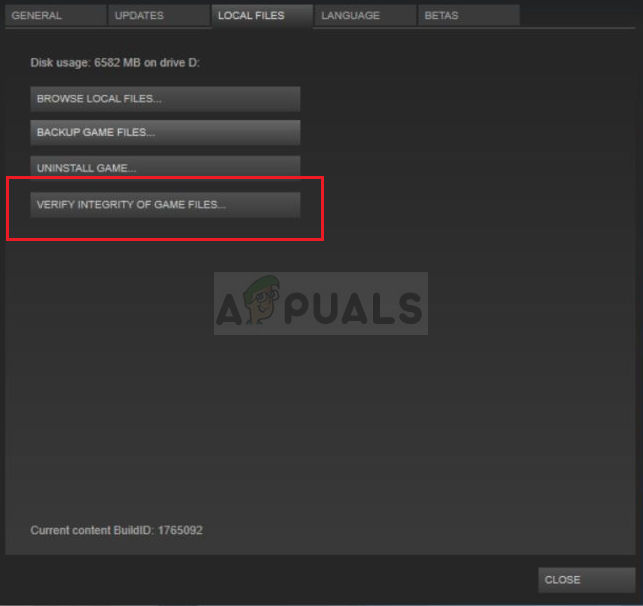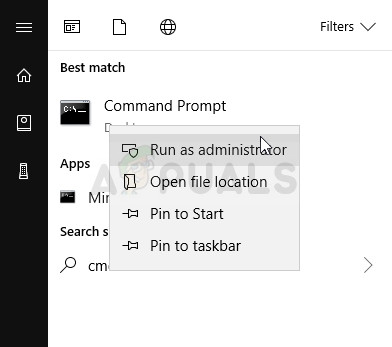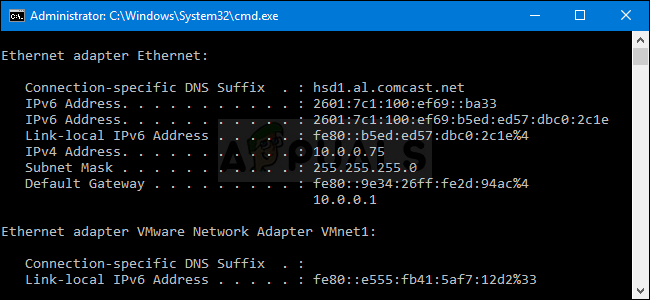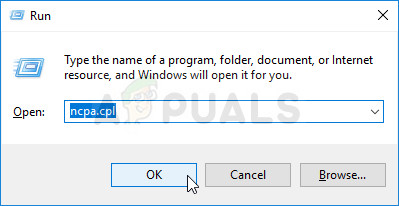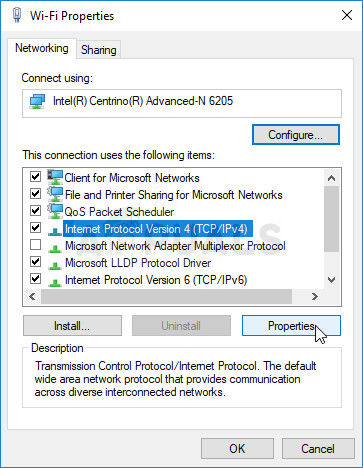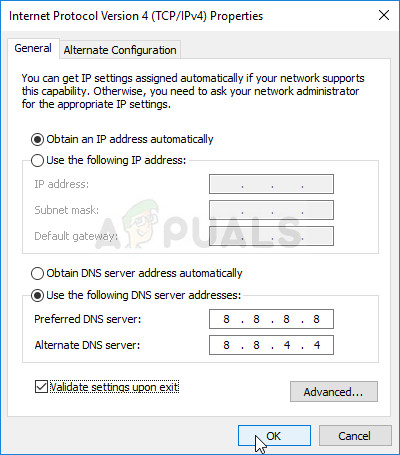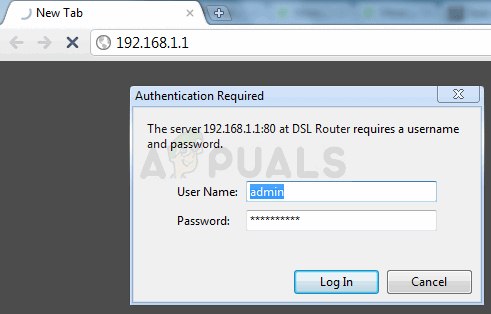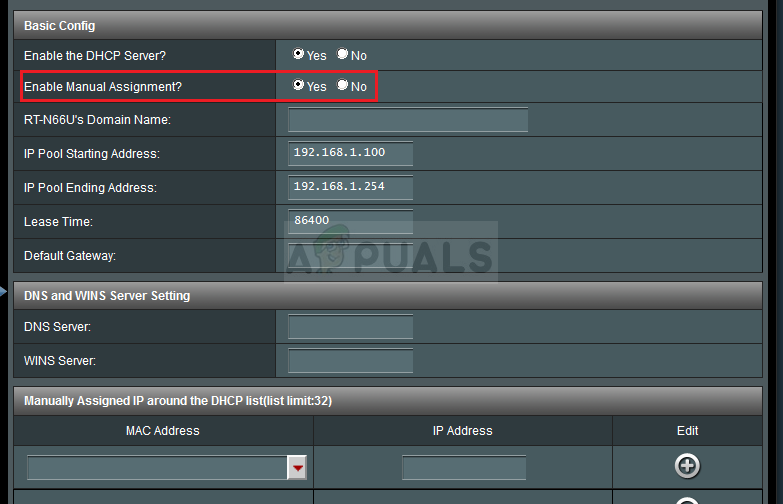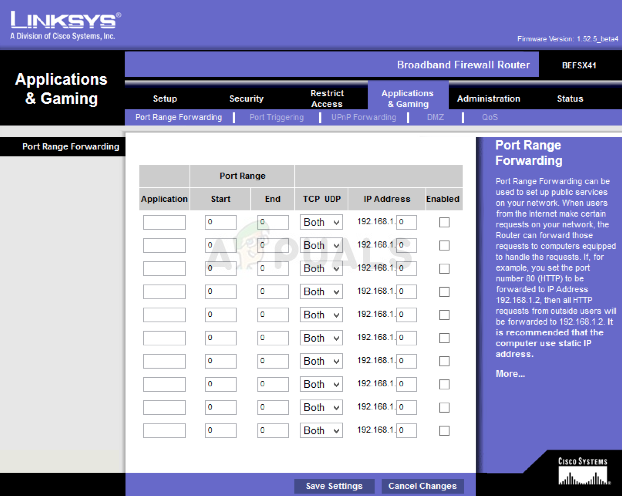We have gathered those methods into a single article for you to check out. Make sure you follow the instructions carefully and the problem should be gone in no time. Good luck!
What Causes the Risk of Rain 2 Multiplayer Not to Work on Windows?
There are several possible causes you should check out below in order to correctly identify your scenario:
Solution 1: Allow the Game Through Windows Firewall
In order for multiplayer features of a game to work properly, the game needs to have uninterrupted access to the Internet and its servers in order to work properly. Windows Defender Firewall is often to blame in such cases and we recommend you make an exception for the game’s executable inside the Windows Defender Firewall!
Solution 2: Verify the Integrity of Game Files
If some game files went missing or corrupt, various problems can occur, including the problem where multiplayer simply won’t work. However, it’s very easy replacing broken and downloading missing files if the game is installed via Steam. You can verify game files and see if the problem is resolved!
Solution 3: Port Forwarding
Configuring a static IP for your PC is an easy process and it can be handled easily. What it allows you to do is to open certain ports used by the game. Users have suggested that this has worked for them and it makes sense considering the fact that the game needs these ports in order for its multiplayer feature to work properly. It’s time to log in to your router and allow a few ports.
Fix: Risk of Rain Black ScreenHow To Detect Rainfall Using Rain Sensor?What is the CryptnetUrlCache Folder and is it a Security Risk?What is Microsoft.Photos.exe And Is it a Security Risk?