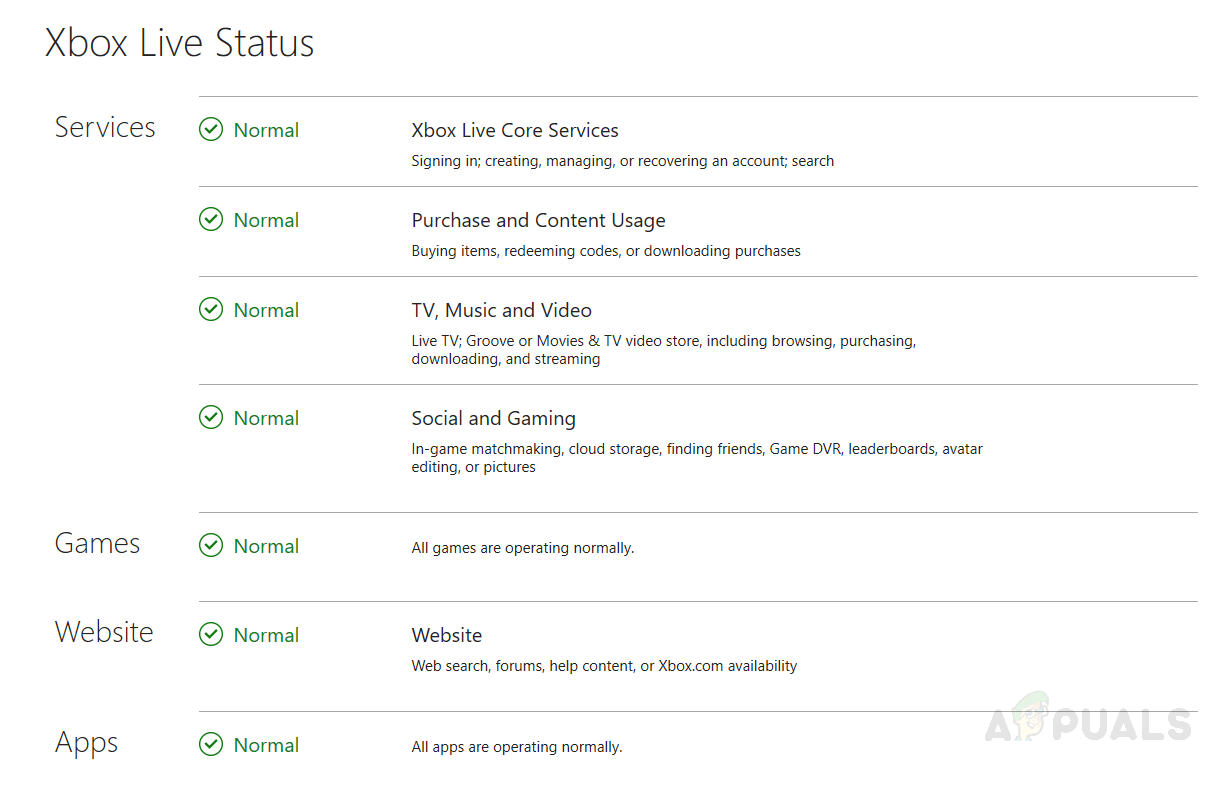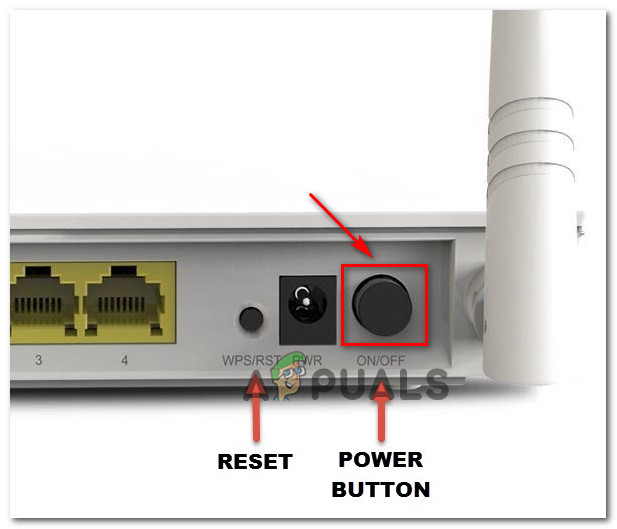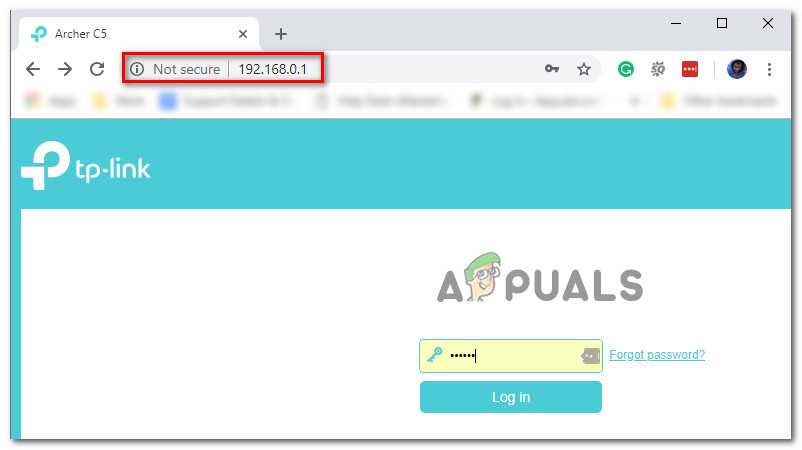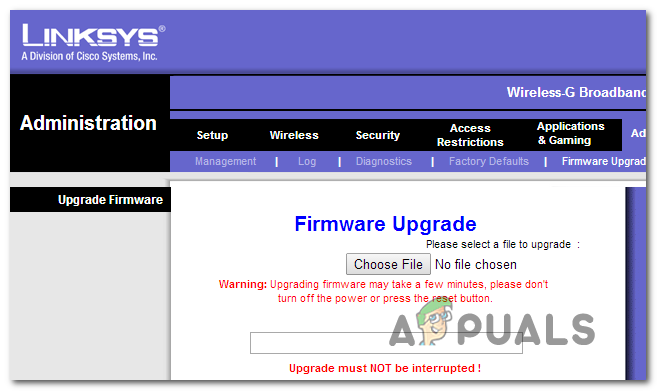When troubleshooting this issue, start by checking if you are dealing with a server-side problem. In case you confirm that the problem is not widespread, restart your router or reset if the issue resets and see if that fixes the issue for you. Additionally, you would also try updating your router’s firmware to the latest version. In the event that you are using an older router that’s not capable of UPnP, you will need to forward the ports used by Rocket League manually in order to allow communications between your PC or console and the game’s server
Check for server issue
Before you try any of the fixes below, you should start by ensuring that Rocket League is not experiencing a server issue that is beyond your control. Before doing anything else, check the server status on Xbox One or PS4 (if you’re playing on console) and see if they currently have any issues. In case you’re encountering the issue on a PC, take a look at the official Twitter account and see if they are currently reporting any issues. If you don’t discover any underlying issues that might be causing the Rocket League Error 71, move down to the next potential fix below.
Restart or Reset Router
As Psyonix (Rocket League Developers) themselves have confirmed, once you confirm that you’re not dealing with a server issue, there’s a very high chance that you’re dealing with a network inconsistency. And as you might now, the most efficient way of fixing a network inconsistency is to go for a simple reboot – This operation will end up refreshing the IP and DNS that are being used by your console or PC. To perform a simple reset, simply turn your router off via the On/Off button on the back or by physically unplugging the cable from the power outlet. After you do this, wait for at least 30 seconds to ensure the power capacitors are drained before restoring power to your networking device. After your router is restarted, jump into Rocket League and see if you still end up getting the Your connection to the game timed out (Error Code 71). If the problem repeats, go for a router reset by using a sharp object to reach the dedicated button on the back. Keep it pressed until every light flashes at once, then release it and wait for the connection to be re-established. Note: Keep in mind that this operation will end up clearing any router-related custom settings and credentials you might have previously established. In case the same problem is still occurring, move down to the next potential fix below.
Forwarding the ports used by Rocket League
In case you are encountering the Rocket League Error 71 on a network maintained by a fairly older router, chances are UPnP (Universal Plug and Play) is not supported, so the ports that Rocket League used might not be opened. If this scenario is applicable, you should be able to fix the issue by forwarding the ports used by this game manually – This fix has been confirmed to work by several affected users. Note: Keep in mind that the exact steps of doing this will be slightly different depending on your router manufacturer, but the steps below should serve as an approximate guide in every situation. Follow the instructions below to forward the ports used by Rocket League in order to fix the Error Code 71: In case the problem is still occurring, move down to the next potential fix below.
Updating Router firmware
As some affected users have reported, this problem is fairly common on a router with a severely outdated router firmware. If this scenario applies to you and you are experiencing connectivity issues with different games, you should attempt to update your router firmware to the latest version available. Keep in mind that the steps of doing so will be dependent on the type of router that you’re using. Note: In case you are NOT tech-savvy, the best course of action will likely be to go for a newer model or take your router to a network technician to do the update for you. Each router manufacturer will have their own means of allowing end-users to update the firmware version of their networking devices. Some use proprietary tools and some recommend the manual approach. Here’s a list of documentation that will allow you to update the router models from manufacturers with the most market share:
TP-LinkNetgearASUS Linksys
Note: If your router manufacturer is not on this list, search online for specific steps on updating its firmware.
Fix: Error 67 Rocket LeagueHow to Fix “Error: 42 Connection Lost” on Rocket League?Fix: Rocket League Error Code 68Fix: Rocket League Lag