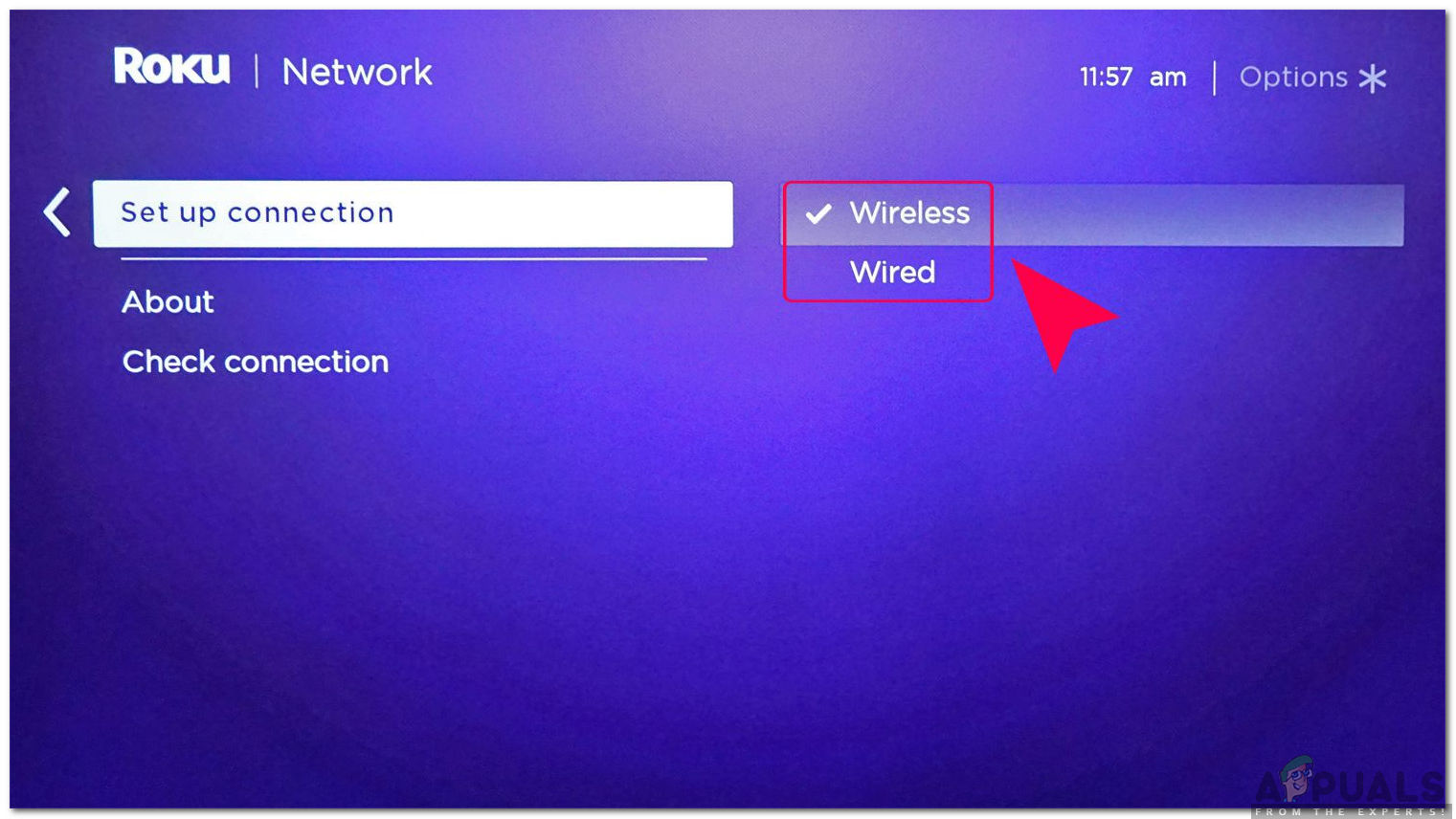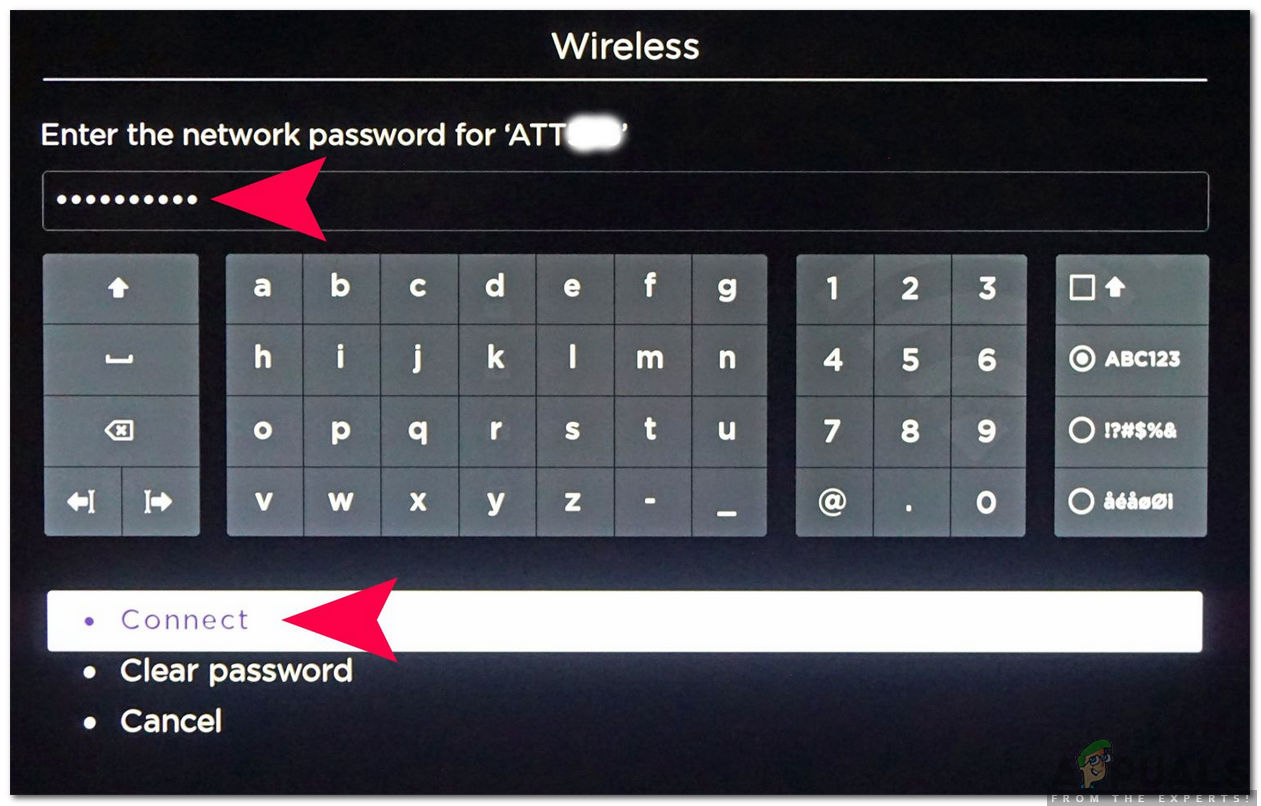The latest lineup of the Roku consoles is capable of streaming in the 4k resolution which is a huge step up from the maximum of a 720p resolution that its ancestor device could achieve. However, quite recently, a lot of reports have been coming in where users are unable to stream videos on their consoles and an Error titled “Error Code 014.40” is shows while trying to establish a connection.
What Causes the “Error Code 014.40” on Roku?
After receiving numerous reports from multiple users, we decided to investigate the issue and devised a set of solutions that fixed it for most of our users. Also, we looked into the reasons due to which this error is triggered and listed it below: Now that you have a basic idea of the nature of the problem, we will move on towards the solutions. Make sure to implement these in the specific order in which they are presented to avoid conflict.
Solution 1: Reinitializing Network Configurations
It is possible that the Wifi password, SSID or other settings haven’t been configured properly. Therefore, in this step, we will be reinitializing the Network Settings for Roku and then reconfiguring them. For that:
Solution 2: Power Cycling Devices
In some cases, if the cache for one or more of the devices involved in this process is corrupted it can prevent the connection from being established. Therefore, in this step, we will be completely power-cycling the devices. For that: Note: Make sure to contact your ISP and verify that the MAC id for your Roku device hasn’t been banned by them.
Fix: Error Code: 014 50 “Unable to Update Software” on Roku?Resolve Error Code 014.30 on RokuTroubleshoot Nintendo Error Code 014-0062What is Roku HDCP Error Detected Error Code: 020 and How to fix it?