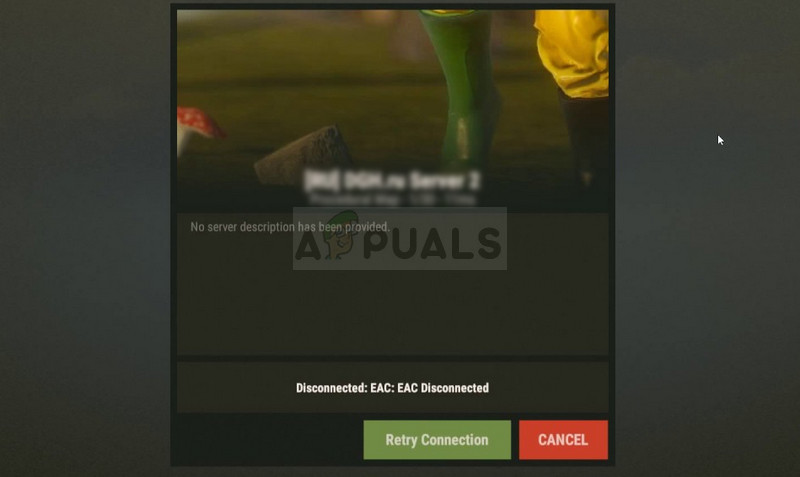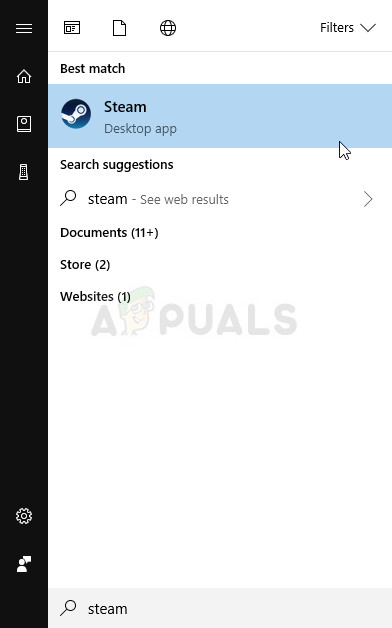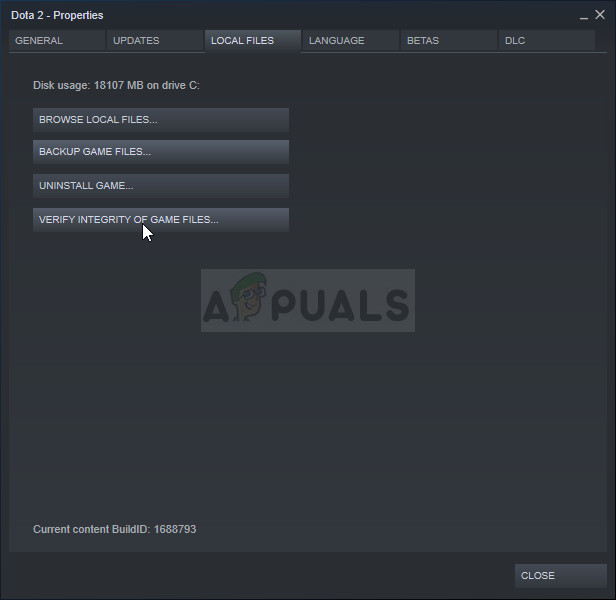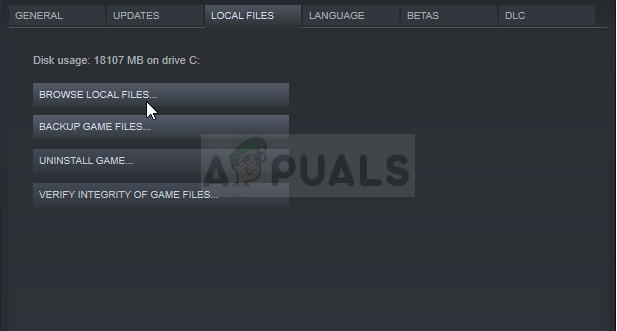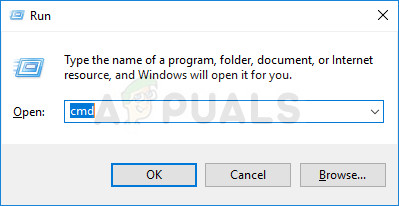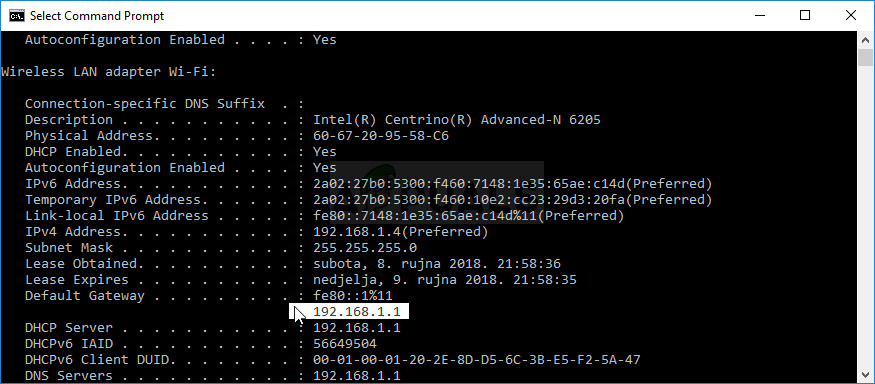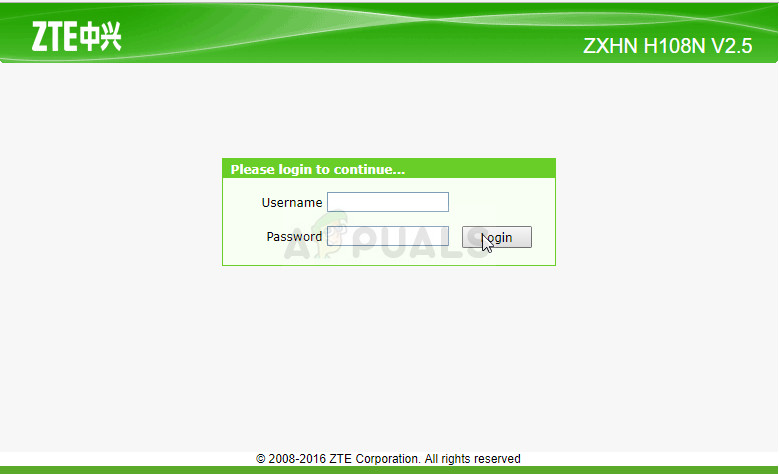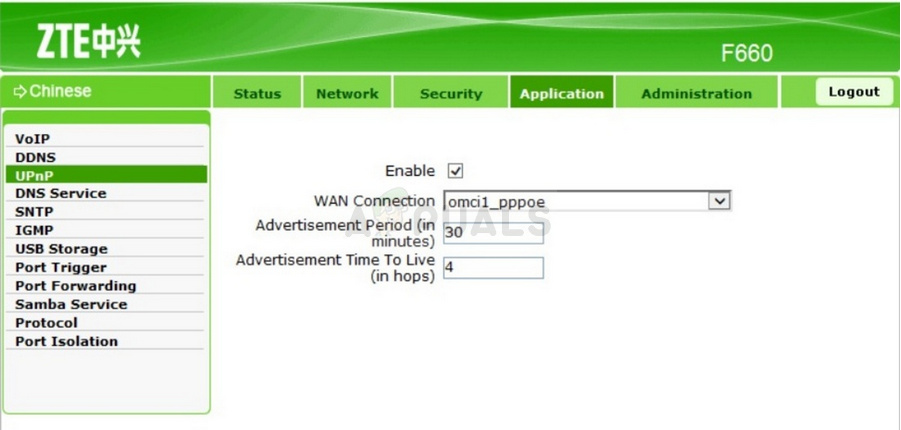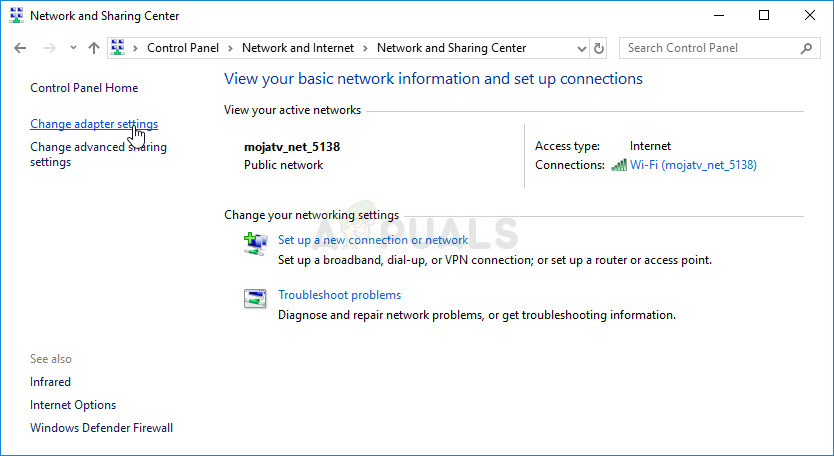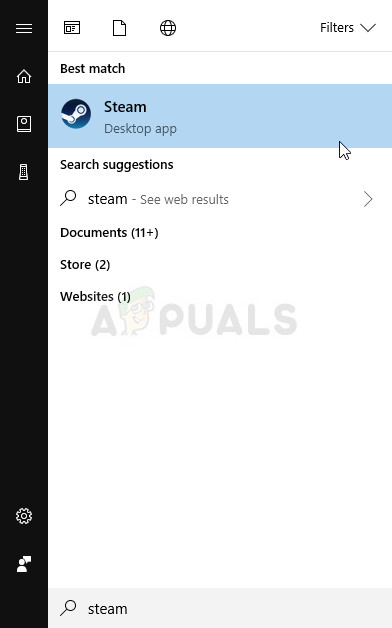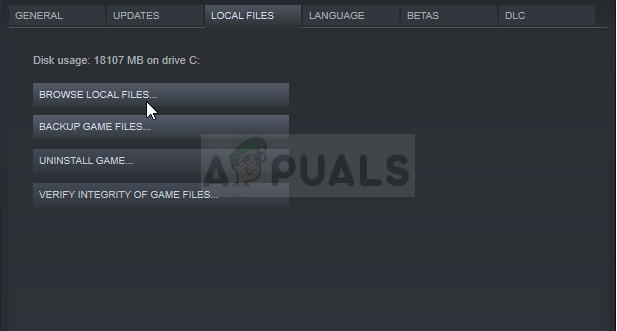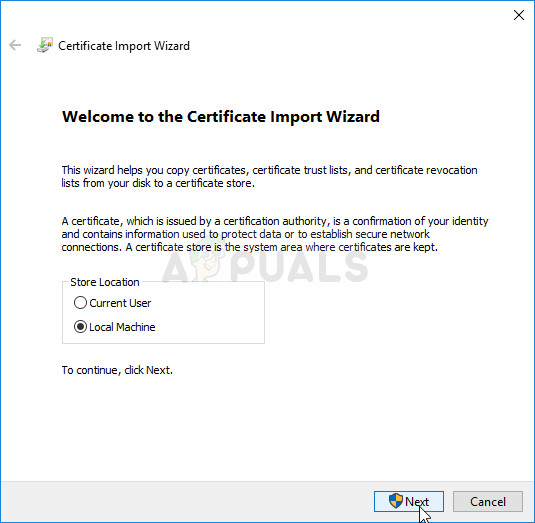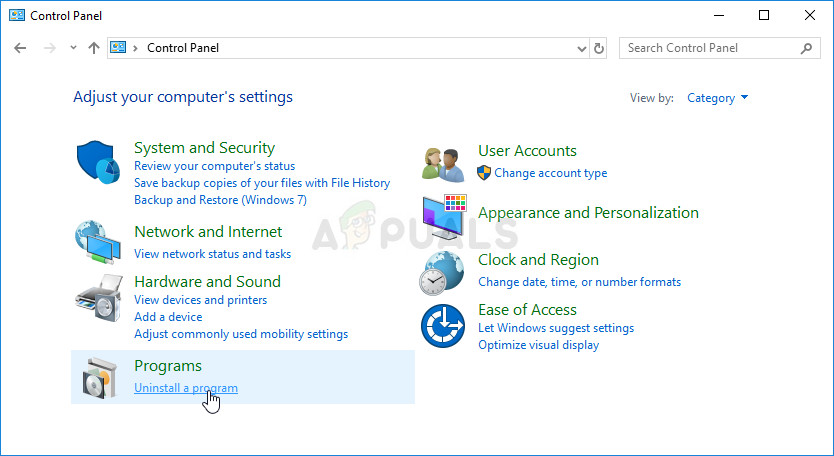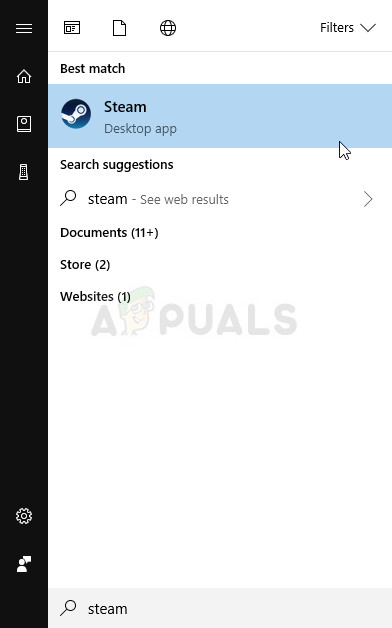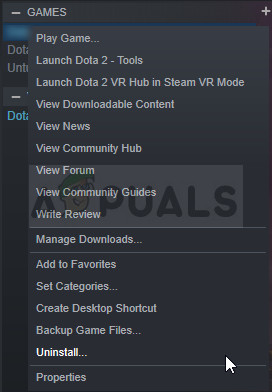The EAC abbreviation stands for EasyAntiCheat and it’s the tool the game uses to recognize cheaters and hackers in order to ban them from the game. The error occurs when the EAC client fails to establish a proper connection which should ensure you do not have any cheats installed. Since the connection can’t be established for some reason, this error pops up, and the game won’t be launched.
What Causes EAC Disconnected on Rust?
This error is quite broad and it can be caused by various things which might not even be connected to the game client or the Steam program as the EasyAntiCheat tool is not related to these things and the game uses it externally. Here is a list of things which are known to cause the problem:
Missing or corrupt game filesMissing admin privileges for the game, Steam client, or the EAC executableUPnP option disabled from within your routerAltered DNS address settingsThe EAC certificate not installed properly
Solution 1: Verify the Integrity of Game Files
The reason why this method is placed at the top of the article is primarily because it’s easy to perform it on your PC and it can solve the error in the easiest way possible. Rust players have confirmed that, after the error started to appear, verifying the integrity of game files managed to find a file or two which were missing or corrupt and redownloading them helped fix the game for good.
Solution 2: Provide Admin Access for EAC and the Steam Executable
Running the EAC setup as an administrator once is quite enough to install the EasyAntiCheat tool once again in order to start troubleshooting the problem using administrator access. This won’t be enough though as you will also have to run Steam as an admin to see if the error still appears on your computer. This is probably the most famous fix for the problem which has helped the most people.
Note: If this doesn’t do the trick, try navigating back to your Rust game installation folder (the one which opens after clicking Browse Local Files), locate the Rust main executable, right-click to open Properties and try checking the same Run this program as an administrator option as you did for Steam to see if it will solve the problem as this has worked for several players.
Solution 3: Turn on UPnP on Your Router
This random fix is especially useful to folks who have turned the Universal Plug and Play (UPnP) option off in order to possibly troubleshoot other errors on their computer. Turning this option back on should help you get rid of the problem if the methods above have failed.
Solution 4: Return Your DNS Settings Back to Default
Certain Internet connection issues can sometimes be fixed by changing the default DNS address to the one provided by Google or OpenDNS. As this may have served you overcome other issues, it appears that it’s directly tied to the EAC Disconnected issue on Rust and reverting the changes to default settings managed to help users who struggled with the same problem so make sure you try this out as well.
Solution 5: Install a Certain Certificate in the EasyAntiCheat Folder
A Rust player struggled with the EAC disconnected issue when trying to launch Rust and he was unable to solve the problem using any other method. After browsing through the EAC folder in the game’s installation folder, he located a “.cer” folder which stands for Cerfiticate and he installed it which actually solved the problem immediately so we recommend you try this method out before giving up.
Solution 6: Reinstall the Game
Reinstalling the game entirely is a last resort for users who have tried all of the methods above but without making any progress. The time consumption of this method greatly depends on your Internet connection and this may be the simplest option for users with high connection speeds as the process is pretty much automatic. You won’t have to worry about losing your progress as everything is tied to your Steam account and you will be able to continue where you left off.
Alternative for Steam Users:
You will need to download it again from Steam by locating in the Library and choose the Install button after right-cling on it. Check to see if the “EAC Disconnected” error still appears when searching for official game servers.
How to Fix the ‘Disconnected by VAC: You Cannot Play on Secure Servers’ Error on…How to Fix “You have been disconnected” Error in Halo Infinite?Fix: “Disconnected Due to Transmission Error” on COD WarzoneFix: Media State ‘Media Disconnected Error’