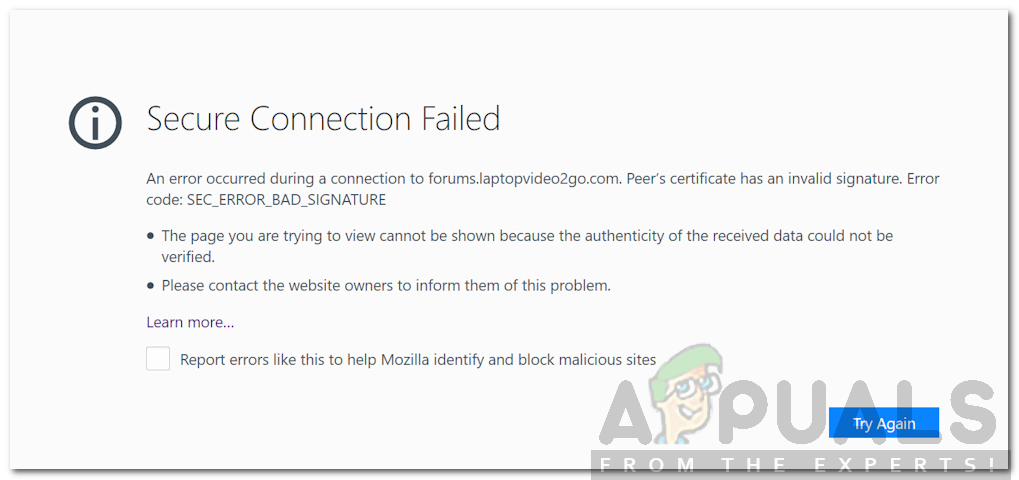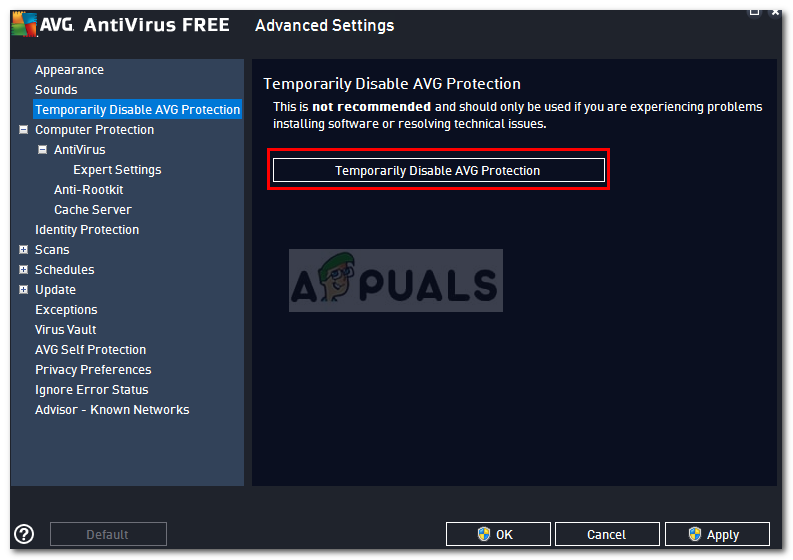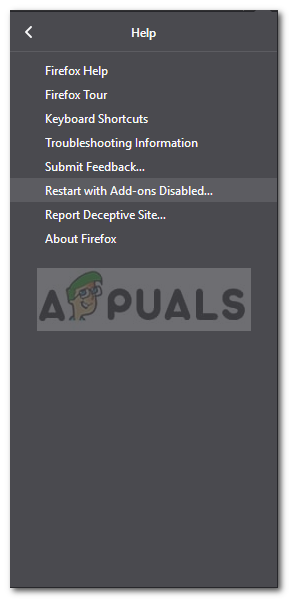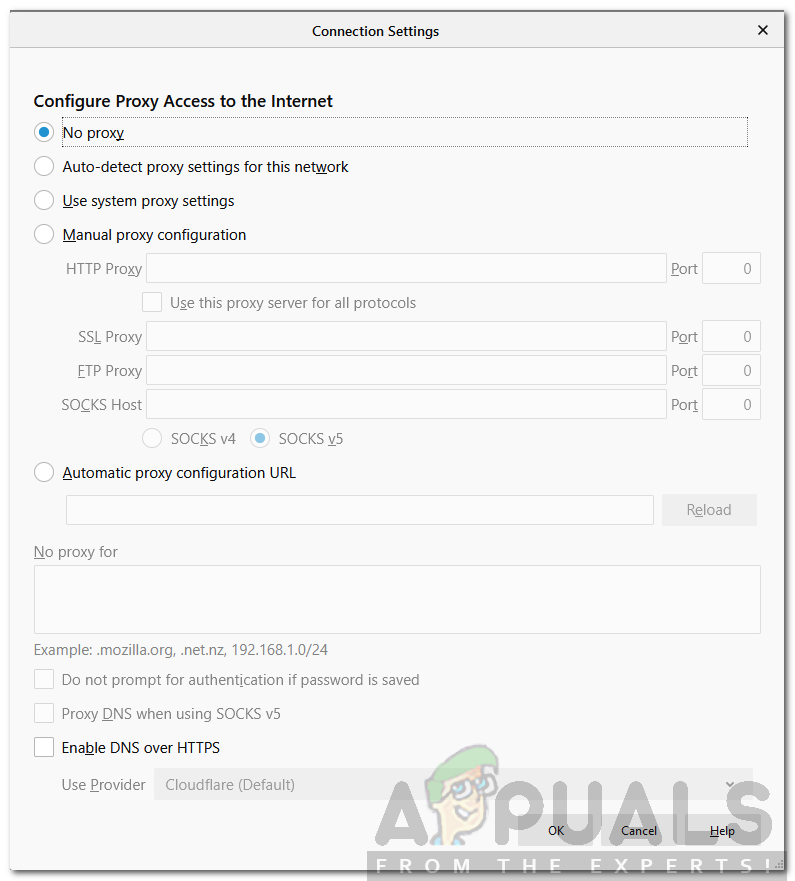This issue seems to be caused by the applications you have installed on your system or the web browser extensions. Other than that, your network settings on the browser can also result in the issue. While the error code might seem terrifying, it is not. The solutions for the said error code are quite easy and you will be good to go in no time. Therefore, let us jump into it.
What causes the SEC_ERROR_BAD_SIGNATURE Error Code in Mozilla Firefox?
The said error message does not appear on suspicious websites, but rather it can stop you from accessing websites like Facebook, etc. as well. This issue can be due to the following factors — With that said, let us get into the solutions. Every solution might not work for you as your issue might not be caused by that particular factor. Therefore, please make sure to follow them all to get a quick resolution.
Solution 1: Turn off Third-Party Antivirus
The first thing you should do when you get the said error message is to turn off the third-party antivirus software that you have on your system. Most of the times, antivirus software imposes restrictions on your system’s web connectivity due to which you are unable to access certain websites. Therefore, disable the antivirus software on your system, close the browser and then see if it fixes the issue. In case it does fix the issue, you will have to add an exception in the Network settings of your antivirus for Firefox.
Solution 2: Launch Mozilla Firefox in Safe Mode
The extensions on your web browser can also interfere with certain connections and certificates due to which you face various issues. You will have to launch Firefox in Safe Mode which will disable all the extensions and run the browser on the factory settings. If it fixes your issue, you will have to manually uninstall the extensions until you come across the culprit. Here’s how to run Firefox in safe mode:
Solution 3: Changing Network Settings
Another thing that you can do is to change the Network settings of your Firefox browser. If you do not use a Proxy to connect to the internet, you might want to disable it in Firefox. If you do, you will have to compare it with other web browsers. Here’s how to disable Proxy:
Firefox Quantum, Beta and Nightly Affected by ‘Reap Firefox’ Crash AttackFirefox Monitor: Mozilla Firefox’s New Safety Feature Will Show You…Mozilla Firefox To Ditch Direct3D 11 And Shift Entirely to WebRender Engine with…Fix: Firefox Blank or White Screen