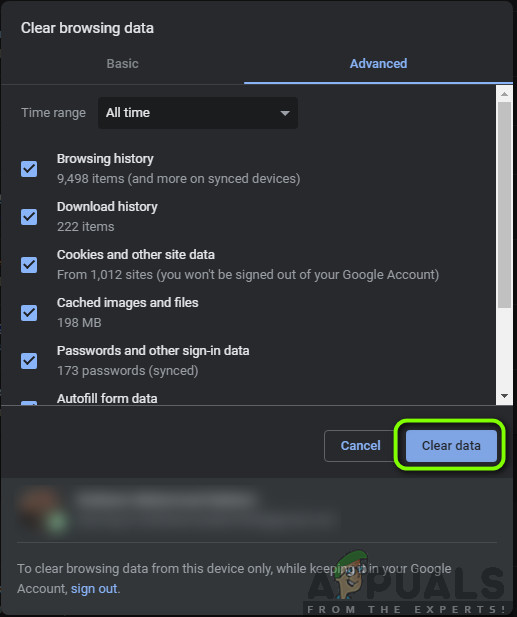Like all other useful extensions, Showgoers also face several issues of its own. There are numerous cases where the extension doesn’t respond to user commands or if it does, it bugs randomly and starts the movie/episode from the start. In this article, we have listed down all the possible causes as to why this issue occurs and what are the remedies which you can perform in order to get it fixed. Make sure that you start the solution from the top and work your way down.
What causes Showgoers not to Work on Netflix?
After receiving numerous reports from users and conducting our own investigation, we came up with several reasons as to why this issue occurs. The reason why Showgoers might not work in Netflix are but not limited to: Before we start with the solution, make sure that you have all your credentials as you might be asked to input them later on.
Solution 1: Checking Netflix Status
Before we start with all the other solutions, make sure that your Netflix access is working as expected. Netflix is down a lot and if it is causing issues on its own, Showgoers will not be able to run properly as expected. What you can do is make absolutely sure that Netflix is working flawlessly.
Solution 2: Opening in Incognito Tab
Another thing to try before we clear your browsing data and cache is checking whether Showgoers work in your incognito tab or in another profile. Sometimes other extensions or your cache data interfere with Showgoers and when this occurs, you might experience a delay in syncing movies and shows. There is an Incognito tab in Google Chrome. You can use other alternatives such as InPrivate Browsing etc. if you use other internet browsers. If Showgoers work in Incognito or other profiles, this probably means that you have bad extensions. Here is the method on how to disable all the extensions one by one. After each disabling, check if Showgoers work. This will help you troubleshoot where the problem lies. To check your browser extensions on Chrome, type “chrome://extensions” in the address bar and press Enter. You can disable any extension by unchecking the “enable” option. This will automatically disable that extension from making any changes to your UI. Restart your browser and check if streaming videos with Showgoers is possible.
Solution 3: Clearing Browsing data and cache
Showgoers make use of cache and some browsing data in order to operate properly. However, there are several cases where the browsing data/cache gets corrupt and the extension fails to load properly with all the parameters intact. In this solution, we will completely remove all the browsing data and check if this fixes the issue. Note: Following this solution will erase all your browsing data, cache, passwords, etc. Make sure you have all those backed up before you proceed with this solution. Note: If this doesn’t work as well, consider fresh installing your browser. This can be done by uninstalling Chrome (for example) by press Windows + R, typing “appwiz.cpl” in the dialogue box and pressing Enter.
Solution 4: Using Alternatives
There are also plenty of other alternatives to try if Showgoers doesn’t work. Ideally, it should’ve been fixed using the methods above but if it still doesn’t, you can try the alternatives listed down below:
Netflix party: This platform is only available in Chrome browser at the moment but it’s known for its stability and usefulness. This also comes as an extension and has a whopping 520,000+ users.Netflix PartyUse together: This platform is not completely free but if you only want to watch Netflix, the free version will work just okay for you. This platform also has some options for further team collaboration if you are looking to take things a little further.Use TogetherRabbit: This platform’s name sounds funny but don’t let that fool you. Rabbit also provides state of the art services without much complexities involved. Just sign up onto the platform and you will be good to go.RabbitWatch2gether: This platform mainly focuses on ‘rooms’ where you can create groups and after adding lots of people, do stuff together such as watch Netflix or listen to music through SoundCloud.Watch2gether
[Fixed] Squad Game Mic Not Working (9 Working Methods)Fix: Search Not Working in Outlook 2010FIX: CTRL + TAB Hotkey Combination Not Working on a Computer with an NVIDIA GPUHow to Fix Your Laptop’s Touchpad Not Working