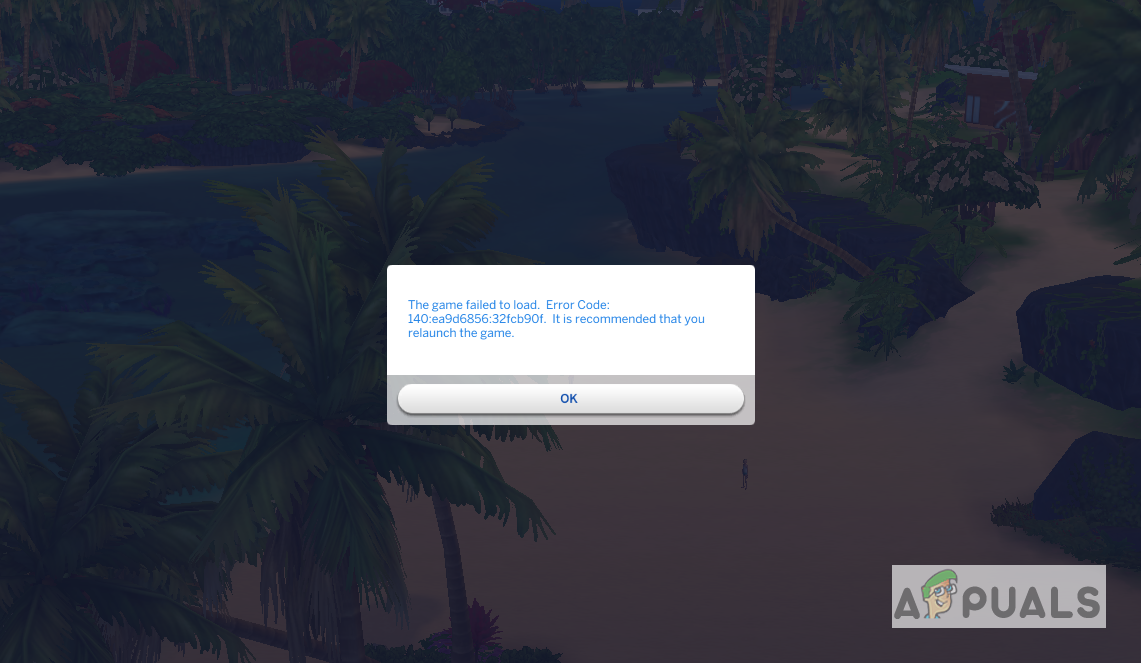Method 1: Remove the Damaged Mod Files
There have been reports of certain Mods that render the game unable to launch like the Baby Shower Mod. Since some Mods do not get updated along with the new game patch release so the only choice is to remove that Mod from the repository.
Method 2: Reset the Game to Factory Settings without Reinstalling
It is possible that the damaged files might not be in the Mods folder but instead one of the core files of the game might have been corrupted or gone missing. In that case, we need to remove all the saved content of the game to run it as fresh and then move the content files back.
Open Source Vulnerability Index Containing 140,000 Vulnerabilities Launched by…Following the Breach in April Nintendo has now Revealed that an Additional…Fix: Error Code 12 on Sims 3Fix: Sims 4 Error Code 102