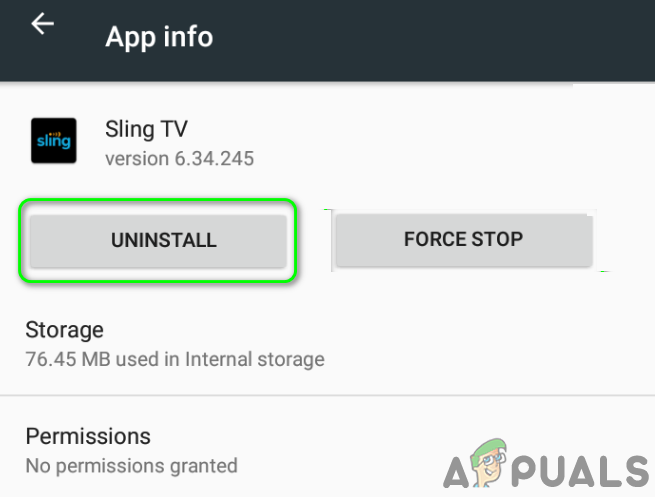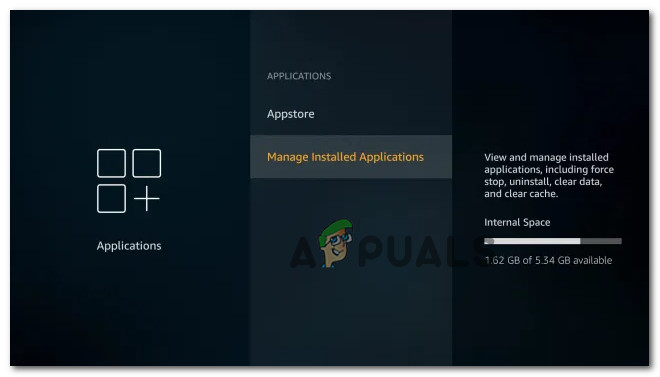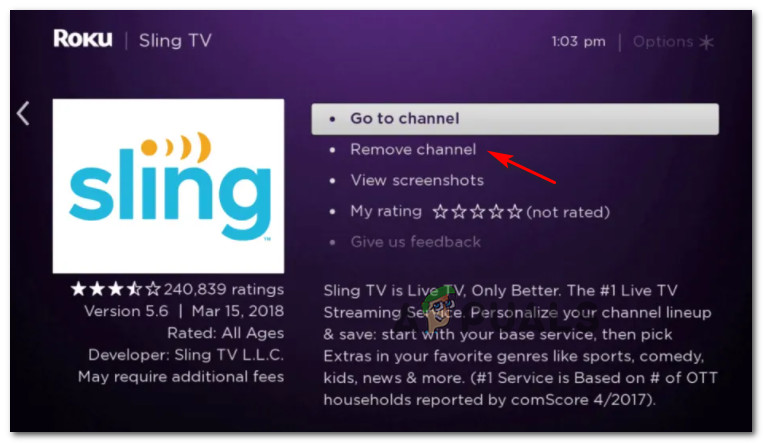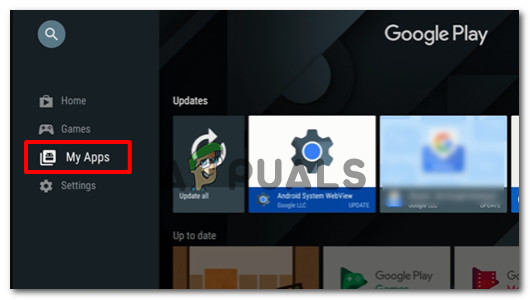After investigating this particular issue, it turns out that there are a couple of potential culprits that might be causing this issue for users that are actively using the Sling TV service. Here’s a list of instances that are confirmed to cause the error 8-4612: Now that you know the most common culprits that will cause the error 8-4612, here’s a list of methods that are confirmed to fix this issue:
Method 1: Power-cycling your Streaming Video Player
If you find yourself in this particular scenario, you should be able to fix the issue by power-cycling your device and giving it the time to clear the power capacitors so it gets rid of the temporary data. Regardless of the streaming video player of choice, we’ve put together a list of sub-guides that will walk you through the entire process. Follow the guide that’s applicable to your current situation:
A. Power-cycling your Fire TV Stick device
B. Power-cycling your Roku Device
C. Power-cycling your Smart TV
If the same problem is still occurring, move down to the next potential fix below.
Method 2: Reinstall the Sling TV App
If the simple power-cycling procedure wasn’t effective in your case, you should proceed by making sure that there’s nothing wrong with the current installation of the Sling TV app. We’ve managed to find dozens of user reports confirming that they successfully managed to fix the error 8-4612 by reinstalling the application on the device that they were using the app on. Because the Sling TV app is being used on a variety of different devices, we’ve compiled a series of sub-guides that will walk you through the process of reinstalling the application. Follow the guide that’s applicable to your particular scenario:
A. Reinstalling the Sling TV App on Android
B. Reinstalling the Sling TV App on Fire TV Stick
C. Reinstalling the Sling TV App on Roku TV
D. Reinstalling the Sling TV app on Smart TV
Reinstalling a smart TV app is very different across the many TV operating systems that you’ll encounter across various manufacturers. However, if you’re using an Android TV, you can reinstall the Sling TV app using the instructions below:
How to Fix ‘Error 10-100’ on Sling TV?How to Fix Sling ‘Authorization Error 8-12’[FIX] Sling TV not WorkingFIX: Windows Defender Error The service couldn’t be started Error code:…