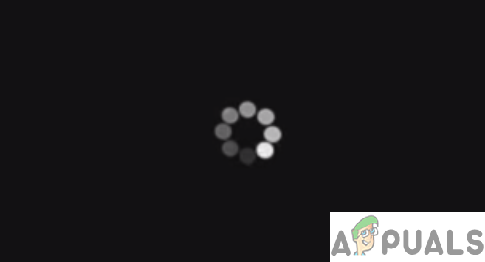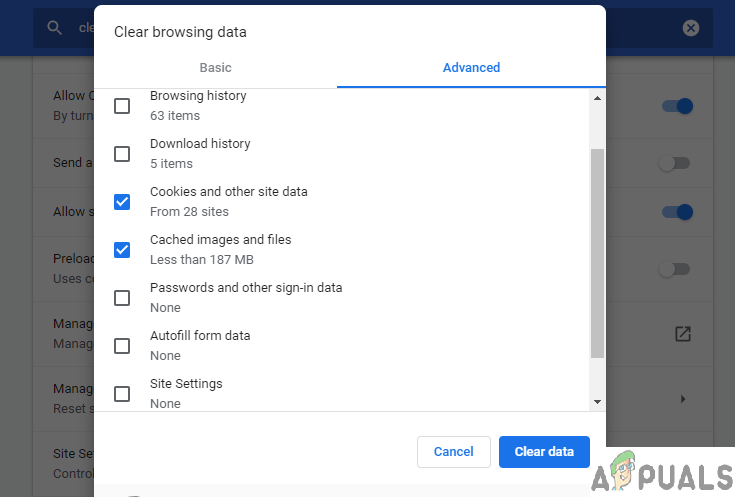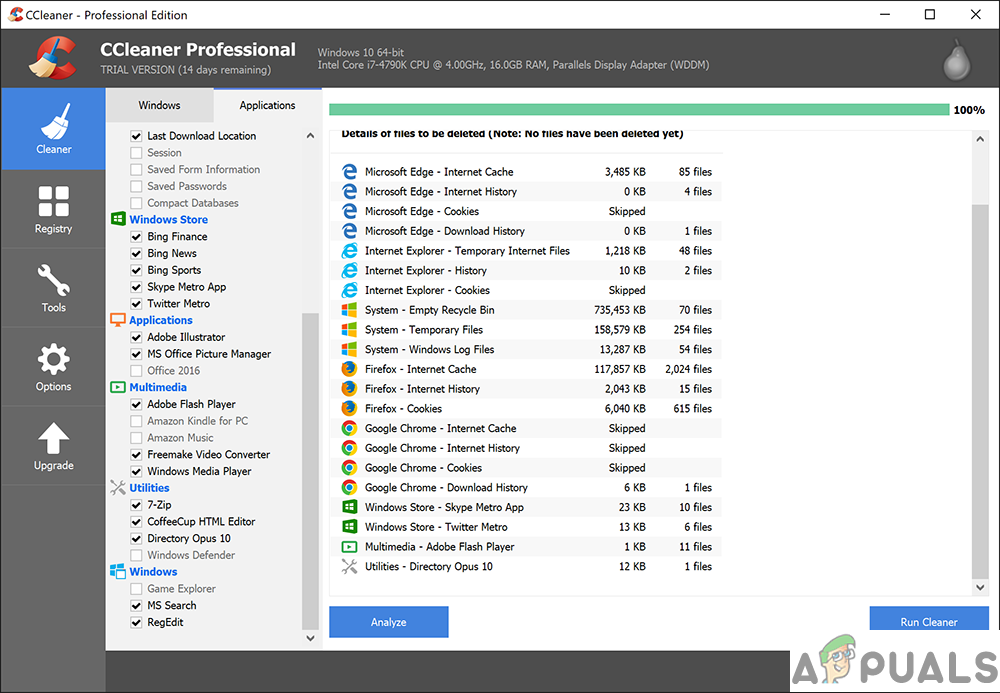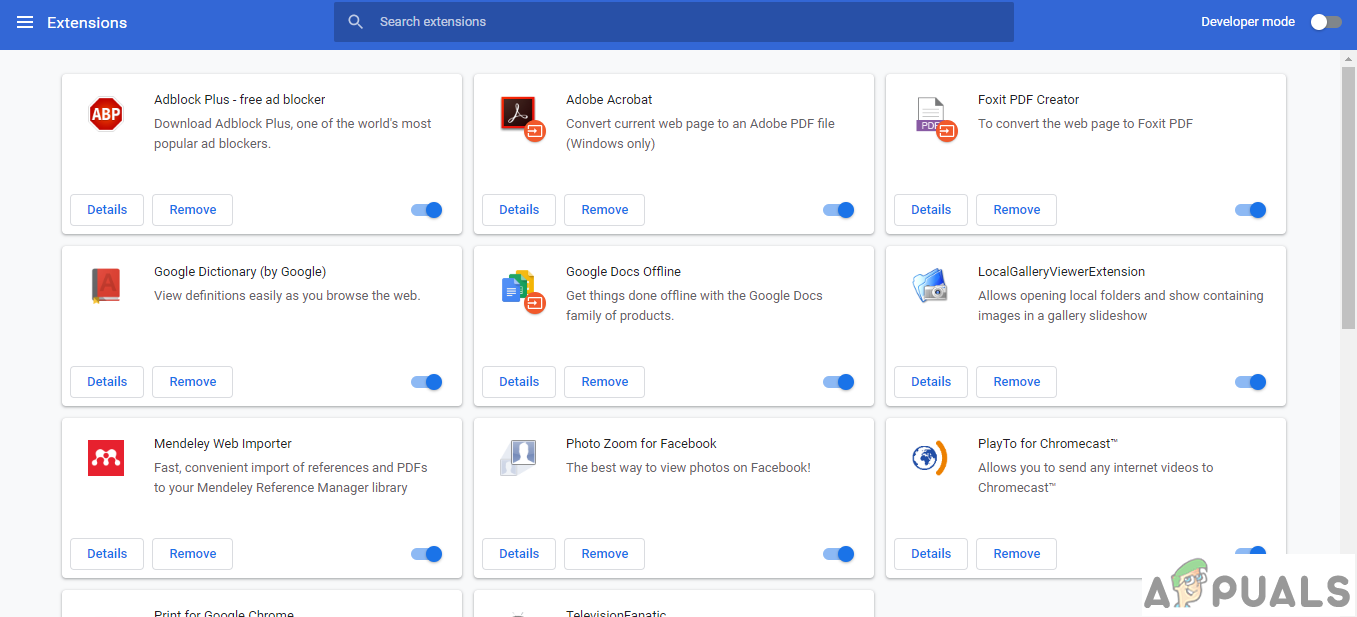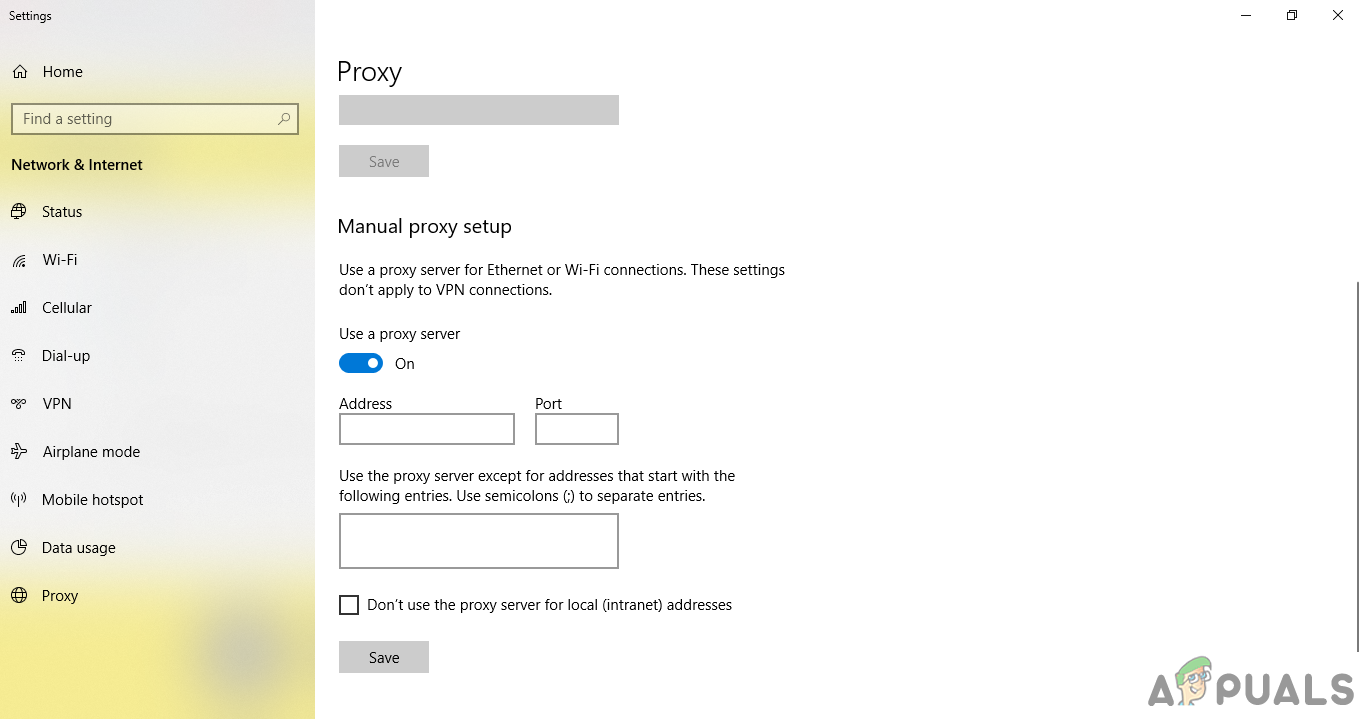What are the factors that determine the buffering time of a video?
Buffering time is mainly determined by the speed of your internet connection. As you use faster internet connection your buffering time will be minimized. But there are numerous other factors as well that despite having a good enough internet connection can cause increased buffering times. These include weak wireless signals, various malware can cause increased buffering time as well as slower browsing, and numerous browser extensions can cause increased buffering time.
Determining the Cause of slow buffering:
Sometimes it happens that despite having a good enough internet connection we still face slow buffering times. In the next few steps, we will be explaining some common causes and their solutions.
Solutions:
Note: Sometimes it’s not you but the server. You may have observed that despite ideal conditions, some websites load a video much slower than others. Here we have an example of Facebook and Youtube. Youtube is a dedicated video streaming website which is optimized to give the user the best streaming experience even under average connectivity. Facebook, on the other hand, is a social media platform whose priority is not to provide seamless video streaming
Fix: Hulu Keeps BufferingHow to Fix the Twitch Constantly Buffering Error on Windows?How to Fix Kodi Buffering IssueHow to Fix “Buffering Timeout” Problem on Disney Plus?