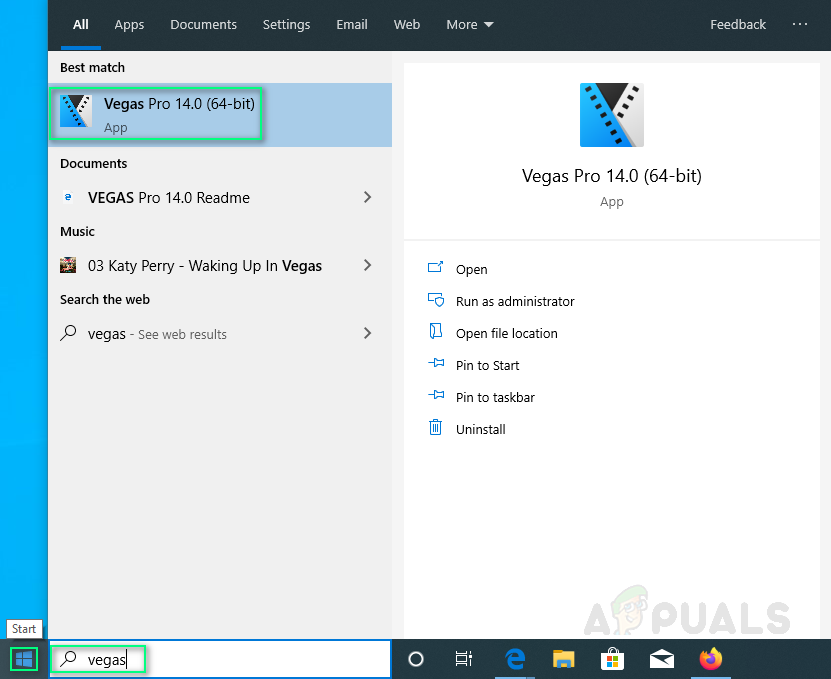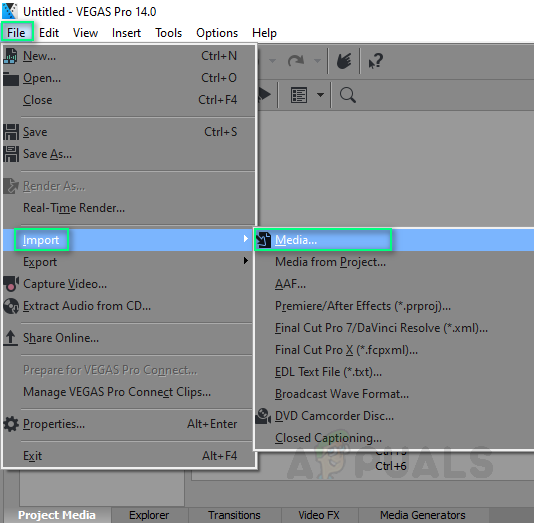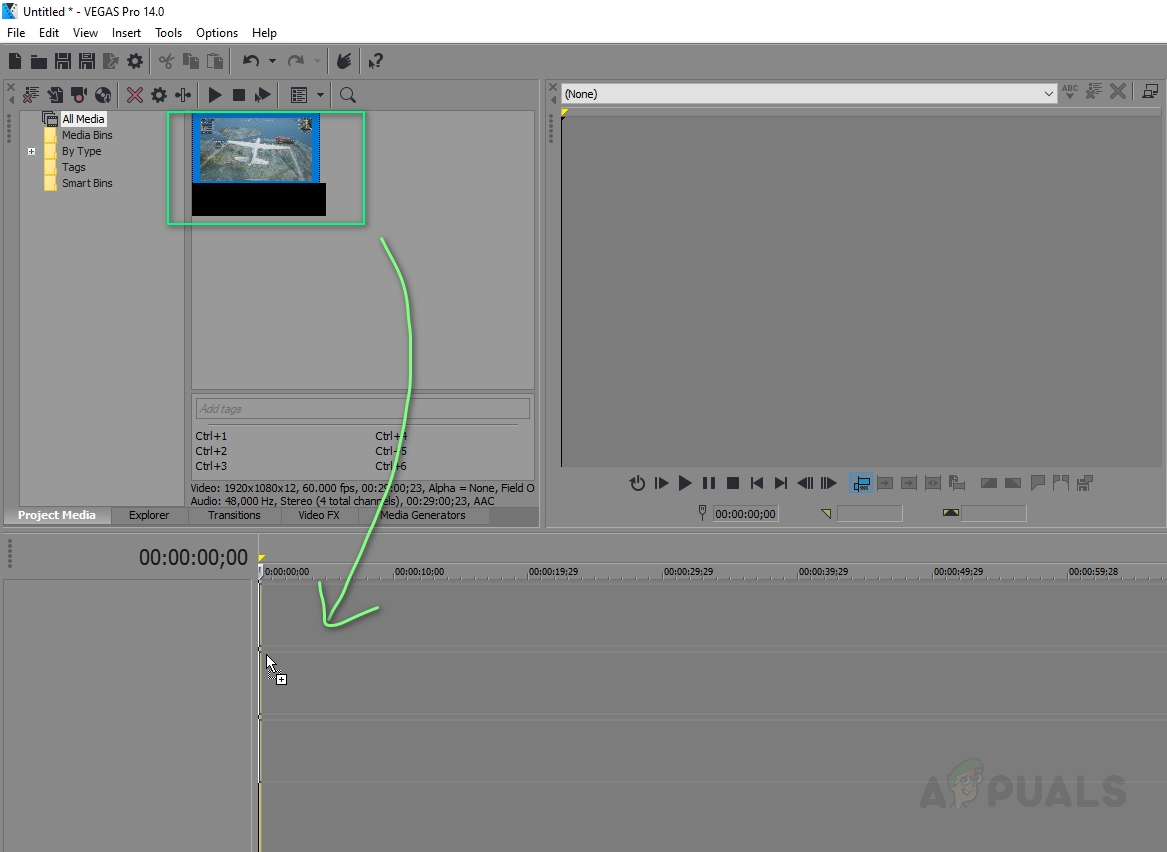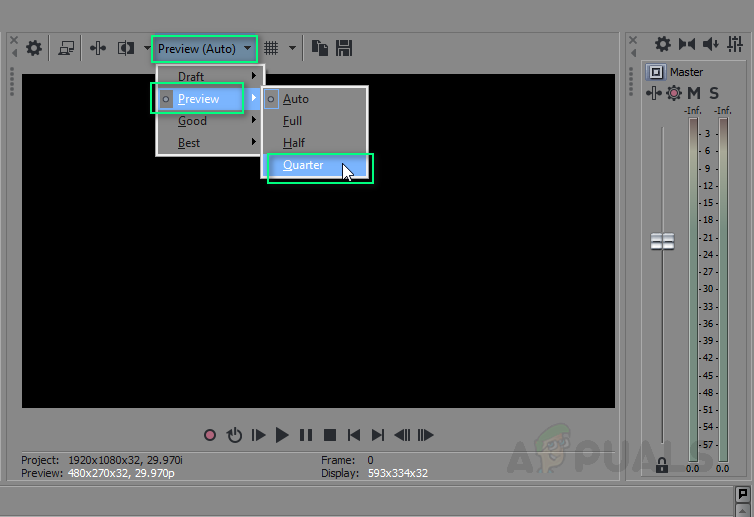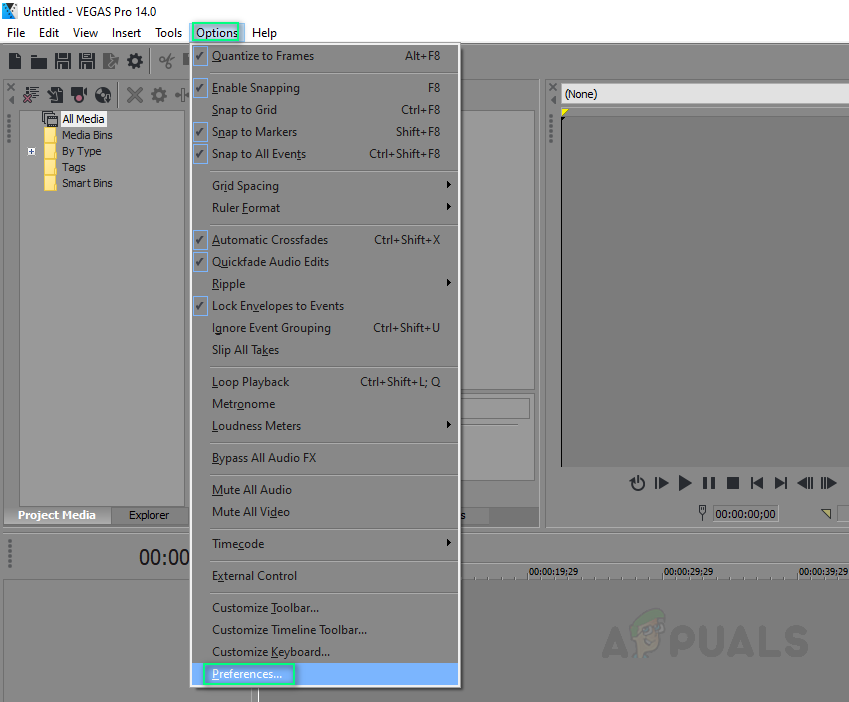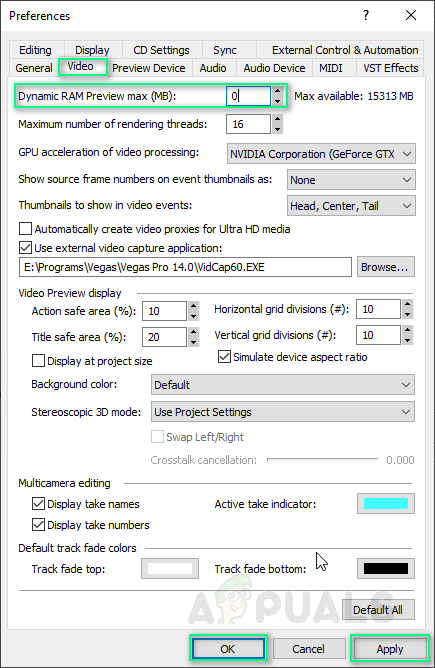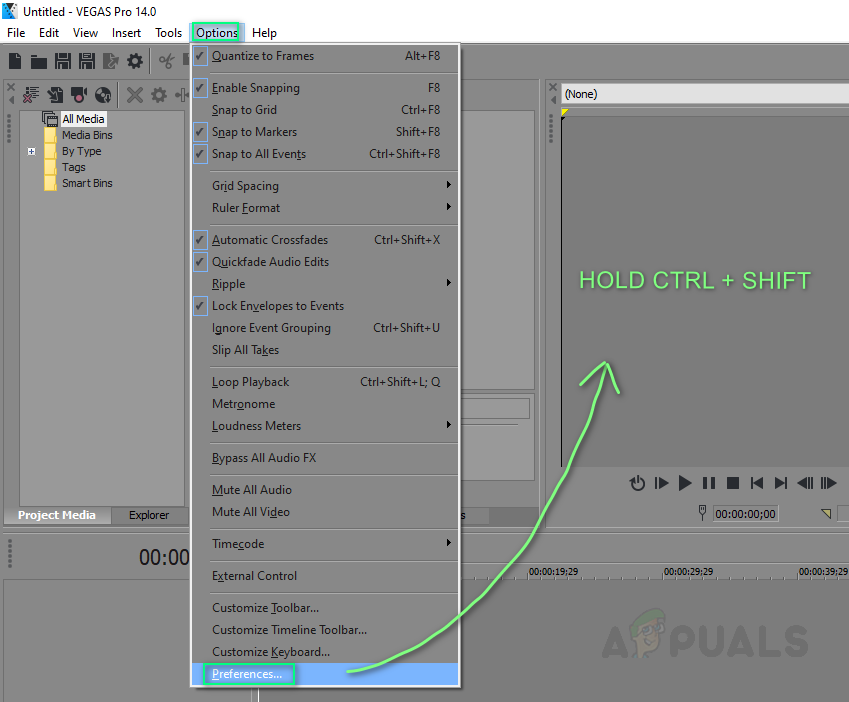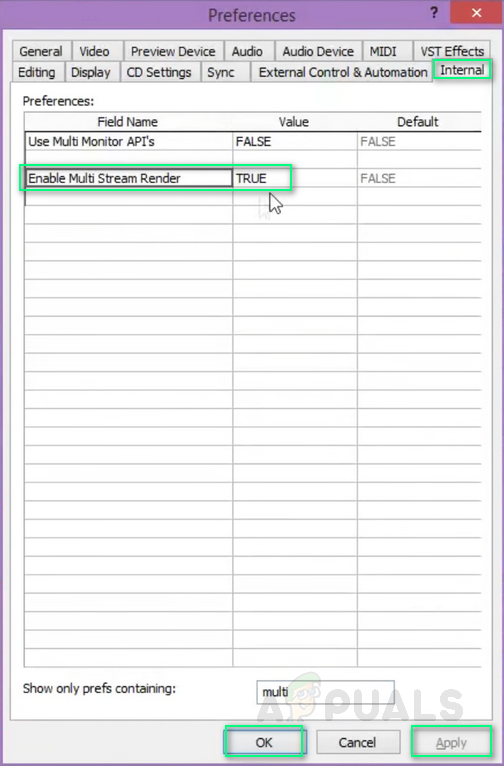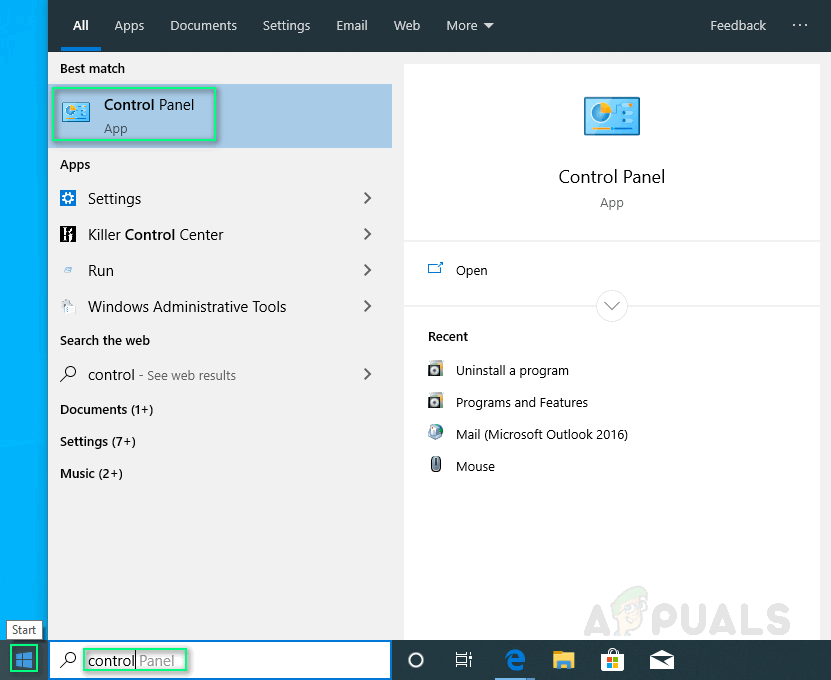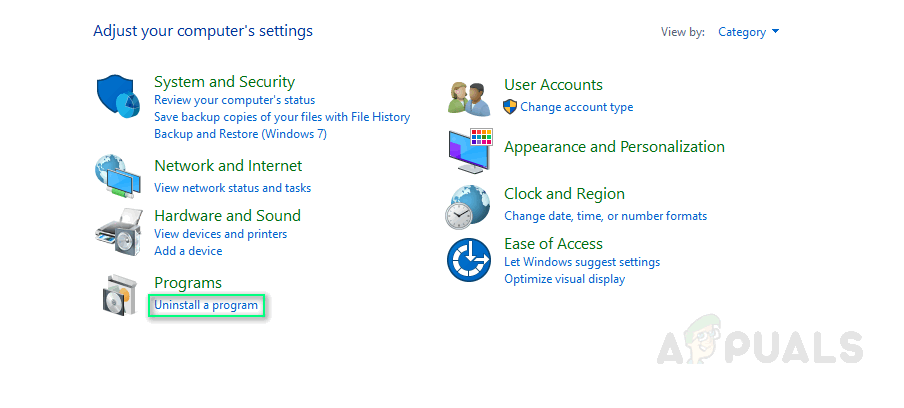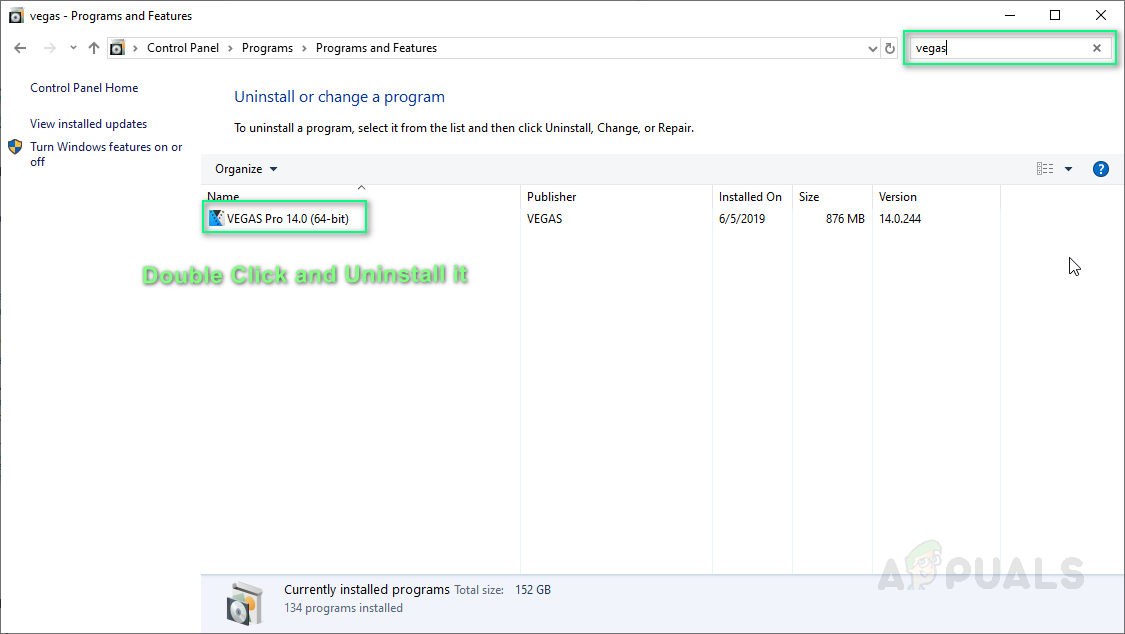Sony Vegas Preview Lag has been reported multiple times on online support forums. Preview is a video interface provided by Vegas Pro software for the editors to look into and edit their videos. The problem arises when the video in the preview interface starts lagging i.e. frames per second or fps drops down to minimum value. This creates an uncomfortable environment for the editors to edit their videos properly.
What Causes Sony Vegas Preview Lag?
We have listed down causes to this problem after reviewing the user’s feedback and technical authorities in detail. This problem may arise due to any of the following reasons:
Solution 1: Changing Preview Setting
Sometimes, a set preview setting can be too much for your computer to process in time. Therefore, it is always ideal to select a preview setting that will not burden up your PC and is suitable enough for you to perform editing. Follow these steps: This may fix your problem. If it does not, proceed with the other solutions.
Solution 2: Changing Dynamic RAM Preview Value
Due to some arbitrary reason, the RAM Preview configuration might not suit your project media which could be causing this error. Follow these steps to fix the issue:
Solution 3: Enabling Multi-Stream Render
The problem may be arising because Vegas Pro is consuming only one core of the processor. Thus, remaining cores are not being utilized by Vegas Pro to process videos quickly which will enable the preview video to get smooth. Follow these steps:
Solution 4: Reinstall Vegas Pro
If none of the above solutions have worked out for you then the reason for this issue might be arbitrary. Therefore, follow these steps to reinstall Vegas Pro perfectly.
Fix: Fallout New Vegas Out of MemoryHow to Fix An Error Occurred Starting Vegas Pro?Fallout: New Vegas HD Texture Pack Uses AI to Modify 13,000 TexturesFix: PUBG Network Lag Detected