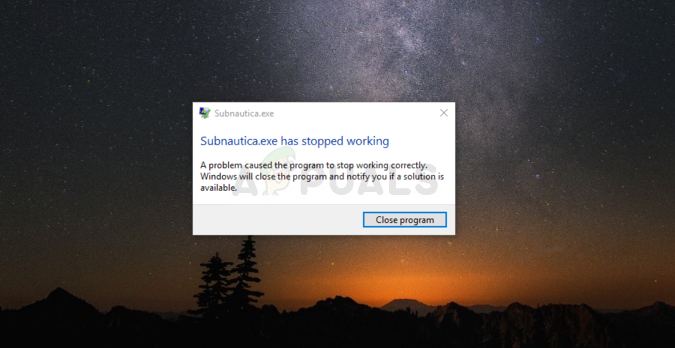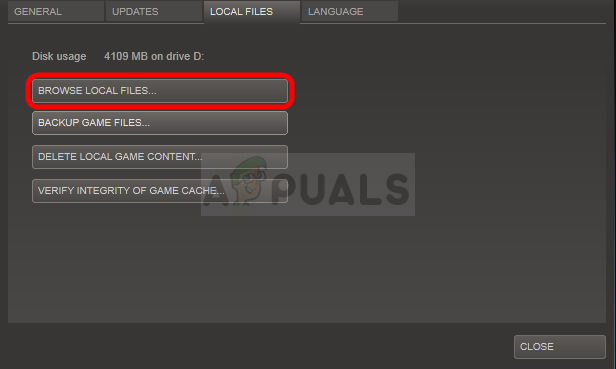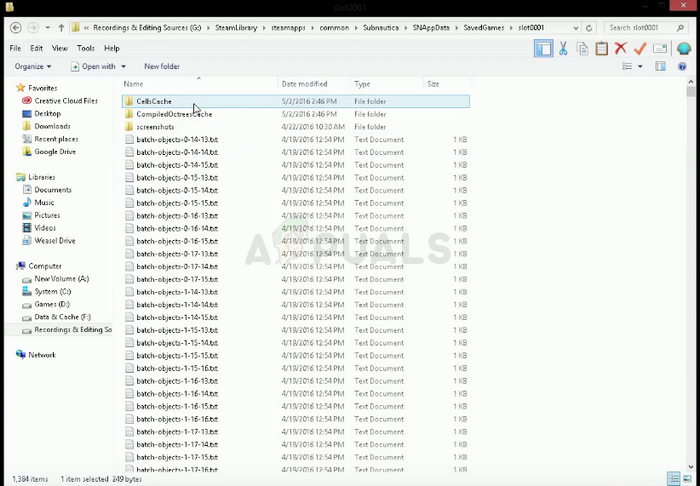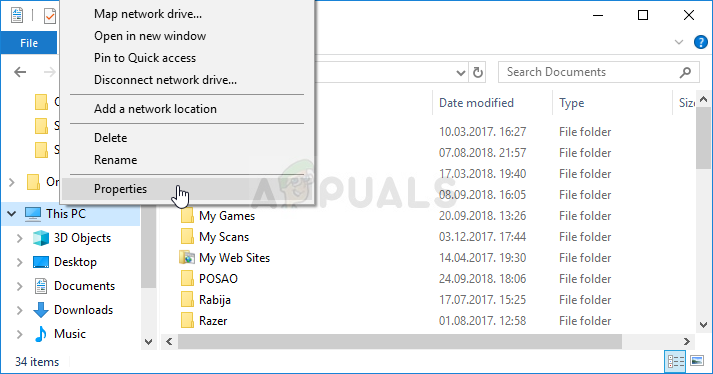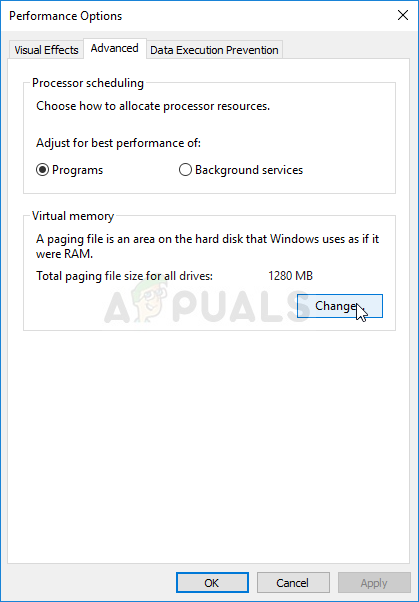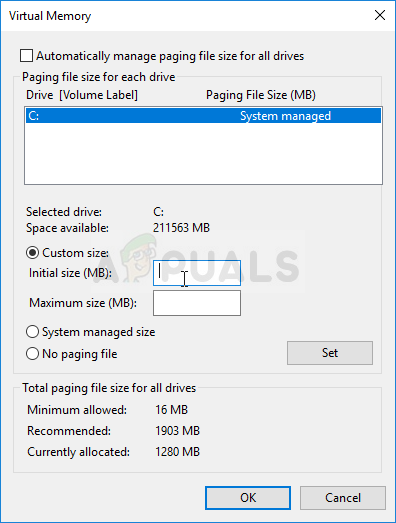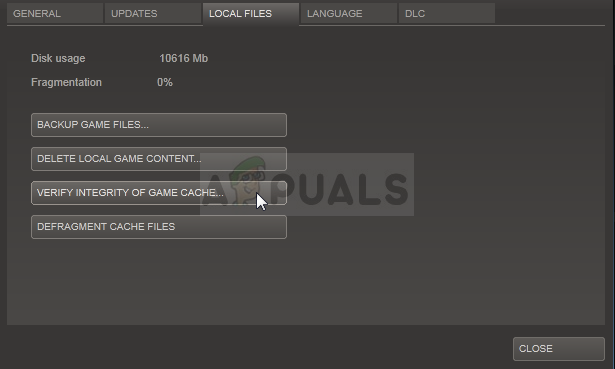The game is quite popular on Steam but so is the game’s constant crashing which makes it unplayable for some users. The problem sometimes appears on startup but crashes often happen mid-game and you don’t even get the option so save the progress. We have gathered several working methods so make sure you try them out.
What Causes Subnautica Crashing?
Sometime’s the game’s save folder gets too large and full of information which makes the game use more and more memory. Resetting certain things which won’t impact your gaming experience greatly is a great way of preventing the crashes. Additionally, the game uses plenty of memory and it might help you to extend your paging file so that the game can use your hard drive memory when it runs out of RAM.
Solution 1: Reset Certain Game Options
Deleting certain files from the game’s main directory can be often used to reset certain things without making you lose your progress or your save file. This fix is accepted by plenty people as the right way to solve the problem so make sure you try it out!
Solution 2: Add More Paging File Memory
This particular method has helped plenty of users solve their issue almost instantly. No matter how much RAM you have, adding some page file memory might help you solve the problem as the game’s open world sometimes needs that extra push it might get by reserving some space on your hard drive to be used as additional RAM memory.
Solution 3: Verify Integrity of Game Files
This method is great for users who want to solve a game’s problem without having to reinstall. Reinstalling the game is a stronger method which also does the same job as this one but this process shouldn’t take a lot of time and it can help you get rid of the problem by redownloading missing and corrupt files. Note: If this doesn’t work, you can easily reinstall a Steam game while keeping your progress.
Fix: Outlook crashes with error 0x80000003 (Failed to Initialize)Fix: Shockwave Flash Crashes in Chrome Windows 10FIX: Safari Crashes on StartUpHow to Fix Rocket League Crashes and Freezes on Windows 7, 8 and 10