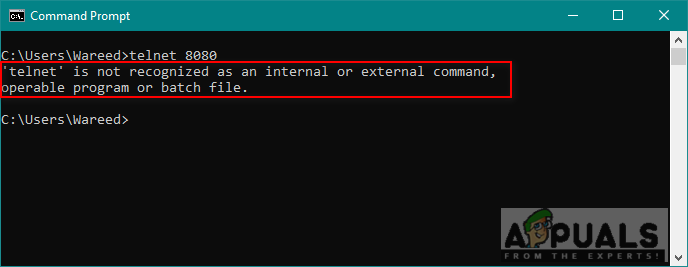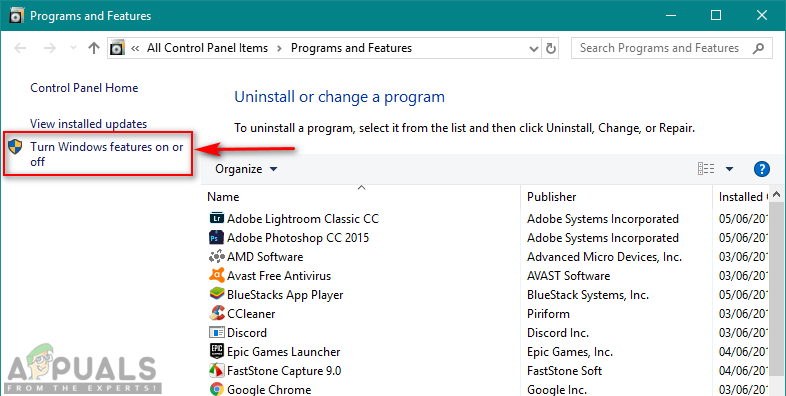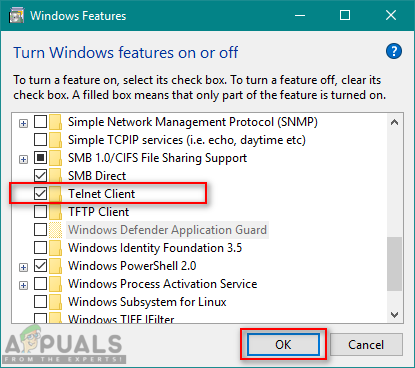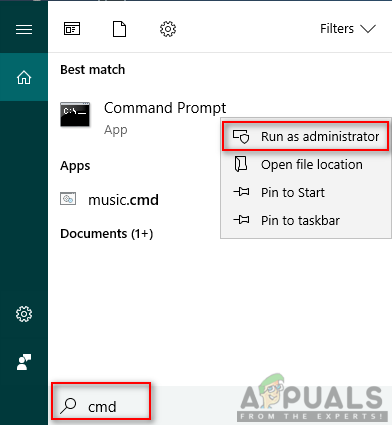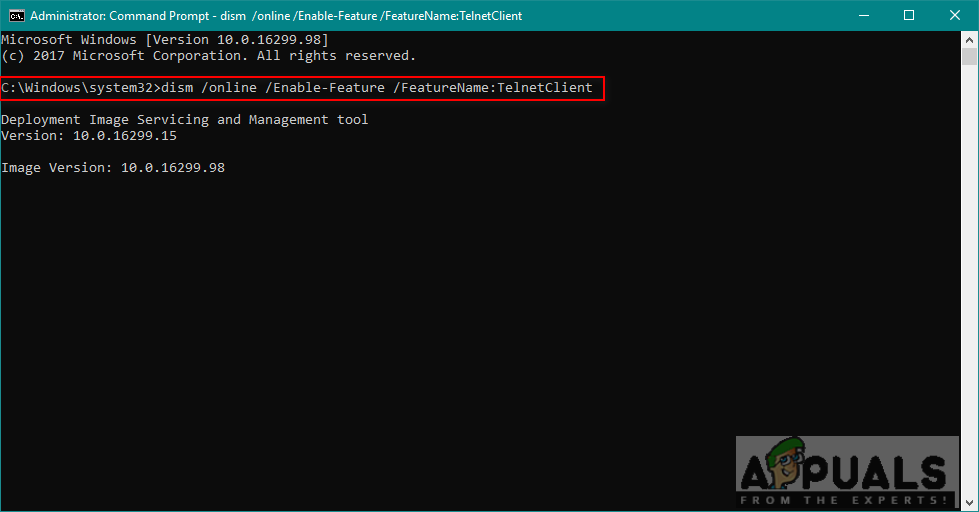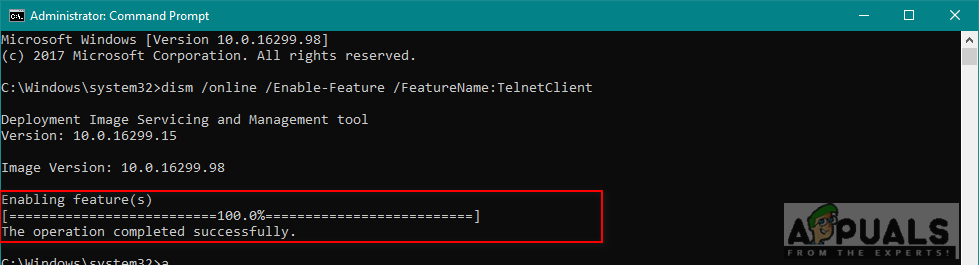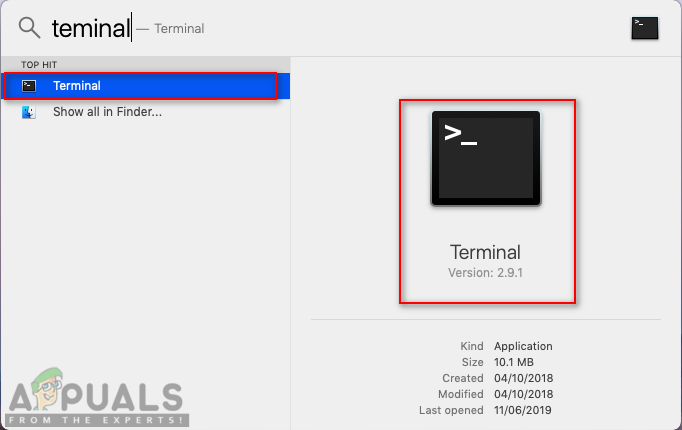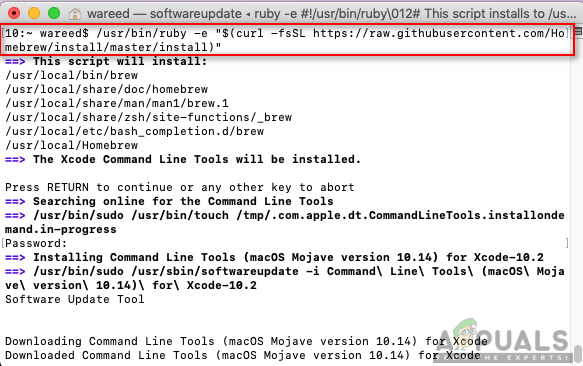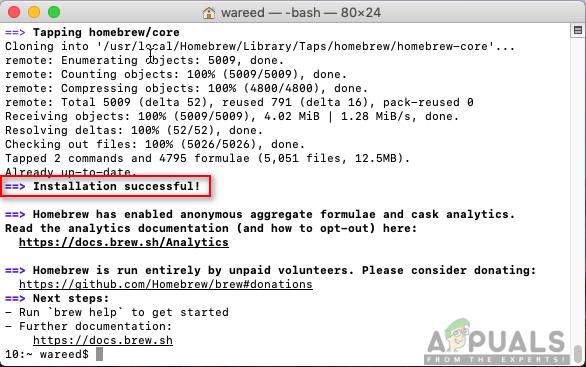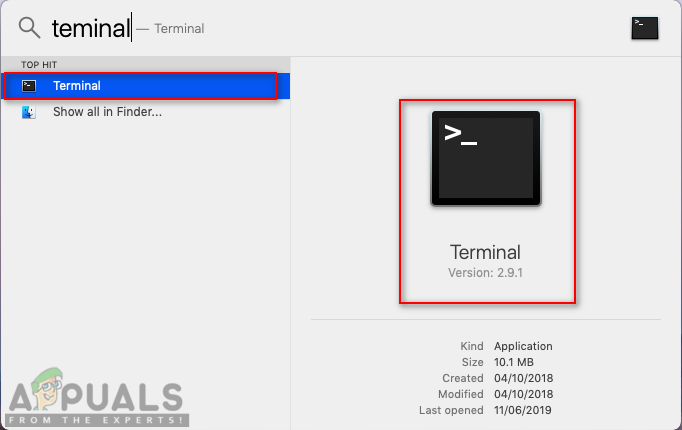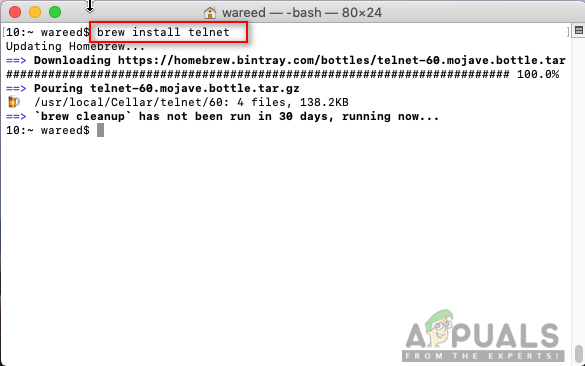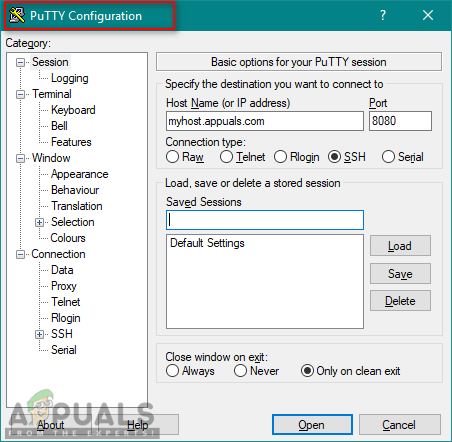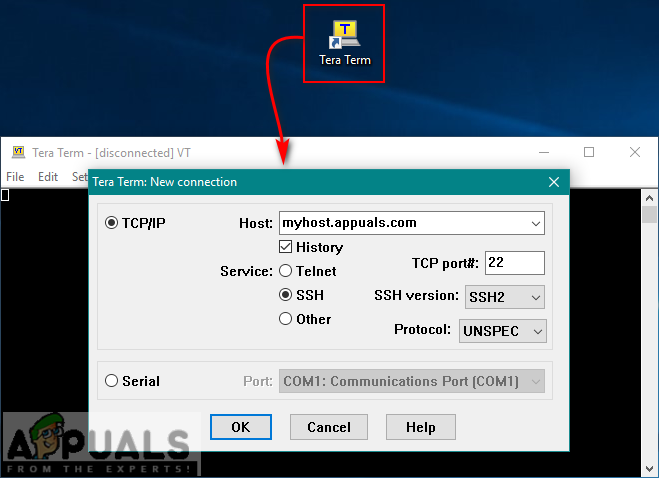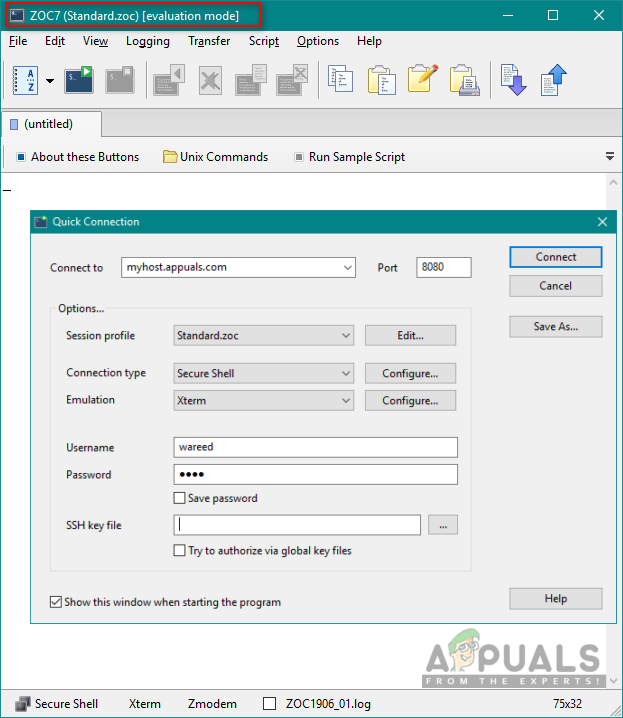What is Causing the Telnet is not Recognized Error?
The error message indicates that Telnet is not installed on your system. You cannot use commands for a specific software or utility which is not installed on your system. Simply the command not found means there is no result for what you are trying to access or call through command.
Method 1: Enabling the Telnet Executable in Windows
Some of the features are disabled on Windows because it will slow down the performance of the system. Telnet is disabled by default in Windows. However, it is really easy to enable it from the control panel on your system by following the steps below:
Method 2: Installing Telnet through Command Prompt in Windows
You can also install Telnet by using a single command in command prompt. Many users were unable to install Telnet by using the control panel method and this worked for them.
Method 3: Installing Telnet for macOS
To install Telnet in macOS you must have homebrew installed on your system. Because of this, we have divided this method into two steps. If you already have homebrew installed then skip step 1 and directly apply step 2 to install Telnet.
Step 1: Installing Homebrew on macOS
Step 2: Installing Telnet through Homebrew
Method 4: Alternatives of Telnet
Telnet is not safe, your login data is transmitted in plaintext and anyone can steal your credentials with Wireshark in no time. So using SSH as an alternative will be a better choice to get good experience and safe usage. These are some of the worth mentioning alternatives as stated below: PuTTy: PuTTy is terminal emulation software that runs on Microsoft Windows. It allows you to connect to remote server and provides a platform to execute your commands on the server. It supports both SSH and Telnet protocols. Download Link: PuTTy TeraTerm: TeraTerm (or Tera Term) is a free open-source terminal emulator program that emulates different types of computer terminals. It supports SSH 1 & 2, Telnet and serial port connections. Download Link: TeraTerm ZOC: ZOC is a powerful and professional SSH, Telnet client and terminal emulator for Windows and macOS. It has some special features like hex view, REXX scripting but its not free. Download Link: ZOC
How to Enable Telnet in Windows 10Fix: PS3 Media Server Media Renderer Was not RecognizedFix: ‘git’ is not recognized as an internal or external commandFix: ‘pip’ is not recognized as an internal or external command