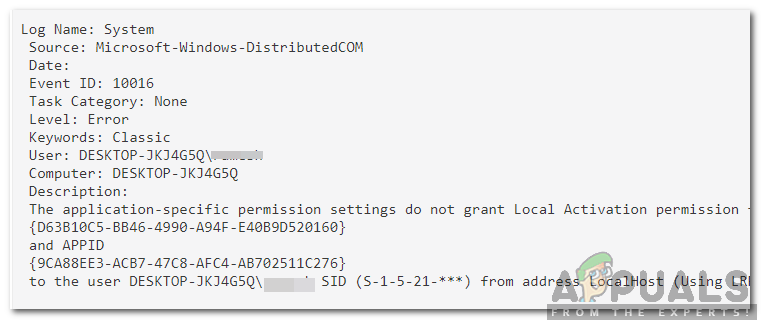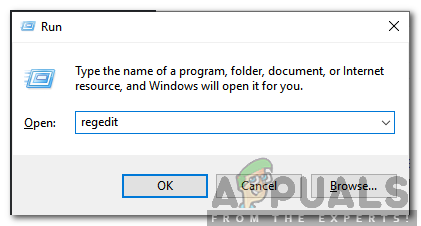These Errors are quite common and there are many different error logs for them depending on the error. In this article, we will be focusing on the “The Application-Specific Permission Settings Do not Grant Local Activation Permission for the COM Server Application with CLSID {} and APPID {} to the User NT AUTHORITY\LOCAL SERVICE SID () from address LocalHost (Using LRPC) running in the application container Unavailable SID (Unavailable). This security permission Can Be Modified using the Component Services Administrative Tool” Error message.
What Causes the “The Application-Specific Permission Settings Do not Grant Local Activation Permission” Error?
After receiving numerous reports from multiple users, we decided to investigate the issue and devised a solution to fix it completely. Also, we looked into the reason due to which this error is triggered and listed it below:
Invalid Permissions: The Error occurs when a specific process doesn’t have enough permissions to access the DCOM components that are indicated in the event log.
Note: It is possible that the system functions correctly in some cases despite this error. If that is the case, it is best to let the error be but if it is preventing a certain application from functioning correctly, follow the guide below:
Solution: Granting Access to DCOM Components
As indicated in the error message, the error is triggered when certain processes/application don’t have access to the DCOM components. Therefore, in this step, we will be granting access to those DCOM components. For that:
How to Fix ‘An Error Occurred During Activation. Try Again’ Error during…Fix: Office 2016 Grant Access Error on MacOSHow to Fix the Error ‘A Network-related or Instance-specific Error occurred…What is Grant Easy Access in TeamViewer and Is it Safe?