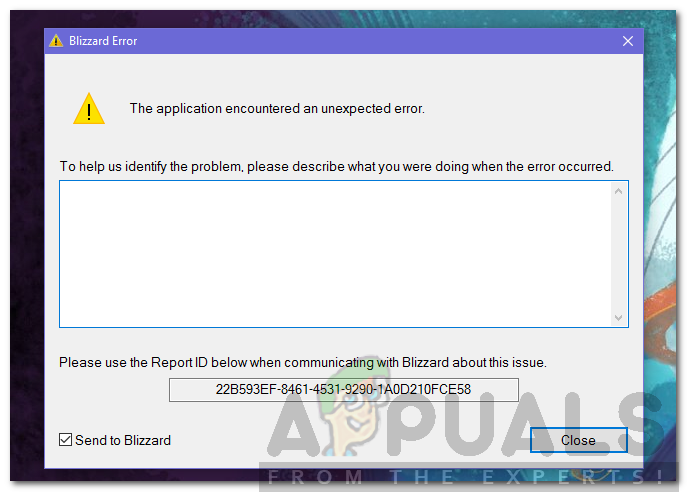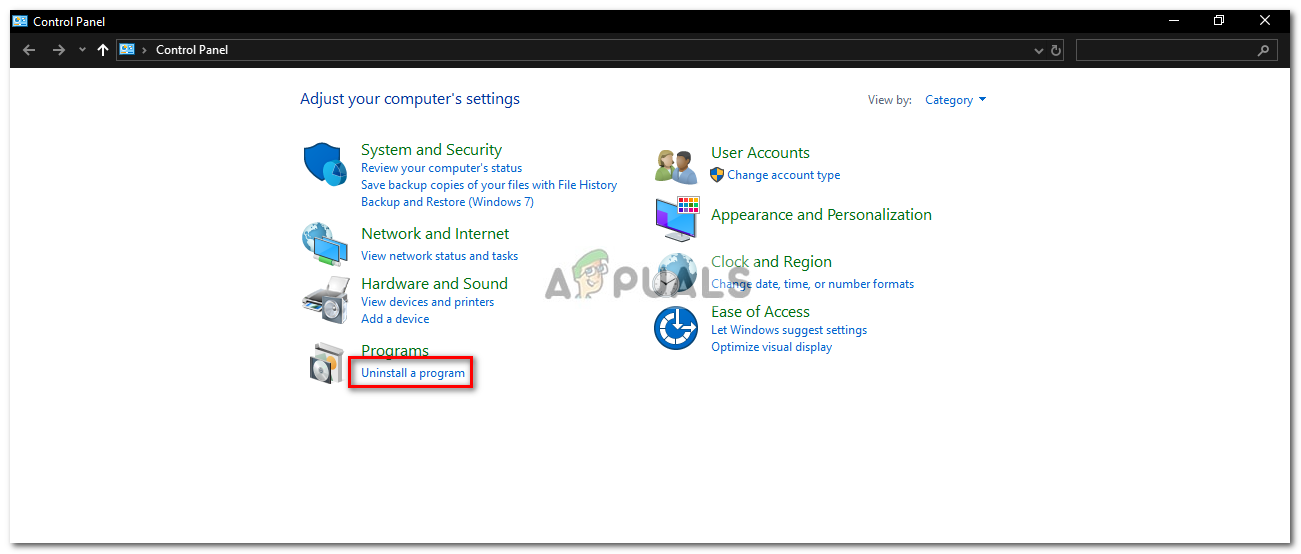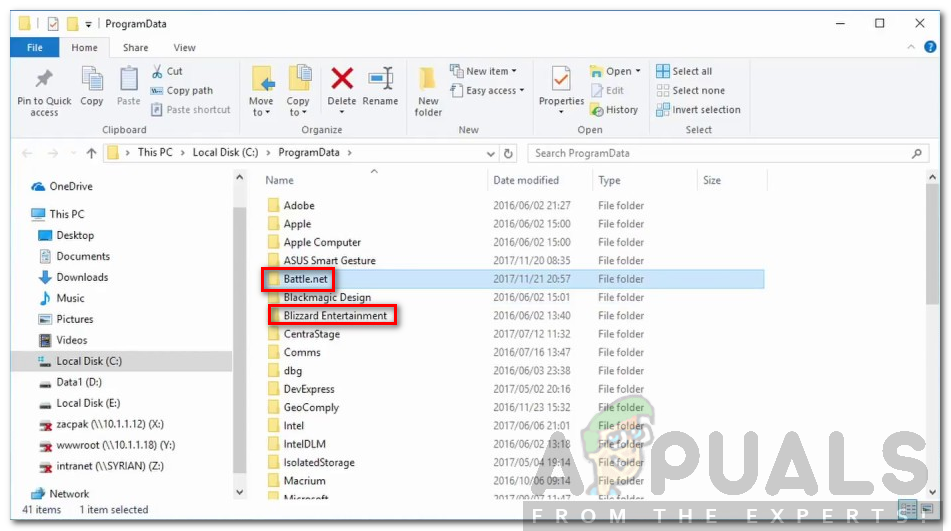The error message is often due to a corrupt installation or the cache files of the application. Cache are temporary files that are stored on your system and contains information that can be accessed about your sessions. This error message is generic and can be solved via an easy solution that we will mention down below. But, before we get into that, let us have a proper look at the causes of the error message.
What causes the Blizzard Error ‘The Application Encountered an Unexpected Error’ Message?
As we have mentioned earlier, this error message appears when you open up the application after booting up your system. Other than that, it can also pop up when you are playing a game and it crashes out of the blue. This can be due to the following reasons — Now that you know the causes of the issue, let us get into the solution for the said issue. Please make sure you follow every step so that you don’t have to go through any more hurdles to resolve the issue.
Performing a Clean Install of the Blizzard Application
As the issue is related to corrupted cache files or outdated installation of the application, the only way to fix the issue is to perform a clean install of the Blizzard application. This includes manually deleting the cache files and then downloading and installing the application. So, let’s begin. Here’s how to do it:
Fix: SWTOR “This application has encountered an unspecified error”Fix: Your setup couldn’t be started because of an unexpected error iCloud…Fix: TurboTax Error Code 65535 “Unexpected error"How to Fix Error 0x8007003B “An unexpected network error occurred”