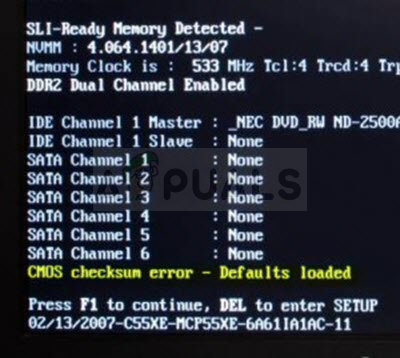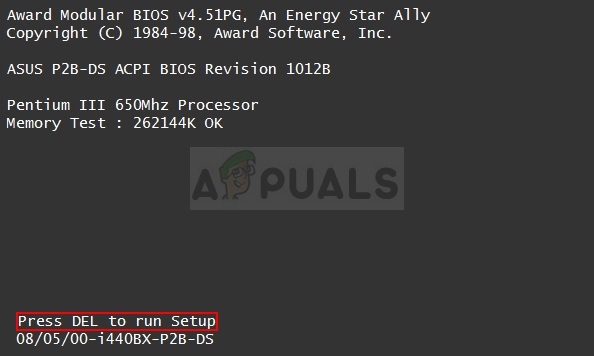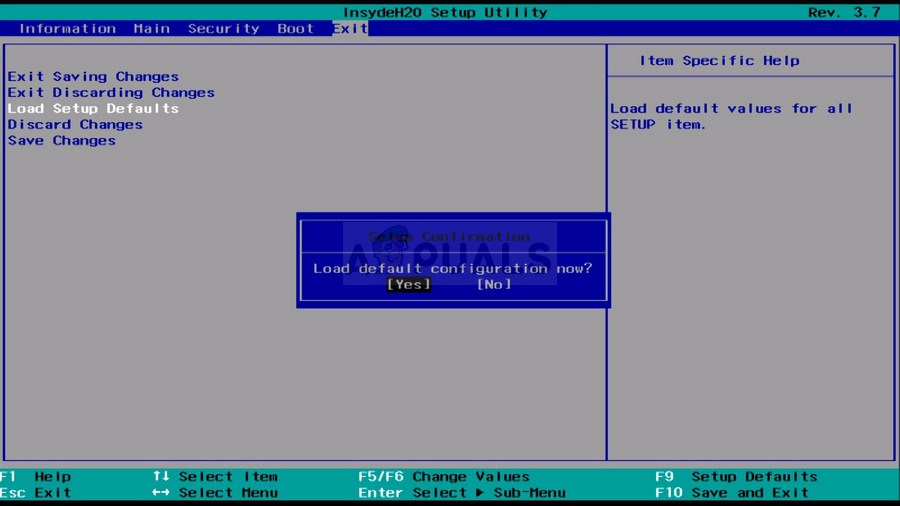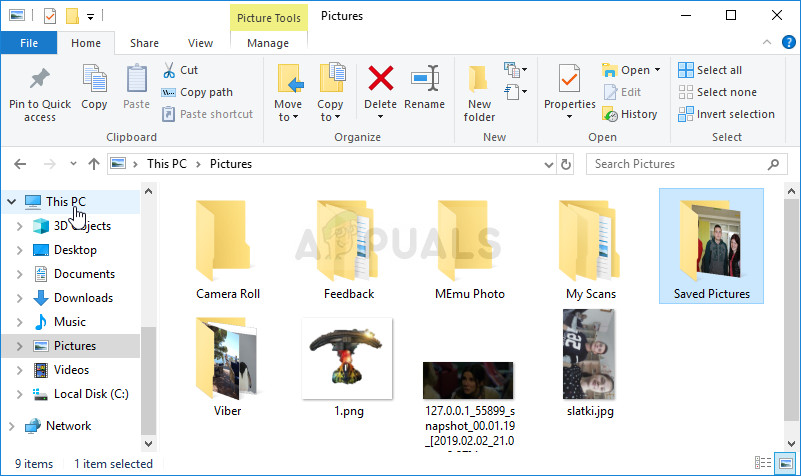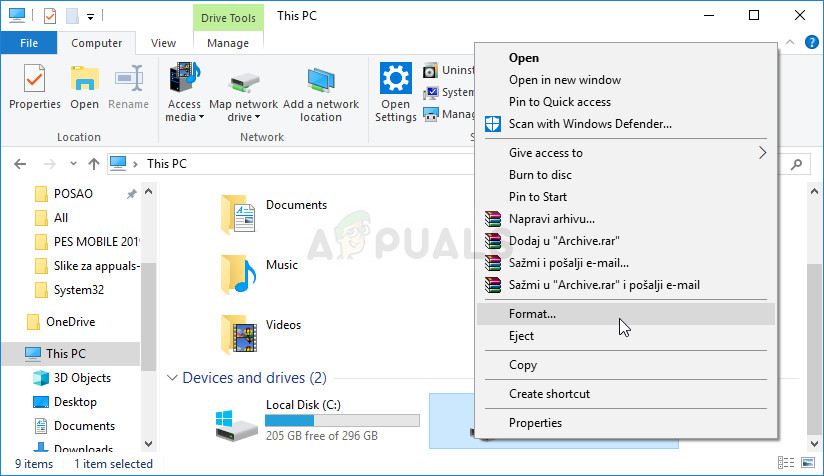The CMOS Checksum Error can usually be resolved easily enough but it certainly involves some more advanced troubleshooting. This is yet another reason to follow the instructions carefully in order to keep your PC safe from other problems. We have gathered several methods which have helped other users in the past so make sure you check them out!
What Causes the CMOS Checksum Error on Windows?
There aren’t many causes of this error and they are pretty much related to BIOS itself. Still, two distinct causes can be identified and all troubleshooting methods are based upon them:
Solution 1: Replace Your CMOS Battery
One of the major causes of this problem is the CMOS battery. If the battery is several years old, it won’t be able to provide enough voltage to CMOS and this problem is bound to appear. This is a clear sign that it’s time to replace the battery with a new one. These batteries are not expensive and you can’t boot your computer without them so make sure you follow the instructions below! Note: With some computers, you may need to disconnect cables, remove drives, or remove other parts of the computer to get physical access to the CMOS battery.
Solution 2: Reset BIOS Settings to Default
Another major cause of this problem is faulty BIOS settings. BIOS settings don’t get corrupt too often and it’s always a problem when they do. It may have been caused by an incorrect BIOS update or it can even be caused by a malicious program. Either way, if you can access BIOS, resetting it to default should definitely resolve the problem!
Solution 3: BIOS Recovery (Intel Desktop Boards)
Intel Desktop Boards have encountered a problem where a certain version BIOS simply starts displaying this problem after a while and the only way to resolve it is to perform BIOS recovery by installing the latest version using a bootable USB. Follow the steps below only if you have an Intel Desktop Board!
How to Fix Native Error 00008 “invalid size or checksum"Fix Windows Update Error 0XC19001E2 in Windows 10 (Fix)FIX: Windows Defender Error The service couldn’t be started Error code:…How to Fix ‘System 53 Error has Occured’ Error on Windows?