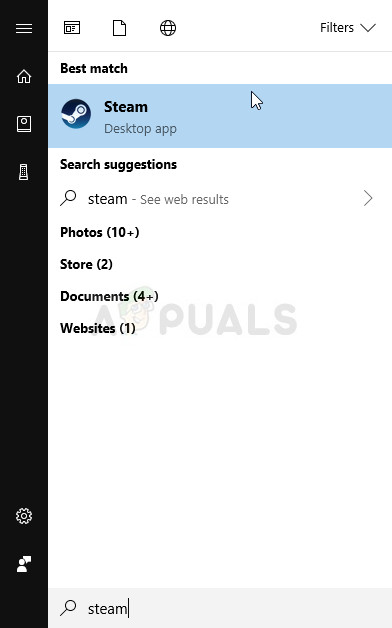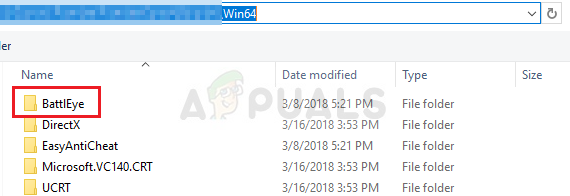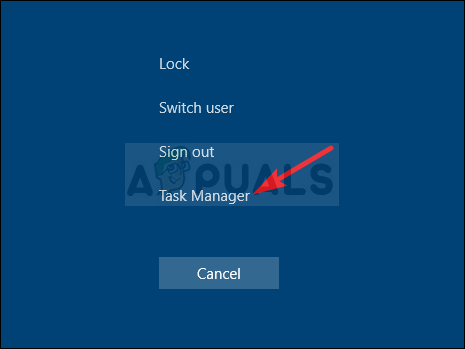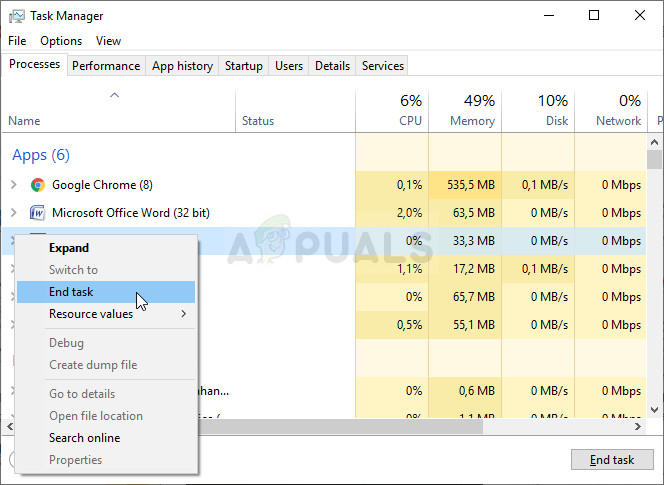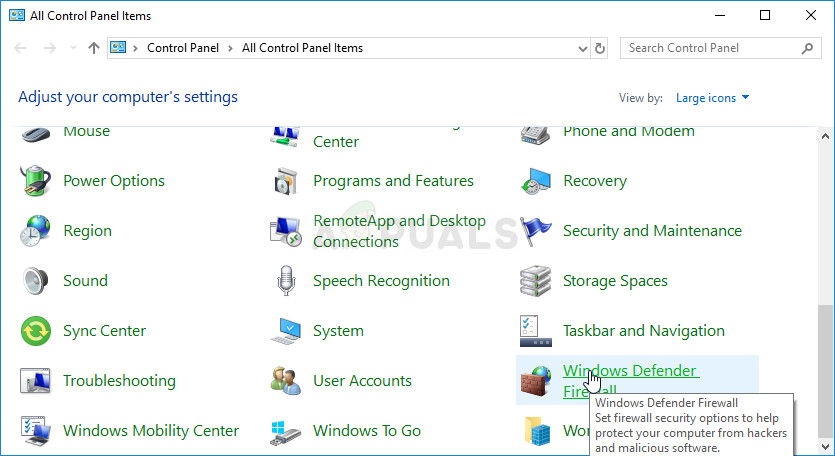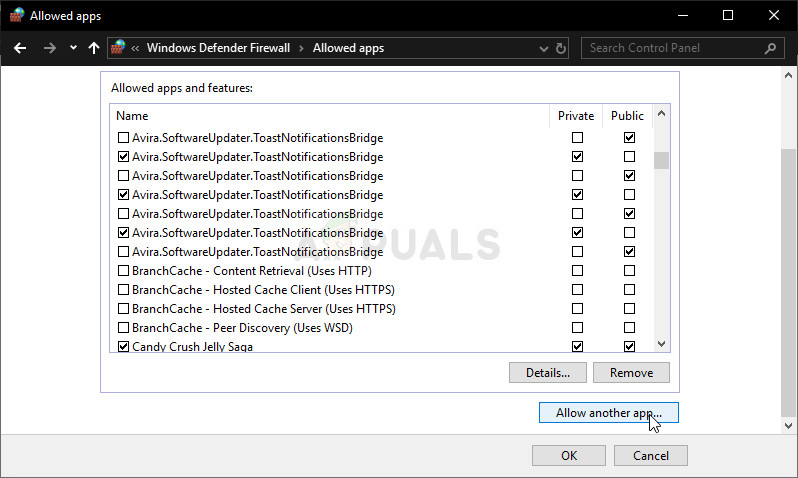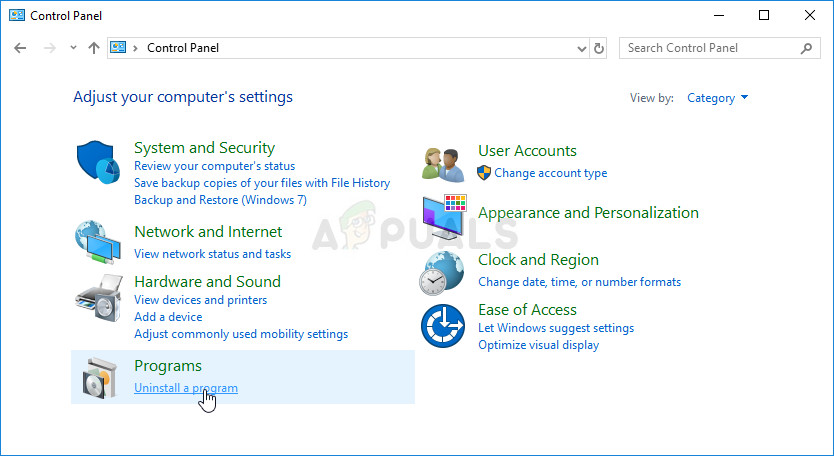The problem is quite infamous and it’s possible to find many different methods which can be used to resolve the problem. We have included the ones that have been confirmed to have helped people and have written them down step-by-step in this article. Check it out below.
What Causes the Conan Exiles Authentication Failed Error on Windows?
Two distinct causes stand out when analyzing this problem and you should pay attention if one of these causes could be applied to your scenario as it will save you a significant amount of time. Check it out below and you will be one step closer to the final solution!
Solution 1: Reinstall BattlEye With Administrator Permissions
It’s possible that your anti-cheat tool, BattlEye, is misbehaving and preventing you from joining any games as fails to authenticate your account and your other data. The easiest way to handle such issues is to simply reinstall it from the game’s installation folder. Follow the steps below in order to do so!
Solution 2: End the Conan Exiles Task in Task Manager
This method will restart the game properly and you can check if the problem persists. This method has helped many users and you will be lucky if it works out for you as it’s definitely the easiest method to perform on our list. Check it out below!
Solution 3: Allow Conan Exile in Windows Defender Firewall
In order for multiplayer features of a game to work properly, the game needs to have uninterrupted access to the Internet and its servers in order to work properly. Windows Defender Firewall is often to blame in such cases and we recommend you make an exception for the game’s executable inside the Windows Defender Firewall!
Solution 4: Reinstall the Game
Reinstalling the game should be the last thing on the list but the good thing is everything is saved to your account and you won’t have to start all over again. If you have a good Internet connection or a strong PC, the game should be reinstalled in no time and the error should now cease to appear. You will need to download it again from Steam by locating in the Library and choose the Install button after right-clicking on it.
Fix: Failed to Join Requested Game in Conan ExilesWield Aquilonian Weapons in Conan Exiles Jewel of the West DLCHow to Lower the Corruption Status Effect on Conan ExilesHow to Fix ‘Steam Authentication Failed’ Error in World War 3?