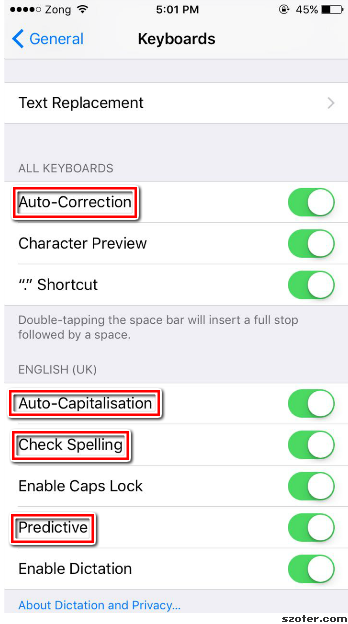After the iOS 10.2 update some people are reporting that “messages” app is crashing. The result is not allowing the users to read or send text messages. Looking closely into the matter, we can say that it’s a software bug or maybe a conflict while updating the iPhone. No update is yet out to fix the issue but we got your back! Here are some methods that can resolve the issue:
Method 1: Turning off some settings
Users got rid of the problem by turning off “Auto-Capitalisation”, “Auto Correction”, “Check Spelling” and “Predictive”. To turn off these options go to “Settings”, then scroll down and tap on “General”. Now scroll down and select “Keyboard”. Turn off all the listed options.
Method 2: Hard Reset
Press and hold down “Home Button” and “Sleep/Wake button” simultaneously until Apple logo appears. After this let the device restart and check if the app is working. If the app still crashes, don’t worry! Just keep up with us.
Method 3: Reset All Settings
Many were able to overcome the issue by resetting their device’s all settings. If you’re still in trouble then you need to jump towards the last step.
Method 4: Restore from iTunes
If you were unlucky then you need to install a fresh copy of iOS 10.2 via iTunes. Restoring from a new software refreshes your phone completely. Before restoring through new software you need to back up your device (for restoring the data afterwards) and update iTunes.
How to Fix Telugu-Character iOS Bug Crashing iOS Messaging AppsHow to fix iMessage and Messages Issues in iOS 9Fix: Instagram Keeps Crashing on Android & iOSHow to Fix Server Error on Dexcom App (iOS and Android)