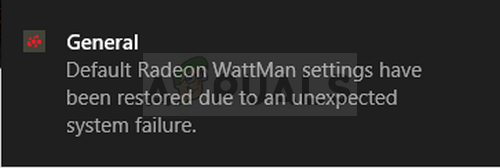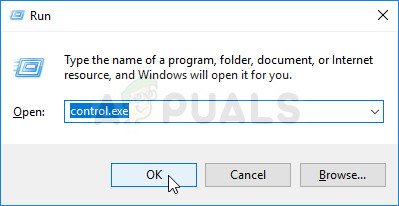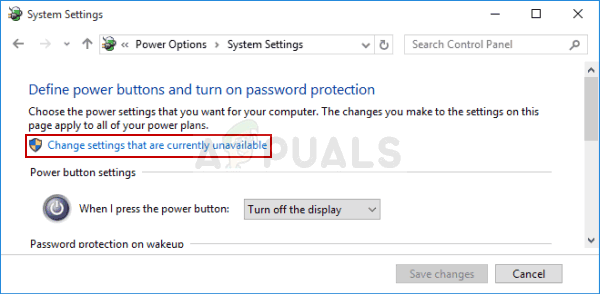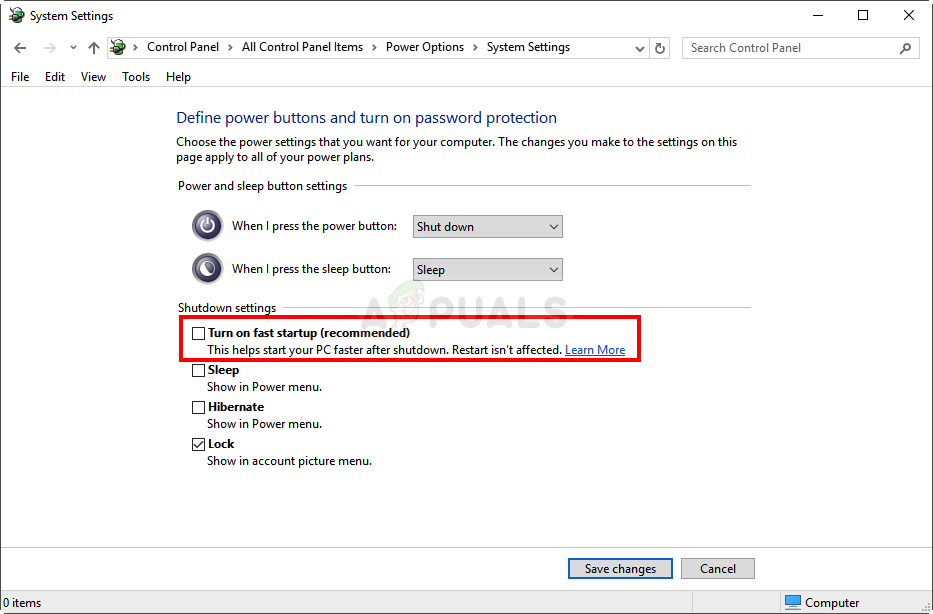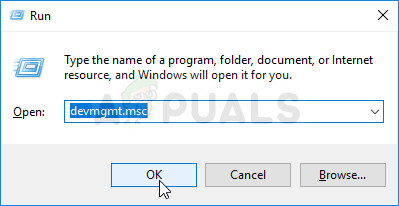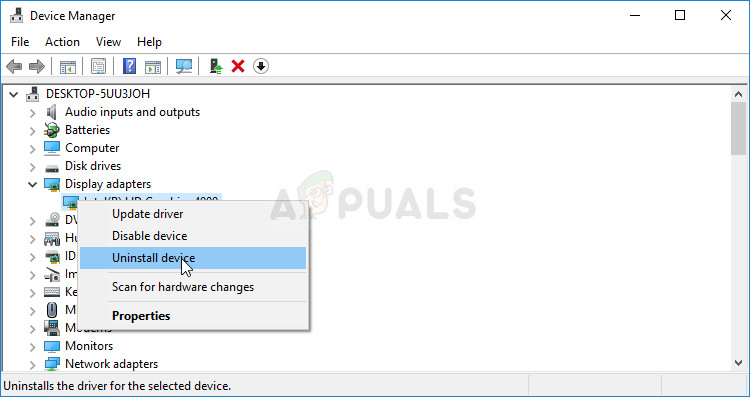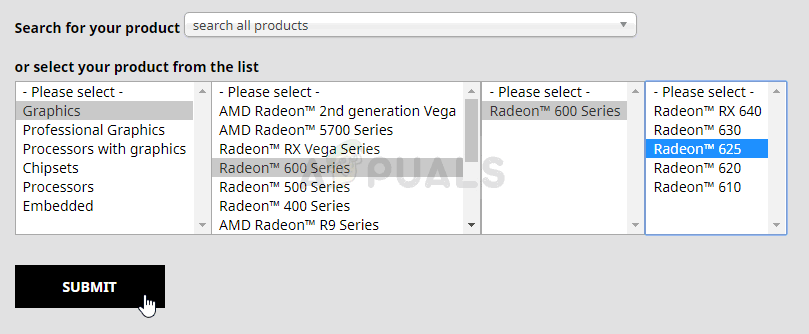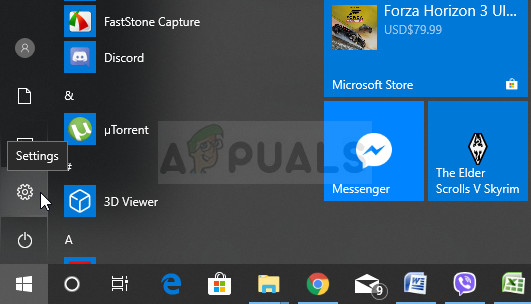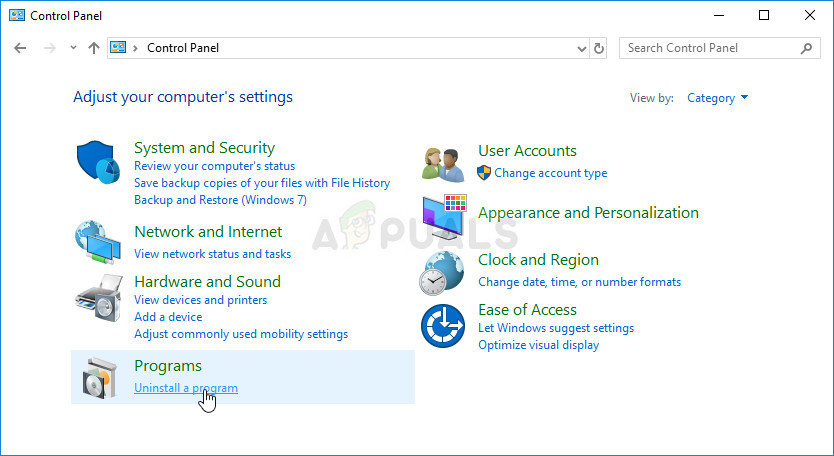The problem is relatively new but people have already thought of useful methods which can be used to resolve it. We have gathered the methods which have helped other people and put them together in an article. Good luck in resolving your problem!
What Causes the “Default Radeon WattMan Settings Have been Restored due to Unexpected System Failure” Error on Windows?
This problem is a strange one. It has affected many users around the world for the past several years but they failed to come up with many different causes for the problem. Getting rid of this error is quite difficult but there are some causes which can be pinpointed. Check them out below:
Solution 1: Disable Fast Startup
The Power Options on your computer are a valid place to look for the error’ cause since there is a Fast startup option in your Power Options which boots your computer faster. It’s quite possible that this option prevents your graphics card driver from loading properly on your computer. Follow the steps below in order to disable Fast startup!
Solution 2: Install the Latest Drivers
As is the case with many different graphics-related issues, installing the latest drivers may end the drama for you and return stability to your setup. Instability issues are also common if you are trying to play some of the newly released games with outdated drivers. Follow the instructions below in order to install the latest AMD Radeon drivers on your computer!
Solution 3: Stop Overclocking Your GPU
The error often appears when users overclock their GPUs. Overclocking is a thing where users alter the maximum frequency of the graphics of the central processor to a value which is above the recommended one set by your GPU’s manufacturer. This can give your PC a significant performance and speed advantage when playing video games and improve it in all ways. Returning your processor’s frequency to its original state depends on which software you used to overclock it in the first place. Stop overlocking your GPU and check to see if the issue persists.
Solution 4: Uninstall All Overclocking Programs from Your Computer
Since the Radeon WattMan is an overclocking tool, among other things, it does not cooperate well with other overclocking tools and users have reported that uninstalling other tools while keeping Radeon WattMan manage to resolve the problem. Make sure you have followed the advice in Solution 3 and stopped overclocking your GPU before following through with this method!
Fix We have restored this installation to an older version of League of Legends…SOLVED: Windows 10 Update Failure Error Failure 80240020Fix: TurboTax Error Code 65535 “Unexpected error"How to Fix the Blizzard Error ‘The Application Encountered an Unexpected Error’?