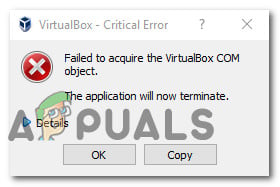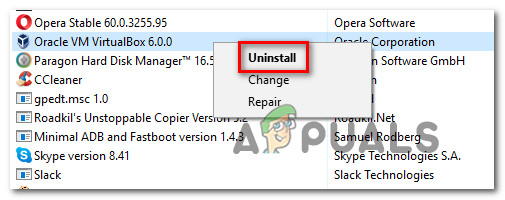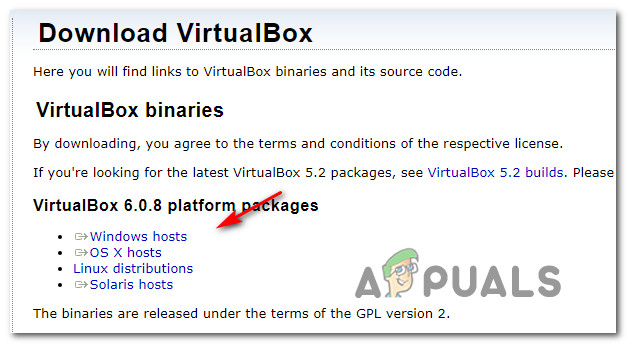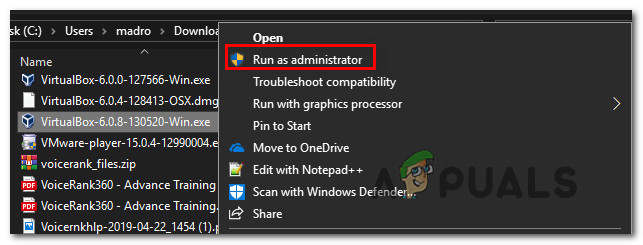What is causing the ‘Failed to Acquire the VirtualBox COM Object’ error?
We investigated this issue by looking at various user reports and the repair strategies that are commonly deployed successfully in this particular scenario. As it turns out, there are multiple culprits that might end up triggering this issue: If you’re currently looking for a fix that will resolve this issue, this article will provide you with several troubleshooting steps that might just resolve the issue. Down below, you’ll find several methods that other users in a similar situation have successfully used to resolve the issue. Each potential fix mentioned below is confirmed to work by at least one affected user. For the best results, we advise you to follow the methods in the order that they are presented since they are ordered by efficiency and severity. Regardless of the culprit that’s triggering the “Failed to acquire the VirtualBox COM object” error, one of the following potential fixes should help you fix the problem.
Method 1: Launching VirtualBox with admin privileges
It’s possible that you’re encountering this issue because you’re trying to launch VirtualBox from a shortcut that isn’t configured to run with admin access. Several affected users have reported that they managed to resolve the “Failed to acquire the VirtualBox COM object” error by configuring the VirtualBox shortcut to launch with admin access. Here’s a quick guide on how to do this: If you’re still encountering the “Failed to acquire the VirtualBox COM object” error, move down to the next method below.
Method 2: Installing VirtualBox with admin privileges
VirtualBox is one of those programs that need to be installed with admin privileges in order to function privileges. If you don’t grant admin access to VirtualBox installer, some critical services will not be configured properly. Several affected users that were also encountering the “Failed to acquire the VirtualBox COM object” error have reported that the issue was no longer occurring after they uninstalled their current VirtualBox installation and then re-installed it properly. Here’s a quick guide on how to do this: If you’re still seeing the “Failed to acquire the VirtualBox COM object” error when launching the program, move down to the next method below.
Method 3: Moving the .Virtualbox folder to a different location
This particular issue can also occur due to malformed master guest registry. It’s possible that the “Failed to acquire the VirtualBox COM object” error is caused by a bad Virtualbox.xml file or some other corrupted file from the .VirtualBox folder. Several affected users have reported that they’ve been able to resolve the issue by moving the entire .VirtualBox folder to a different location. This procedure will force Virtualbox to create a new healthy folder from scratch, which will end up resolving any corruption issue located inside the Virtualbox folder. Here’s a quick guide on how to move the .Virtualbox folder to a different location.
For MacOS Users:
It is advised that you reinstall VirtualBox. In most cases, reinstalling the latest release fixes the issue.