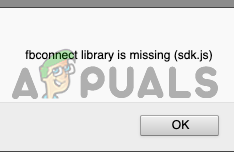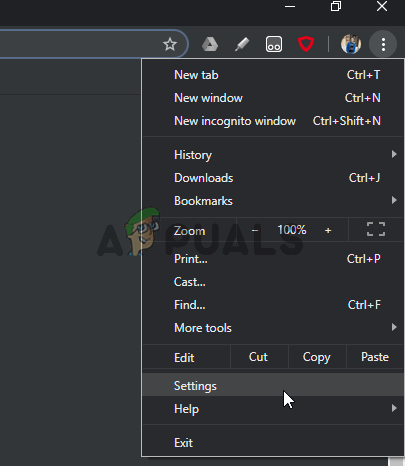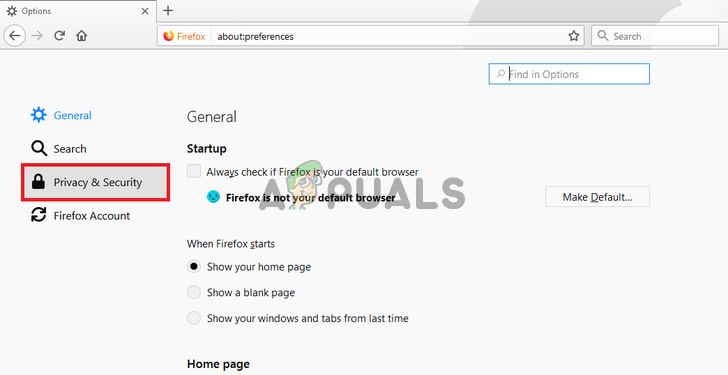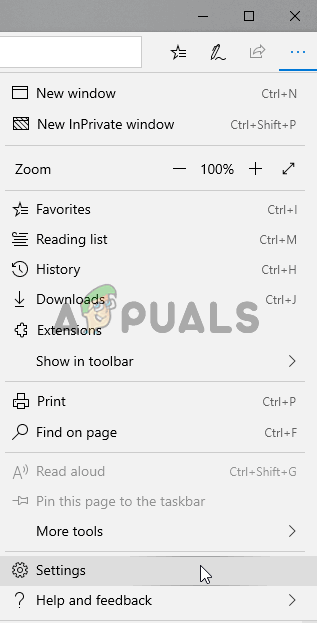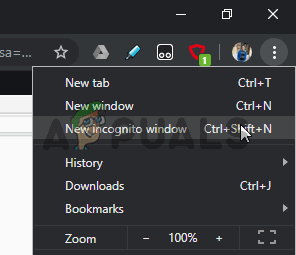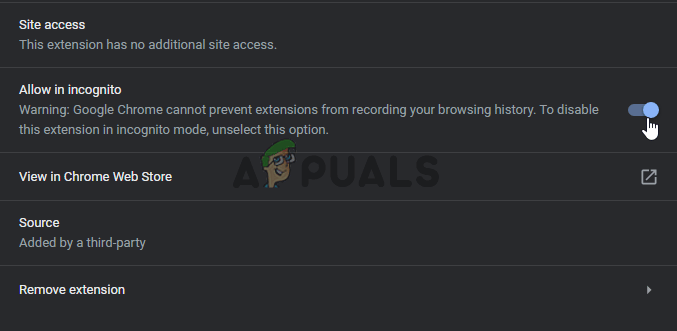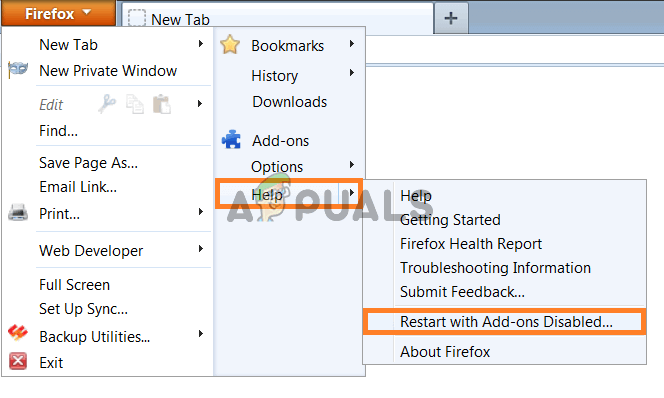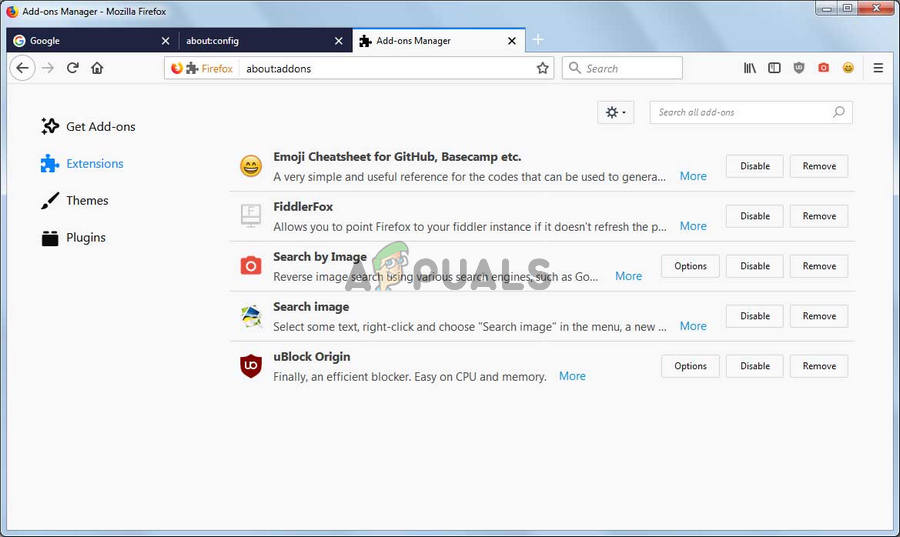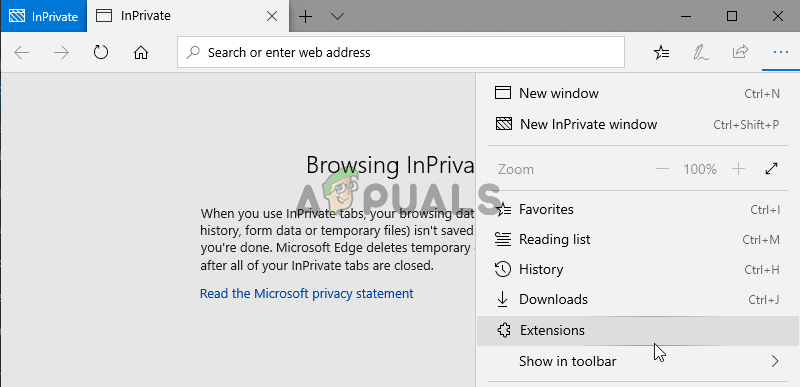The problem can sometimes be ignored by clicking OK but, more often, users are forced to stop playing since the website simply fails to load. Luckily, users who have already encountered this issue decided to share their methods. We have provided step-by-step solutions to make sure you check them out below!
What Causes the ”fbconnect library is missing (sdk.js)” Error on Windows?
There are two distinct causes for this problem and checking them out will usually resolve your problem. We recommend you check them out below and decide which one is to blame in your scenario!
Solution 1: Disable Tracking Protection
Tracking protection can be used to disable certain cookies which track your browsing activities. However, many users have reported that the only way to resolve the “fbconnect library is missing (sdk.js)” was to disable this protection. This layer of protection may be blocking some cookies or files in charge of running the website properly. Check it out below!
Google Chrome:
Mozilla Firefox:
Microsoft Edge:
Solution 2: Disable All Extensions and See Which One is Problematic
Running your favorite browser in safe mode without any extensions is great to see whether the issue is caused by extensions you have installed for your browser. If the error doesn’t appear in safe mode, it’s safe to say that you have installed an extension which triggers this error! Follow the steps below for full troubleshooting steps!
Google Chrome:
Mozilla Firefox:
Microsoft Edge:
How to Fix ‘WebView2 SDK/Edge’ Error on Windows 11Fix: Unable to write to library iPhoto LibraryFix: Microsoft Visual C++ Runtime Library Error In Windows 10Troubleshoot ‘Kernel32.dll Dynamic Link Library Error’ on Windows