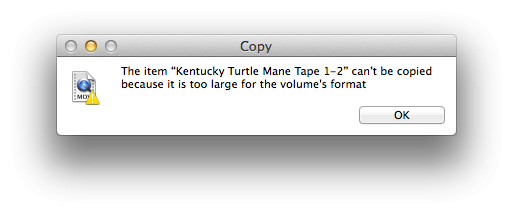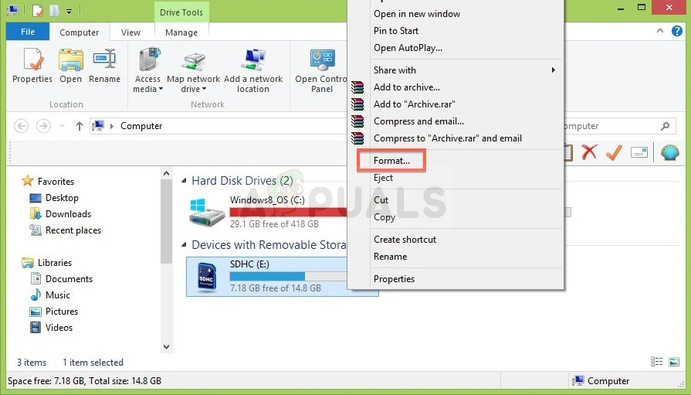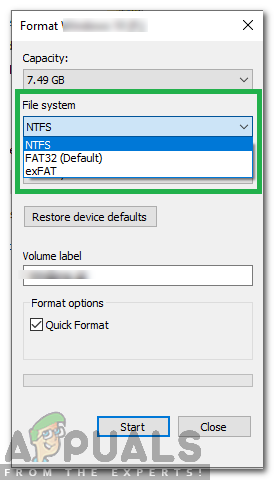In this article, we will discuss some of the reasons due to which this error might be triggered and provide you with a viable solution to easily fix it. Make sure to implement the steps in the specific order in which they are provided to avoid any conflicts.
What Causes the “The Item Can’t be copied because it is too large for the volume’s format” Error?
The reason due to which this error occurs is:
Invalid Format: Most users after encountering this error think that there isn’t enough space on the USB or it has been corrupted/damaged. However, that is not the case. This error is seen due to the limitations of the format which is being used by the USB drive. By default, all USB drives are formatted in the “FAT32” state. In this state, only “4GB” of data can be stored on the drive. Therefore, if the file is larger than “4GB” it can’t be stored.
Now that you have a basic understanding of the nature of the problem we will move on towards the solution.
Solution: Formatting USB
If the USB device has been formatted in the “FAT32” format users will encounter the error while transferring data larger than “4GB”. Therefore, in this step, we will be reformatting the device in a different format which supports more storage than “4GB”. For that:
How to Fix the “Could not find this item. This is no longer located in [Path].…Fix: The Media Could Not be Loaded, Either Because the Server or Network Failed…Request Header or Cookie Too Large Error? Here’s How to FixFix: “The File is Too Large For The Destination File System” Error on Windows