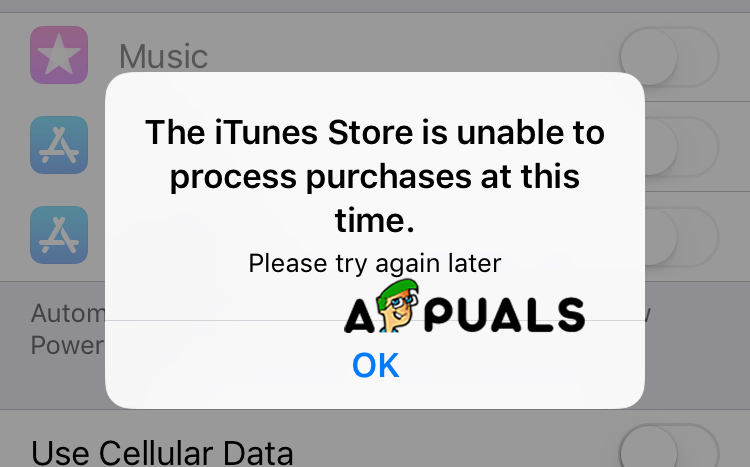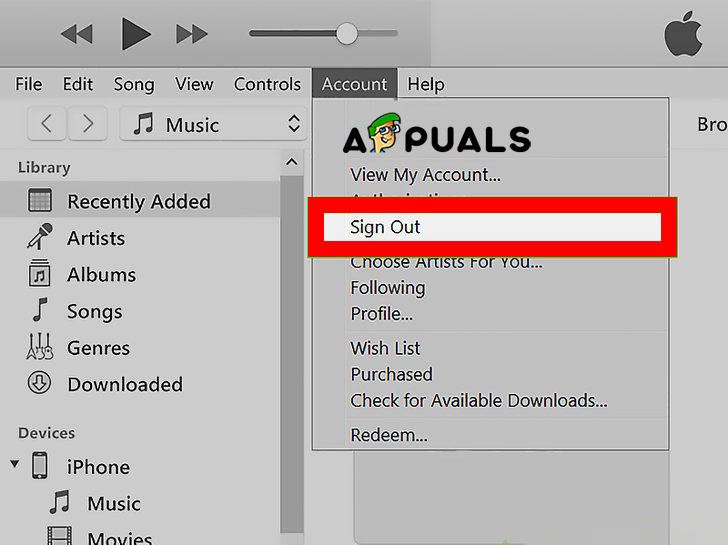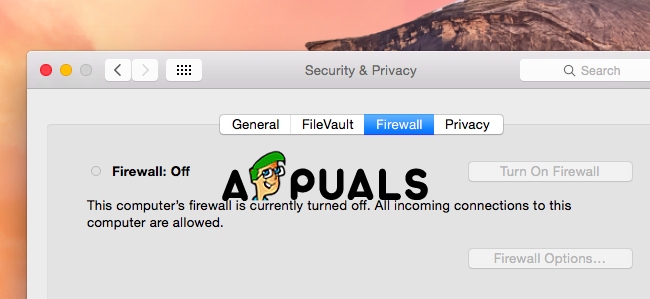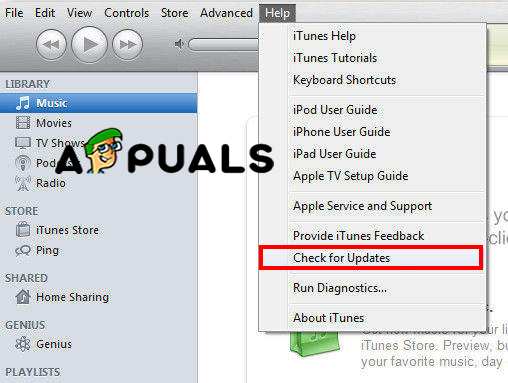Method #1. Check Your Credit on iTunes.
If you are trying to make payment but you can purchase anything because of this error message that keeps popping up, your first thing that should try is to check your credit balance.
Method #2. Logout and Log Back In.
Before starting with this method first make sure that you know and remember your credentials like username and password.
Method #3. Disable Firewall.
Your computer firewall can be set to block iTunes Store and that can be the main reason behind the error message that you are getting. A network firewall is usually enabled on company devices that they are providing to their staff and they will be denied access to iTunes. In order to disable firewall follow the steps below:
Method #4. Install or Update the Latest iOS Version.
Updates device can be simple but yet effective way of fixing this error.
Method #5. Check Apple Server Status.
If you have tried everything from above and still have this problem with your iTunes, maybe the problem is Apple itself. You should try to be patient and wait for a little time in order Apple’s iTunes Support team to release some fix for this error.
Intel Announces Price Hike In An Effort To Accelerate PurchasesFix: The Process Cannot Access the File Because It is Being Used by Another…Fix: Unable to terminate process ‘Access is denied’How to Backup Your iPhone on iTunes for the First Time