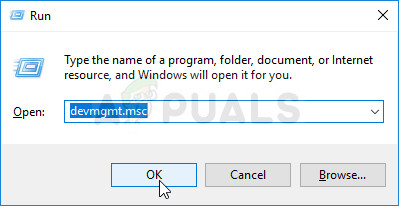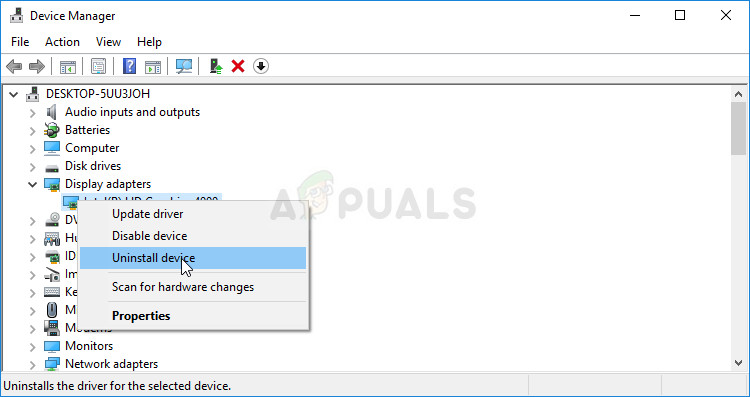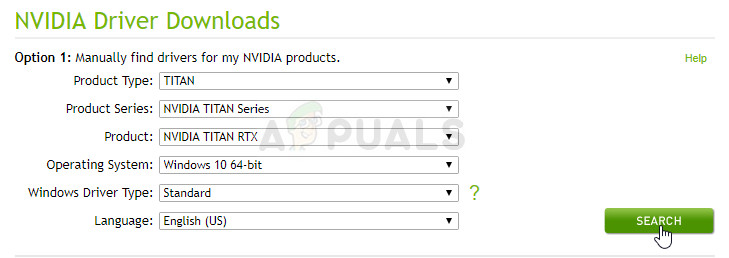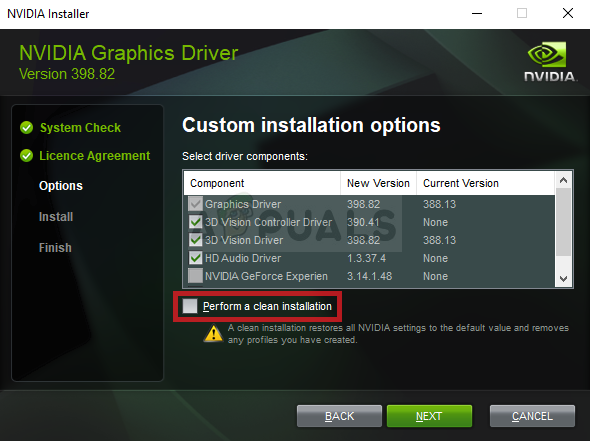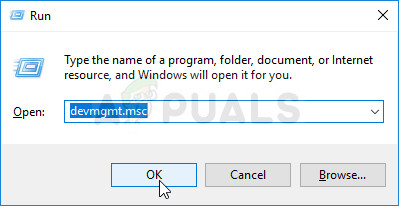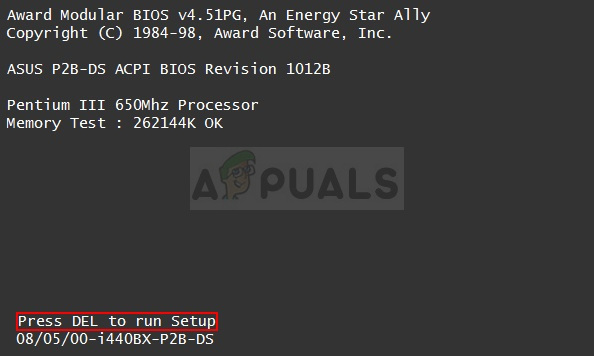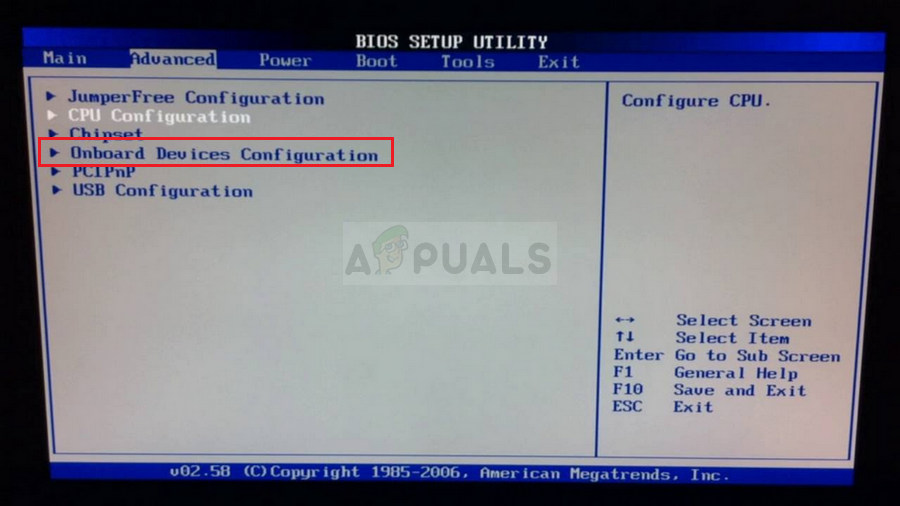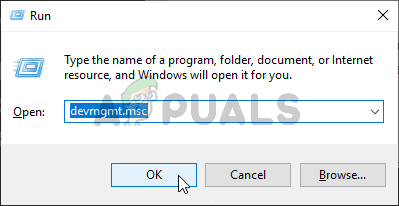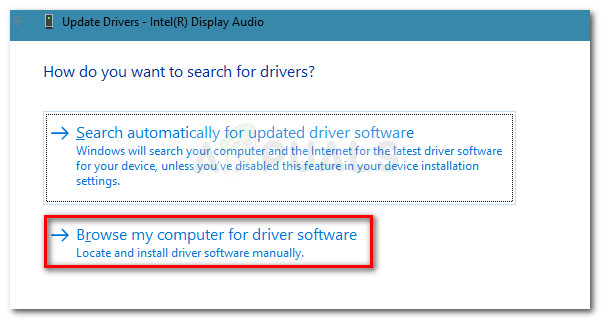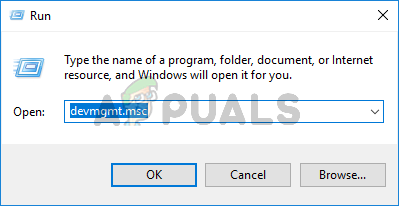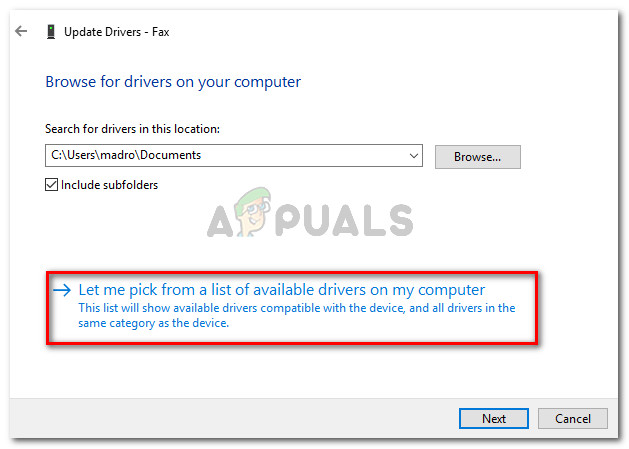Either way, many users faced the same problem and they were able to come up with their own methods of resolving the problems. We have decided to include these methods and put them together in an article. Make sure you follow the solutions below carefully in order to resolve this issue!
What Causes the NVIDIA High Definition Audio No Sound Problem on Windows?
This problem is caused by many different things which are often graphics-related and the troubleshooting steps often focus on graphics devices and drivers instead of audio ones. We have come up with a list you can visit to find out your own scenario and possibly resolve the problem. Check it out below!
Solution 1: Change Your Audio Output Device
It’s quite possible that a recent change such as a new Windows update or new driver installed caused certain things to change. New updates can sometimes change the default audio output device to HDMI when it should be set to your speakers or headphones. Vice versa is also possible. Follow the steps below in order to change your default audio output device.
Solution 2: Update or Rollback Graphics Drivers
This problem can be caused both by outdated drivers which can’t work well with your device or by the newest drivers, as reported by some users. Even though some users are skeptical about updating graphics drivers in order to resolve audio issues, you should definitely check out this method as is has helped plenty of users resolve their problems.
Alternative: Rollback the Driver
For the users for which the problem started to appear after they have installed the latest drivers for their graphics card, there is a different method they can use. It involves rolling back the graphics card driver. This process will look for backup files of the driver which was installed before the most recent updates and that driver will be installed instead.
Solution 3: Enable Onboard Sound in BIOS
Sometimes the onboard sound device is automatically disabled when external sound devices are connected or when a new graphics card driver is installed. It’s a weird problem but enabling the sound device in BIOS is quite easy if you follow the steps below carefully.
Solution 4: Using High Definition Audio Driver
For some users, the Nvidia High Definition Audio Driver doesn’t work so in this step, we will be changing the installation of this driver to just “High Definition Audio Driver”. It sounds weird but this fixes this issue for some people so it is good to give it a go. In order to do so:
Solution 5: Disabling Other Drivers
In some cases, there might be certain drivers installed in the device manager that is preventing you from being able to use Nvidia Hight Definition driver. Therefore, it is recommended that you disable these drivers and then check if the issue is fixed. In order to do so:
How to Fix IDT High Definition Audio CODEC Issues on Windows 10 (0x8007001f)Fix: AMD High Definition Audio Device not Plugged inFIX: Definition Update for Windows Defender Fails with Error 0x80070643How to Fix Security Definition Update Error 8024402F on Windows 11