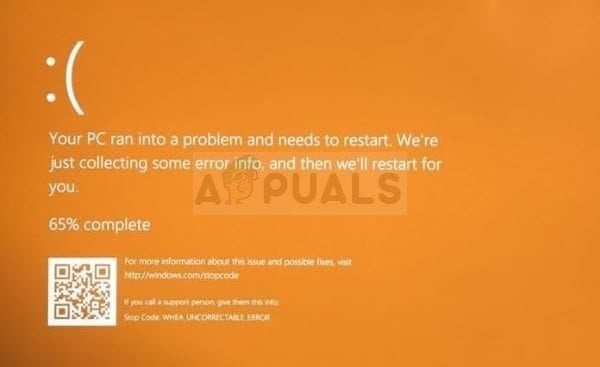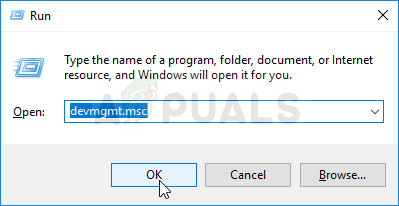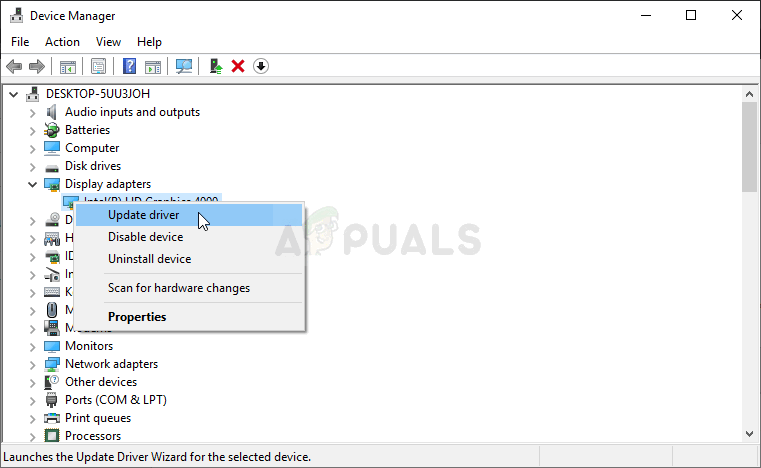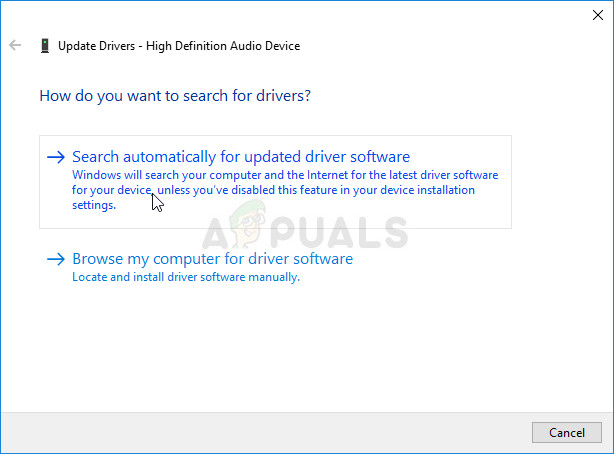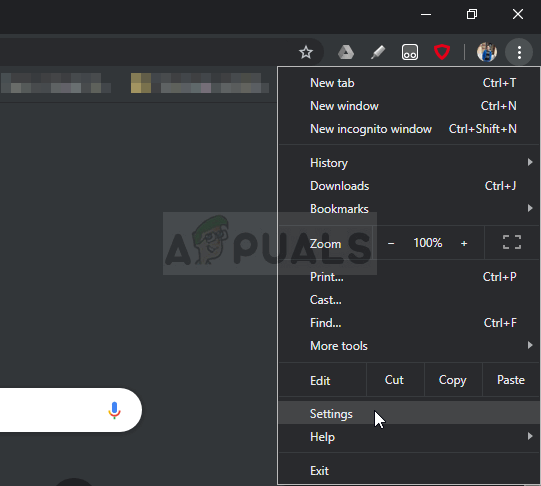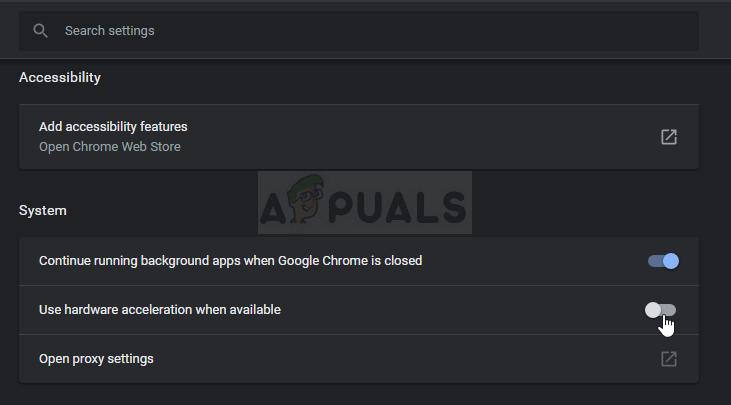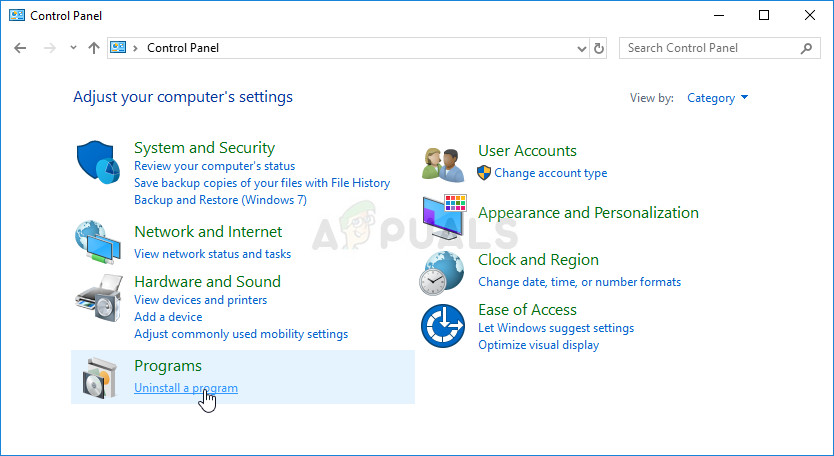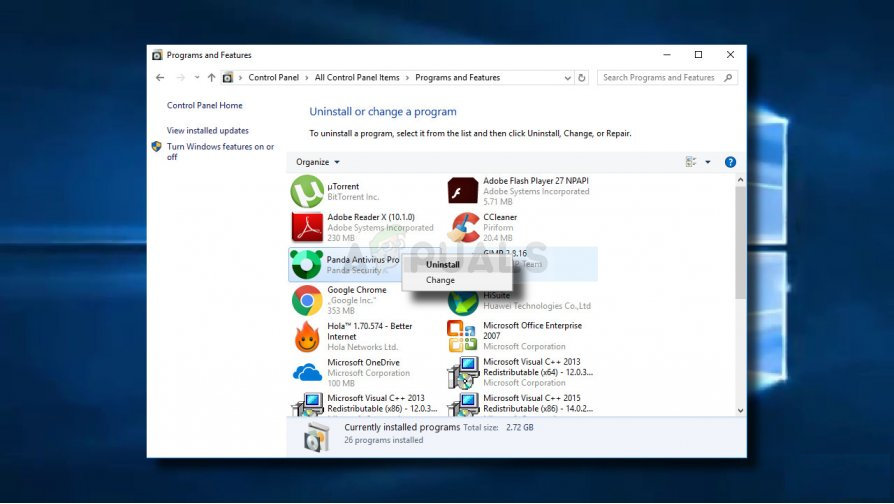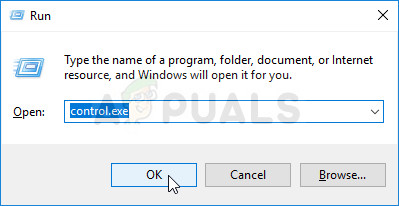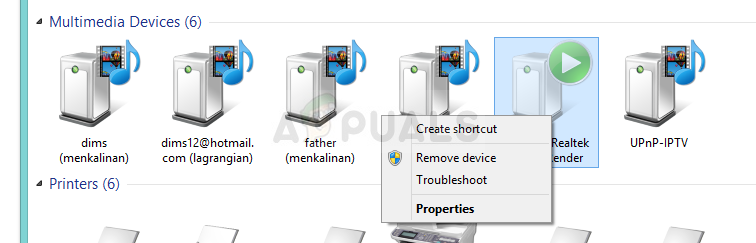It’s exclusive to Windows 10 and it can appear at any time. By design, it’s the same as the BSOD except for the color but it’s not as diverse and it can often be resolved simply by one of the methods we will present below! Check it out.
What Causes the Orange Screen of Death to Occur on Windows?
The Orange Screen of Death is a rare occurrence and there aren’t many standardized solutions based upon the usual causes to the problem. However, there are some triggers which can be blamed for the problem and we have decided to list them out below:
Solution 1: Install the Latest Drivers on Your Computer
This problem often appears on users’ computers because there is a single driver installed which has gone corrupt and it’s now crashing your entire computer. That is why it’s important to update all drivers on your computer in order to keep them up to date and prevent similar problems from popping up once more. Follow the steps below in order to update all drivers on your computer.
Solution 2: Turn off Hardware Acceleration in Chrome
Some users have reported that the Orange Screen of Death is known to appear if you are using Google Chrome to watch Netflix or some other video streaming service. It’s a weird way to resolve the problem but it’s a bug which should be fixed in the most recent updates. Follow the steps below in order to disable hardware acceleration in Chrome.
Solution 3: Change the Antivirus Software You Are Using
Free antivirus tools can be quite helpful and they can do their job protecting your computer but sometimes they just don’t get along well with other things on your computer and they cause system instability along with possible crashes. Consider replacing your antivirus if it causes this problem while it’s turned on!
Solution 4: Remove Some Multimedia Devices in Devices and Printers
If you have multiple multimedia devices connected to your computer at once or if they are recognized inside Devices and Printers, the Orange Screen of Death might occur since the issue is often graphics related. Removing the devices can resolve the problem and you can later determine which device was causing the problems.
Microsoft Fixes Most Bugs Caused By Latest September 2019 Patch Tuesday…Lenovo Vantage app Is Reportedly Causing Orange Screenshots Bug In Windows 10…AirPods Blinking Orange? Here’s How to Fix Them’The Orange Box’ and Three Other Classic Valve Backward Compatible Games Now…