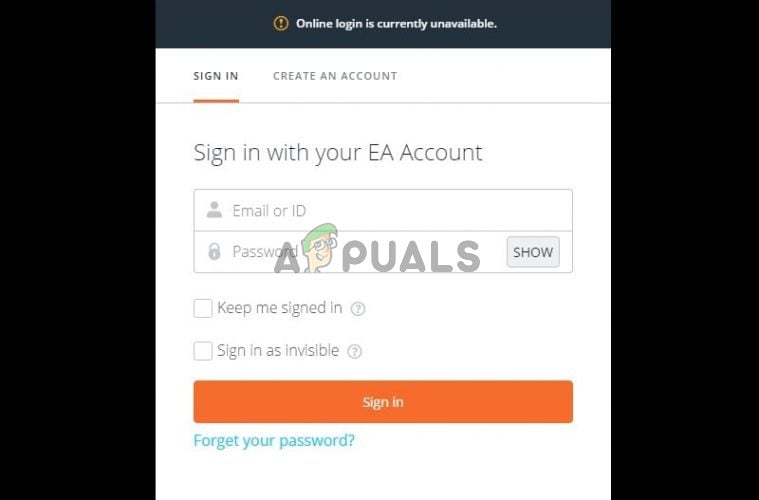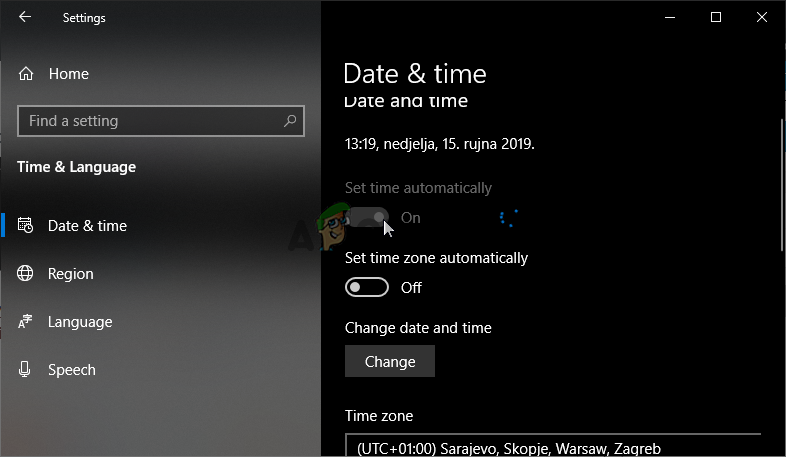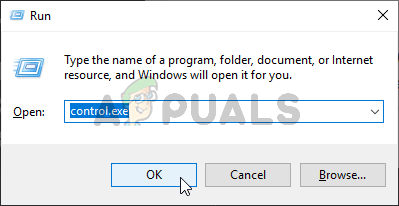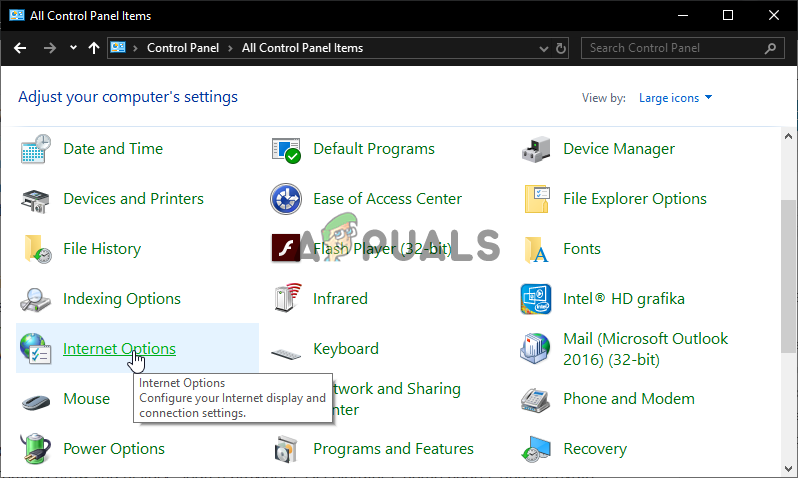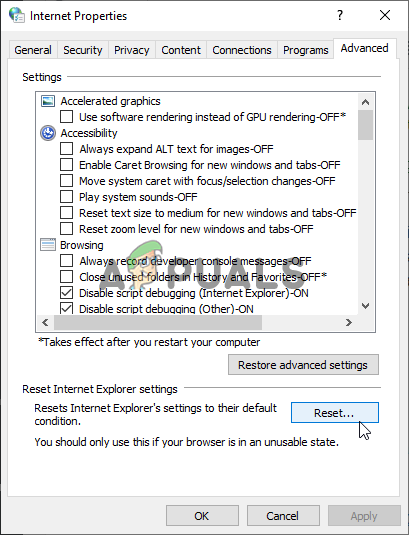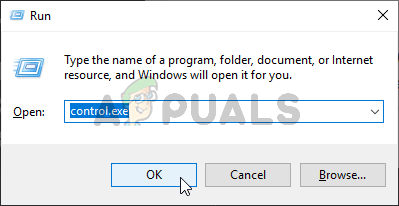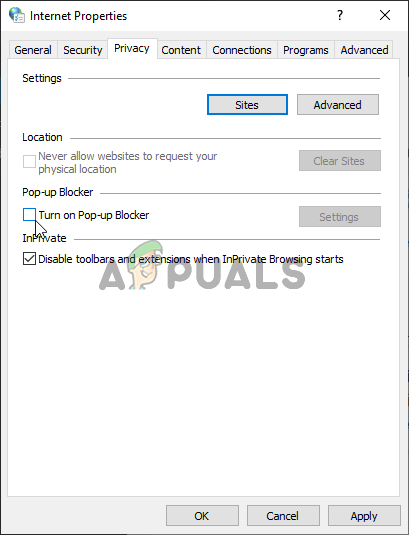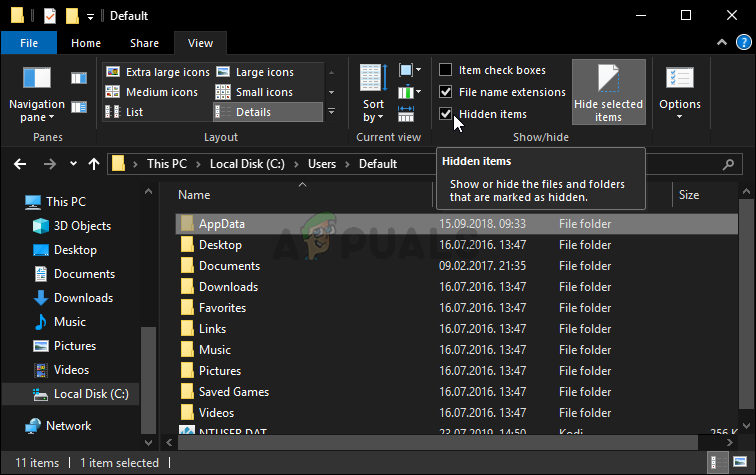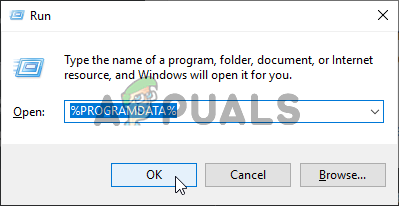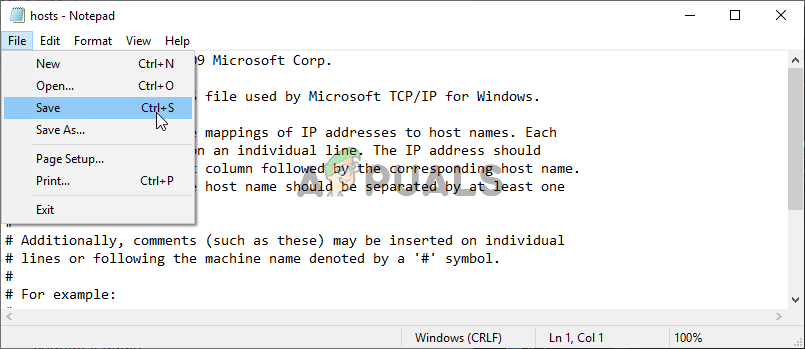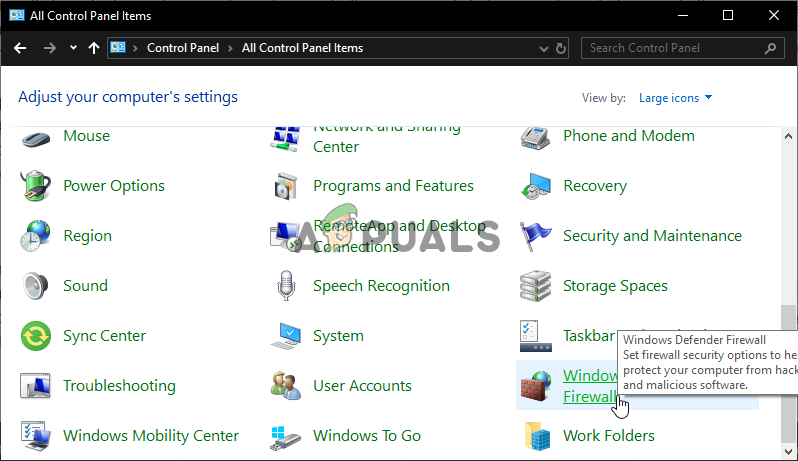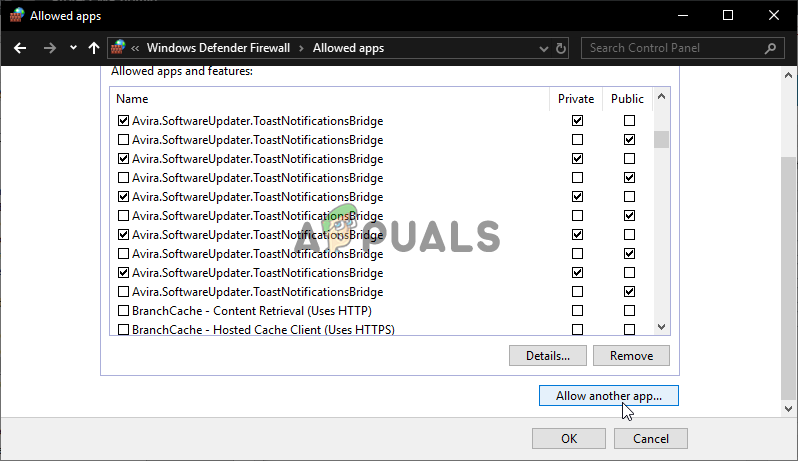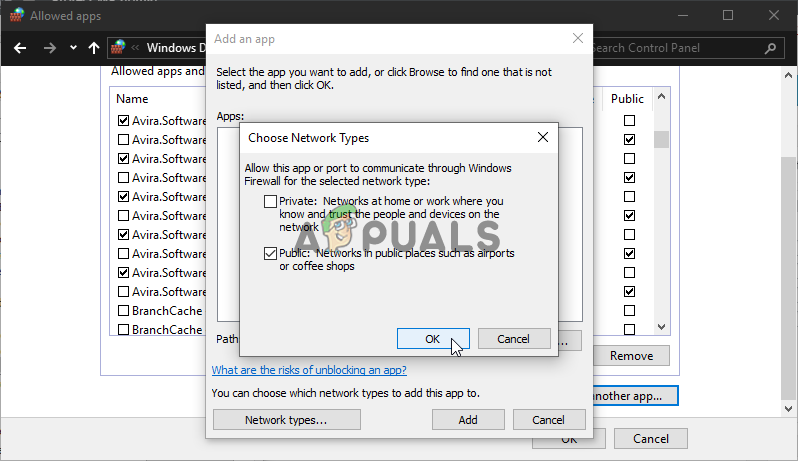Luckily, other people who have experienced the same issue posted the methods they used to resolve the problem in their scenario. We have gathered these methods and put them in a single article for you to check out, with step-by-step instructions.
What Causes the Origin Online Login Is Currently Unavailable Error on Windows?
There are quite a few distinct causes to the problem described in this article. That’s we have decided to create a list of possible causes for you to check out. Make sure you check them all out before proceeding so that you can determine the possible scenario on your computer!
Solution 1: Check the Time and Date on Your Computer
Using many online services takes for granted that the time and date on your computer is set up properly. This is done to prevent various security issues and having these settings set up properly is a must. Follow the instructions below to set up time and date properly on your computer! Alternative: People who failed to fix their issue by tweaking the settings in this way can also do it in Control Panel. The settings are similar but now you can set your time to sync with the Internet time.
Solution 2: Reset Internet Explorer Settings to Default
Even though many people thing Internet Explorer simply takes up space on your computer without any real purpose, it’s not completely true. Many Internet connection settings go through Internet Explorer. Users have even reported that they were able to resolve the “Origin online login is currently unavailable” error simply by resetting the Internet Explorer settings. Follow the steps below to do that as well!
Solution 3: Disable Pop-Up Blocker in Internet Explorer
This is yet another Internet Explorer fix which works well when paired with the method above. It’s unclear just why the pop-up blocker might interfere with Origin but this has worked for many users so make sure you try it out!
Solution 4: Clear Origin Cache
Clearing the Origin cache can often help fix common issues and this simple method was enough to resolve the problem for many users. They claim Battlefield 1 stopped crashing after clearing the Origin cache and we recommend you try it out!
Solution 5: Reset the Hosts File
If you have tried to solve other issues on your computer, you may have edited the hosts file located deep into the System32 folder in various subfolders. The hosts file is used to map hostnames to IP addresses. If for some reason, you find that your hosts file has been compromised or if you start experiencing this problem with Origin, you can reset the file back to default by following the steps below.
Solution 6: Allow Origin Through Windows Defender Firewall
If the Origin service can’t connect to the Internet on your computer, you will need to allow through Windows Defender Firewall. It’s quite easy to do and it can resolve your problem almost instantly. Check it out below!
Fix: Error “Apple Pay Services are Currently Unavailable"How to Fix ‘A Ubisoft Service Is Currently Unavailable’ Error?Fix: The Active Directory Domain Services is currently unavailable ‘Windows 7, 8…Origin Adds The Surge 2 & The Sinking City To Its Origin Access Premier…