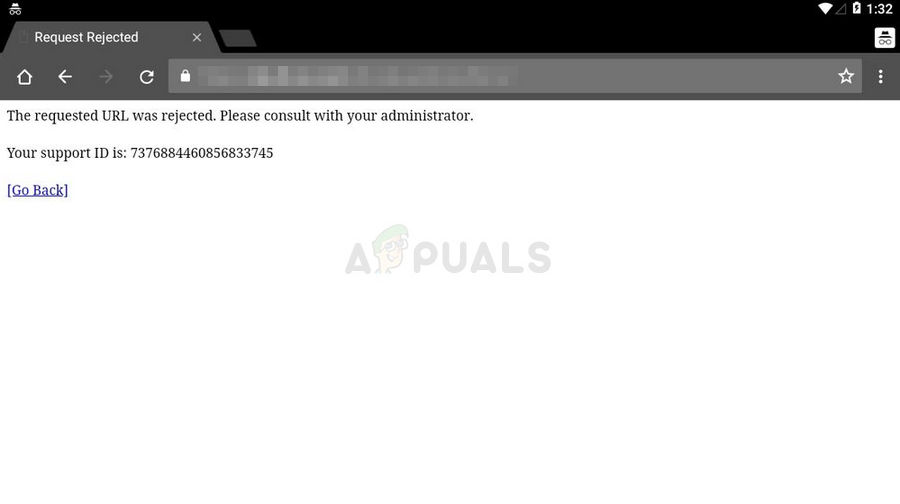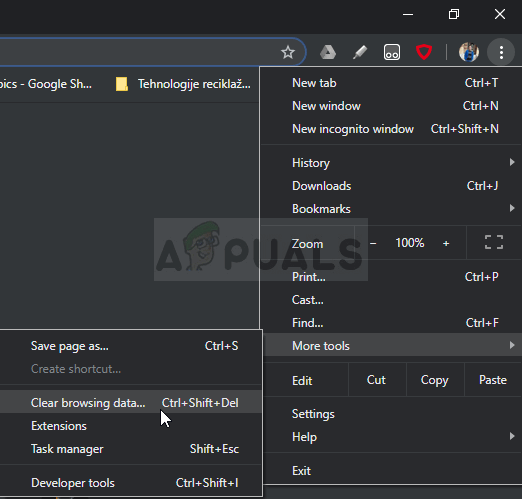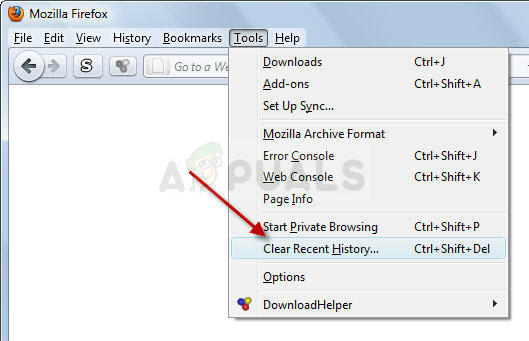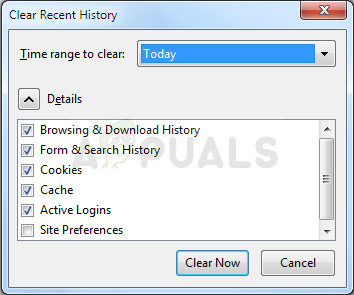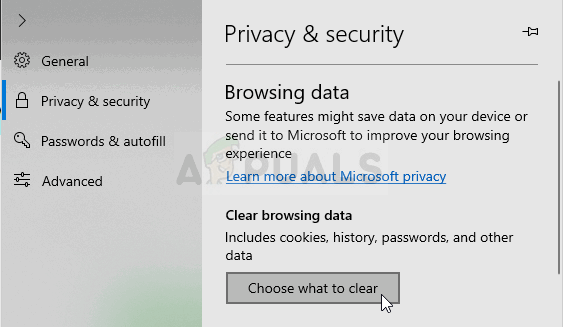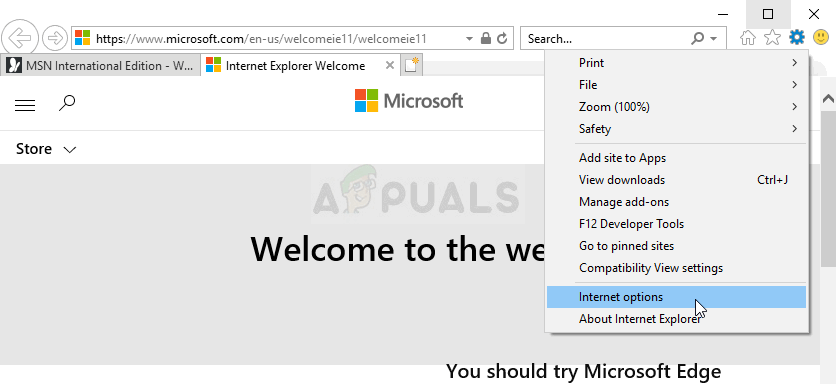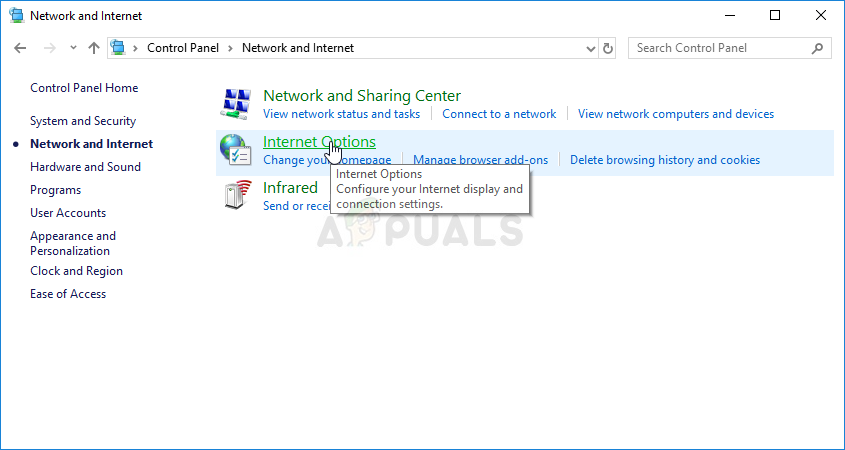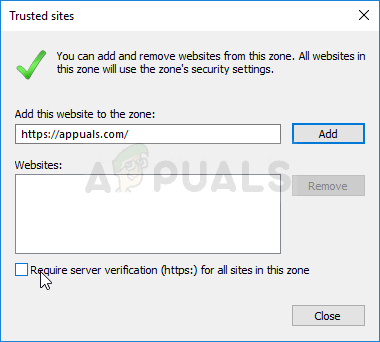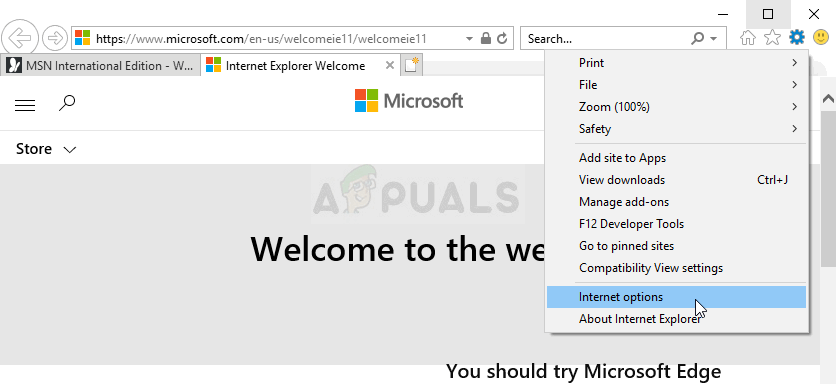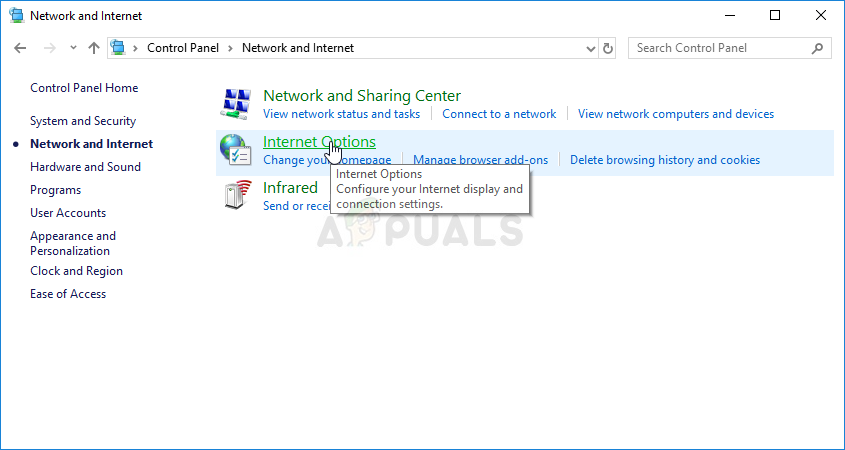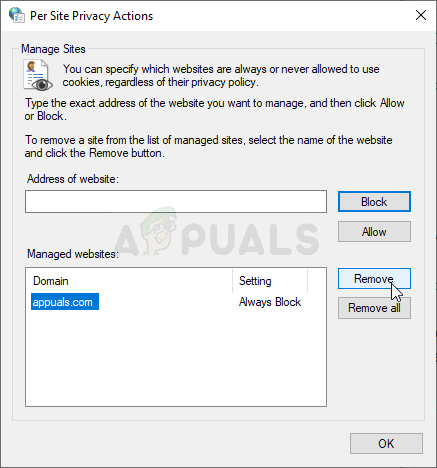The website might be down for maintenance and that is the first thing you should check using the Is It Down Right Now website. If it’s not down, check out the useful methods we have prepared for you to try out!
What Causes the “The Requested URL Was Rejected. Please Consult With Your Administrator” Error on Windows?
Pinpointing a direct cause of this problem is quite difficult as it appears quite randomly and it doesn’t provide any information about what might have caused it. It’s possible that the website is down for maintenance and that is something you need to rule out before troubleshooting. Other causes include the over-accumulation of your browser’s browsing data which prevents it from opening the website you are trying to access. Also, there are settings inside Internet Options that may cause the problem and you should either try adding the problematic website to the Trusted Sites list or try removing it from the Managed Sites list.
Solution 1: Clear Cache and Cookies
The first solution is both easiest and most helpful as countless users have reported that simply clearing cache and cookies in the browser you are using manages to resolve the problem. Browsing data can accumulate quickly and it’s important to clear it every once in a while to prevent errors such as this one from occurring.
Google Chrome:
Mozilla Firefox:
Microsoft Edge:
If this doesn’t work, consider using another browser.
Solution 2: Add the Problematic Website to Trusted Sited
If the problem only appears when trying to visit a single website and if you are sure that the website isn’t malicious, you can simply visit Internet Options in Control Panel and add the site to Trusted Sites to circumvent certain security checks. Follow the instructions below to do so!
Solution 3: Remove the Site from Managed Websites
If you have added the site into Managed Websites under Internet Options, you should consider removing it for the time being as the problem can easily be resolved if you do so. The website may be listed there for many different reasons so make sure you follow the steps below and hopefully resolve the problem!
Solution 4: Using another Email Address
If you are using an Email address to log into the website and are encountering an error, it is recommended that you use another email address (preferably which is made recently). This is because it is possible that the email address which you are using is either corrupt in its system or the system is unable to fetch all of its attributes.
Fix: “The requested URL could not be retrieved” Error on Internet?FIX: Account has been disabled. Please see your System AdministratorHow to Fix ‘Recipient Address Rejected’ Error when Sending EmailsHow to Fix ‘Connection Rejected: Invalid Token’ in Apex Legends?