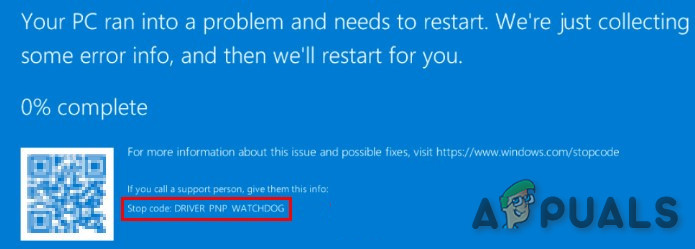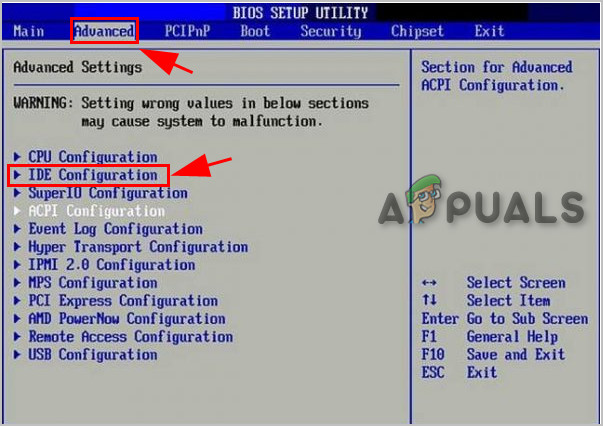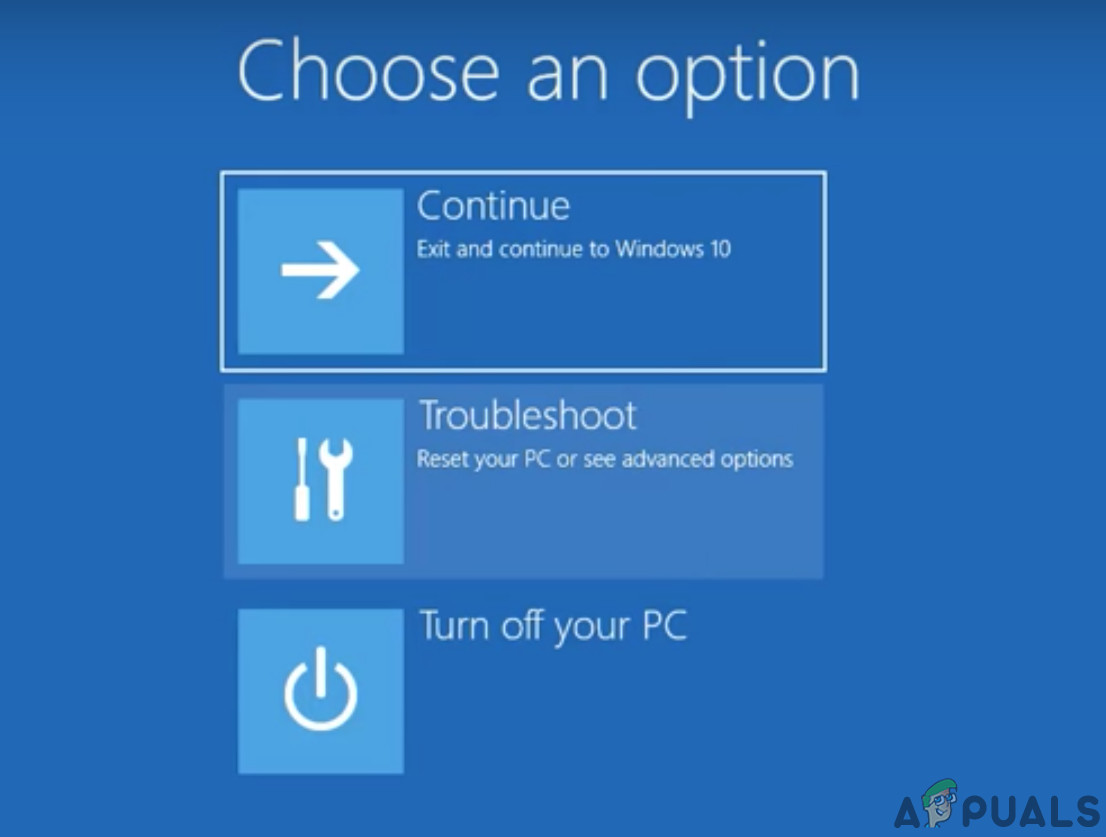What causes DRIVER PNP WATCHDOG Error BSOD?
After carefully analyzing the user reports we were are able to deduce that this error can occur due to the issues related to software. Some of these issues are: Before moving on with the solution provided here, please have a good look and understanding of our article on the common blue screen errors.
Solution 1: Change SATA Controller Settings in BIOS
BIOS is the main component of your system and if it is having a problem in communicating with a device then OS would also have a problem in communicating with the device. When troubleshooting Driver PNP Watchdog error, checking the BIOS is one of the most important steps. Usually, the SATA controller setting is the culprit and changing it from AHCI to IDE may solve the problem. Restart the system and check if the Driver PNP Watchdog error BSOD has been resolved.
Solution 2: Check Volume Shadow Copy Service
The Volume Shadow Copy Service (VSS) manages and implements Volume Shadow Copies used for backup and other purposes. If this service isn’t running properly, it can cause problems. To make sure the Volume Shadow Copy service is running properly, follow the steps below: Restart your computer to check if it is clear of the Driver PNP Watchdog error.
Solution 3: Run a Full System Scan
Viruses & malware can cause the Driver PNP Watchdog error, as it can affect any important file/service which is required by the system to communicate with any hardware device. Therefore, you should scan your PC for viruses and malware to remove them. You can either use Windows’ built-in antivirus Windows Defender or any third-party antivirus as per your liking (Please read our list of recommended Anti-viruses) to run a full system scan. After the restart of the system check if Driver PNP Watchdog error has left your PC.
Solution 4: Tweaking with Services
System Services are components required by the system to function properly and if there is any of service is faulty then the system can throw multiple errors including BSOD errors. The Driver PNP Watchdog driver error BSOD can also occur due to faulty service. So tweaking with some of the required services can solve the problem. Restart the system. Check if Driver PNP Watchdog error BSOD has gone, if not move to the next solution.
Solution 5: Run the Windows Updates Troubleshooter
Windows Update is known to create BSOD if it fails to perform a particular operation. And troubleshooting Windows Update is a major step while dealing with BSOD errors. Windows 10 has several built-in Troubleshooter and Windows Updates Troubleshooter is one of them. So running it to troubleshoot Windows Update may solve our problem. Restart the system and check if the Driver PNP Watchdog BSoD problem has resolved.
Solution 6: Reset the PC to Its Default Settings
Windows 10 allows its users to reset their OS to its factory settings and all the applications, drivers, services that did not come with the computer will be uninstalled, and all changes made by the user to the system’s settings & preferences are nullified. Whereas for the user’s files and data stored on the computer are concerned, the user will be prompted to opt-out from either to keep them or remove them while resetting the computer.
Last Words:
Hopefully, you have solved the problem and using your PC normally. If you are still having the same Driver PNP Watchdog error BSOD, then you may have a faulty disk drive or a faulty motherboard. To check your disk drive, replace it with any other drive and try the above methods with that replaced drive. And even if you are still having the Driver PNP Watchdog error BSOD, then it may very likely be a motherboard driver; for which you should take your system to a service centre.
Fix: DPC Watchdog Violation BSOD Error on Windows 10?Fix: Windows cannot Load the Device Driver for this Hardware because a Previous…How to Fix Stop Error Code 0x00000667Fix: Stop Error Code 0x00000024 BSOD on Windows