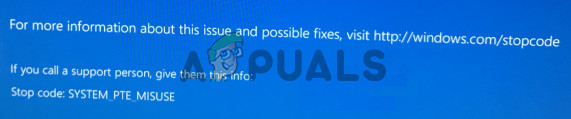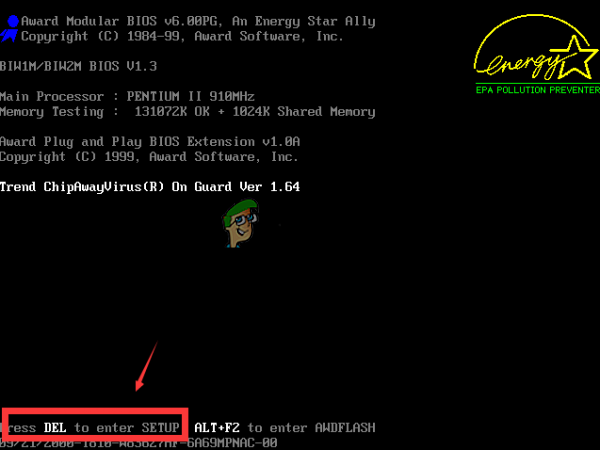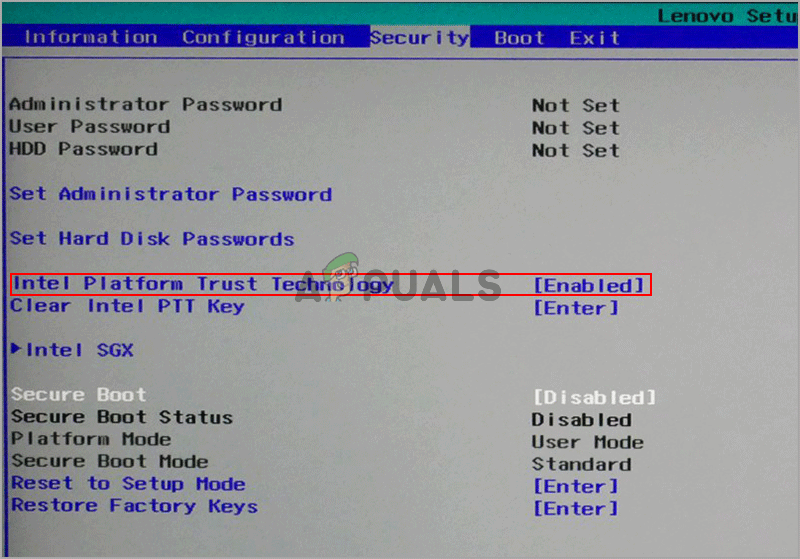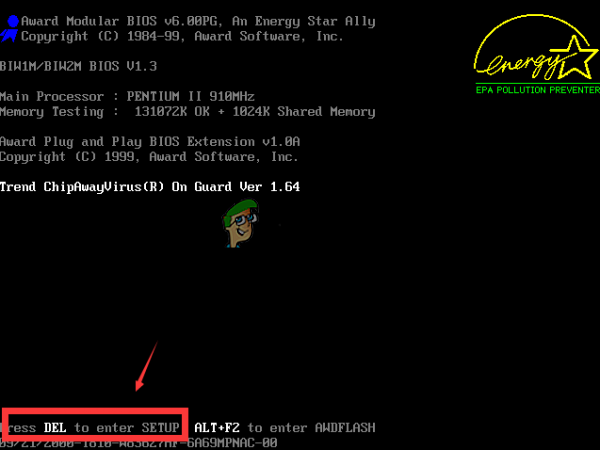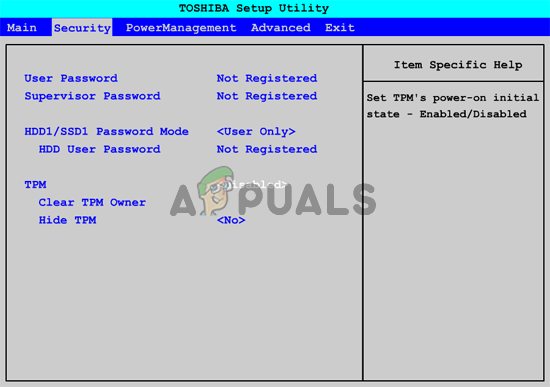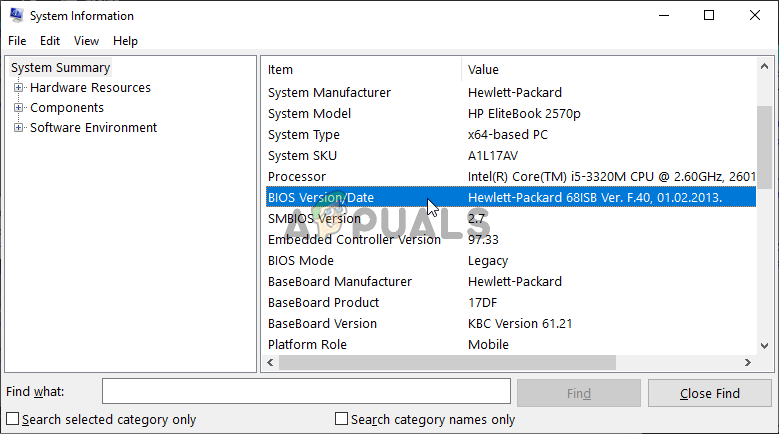Luckily for you, other users who have experienced the same issue have posted the methods the used to resolve the problem. We decided to gather these methods and put together this article for you to check out. Good luck in resolving this issue!
What Causes the SYSTEM PTE MISUSE BSOD on Windows?
The SYSTEM_PTE_MISUSE BSOD is caused by security issues regarding the security technology used by the firmware. There are two different types of security technologies which can cause this problem to appear: PTT and TPM. Disabling them in BIOS can resolve this issue quickly and efficiently! If that doesn’t work out in your scenario, you can try to simply update BIOS to the latest version as some older versions cause this issue to appear more frequently.
Solution 1: Disable PTT Security in BIOS
PTT stands for Platform Trust Technology and it implements TPM (Trusted Platform Module) in system firmware. It was introduced by Intel and it’s cool but users have reported that disabling it in BIOS has managed to resolve the constant appearance of the SYSTEM_PTE_MISUSE BSOD. Follow the steps below to disable PTT Security in BIOS!
Solution 2: Set TPM as Hidden in BIOS
TPM is an alternative to PTT, which makes this method similar to the first one. If your computer doesn’t have the PTT option in BIOS, it might have the TPM option and it’s often found in the same spot. Either way, follow the steps below to set TPM as hidden in BIOS
Solution 3: Update BIOS on Your Computer
Updating BIOS is not necessarily an easy process and it requires the use of an external media drive such as a USB or a DVD. However, if the current version of BIOS installed on your computer is too old, all that can happen is that BSODs such as this one will start to appear more often. Follow the steps we have prepared below to update BIOS on your computer!
How to Fix Rdbss.sys BSOD (RDR FILE SYSTEM) in Windows 7, 8 or 10Fix: System Service Exception VirtualBox BSOD on Host MachineMicrosoft Windows Defender System Guard Will Now Protect System Integrity At The…Fix: System Found Unauthorized Changes on the Firmware, Operating System or UEFI…