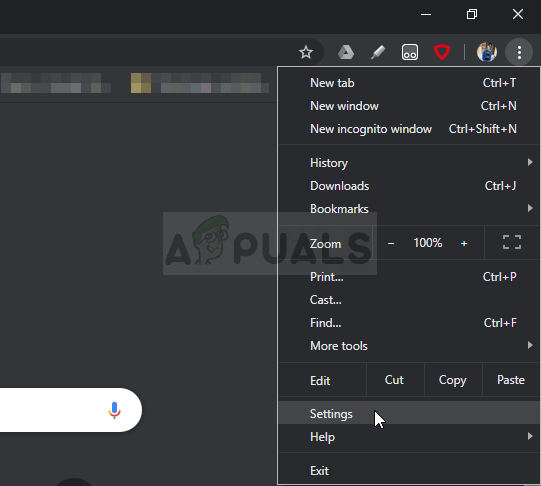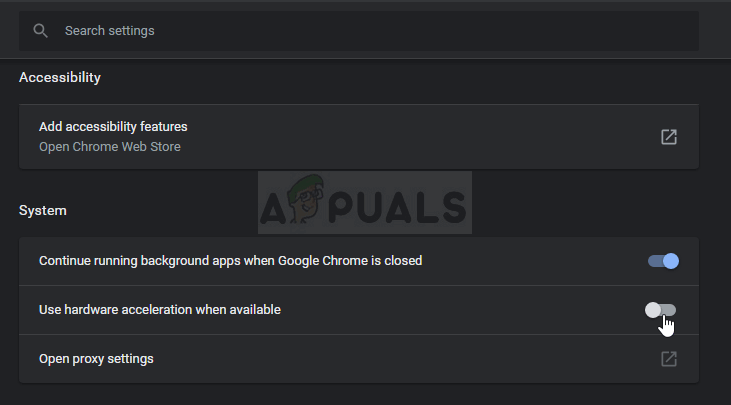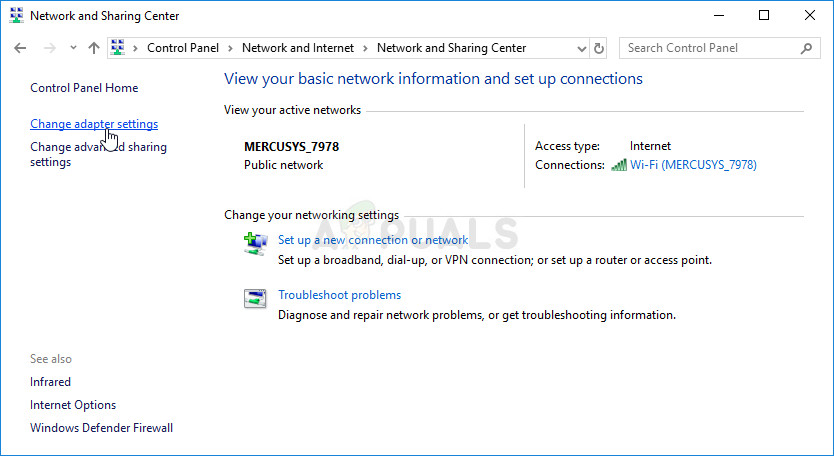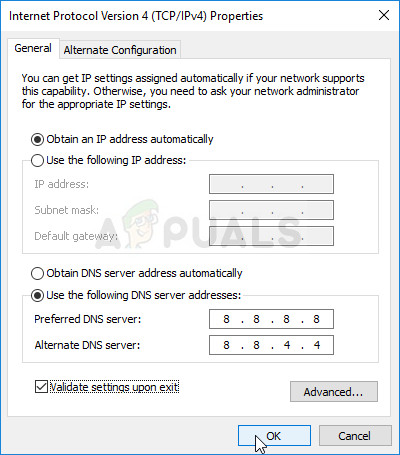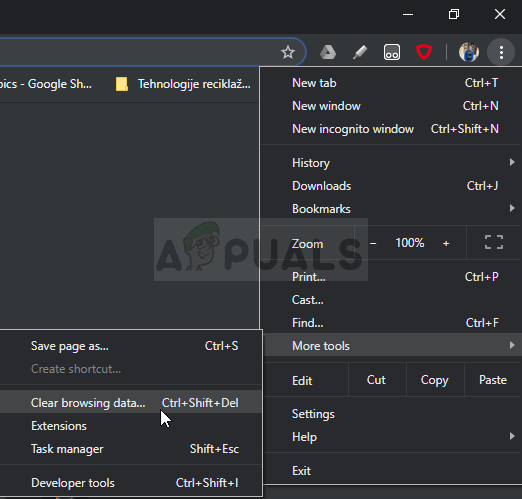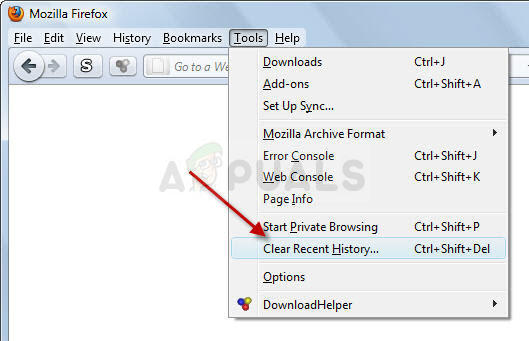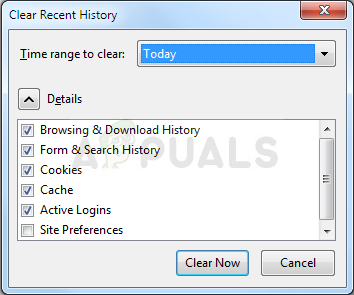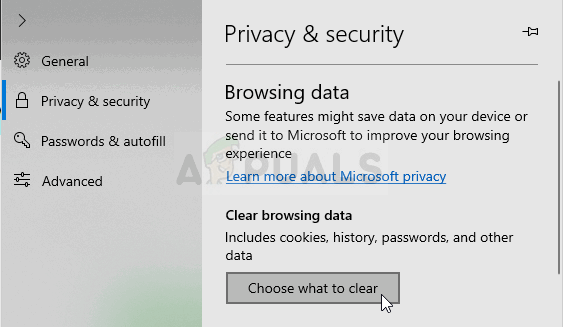If you are having problems with other websites as well, the problem is probably related to your Internet connection settings and you should look for help elsewhere. Here we have provided several methods which have helped other people deal with the problem so make sure you check them out!
What Causes Twitch to Buffer Constantly on Windows?
If we rule out Internet connection problems as a possible cause, there are still different issues which may affect Twitch without affecting other website or online services. Some causes are more universal than others but it’s nice to check out the list in order to pinpoint your own scenario:
Solution 1: Disable Hardware Acceleration (Google Chrome Users)
If you are using Google Chrome to connect to Twitch, you might want to consider disabling hardware acceleration in Chrome settings as that simple tweak was able to help plenty of users get rid of the Twitch buffering problem once and for all. Hardware acceleration passes the most graphically intensive tasks over to your GPU in order to speed up your browser. However, it sometimes causes issues such as this one so it’s better to disable it for some time.
Solution 2: Change Your DNS Server
The problem is often caused by a faulty DNS setup which is simply not accepted by Twitch or its servers. The problem can be resolved easily by changing the DNS address you use to the ones provided by OpenDNS or Google. This can be done easily using Control Panel so make sure you try this and follow the steps below carefully.
Solution 3: Clear Your Cache and Cookies
No matter what browser you are using, accumulating cache and cookies is never going to do your browser any good. Too many accumulated data can slow down your browser and cause Twitch to buffer constantly and ruin your experience. This can be resolved rather easily by deleting the accumulated cache and cookies data!
Google Chrome:
Mozilla Firefox:
Microsoft Edge:
How to Stop Ground Branch from Constantly Crashing on Windows?SOLVED: Search on Windows 10 constantly pops up by itselfSOLVED: NVIDIA Drivers Constantly Crash on Windows 10Fix: MoUSO Core Worker Process (MoUsoCoreWorker.exe) Constantly Wakes Computer…