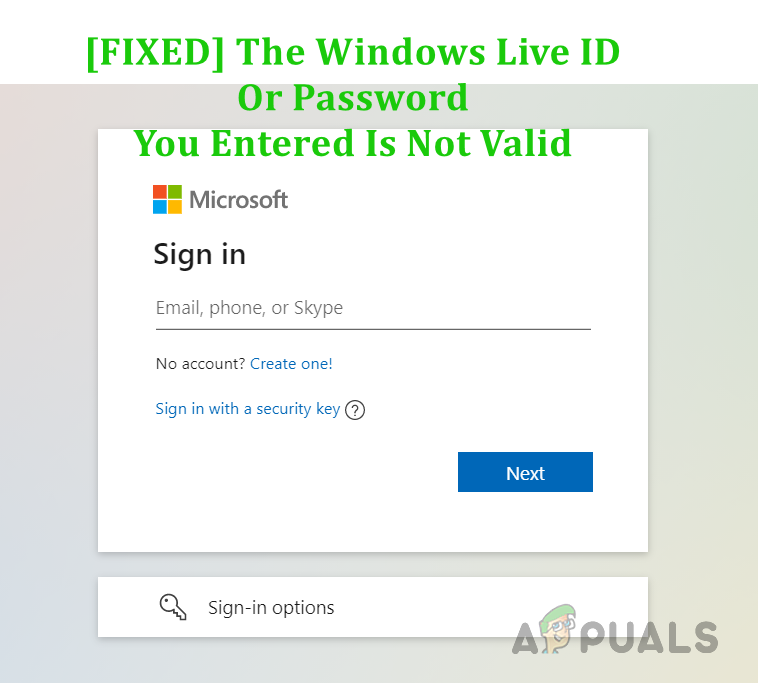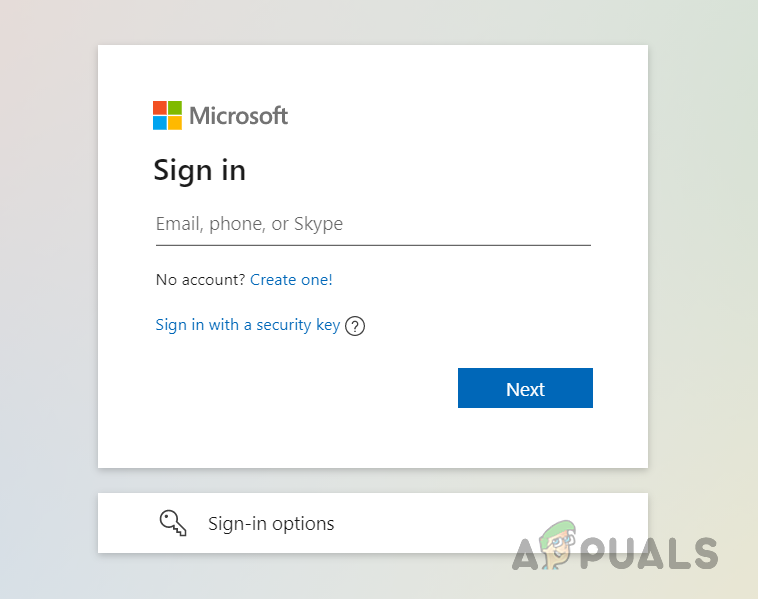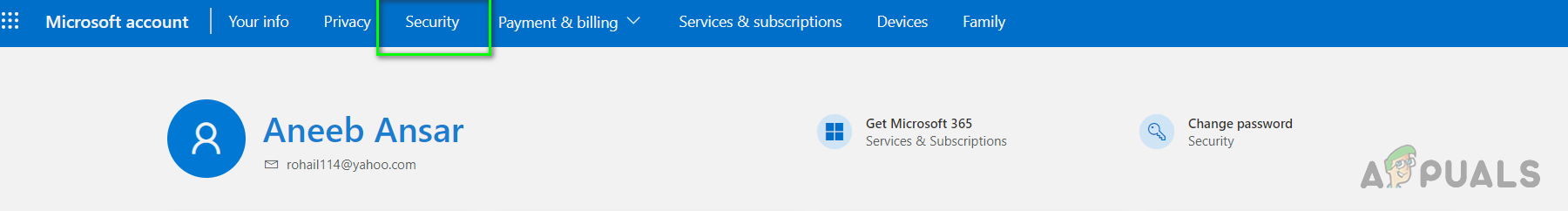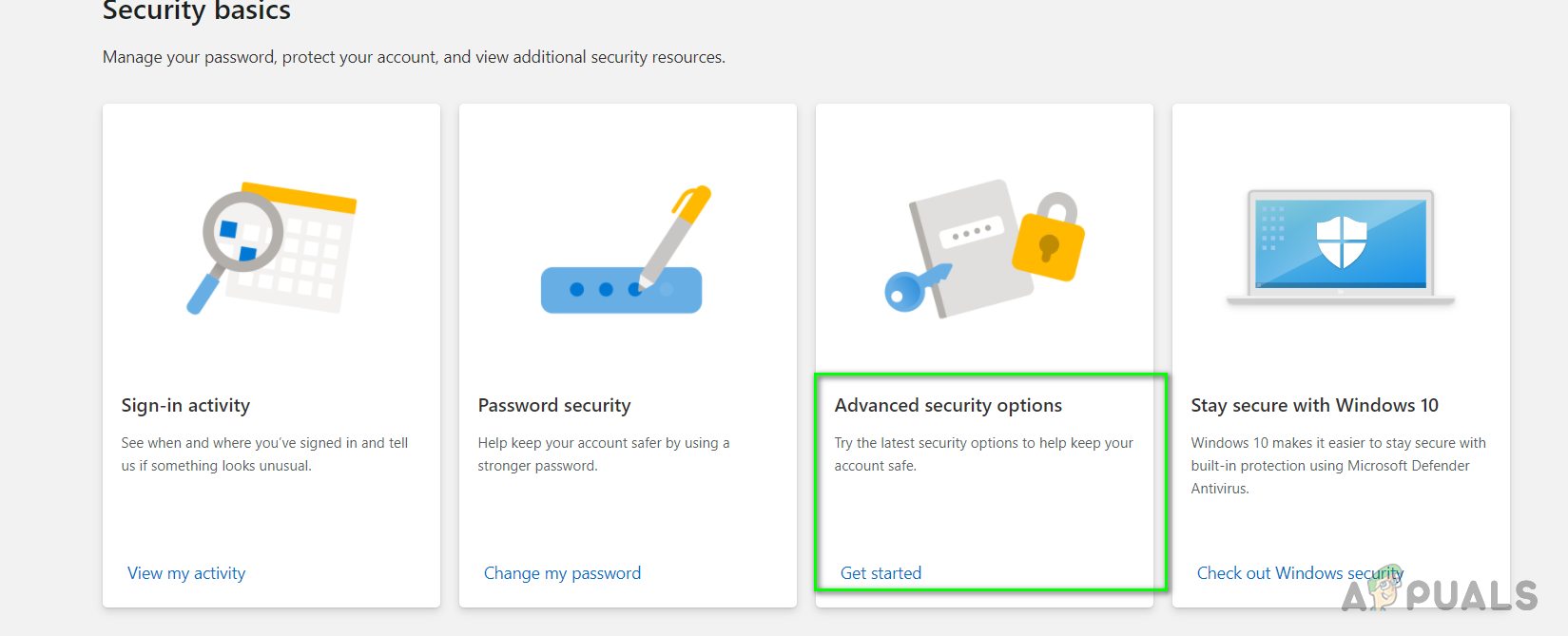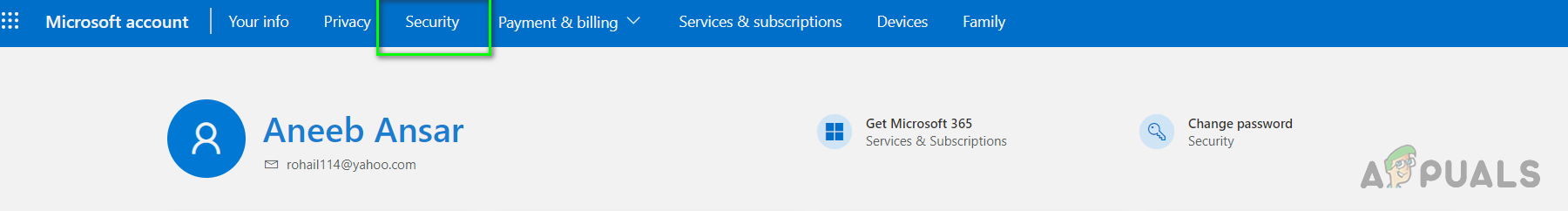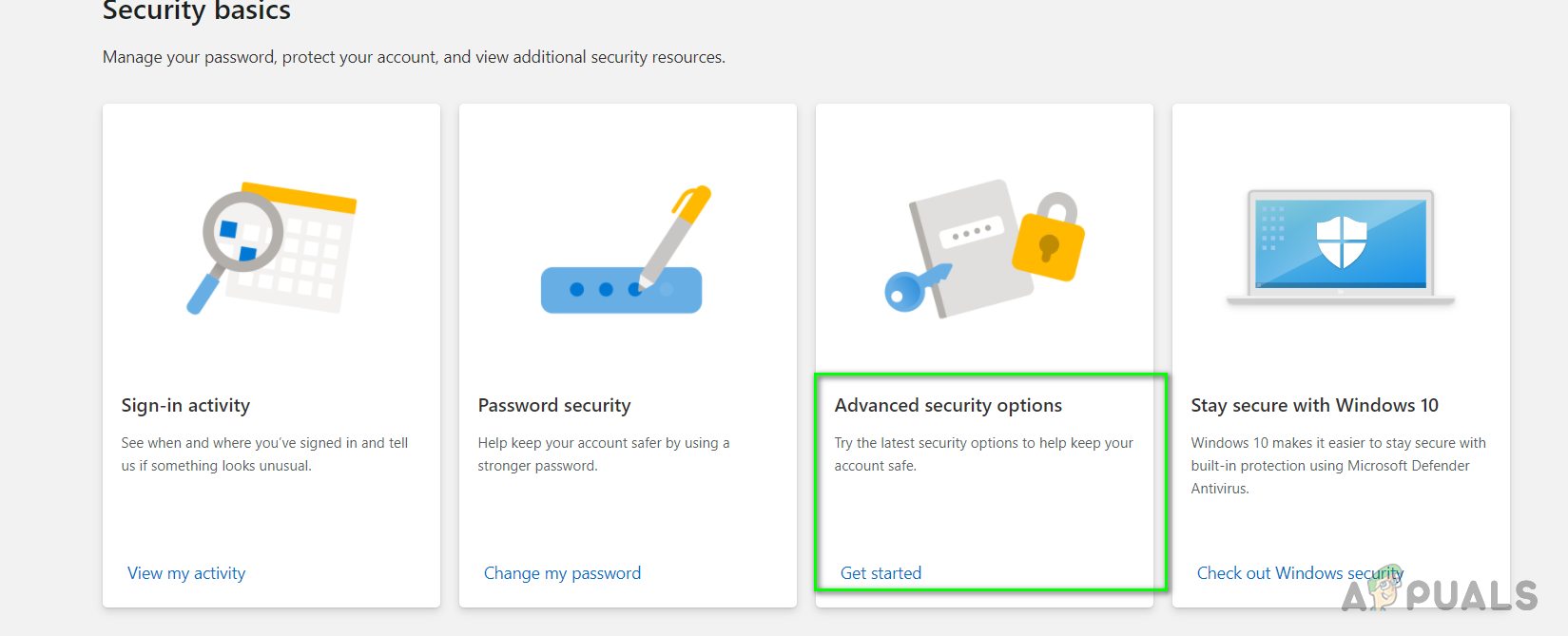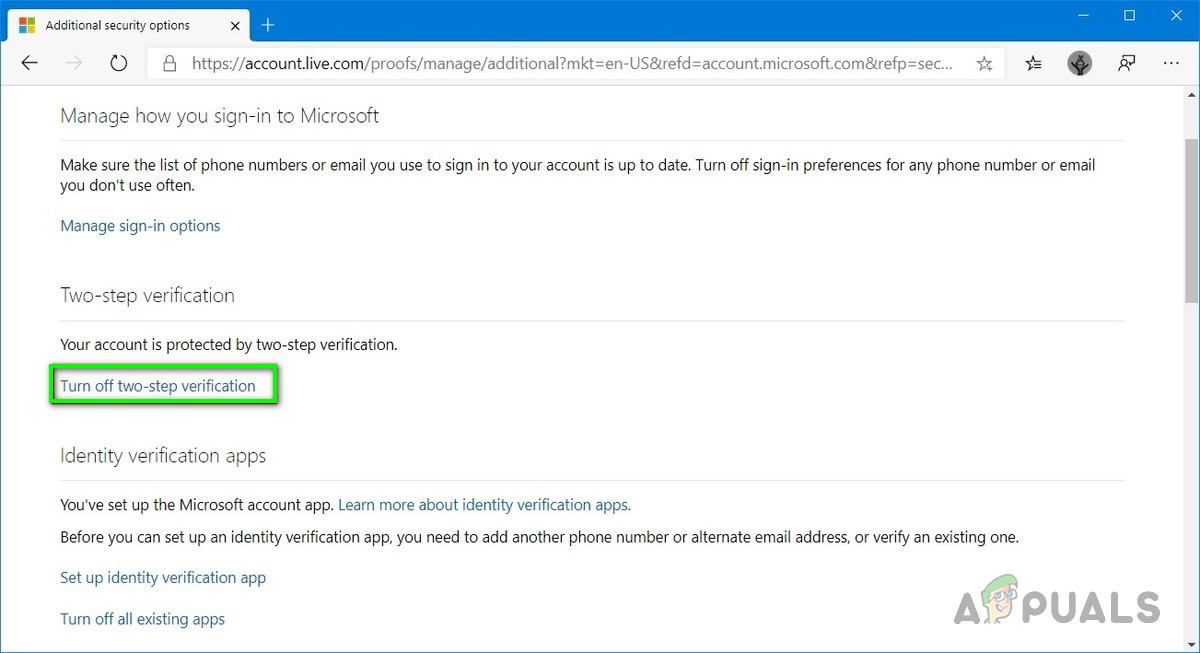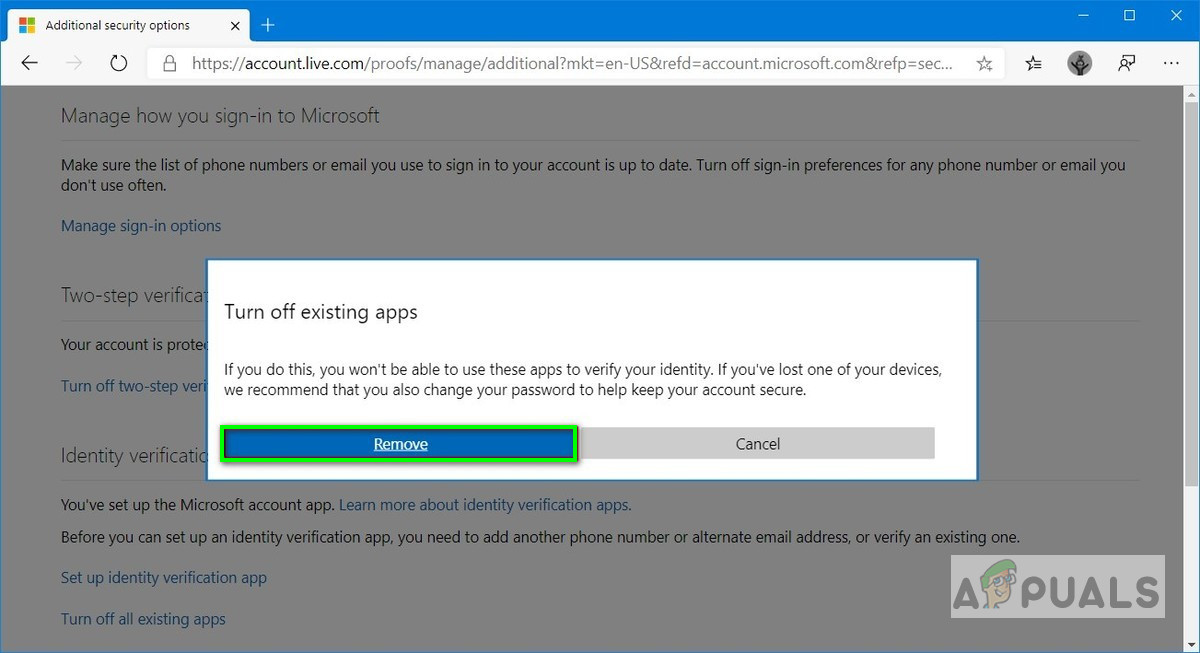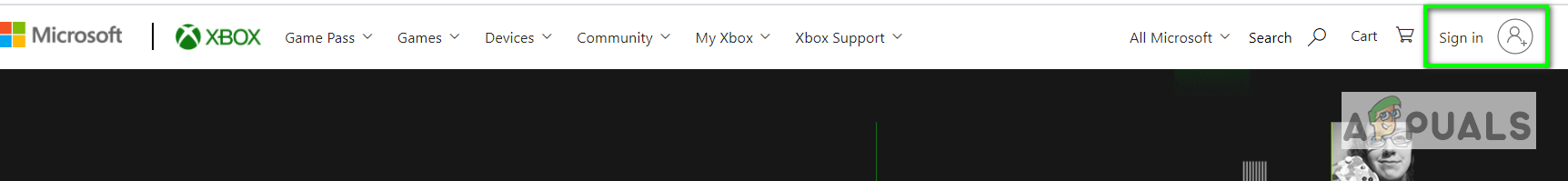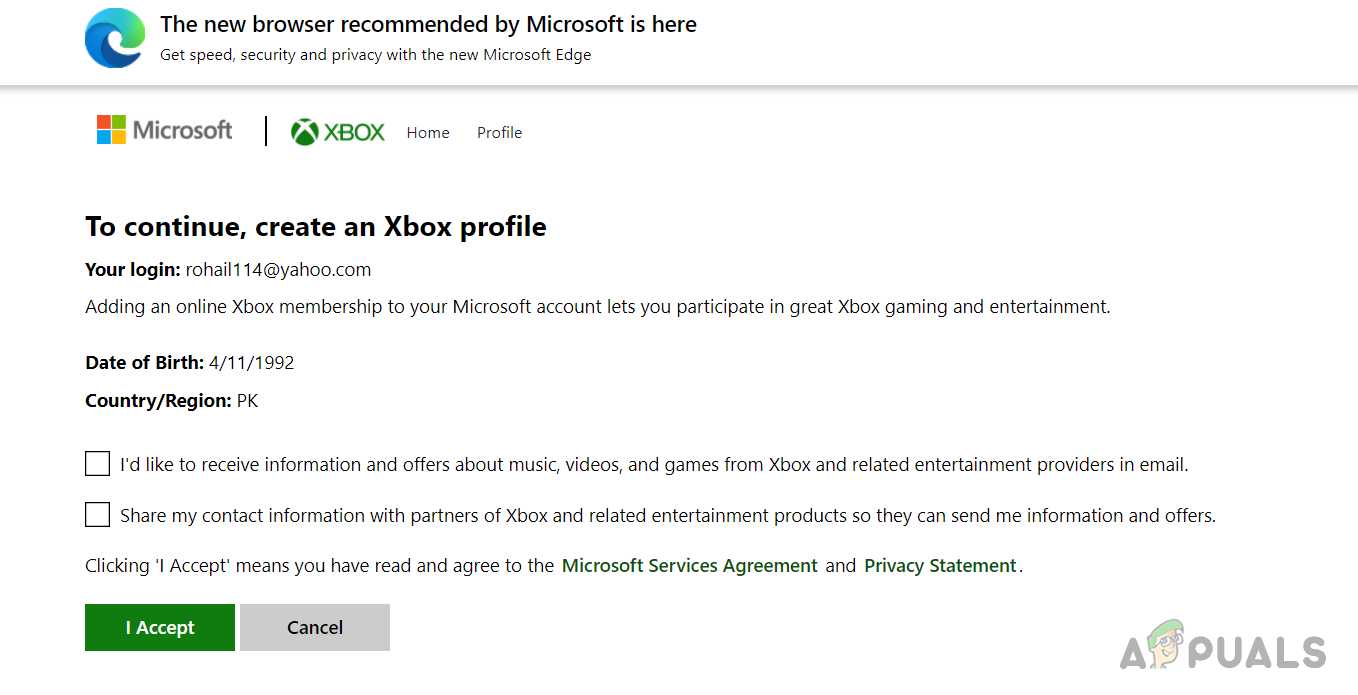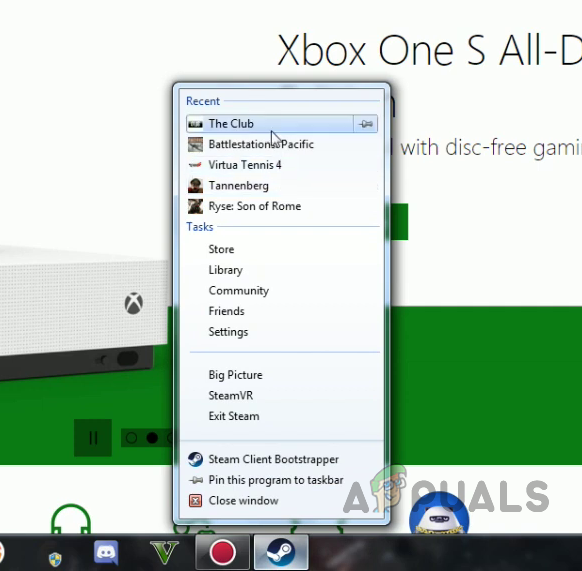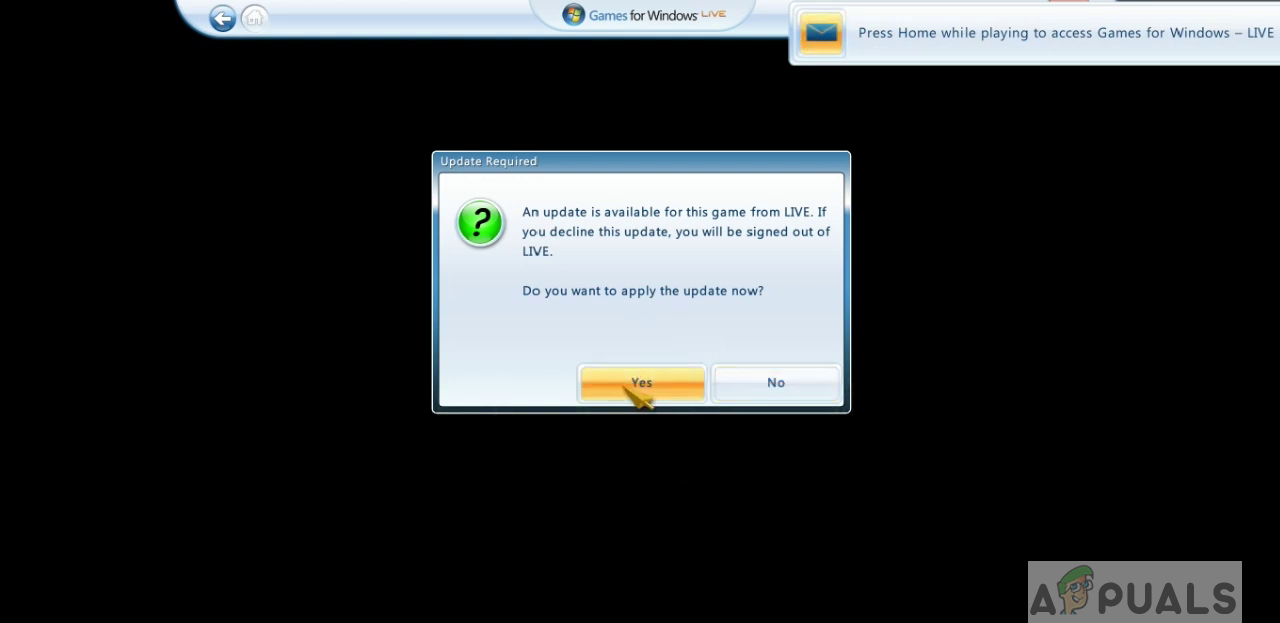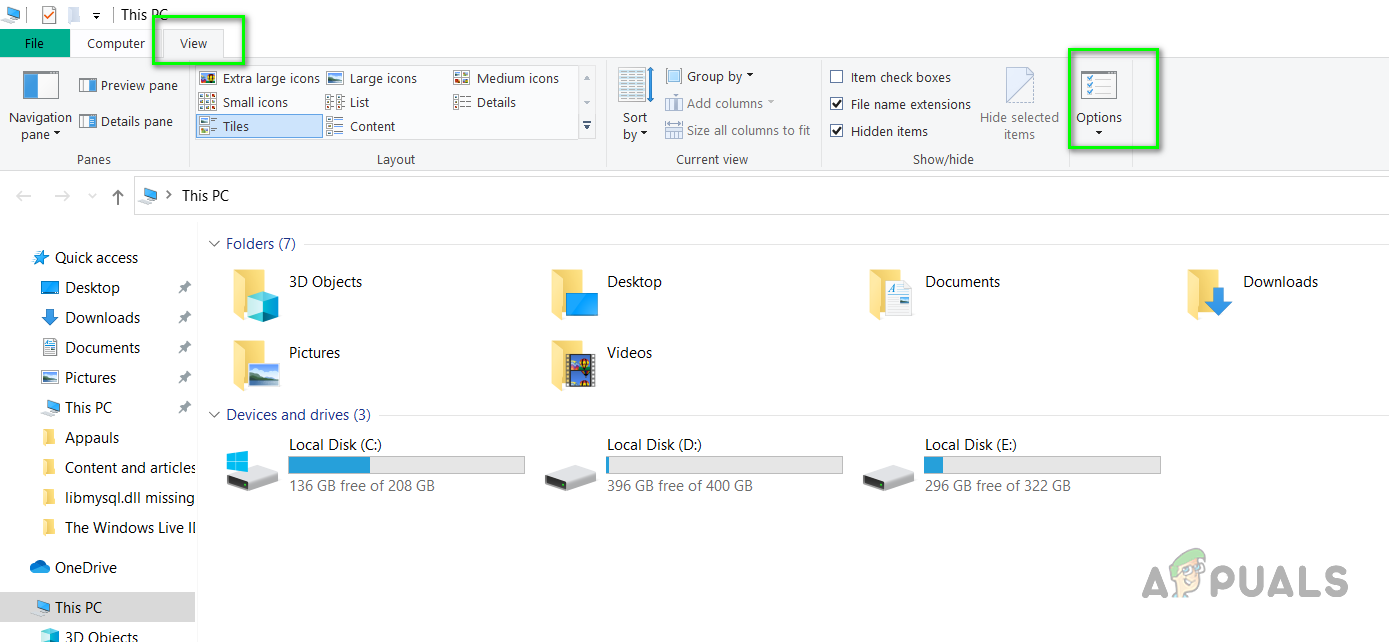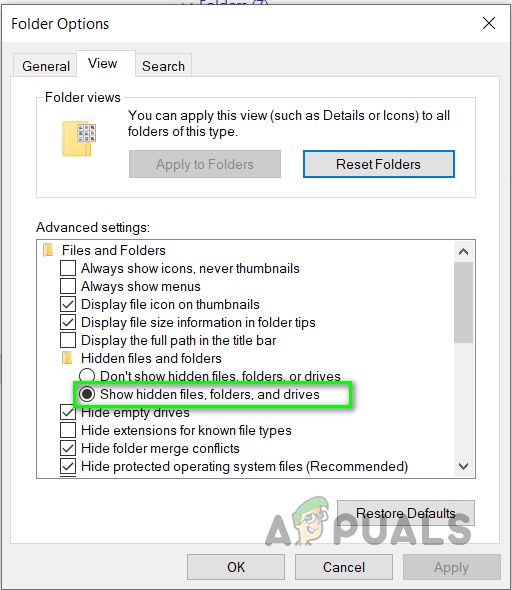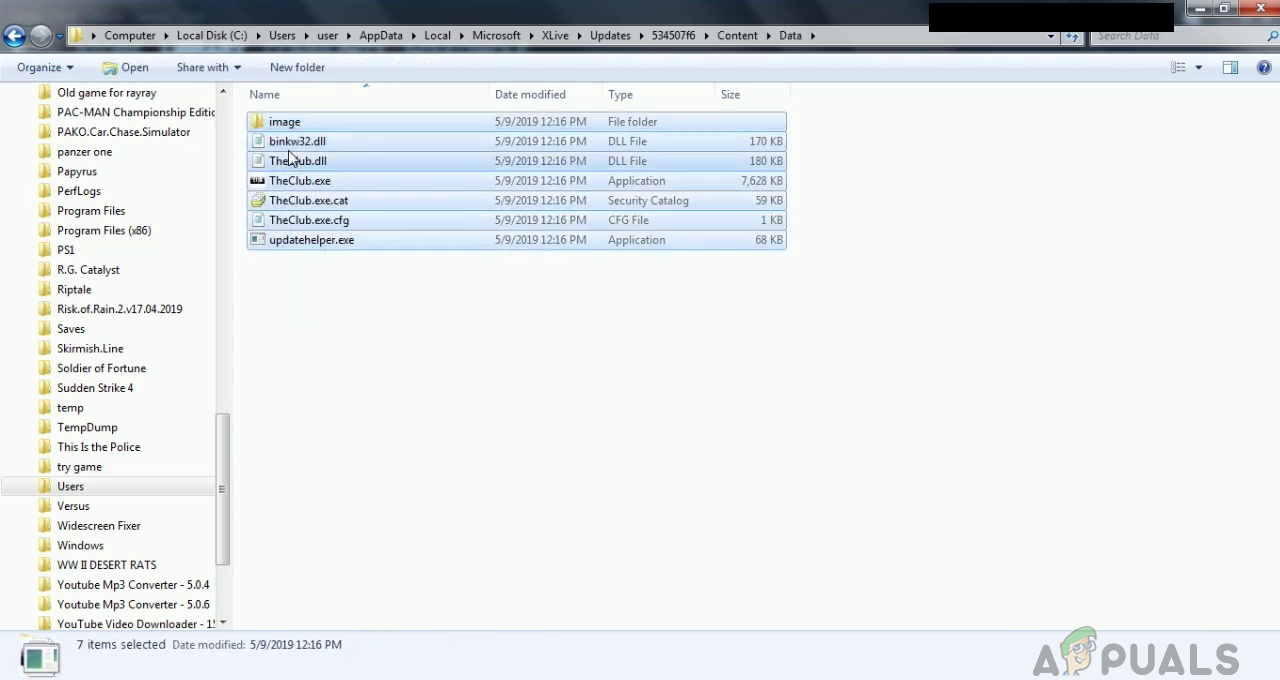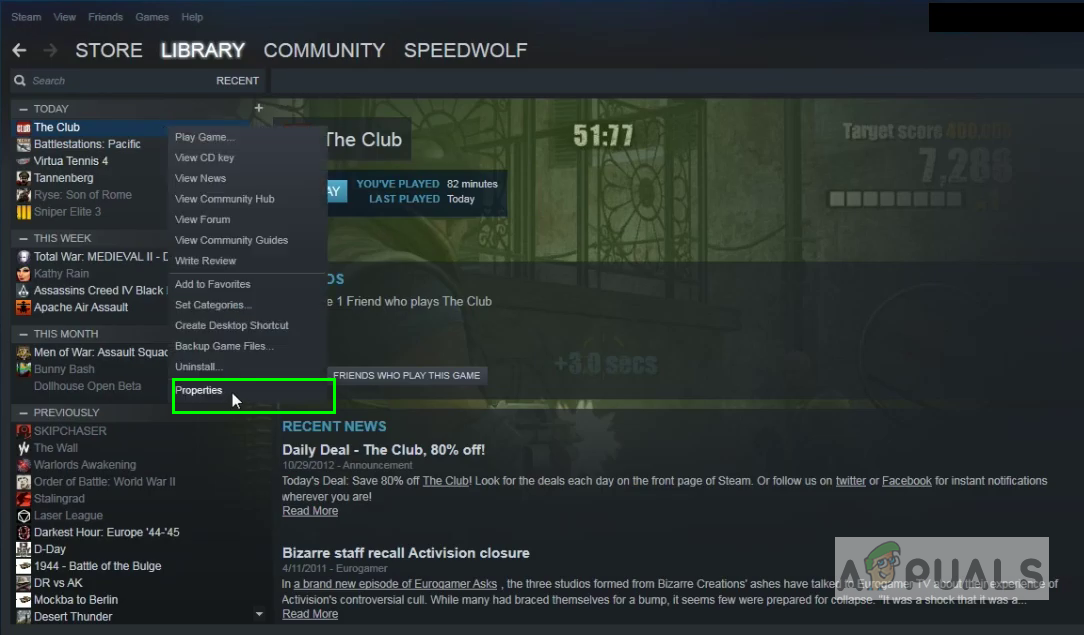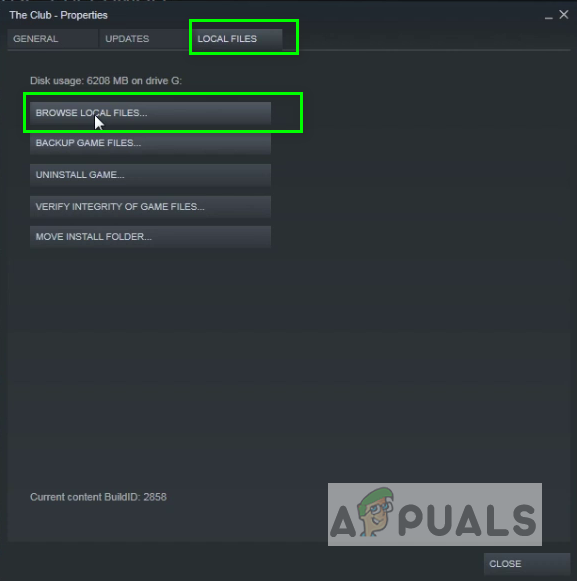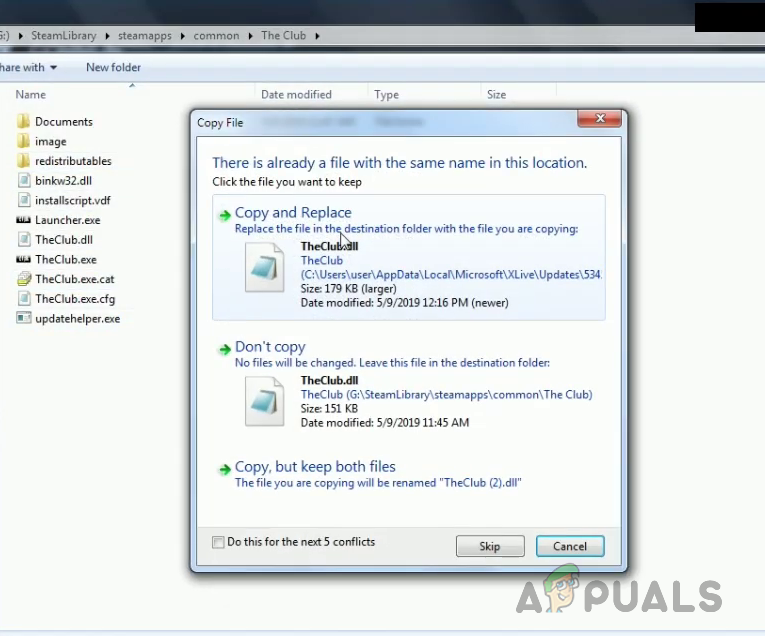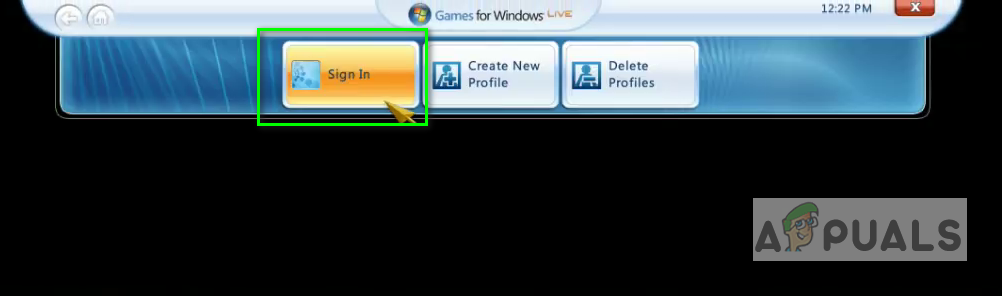Users that rely on Windows Live to run their games have reported this error where their ID or password is not accepted and they get an error that says “The Windows Live ID or password you entered is not valid”. This can be a big problem because it can permanently prevent you from running your application.
Method 1: Create a New App Password
In this method, we will create an App password and this will only work if you have two-factor authentication enabled for you. Since Microsoft Live is an old service and the two-factor authentication was not available back then, so the app password allows you to generate a one-time random password which you provide only once instead of your regular password to Sign in to an application or device that does not support two-factor authentication. But this will only work if you already have a two-step verification
Method 2: Disable Two-Factor Authentication
Some Windows Marketpalce games do not work with two-factor authentication so disabling it can help get rid of the validation error. This has been reported by some users that disabling the two-factor authentication resolved the validation error for them. You can do this from your Microsoft Live Account.
Method 3: Update the Game’s Content Files
If you are experiencing the log-in issue when playing games through Windows Live, this method will work for you. In this method, we will copy the files from the content folder located on your computer and paste them into the Steam Account’s library. This will need to be done separately for each individual game. What happens is that the Steam Library might not be synchronized with your local library so we will need to manually synchronize them to get rid of the validation error. You will need an Xbox Account for this method, if you do not have one please create one.
[FIX] The Address You Typed is not Valid Skype Error[FIX] System Could not Find Environment Option that was EnteredHow to Fix CS:GO Error ‘Host_Error Recursively Entered’Battlefield 2042 Has Entered “Abandon Ship Time” as Skeleton Crew Works to Push…