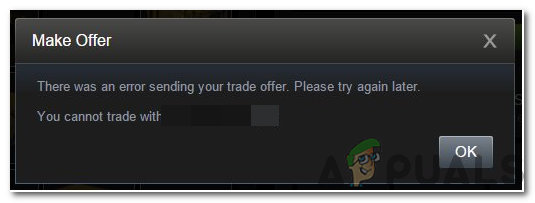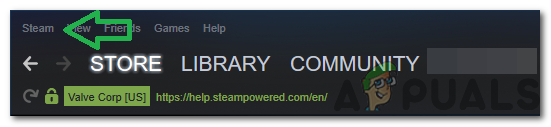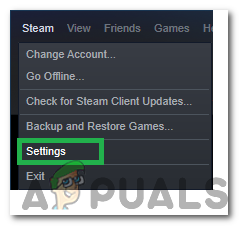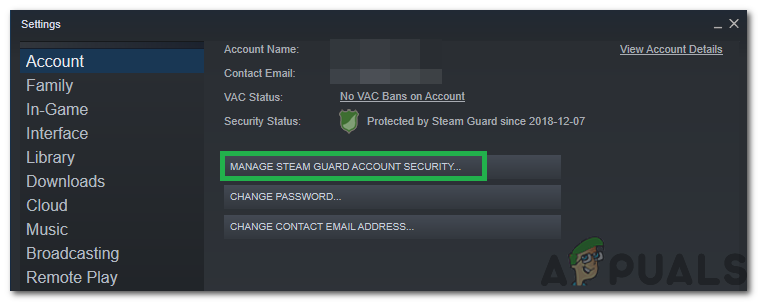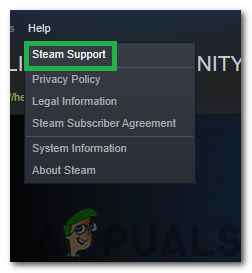This error was observed from both the client and the browser therefore, it isn’t specific to any one situation. In this article, we will discuss some of the reasons due to which it might be triggered and also provide viable solutions to fix them completely. Make sure to follow the steps carefully and accurately to avoid further escalation of the problem.
What Causes the “There was an error sending your trade offer. Please try again later.” Error?
After receiving numerous reports from multiple users, we decided to investigate the issue and devised a set of solutions to fix it completely. Also, we looked into the reasons due to which it is triggered and listed them as follows. Now that you have a basic understanding of the nature of the problem, we will move on towards the solutions. Make sure to implement these in the specific order in which they are presented.
Solution 1: Enabling Steam Guard
Enabling steam guard is important before trying to trade items. The Guard needs to have been enabled for at least 15 days before the user is allowed to trade items in the market. Therefore, if your Guard has been disabled, enable it by following the steps below and then wait for 15 days to be able to trade.
Solution 2: Contact Support
If you have ensured that the error isn’t being triggered due to the reasons listed above, it is best to contact support and get your matter sorted. You can do so by launching Steam and clicking on “Help“. Select “Steam Support” and specify the exact issue and the error that you are facing.
Fix: A System Error Has Occurred. Please Try Again Later (Error 2024/1903)How to Fix ‘Your Session Has Expired, Please Refresh and Try Again’ Error on…How to Fix ‘The WSL Optional Component is not Enabled. Please Enable it and Try…How to Fix 9anime ‘server error, please try again’