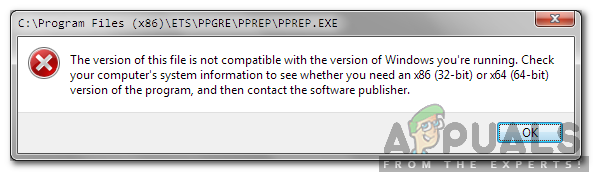However, the upgrade does come with some problems, most users are hesitant to upgrade because there have been reports of the “This version of this file is not compatible with the version of Windows you’re running” Error with certain applications and installers after upgrading from an older version of Windows. In this article, we will discuss the reason due to which this error is triggered and also provide you with a viable solution to eradicate it completely.
What Causes the “This version of this file is not compatible with the version of Windows you’re running” Error?
After receiving numerous reports from multiple users, we decided to investigate the issue and devised a solution to eradicate it completely. Also, we looked into the reason due to which it is triggered and listed it as follows. Lack of Backwards Compatibility: The Error arises from a difference in the architecture of the application that you are trying to run and the architecture of Windows. It can either be caused if the program is too old or too recent for the version of Windows that you are trying to run it on. The problem can be solved if the issue is with backward compatibility, as all Microsoft operating systems do have backward compatibility integrated into them but it has to be manually triggered. Now that you have a basic understanding of the nature of the problem, we will move on towards the solution. Make sure to follow the steps carefully and accurately to avoid conflict.
Solution: Changing Compatibility Settings
If the software isn’t compatible with the version of Windows that you are using this error is triggered. Therefore, in this step, we will be changing certain compatibility settings. For that: Note: If you are using a “32-bit” operating system and are trying to install a 64-bit software it is recommended to either upgrade the operating system to a 64-bit one or search for a 32-bit version of the software. Also, if the problem is with Nvidia Graphics installer refer to this article.
Fix: XULRunner Error Platform Version is not CompatibleHow to Fix the ‘Device isn’t Compatible with this Version’ on Google Play StoreHow to Fix Display not Compatible with Windows 10Fix: The Graphics Driver Could Not Find Compatible Graphics Hardware Installer