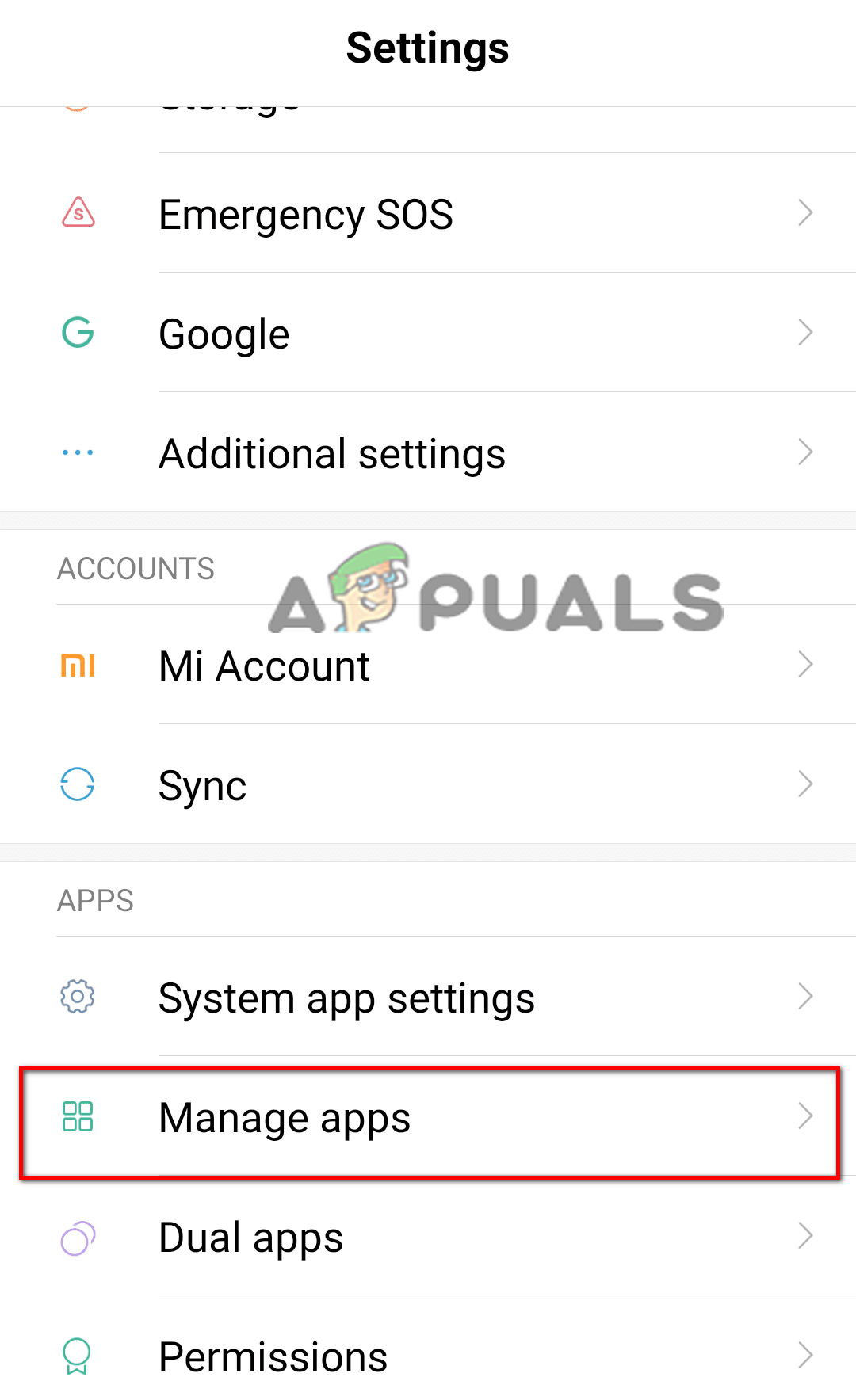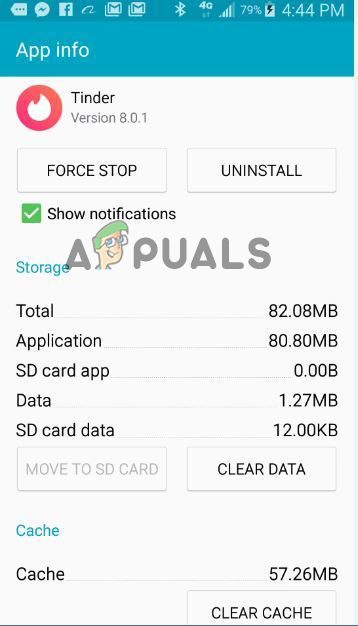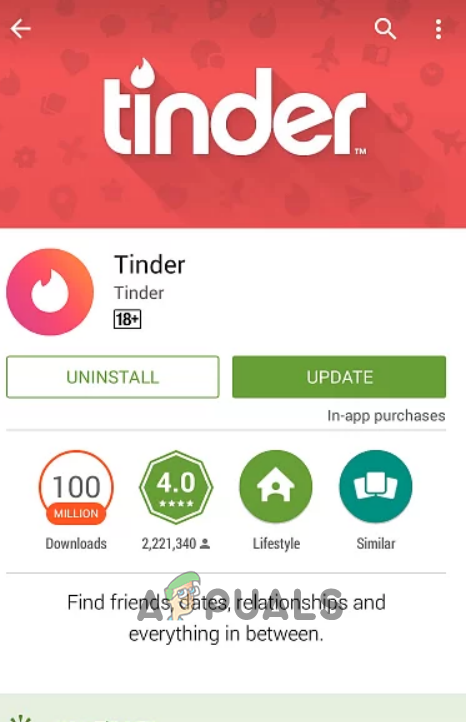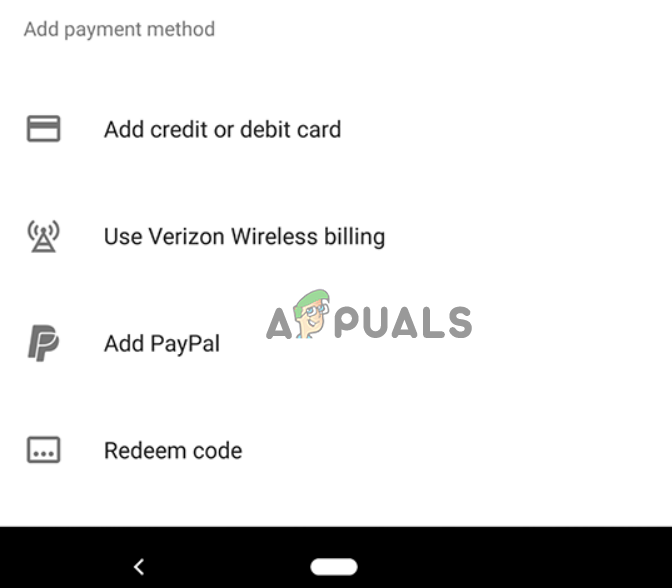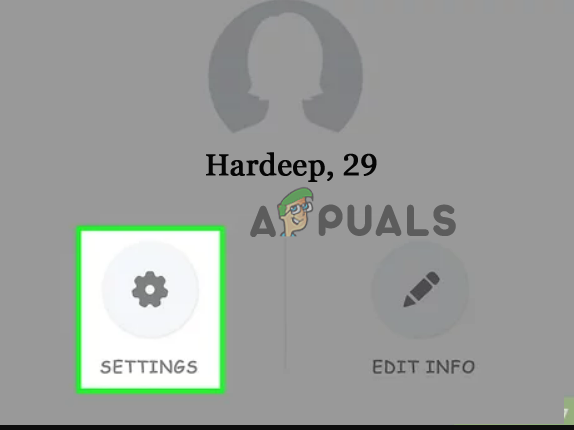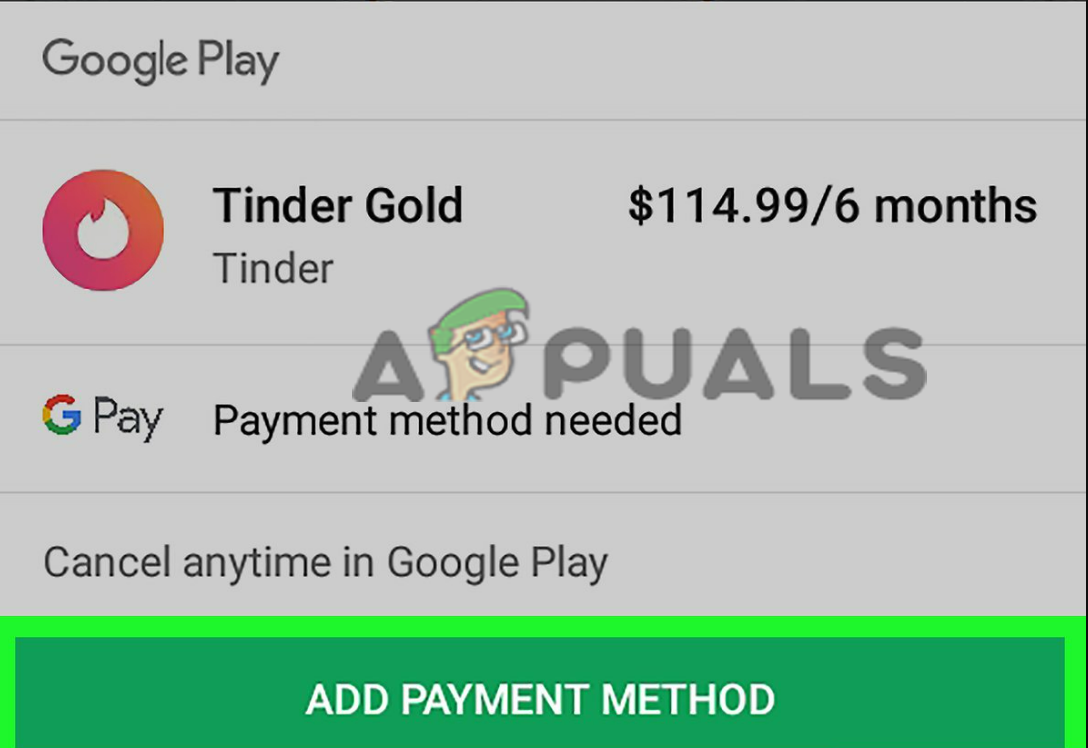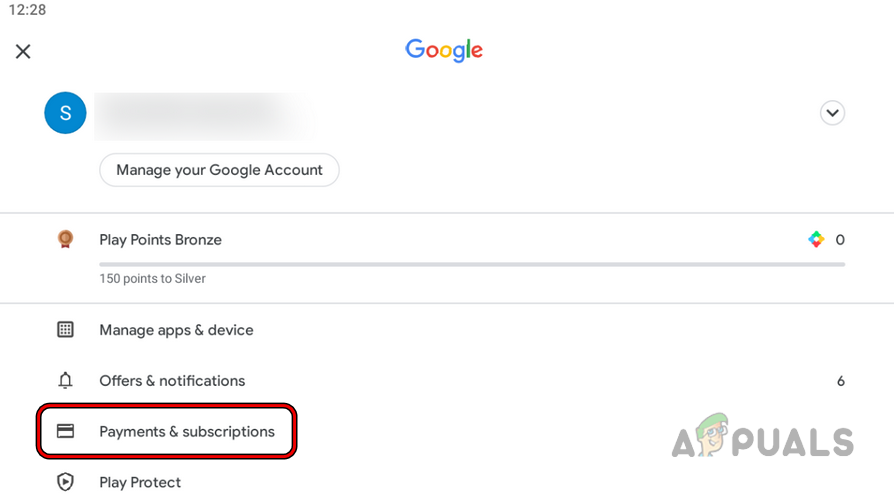So, here in this article, we have researched and investigated the particular issue. We realized that there are many potential causes.
Wrong Credit Card Details: If you haven’t entered the credit card details properly, this is one of the most common reasons you cannot purchase on Tinder. So, in this case, it is worth checking the card details and entering them correctly.Temporary App Bugs: Sometimes, the internal tinder issues and bugs start causing problems with the app and stop it from functioning properly, so make sure to restart the Tinder application and fix the problem.Outdated Application: If you haven’t updated the Tinder application for a while, running the outdated application may cause various troubles. So, check if any update is available, update the Tinder application, and then try processing the payment.Server Issues: The problem might be related to the server; if the Tinder server is running too busy or under maintenance, it won’t work in a dedicated manner and will cause problems. Waiting for some time and processing the payment might work for you.Disabled transaction on your Credit card: Another scenario you would consider is you might have disabled the online transaction on your credit card. Moreover, if you have set the limit, then there are chances that you have already transacted up to the limit and, therefore, unable to make a purchase. Also, make sure the credit card online transactions are enabled.
Now that we have covered every applicable scenario that might be causing the problem. Below has a list of the confirmed fixes that worked for several affected users to solve the problem and successfully make the payment on Tinder.
1. Check Card Details Are Entered Correctly
The most common reason that might prevent the purchase on Tinder is that you haven’t entered your credit card details properly. So, it is recommended to cross-check the details on your credit card and the details you have entered in the Tinder payment options. And after checking it properly, you can proceed to the payment and see if you can purchase or not.
2. Wait for a Few Hours and Try Again
As Tinder is a web-based application, it runs on specific servers which can be down sometimes, and if the servers are down, then issues like these can happen. So, it is recommended to wait for some time and then try entering the credit card details again and check if it helps you to solve the issue.
3. Clear App Cache
Caches are the temporary data stored on the device to allow the app loading and every app store cache on the device. This is what sometimes starts causing the problem. The stored cache gets corrupted and starts conflicting and blocking certain actions on the app. Fortunately, clearing the Tinder application’s cache files can remove these sorts of bugs. To clear the cache files of Tinder, follow the steps given:
4. Update Tinder
If you are using an outdated version of the Tinder application, then it can start causing the issue. Updating the application not only improves and brings new features but also fixes various bugs. So, updating the Tinder application and checking if the payment-related problem is resolved is recommended. The steps to update the Tinder application may differ depending on your device. Below follow the steps as per your device.
4.1 Android:
4.2 iOS
5. Make Payment through Website
If you are still unable to make the purchase in the Tinder application and have attempted processing the payment several times on Tinder application. Then try processing the payment through the official website of Tinder. To do so, follow the steps given:
6. Update Payment Information
Many users who haven’t updated the payment option of Tinder then are likely to face problems while making a payment on Tinder using a Credit card. Here you need to update the payment information from the settings on your device. Follow the steps to do so:
6.1 iOS:
6.2 Android:
7. Use a Different Payment Method
If none of the above-mentioned methods worked for you to fix Tinder not accepting credit card options, it is recommended to use other payment options available in the application to buy the premium subscription. There are many payment options available, like debit cards, net banking, and App store credits; use one of the options if the credit card option is not working. It is estimated know you can fix Tinder not accepting credit card problems. I hope the solutions worked for you, but if you still see the problem, contact the Tinder support center and share your problem. Wait for their reply and check if you can make the payment using the credit card on Tinder.
How to Create Your Apple ID without Credit CardGoogle Makes Testing and Integration of Google Pay With Test Suite API That…How to Fix Windows 10 Not Accepting PasswordFix: Windows Server not accepting new Product Key