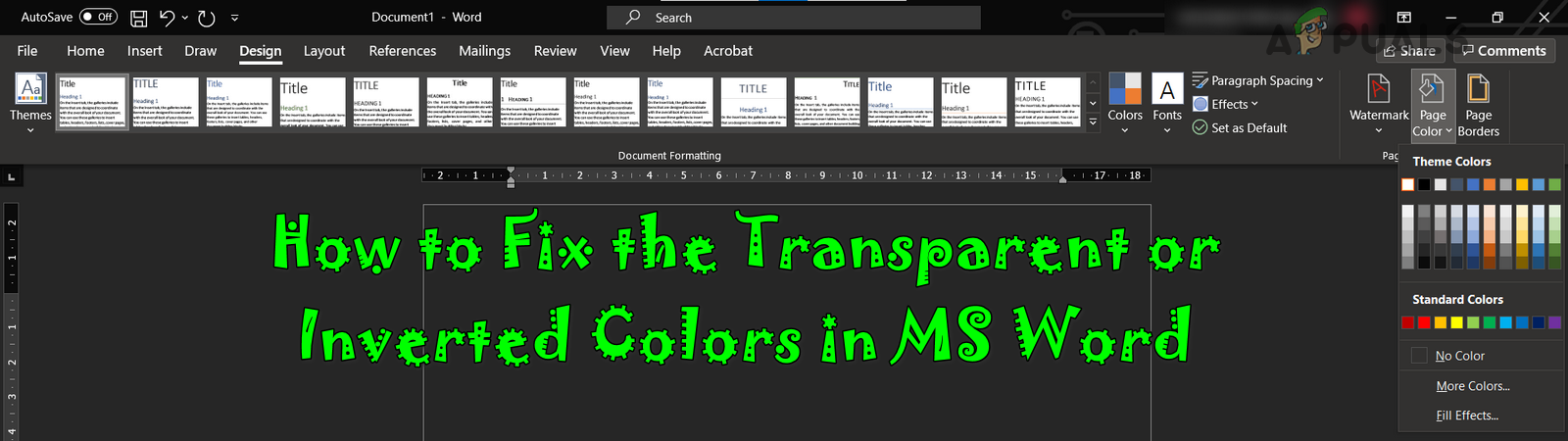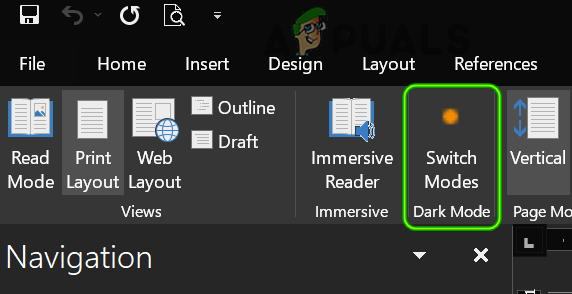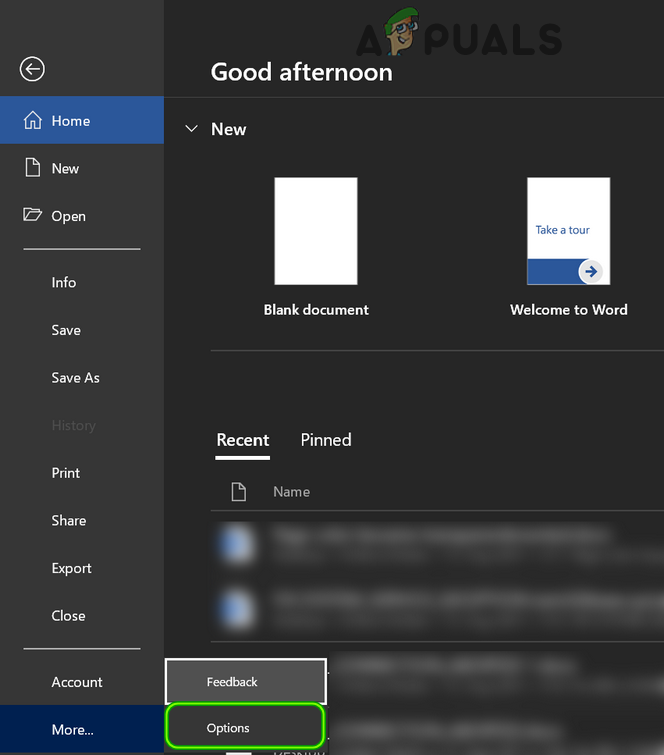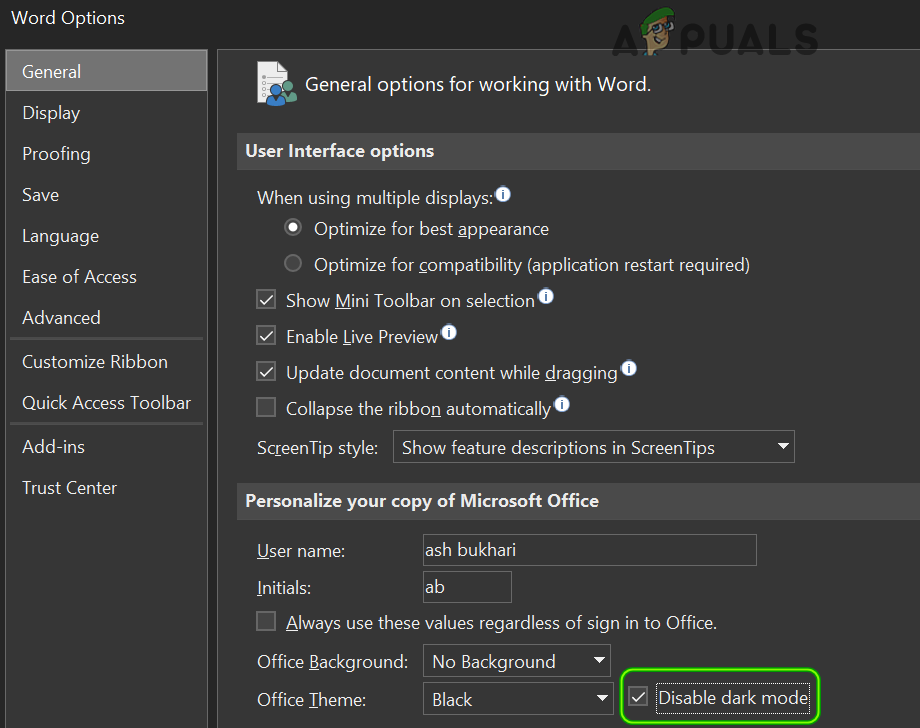MS Word just went through an update and Microsoft has gifted its users with the capability of the Dark Mode. All tech companies are trying their best to natively support dark mode on their apps. This is because the Dark Mode is very efficient in managing battery, display, and easy on the human eyes.
Disable/Enable the Dark Mode of An MS Word Document
Simply follow these steps to revert to light mode i.e. disable the dark mode. All the functionality will remain the same and just the color scheme of the application will be changed.
Disable the Dark Mode of MS Word Across All Documents
The above method may suffice for a few documents but what if you want to disable the Dark Mode across all the documents? The above method would be quite troublesome. In such a case, you can follow the undermentioned steps to easily disable the Dark Mode across all your Word documents:
[FIX] Printer keeps Printing Documents in an Inverted Color SchemeRainbow Six Siege Inverted Sound Bug Seemingly FixedFix: Floating Transparent Box Above the Taskbar on Windows 11How to Make Taskbar Translucent or Fully Transparent in Windows 10