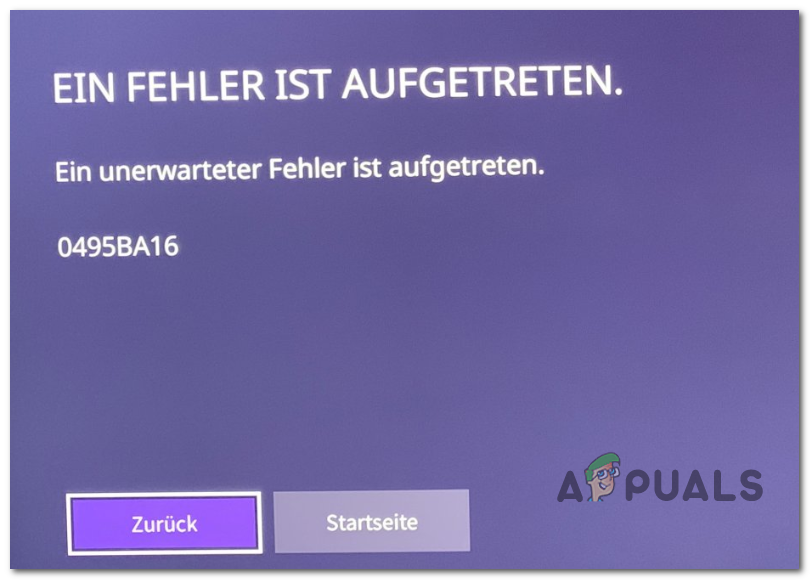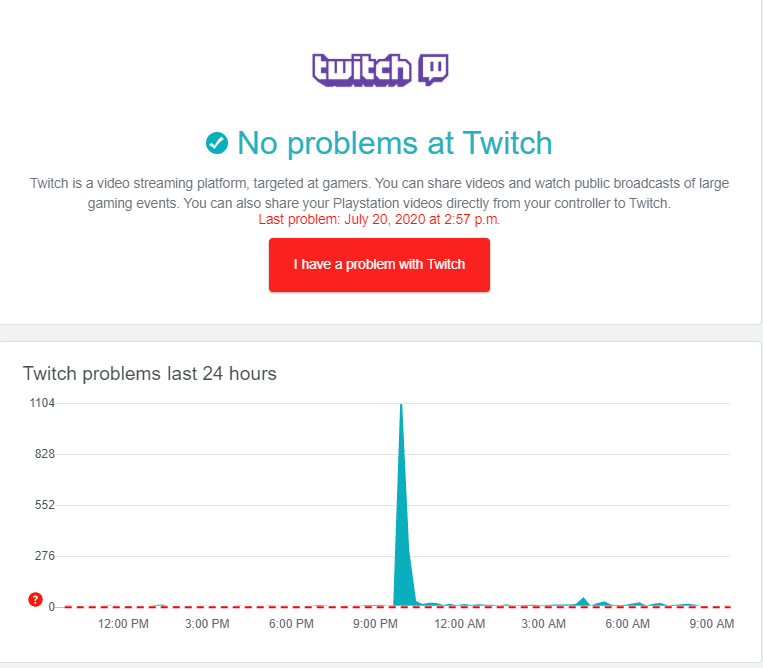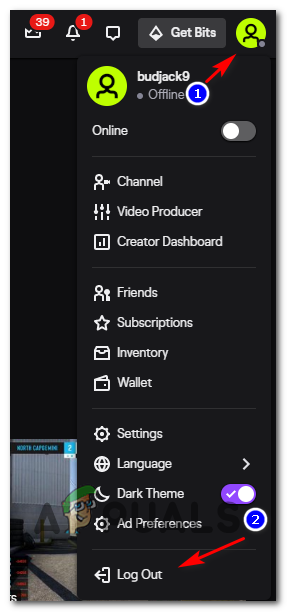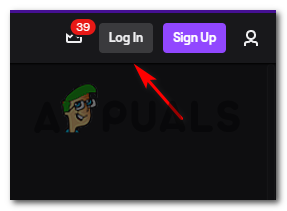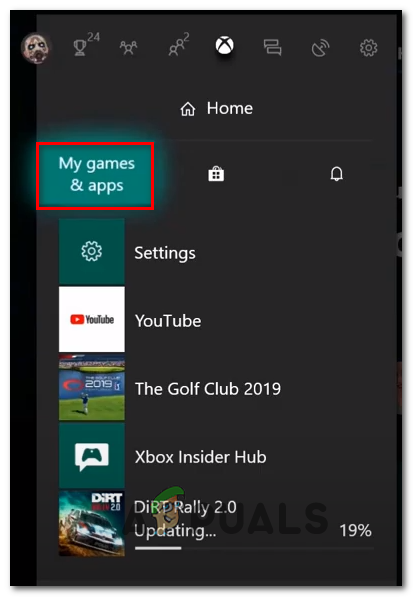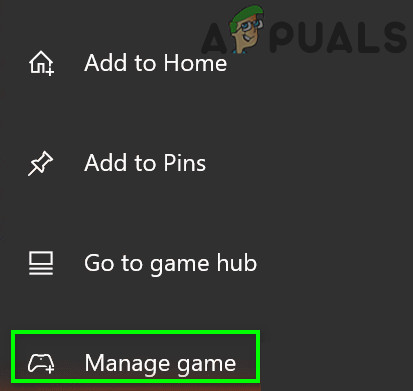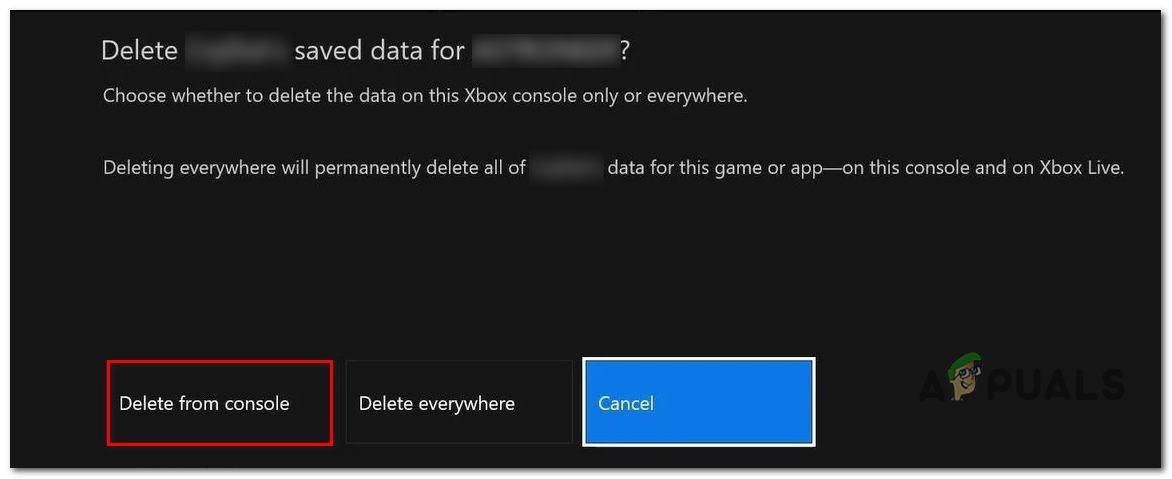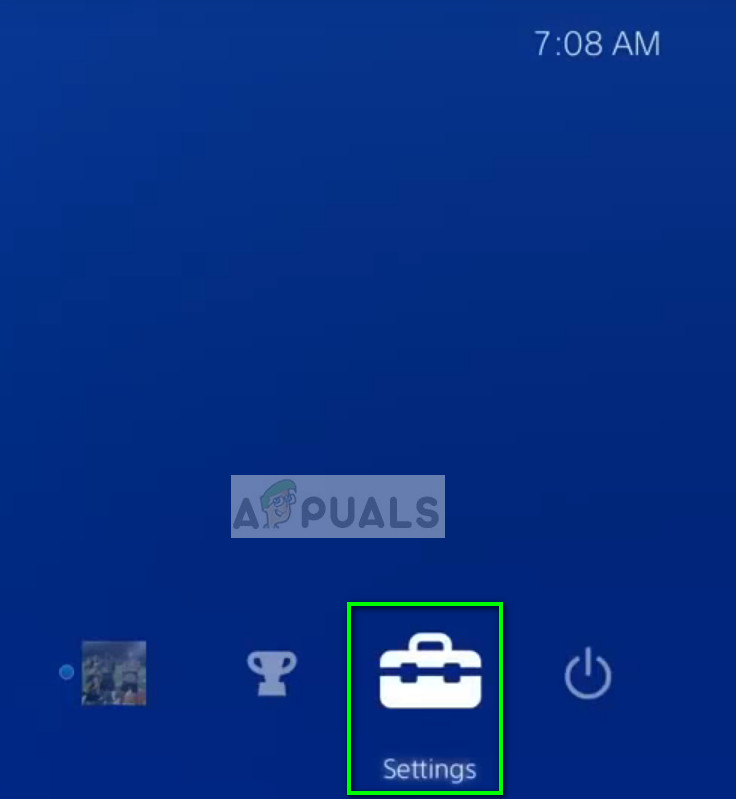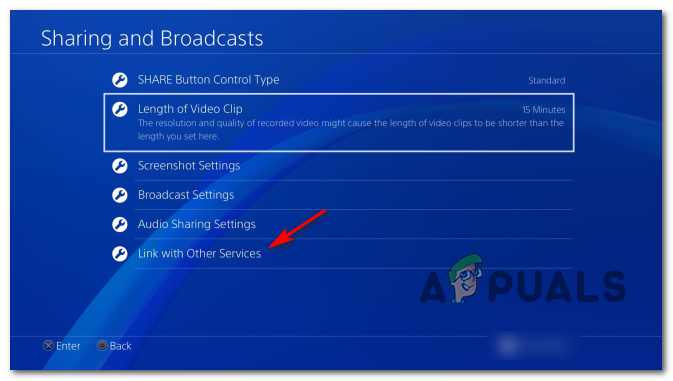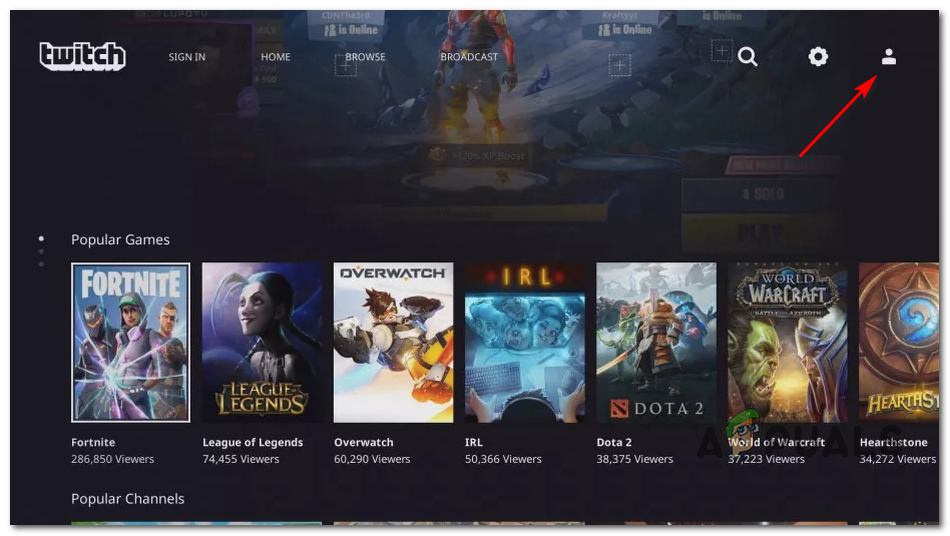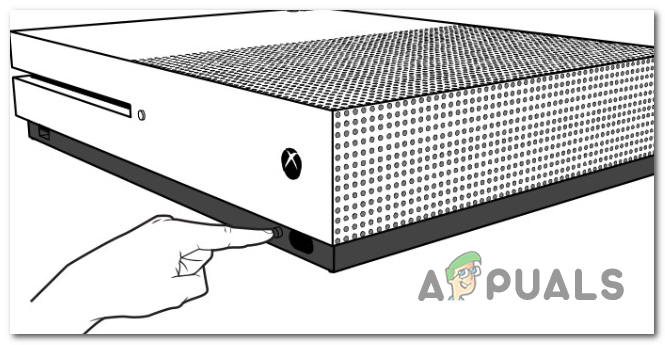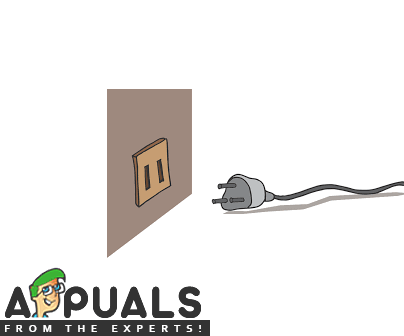After investigation this issue, it turns out there are several different causes that might be causing this particular error code:
Method 1: Checking for Server Issues
Before you try any of the other fixes below, you should start this troubleshooting guide by making sure that the issue is not beyond your control. As it turns out, the 0495BA16 also appeared in the past in situations where Twitch was undergoing an unexpected outage period or was in the middle of server maintenance. To make sure that’s not the case, start by checking if other people in your are having the same issues by using a service like DownDetector. In case you notice other people reporting issues with Twitch while performing this investigation, you should also check the status of the local Twitch server in your area by using the TwitchStatus page. Note: If there are indeed issues with the Twitch server in your area, none of the potential fixes below will work. The only thing you can do in this case is to wait for Twitch to fix their server problems. However, if the investigations you’ve just performed didn’t reveal any underlying server issues, move down to the next potential fix below.
Method 2: Clearing Credential Data from Your Twitch account
As it turns out, in most cases, this problem will occur in an instance where you are already signed in with a Twitter account but the procedure is somehow stuck in a limbo state. If this scenario is applicable, you should be able to fix the problem (on both PC and consoles) by ensuring that any login data associated with your Twitch account is cleared before attempting to log in again. Of course, the instructions of doing so will be different depending on the platform where you’re encountering the 0495BA16. Because of this, we’ve created 3 different sub-guides for each platform where Twitch is mainly used (PC, Xbox One, and Playstation 4). Depending on the platform where you’re encountering this error, follow the instructions below to eliminate credential data from your Twitch account.
A. Clearing Twitch Credential data on PC
B. Clearing Twitch Credential Data on Xbox One
C. Clearing Twitch Credential Data on PlayStation 4
If the problem is still not resolved, move down to the next potential fix below.
Method 3: Using the Account icon to Sign in (PS4 Only)
As it turns out, there is one workaround that a lot of PS4 users have successfully used to avoid the 0495BA16 error in Twitch. This workaround involves using the icon (in the top-right corner of the screen) to sign in instead of the move obvious Sign in button on the left. This might seem like a weird workaround, but a lot of affected users seeing this error on Ps4 have confirmed that this operation was the only thing that allowed them to sign in to Twitch without issue. To enforce this potential fix, simply open Twitch like you’d normally do on your PS4, but instead of using the Sign In button, access the account icon (top-right corner) and then use the Sign In sub-menu from the newly appeared context menu.
Method 4: Performing a Power Cycling Procedure (Console Only)
If you’re seeing this error code on a PS4 or an Xbox One console, it’s also possible that the problem is being caused by an OS inconsistency brought about by temporary data that are being saved in between console restarts/console shutdowns. Several affected users that were previously encountering the same problem have confirmed that they finally managed to fix this problem by performing power cycling procedure. This operation will clear any temp data saved in-between restarts, but will also clear the power capacitors, which will end up resolving the majority of firmware glitches that might cause problems when running games or applications. Depending on the console where you’re seeing the 0495BA16 error, follow sub guide A (for Ps4 users) or sub guide B (for Xbox One users) to power cycling the system:
A. Power cycling the PlayStation 4 Console
B. Power-Cycling the Xbox One Console
How to Fix 995f9a12 Twitch App Error Code on Xbox One?[FIX] Twitch Error Code 2FF31423 on Xbox OneTroubleshoot Error Code 788078D4 on Twitch When StreamingHow to Fix Twitch TV Error 0x10331196