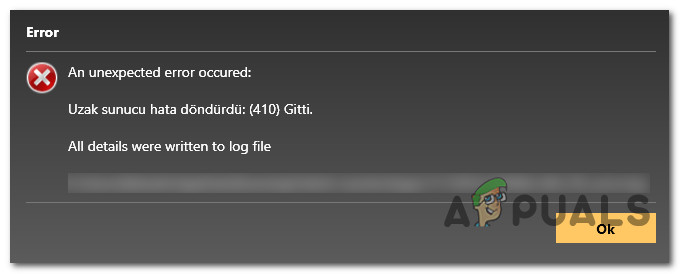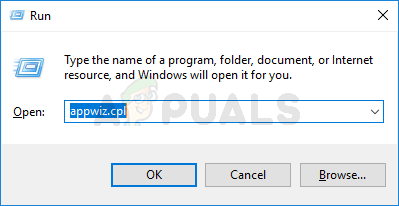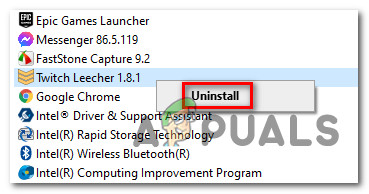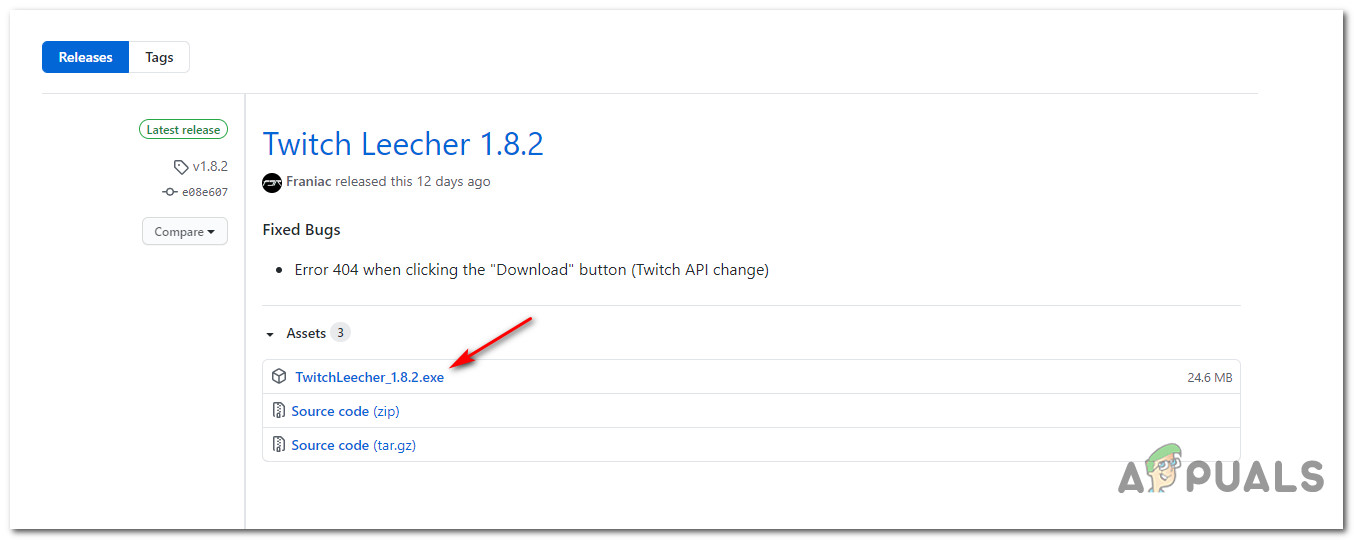After investigating this issue, it turns out that there are multiple causes that might be behind this particular error code with Twitch Leecher: Now that you know every potential cause of this Twitch leecher error, here’s a list of methods that other affected users have successfully used to get to the bottom of this issue:
Method 1: Install the Latest Version of Twitch Leecher
Keep in mind that Twitch Leecher is a freeware developed by an independent developer that uses some workarounds to facilitate the download of the content you can find inside the platform. So whenever Twitch does a significant change to the way data streams are handled, this tool might break temporarily until the developer manages to get around the breaking changes. As of writing this, the developer is still actively supporting the project. If you are seeing this error, the first thing you should do is to ensure you are running on the latest version available. A good place to start is the TwitchLeecher depository on GritHub. Crosscheck the latest version here and see if the version that you are actively using is older. If that’s the case, follow the instructions below to uninstall the current version and Twitch Leecher and install the latest version: In case this same problem is still occurring, move down to the next method below.
Method 2: Wait the issue out
Keep in mind that this particular issue is not new. If none of the fixes above have worked for you, and you don’t want to use another alternative of downloading Twitch content, consider the fact that this particular issue might be beyond your control. Keep in mind that this issue happened in the past a couple of times, and in most cases, the Twitch Leecher Error occurred for reasons outside the scope of Twitch Leecher. And whenever this issue occurred because the entire infrastructure of Twitch was down, SteamLink was also down. In case none of the methods above have worked for you, our advice is to wait for a couple of hours and see whether the error code goes away on its own.
Method 3: Use a 3rd-party Alternative
If you don’t want to wait for the developer to fix this tool, you might want to consider another 3rd party alternative. But keep in mind that most of these tools are developed by independent developers. So when Twitch makes a change that breaks download, each of them will break as they tend to use the same kind of approach. However, for the sake of giving you options, here’s a list of tools that will allow you to download content from Twitch:
4K Video DownloaderUntwitchSavieo
All of the tools mentioned above worked flawlessly at the time of writing this article, but given how Twitch is known to make changes that will break the functionality of these types of tools, these might stop working as well.
Fix: Twitch Error Loading DataHow to Fix Twitch TV Error 0x10331196Fix: Twitch Error 5000 Content not AvailableHow to Fix the Twitch Constantly Buffering Error on Windows?